Update Dynamic Group
Update Dynamic Groups
This section details of update of Dynamic Groups.
Steps for update of Dynamic Group:
Go to Dynamic group and click on 3 dots in right corner of dynamic group Dyngroup1.
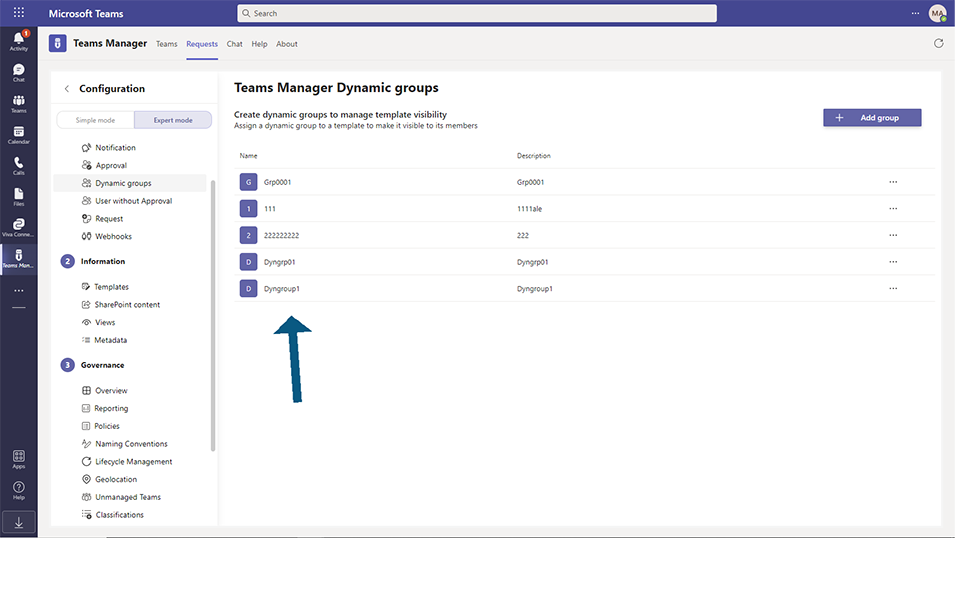
Click on Edit option.
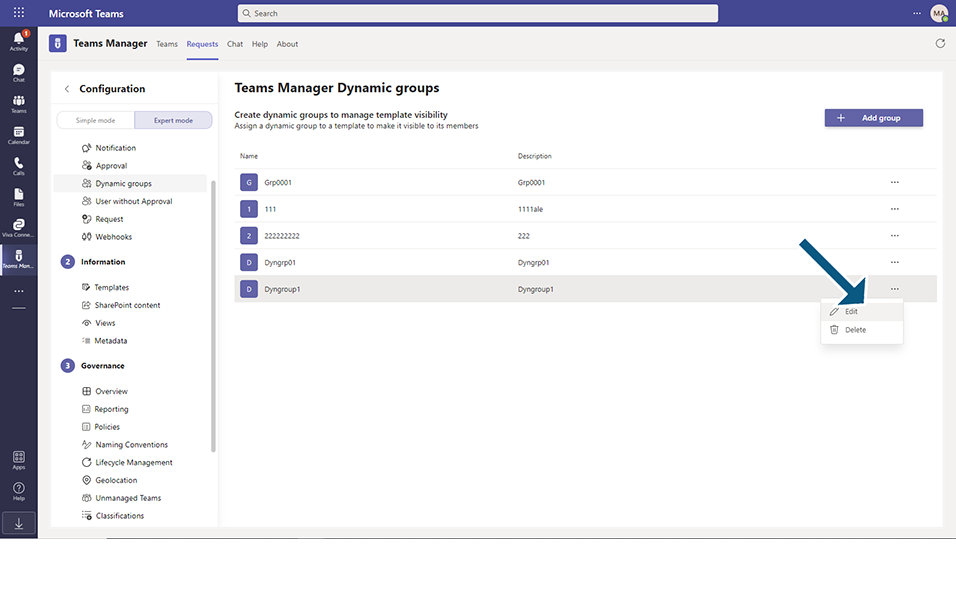
Edit Dynamic group window will be displayed.
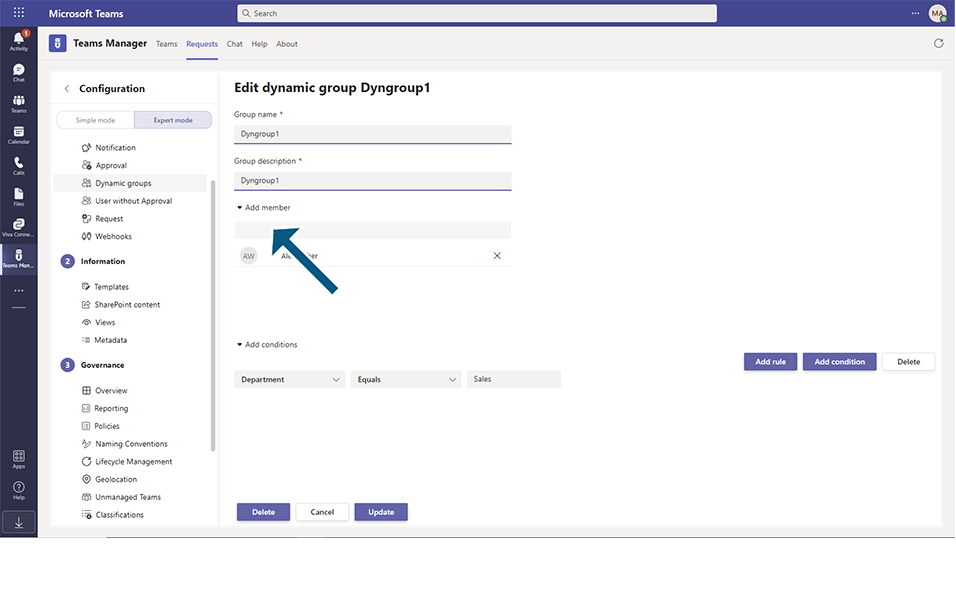
Enter one more member 'Allan" and click on update button.
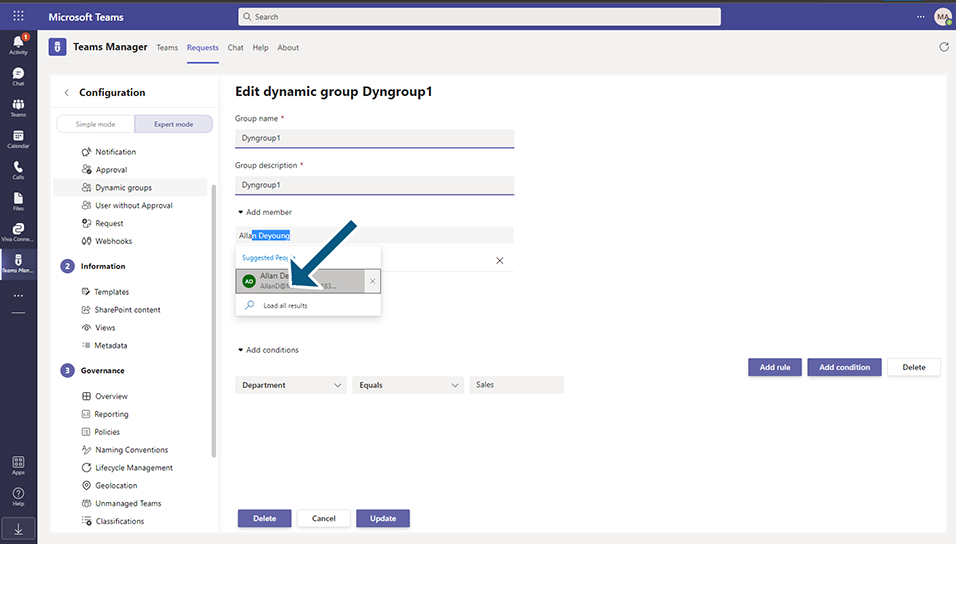
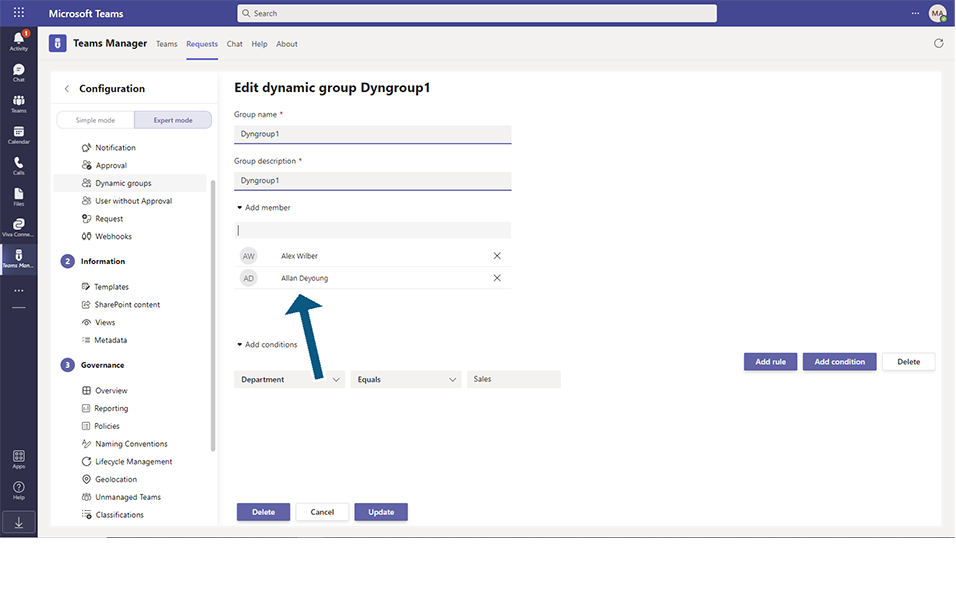
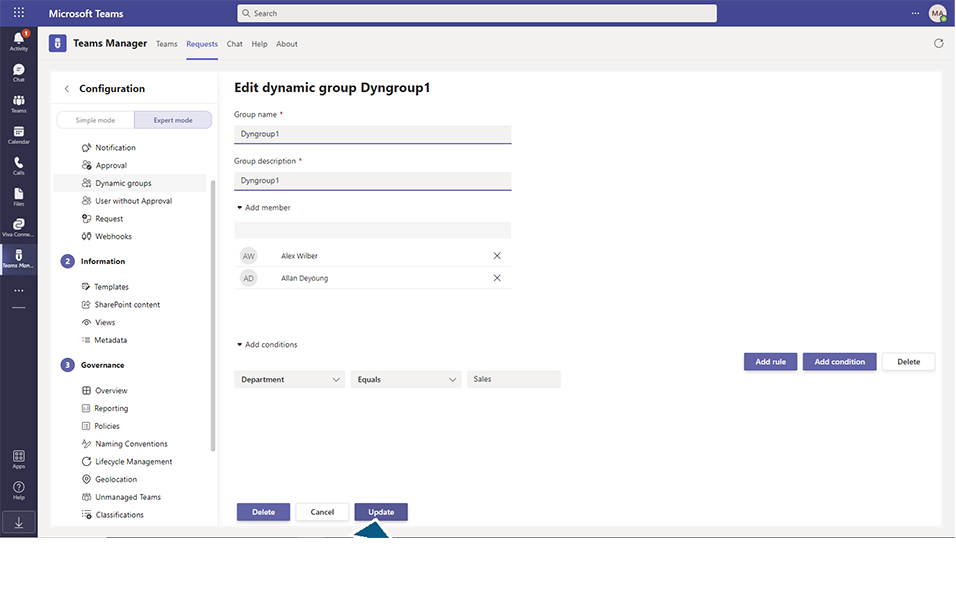
Dynamic Group Dyngroup1 will be updated with member 'Allan'.
This completes the update of dynamic groups.