Template with Teams Tab
Create Template with Teams Tab
This section describes the steps for creation of Template with Teams tab.
Creation of Template with Teams of Teams Manager:
Go to Teams Manager and from Teams or Requests tab, navigate to tab "Templates".
Create a new template "Template-Teams".
Go to Microsoft Teams and search for "Template-Teams".
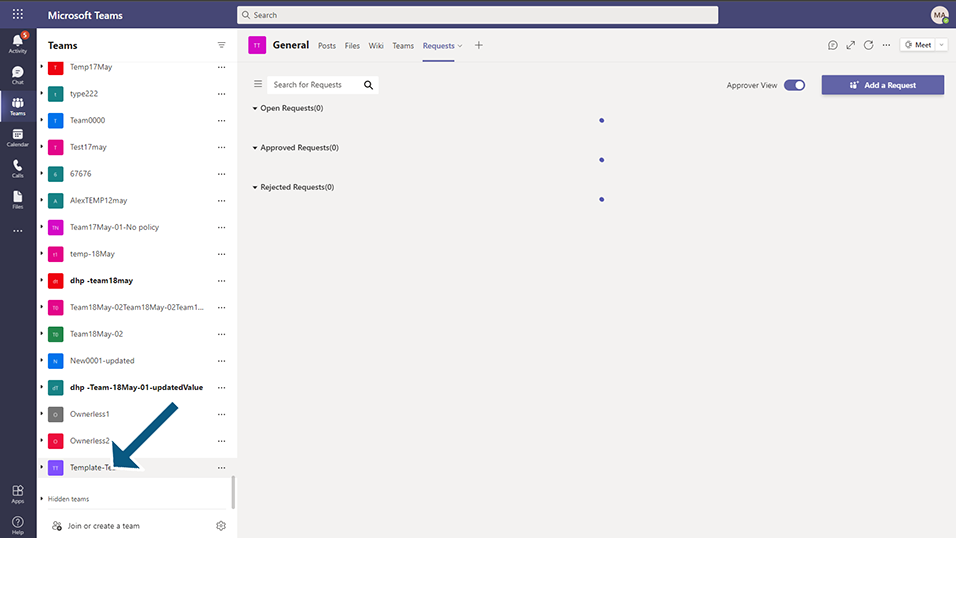
Go to General channel and click on '+' to add a new tab.
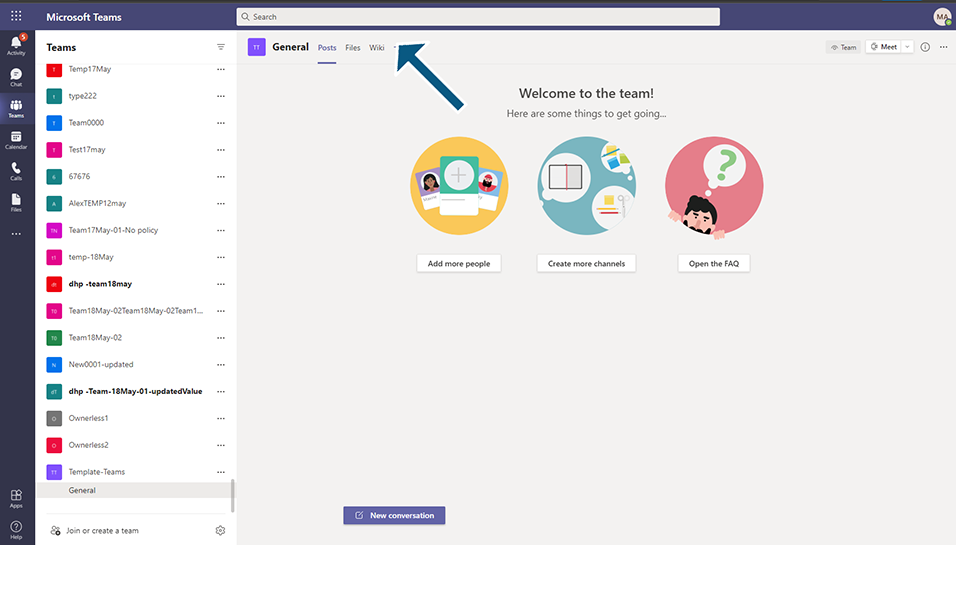
Select Teams Manager and select Teams and click on button Save.
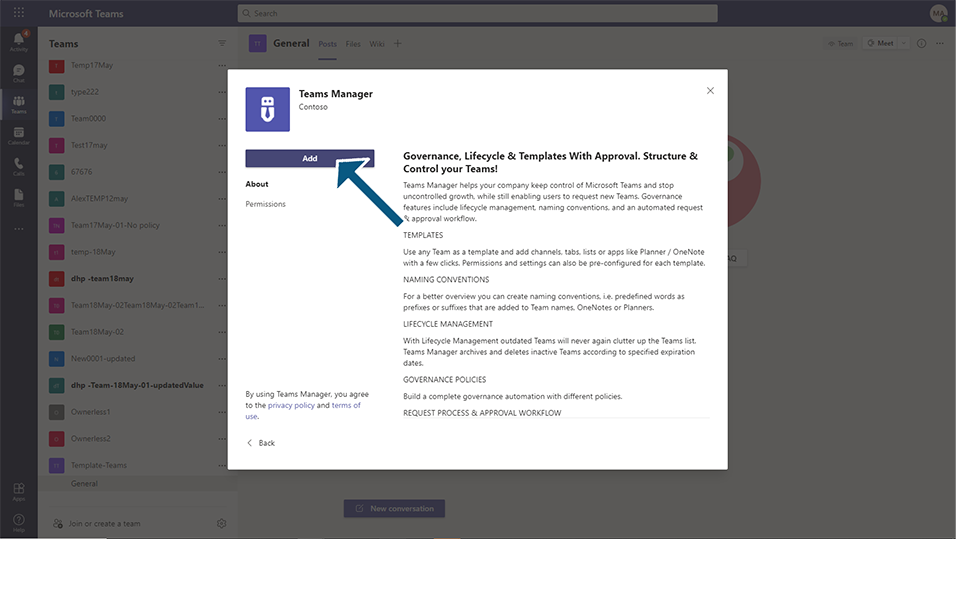
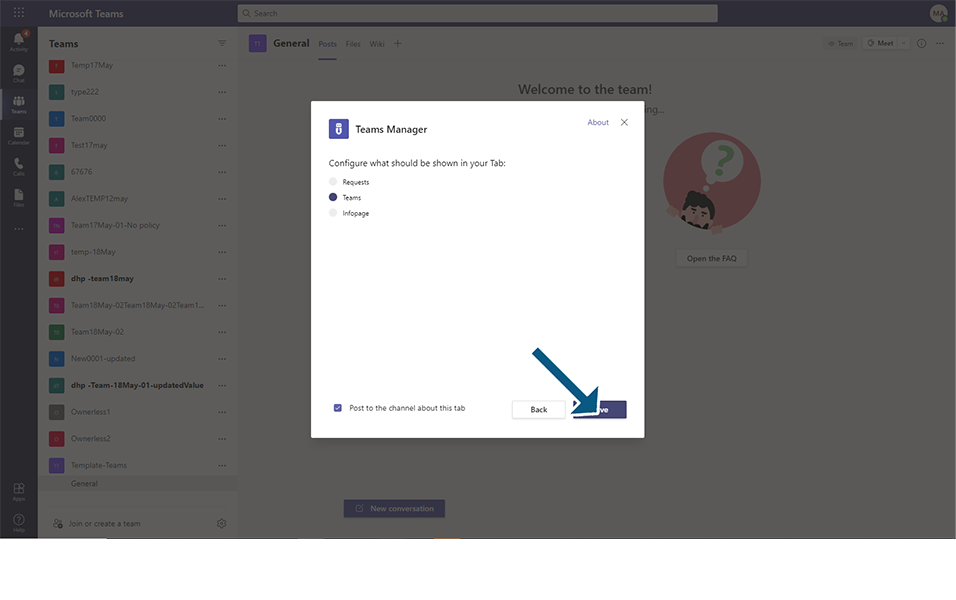
Following page will be displayed after Teams is added to the template:
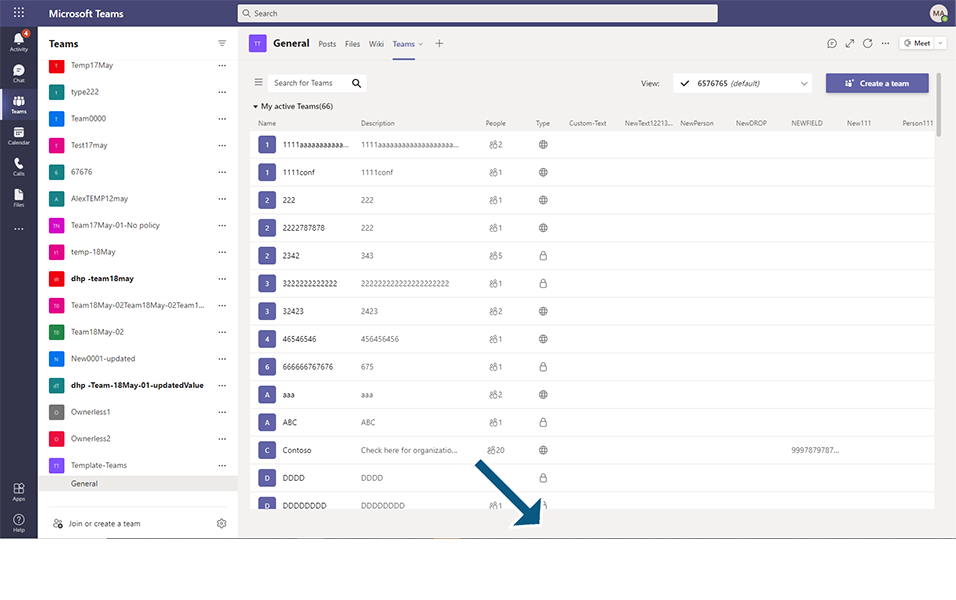
Go to Teams Manager and navigate to Templates tab. Save the template Template-Teams and version of template is increased by 1.
This completes the functionality on creating a Template with Teams tab of Teams Manager.