Template with Requests Tab
Create Template with RequestsTab
This section describes the steps for creation of Template with Request tab of Teams Manager.
Creation of Template with Requests of Teams Manager:
Go to Teams Manager and from Teams or Requests tab, navigate to tab "Templates".
Create a new template "Template-Requests".
Go to Microsoft Teams and search for "Template-Requests".
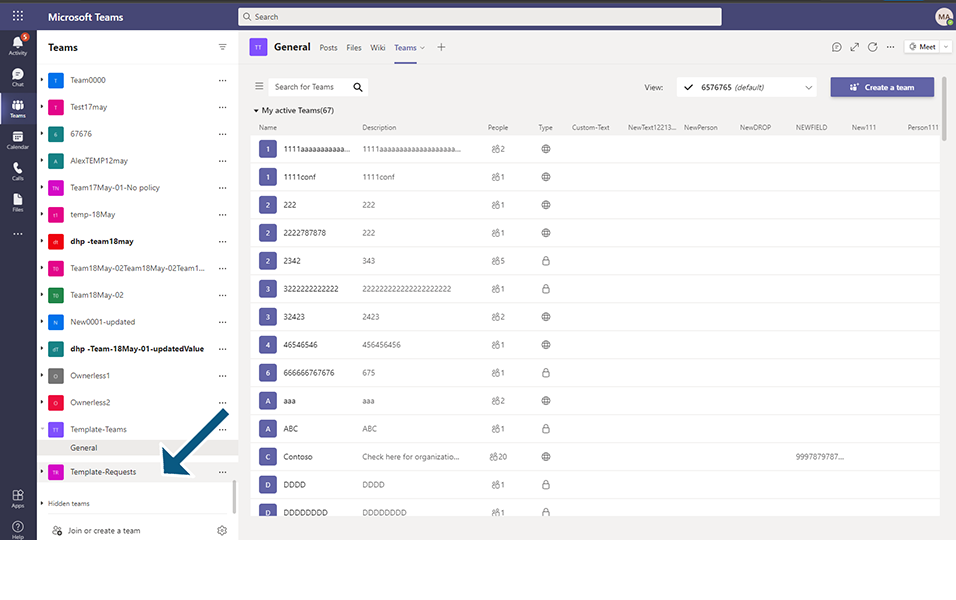
Go to General channel and click on '+' to add a new tab.
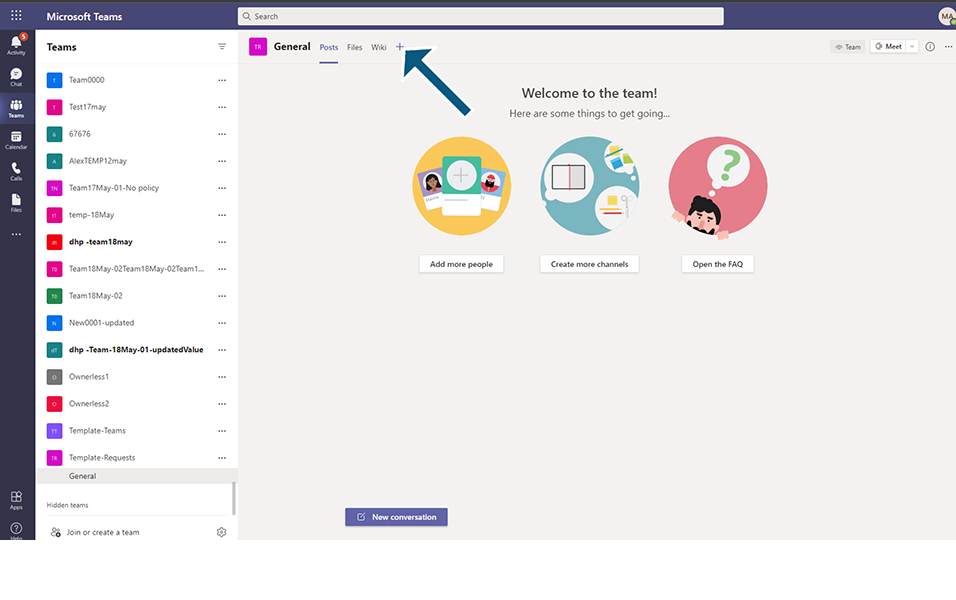
Select Teams Manager and select Requests and click on button Save.
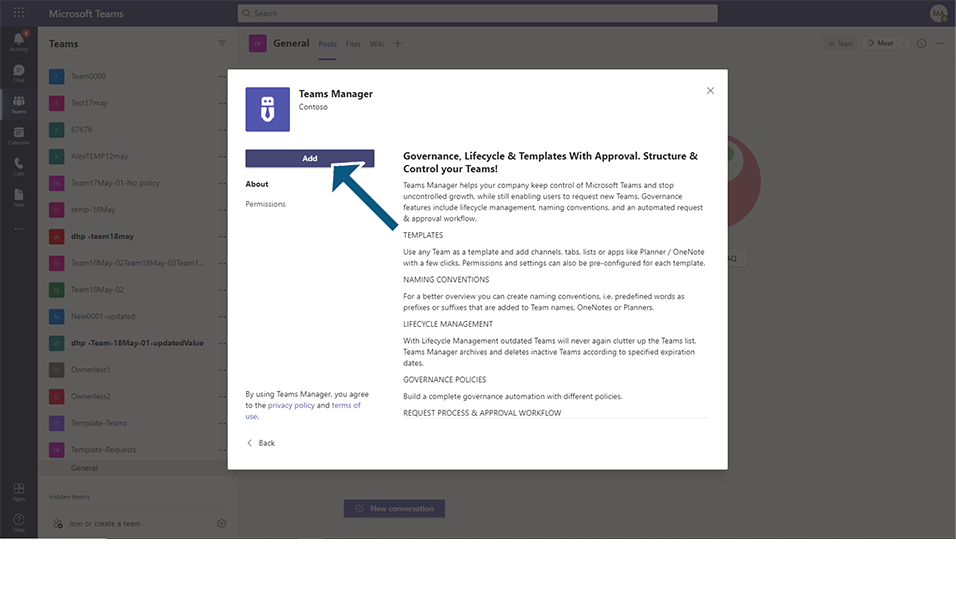

Following page will be displayed after Requests is added to the template:

Go to Teams Manager and navigate to Templates tab. Save the template Template-Requests and version of template is increased by 1.
This completes the functionality on creating a Template with Teams tab of Teams Manager.