Reject Channel Request
Reject Channel Request
This section describes the steps for rejecting Channel Request.
To reject a request, follow these steps:
Go to Request tab and go to Channel Request.
Select an existing channel request for eg TestCh002.
click on the Reject icon " " in right corner of the record..
" in right corner of the record..
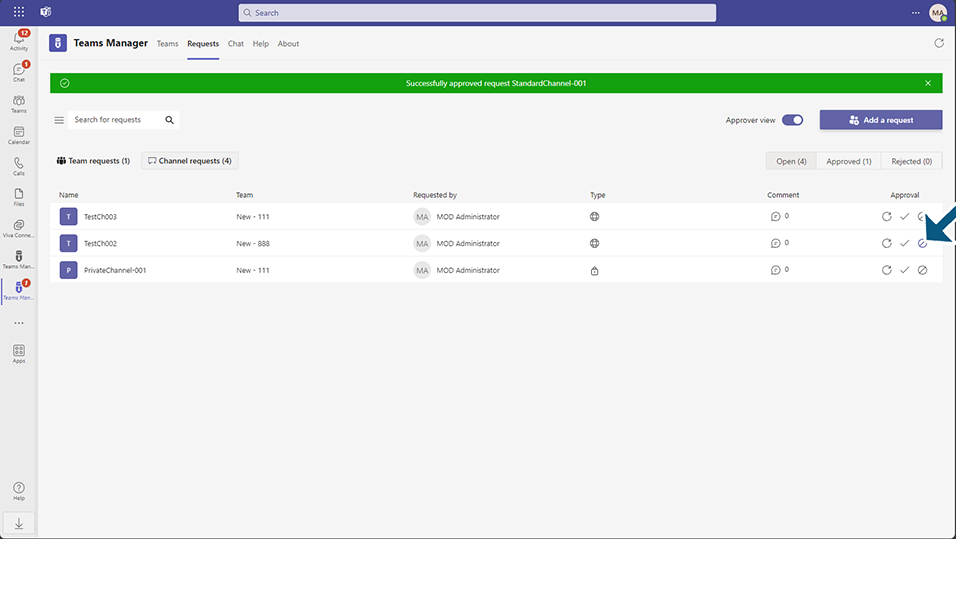
Update comments and Click on Reject button in the Reject channel request dialog.
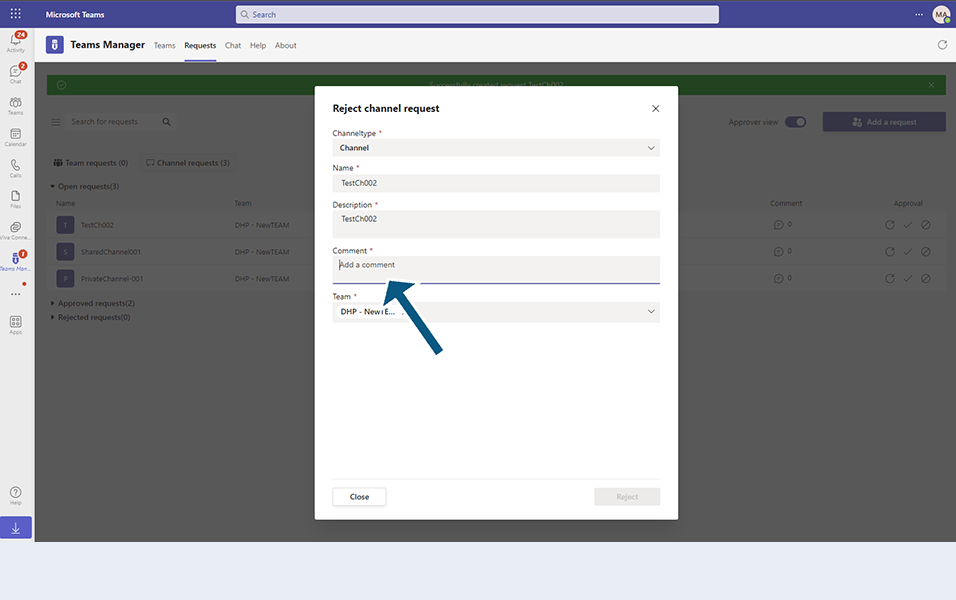

Channel request will be rejected successfully and will be displayed under Rejected Requests tab in Channel Requests.
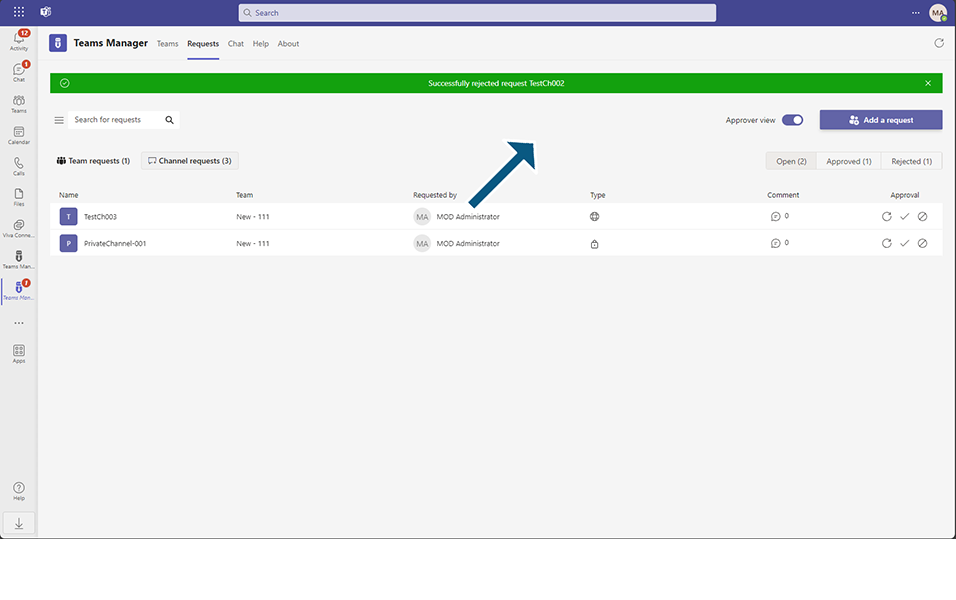
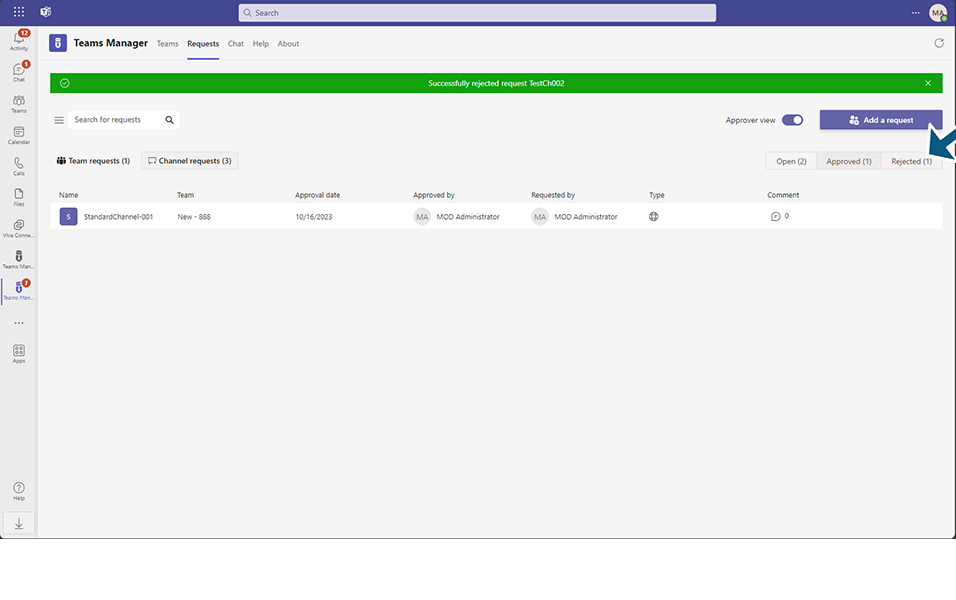
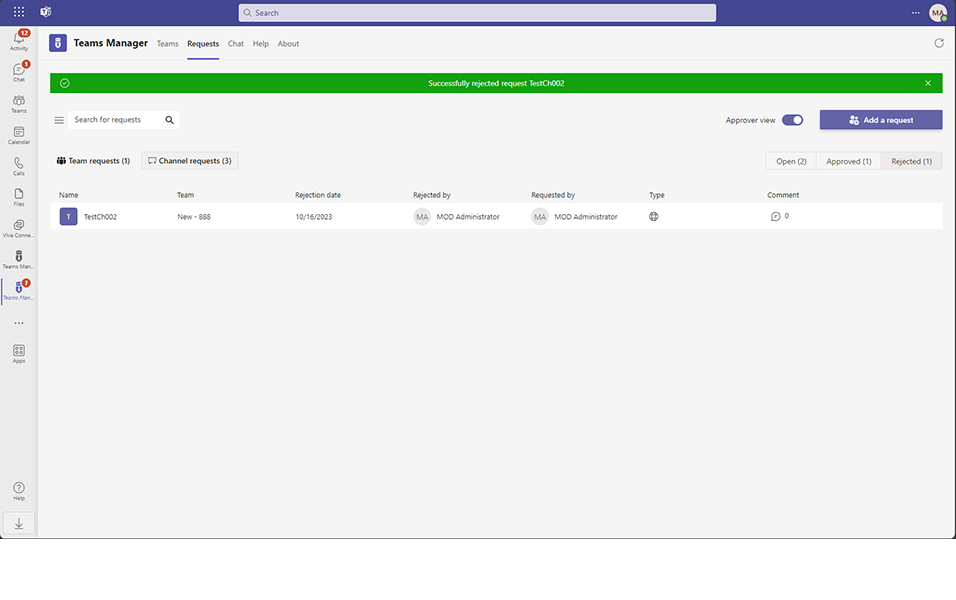
This completes the functionality on Approval of Channel Requests in Teams Manager.