Delete Channel Request
Delete Channel Request
This section describes the steps for deleting Channel Request.
To delete a channel request, follow these steps:
Go to Request tab and go to Channel Request.
Set the approver view to Off.
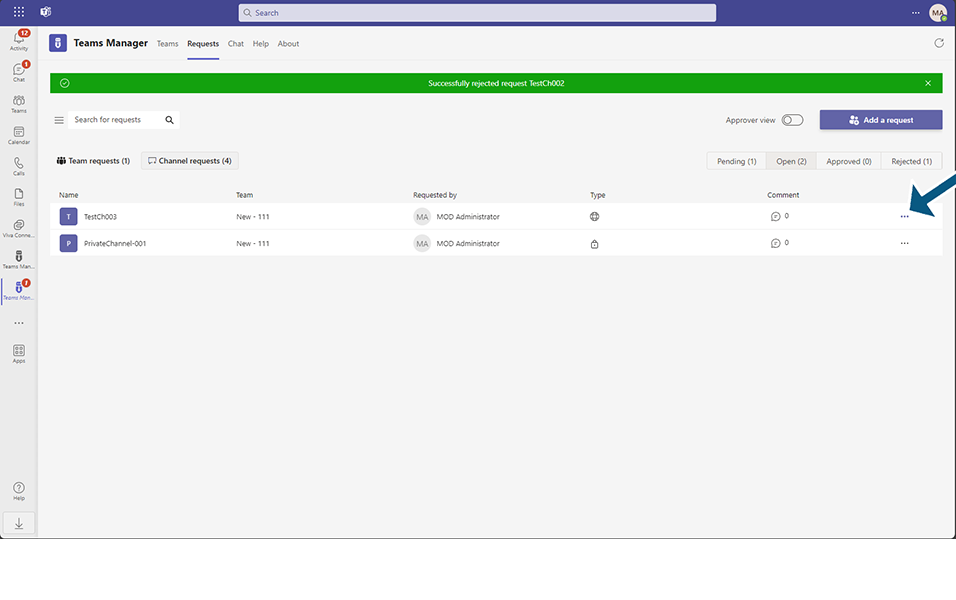
Select an existing channel request for eg TestCh003 and click on 3 dots "..." at the end of "Request" and click on link "Delete".
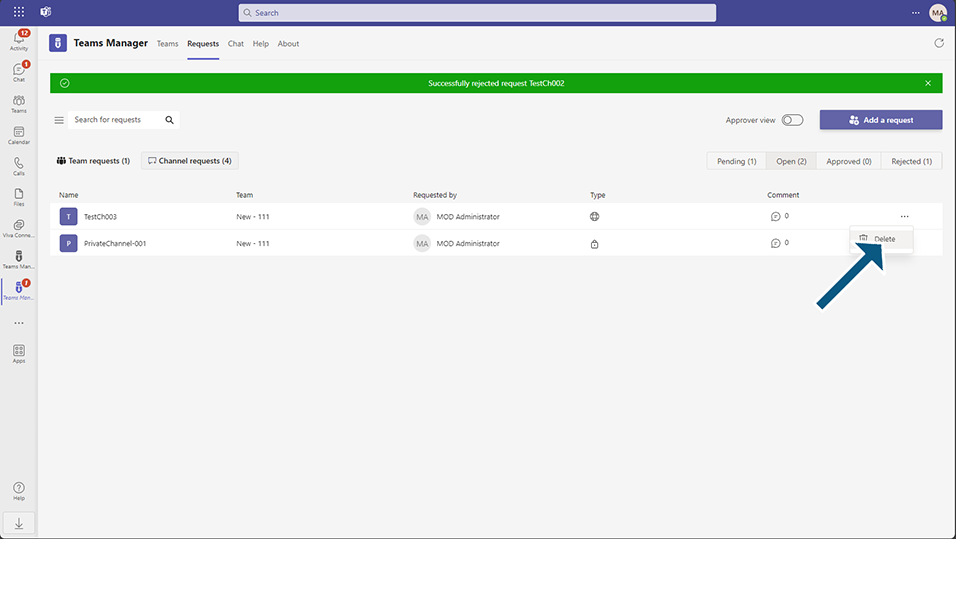
Confirmation message "Are you sure you want to delete the request "TestCh003"?" is displayed to the user.
Click on button "Delete".
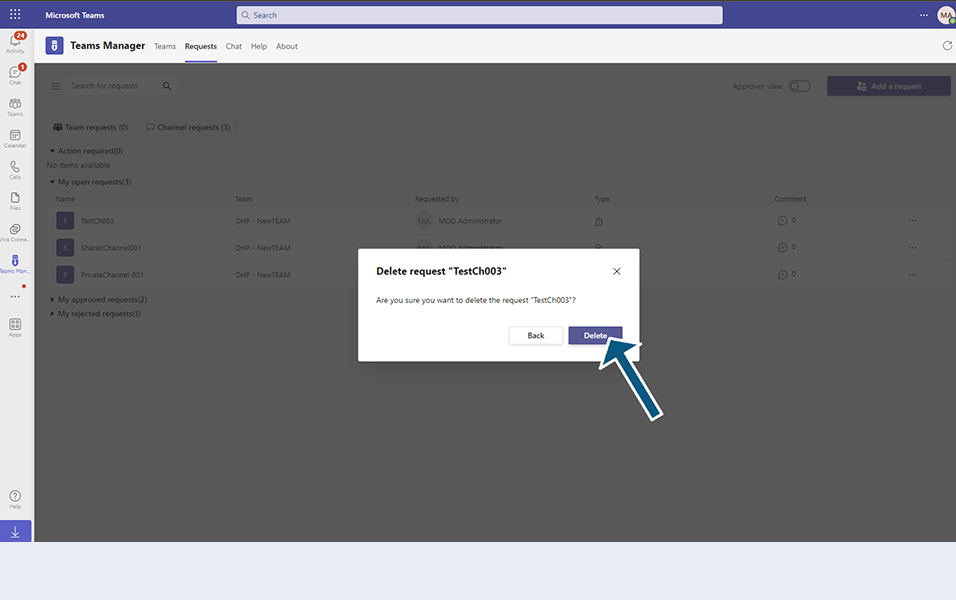
Confirmation message "Successfully deleted Request TestCh003" is displayed to the user.
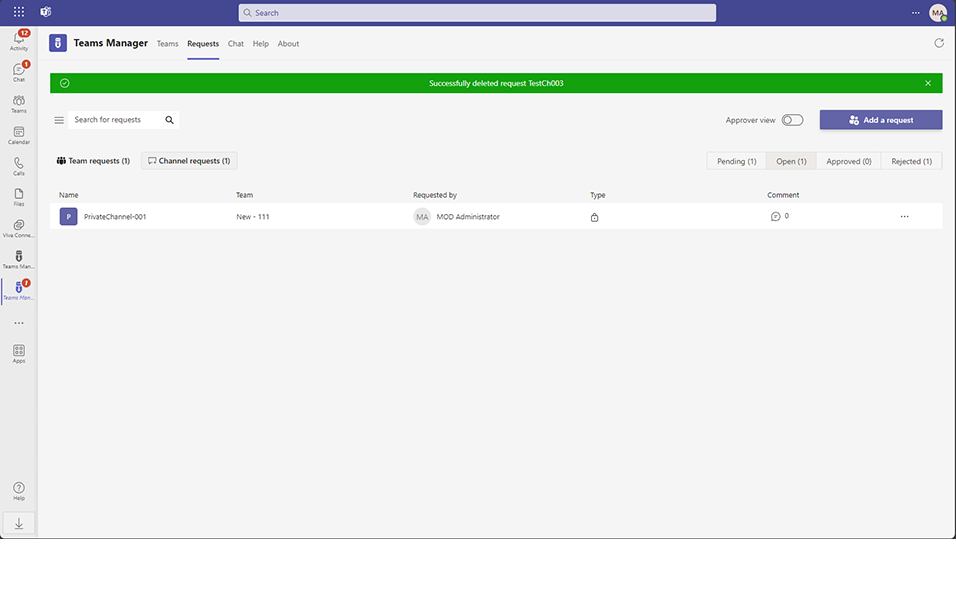
This deletes the Open Requests available from the list and the count is updated accordingly.
This completes the functionality on Delete of Channel Requests in Teams Manager.