Manage Excluded Teams
Manage Excluded Teams
When user does not want few of default Teams to convert to Active Teams, user can exclude those from converting using Manage Excluded Teams. Following are the steps for excluding Teams from conversion.
Go to Teams Manager and navigate to tab "Settings".
Click on Unmanaged Teams under Governance.
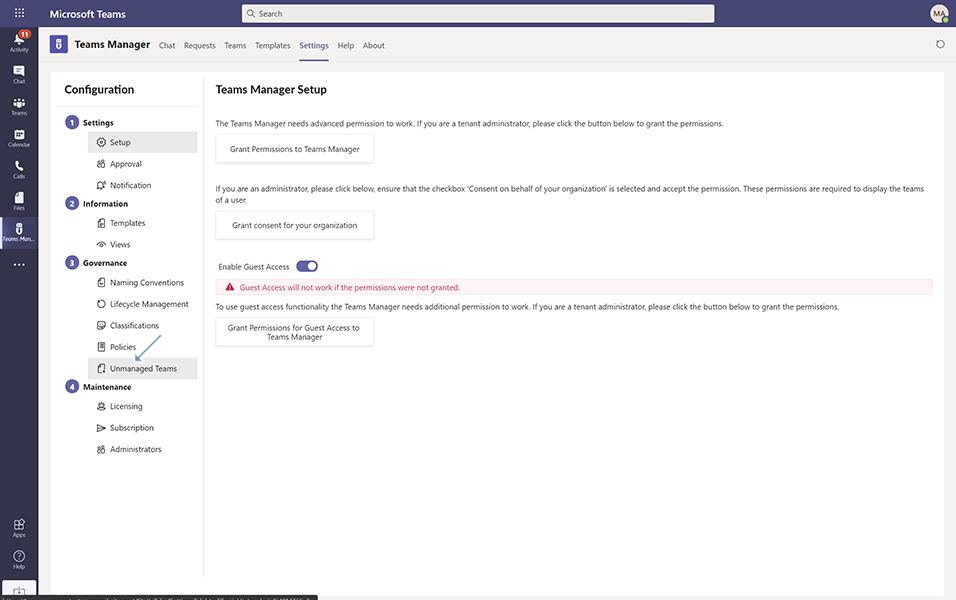
Click on button 'Manage excluded Teams'.
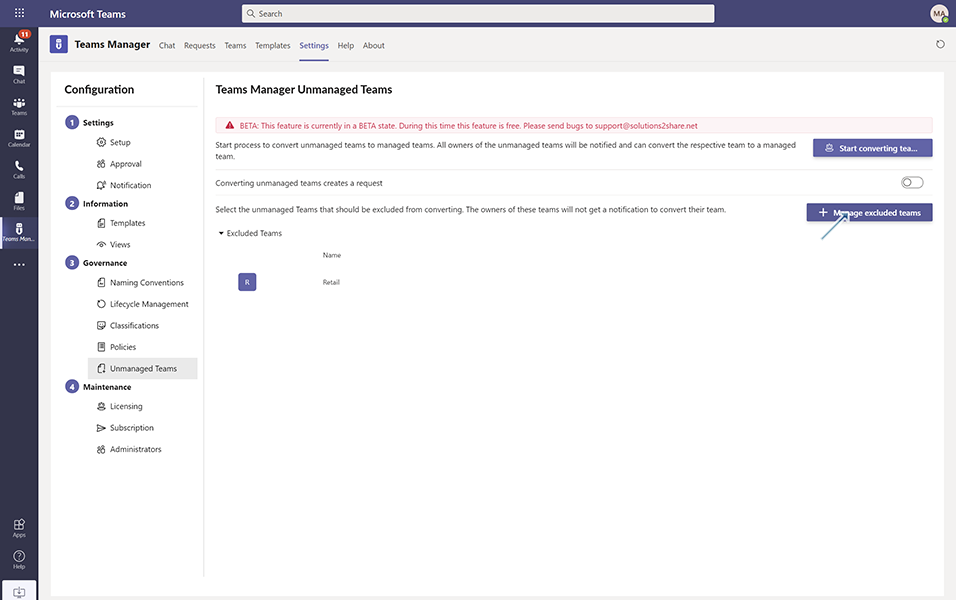
Select 'Mark 8 Project Team' from the list and click on button 'Update'.
Note: Mark 8 Project Team is default team that comes with any tenant. User can also select any other Teams that is available in the list.
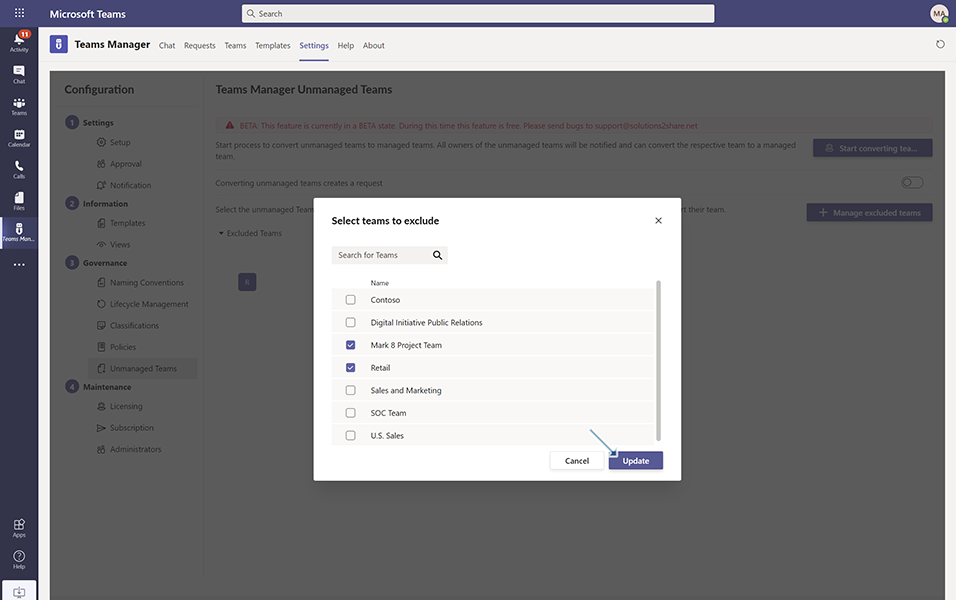
Team 'Mark 8 Project Team' is displayed under Excluded Teams.
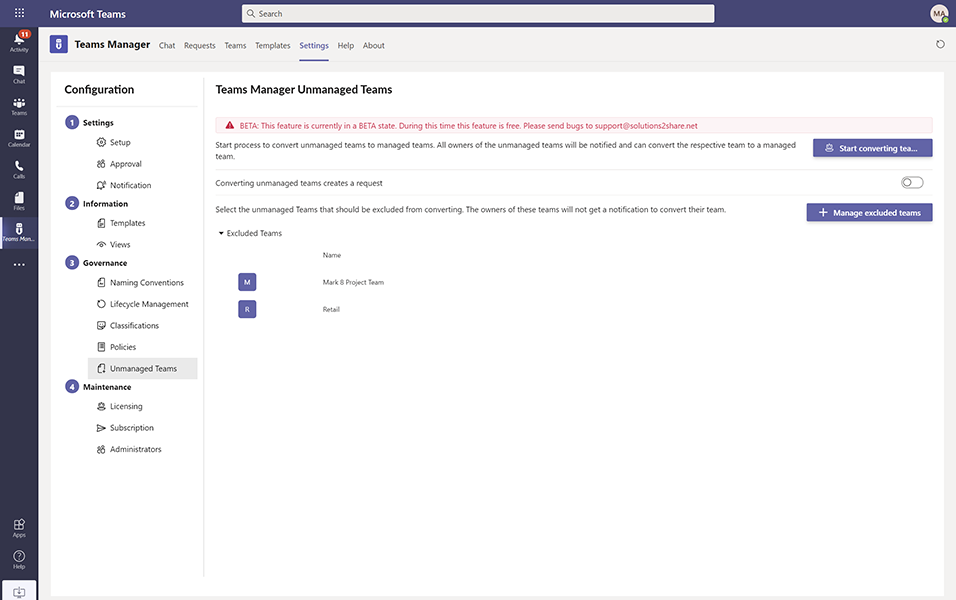
When user converts the unmanaged Teams, Team 'Mark 8 Project Team' will not be selected for conversion and will still remain as Unmanaged Teams.
This completes the functionality of excluding Teams from conversion.
Back to Convert Unmanaged Teams