List Synchronization - Delete Teams/Delete Templates/Deactivate Templates
List Synchronization Feature
This section describes the steps for synchronization when records are deleted.
Go to Settings-Expert Mode and click on SharePoint Content under Information-navigate to tab Synchronize with SharePoint list.
Provide required permissions and create list and perform synchronization with steps as mentioned in Synchronize with SharePoint List
Delete Teams in Teams Manager and synchronization in SharePoint List:
Go to Teams Manager and go to Teams tab.
Select an existing Team eg. Team222 and Delete as mentioned in Delete Team
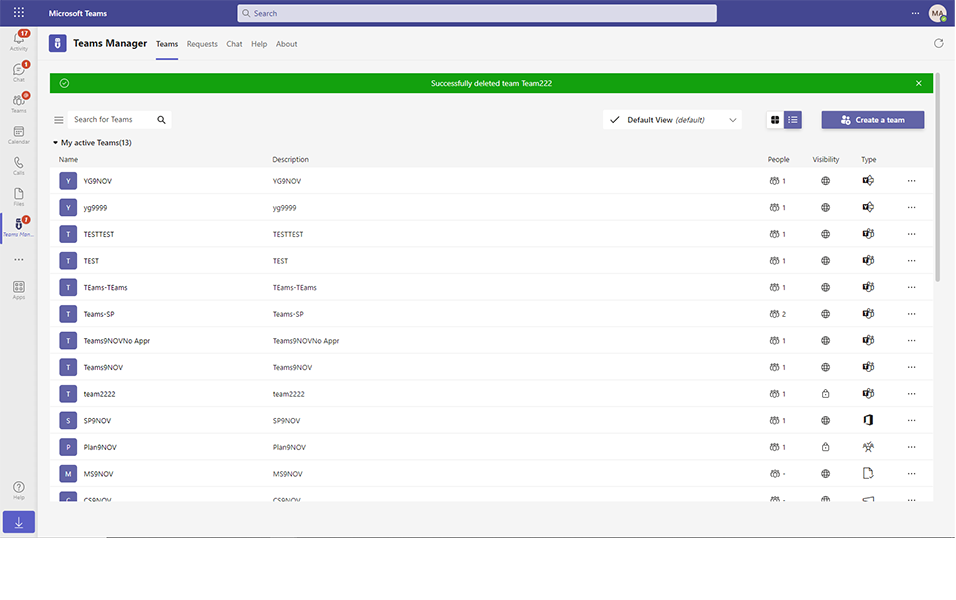
Go to SharePoint List and it can be observed that Team Team222 deleted from Teams Manager is not available in SharePoint list.
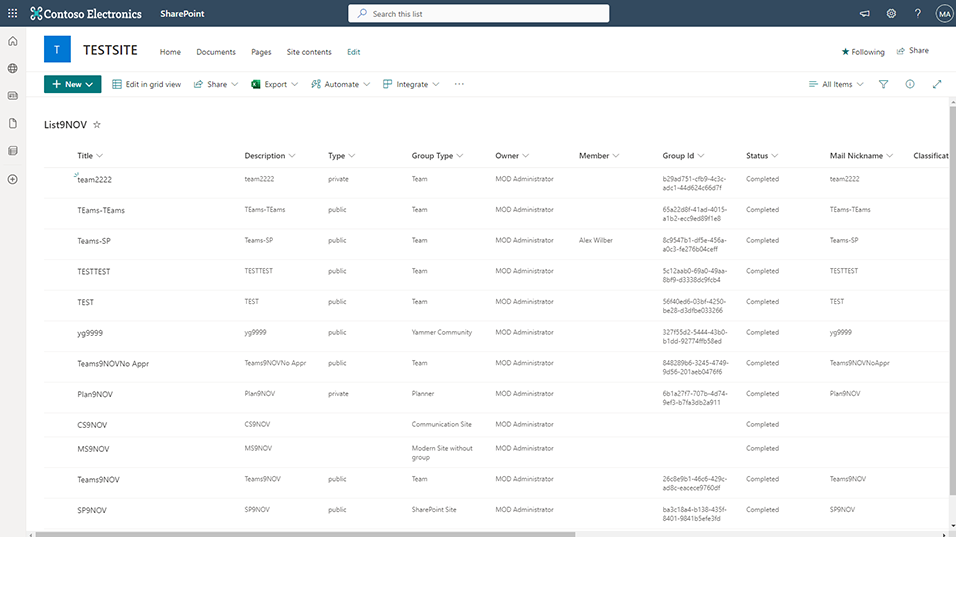
In similar way, records like Yammer community, Communication Site, Modern site without groups and Planner deleted in Teams Manager and also deleted in SharePoint List.
Delete Templates in Teams Manager and synchronization in SharePoint List:
Go to Teams Manager and go to Settings-Templates tab.
Select an existing Template eg TempTEST and delete as mentioned in Delete Template.
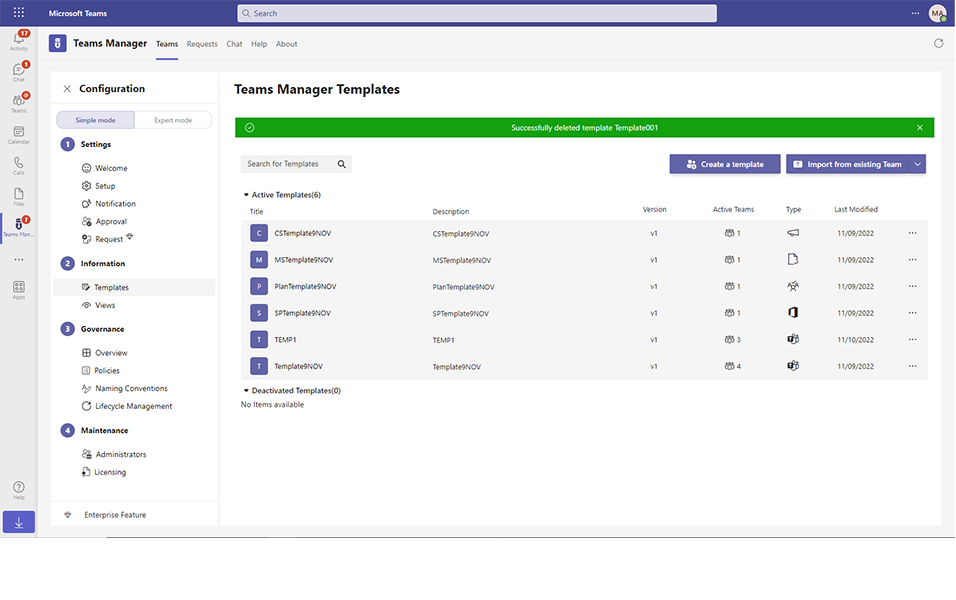
Go to SharePoint List and it is observed that the Template TempTEST deleted from Teams Manager is deleted from SharePoint List too.
Go to SharePoint - Site Settings - Site Content types.
Templates deleted in Teams Manager is also removed in Site Content types in Site Settings.
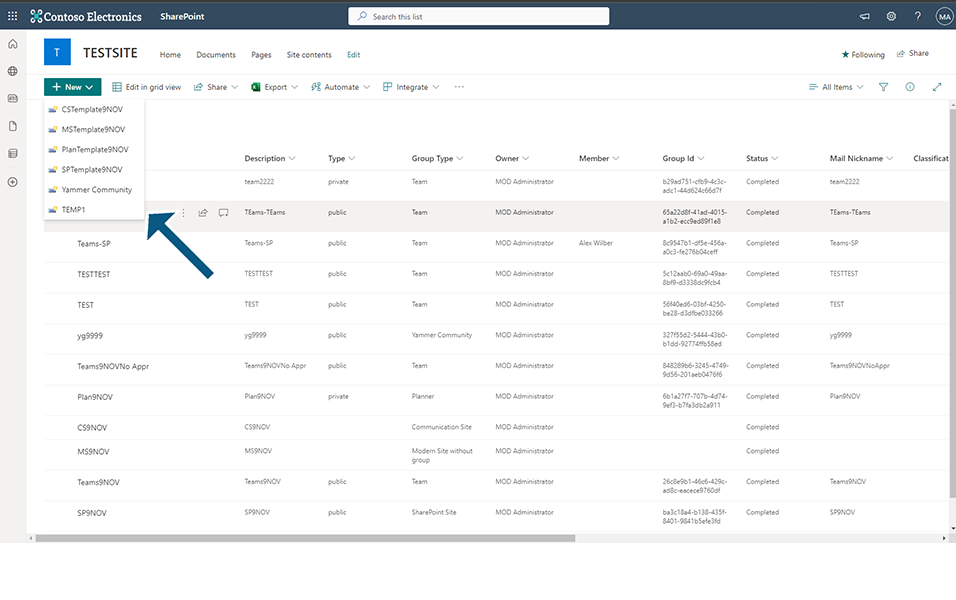
NOTE: Teams and Content Types deleted in SharePoint will NOT be synchronized and deleted from Teams and Templates in Teams Manager.
This completes the List Synchronization functionality for Delete Teams/Delete Templates.
Deactivate Templates in Teams Manager and synchronization in SharePoint List:
Go to Teams Manager and go to Settings-Templates tab.
Select an existing Template eg TempTEST and Deactivate template as mentioned in Deactivate Template.
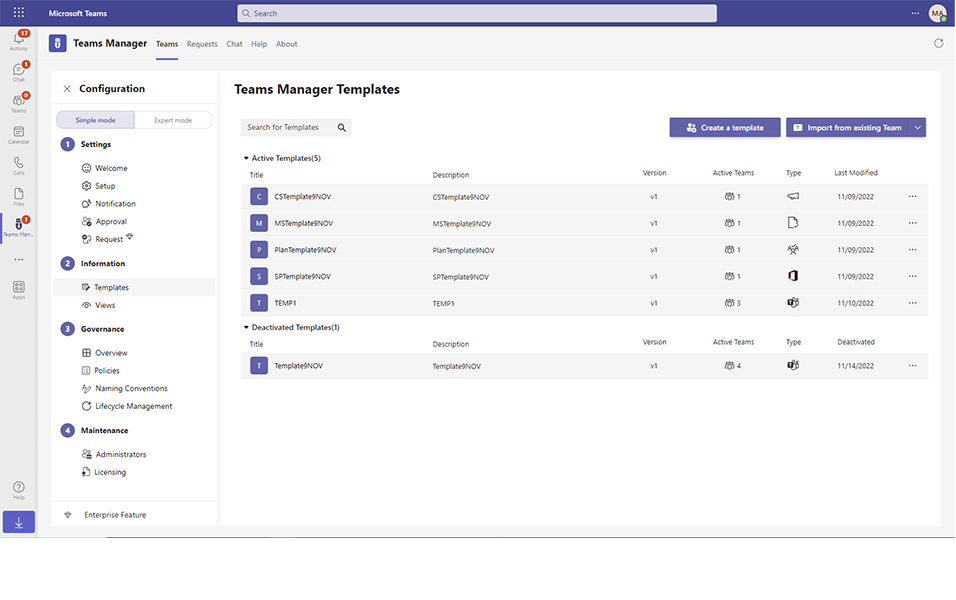
Go to SharePoint List and it is observed that the Template TempTEST deactivated is not available as content type for creation of Teams.
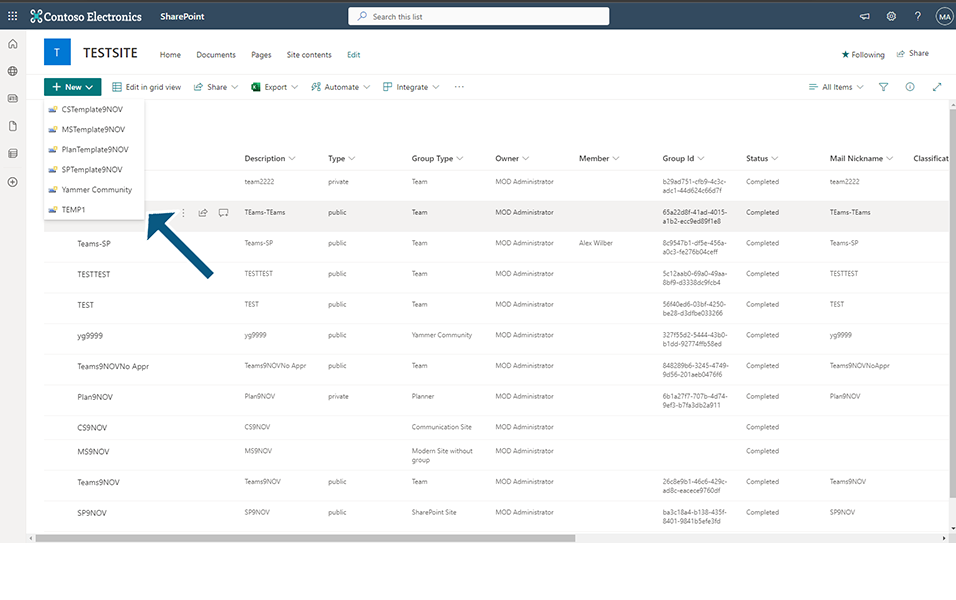
NOTE: Once templates are activated, this will be available as content type in SharePoint List.
This completes the List Synchronization functionality for Deactivate Templates.