Inviting Guests from Teams Manager for other content types
Inviting Guests from Teams Manager for other content types
Following section describes the steps for adding Request/inviting Users from Teams Manager for Teams:
After connecting to the Teams Manager, the following should be observed:
When the "Microsoft 365 group" toggle field in EUM settings/Request is disabled, the SharePoint sites, Planner, and Yammer communities will show after clicking on the "Guest" section in the Teams Manager grid view that "Managing guest users in this group is not allowed due to the settings of the External User Manager".
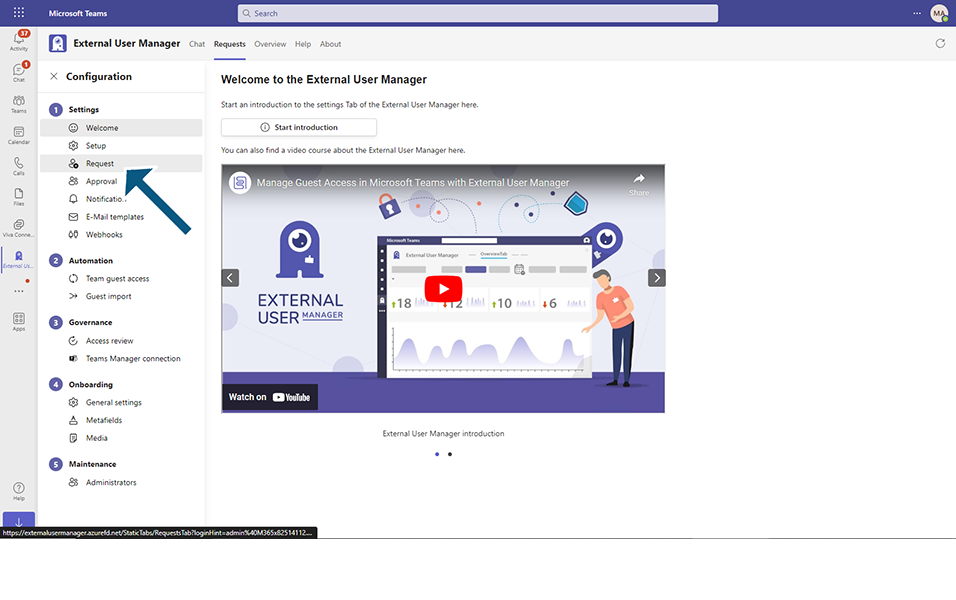
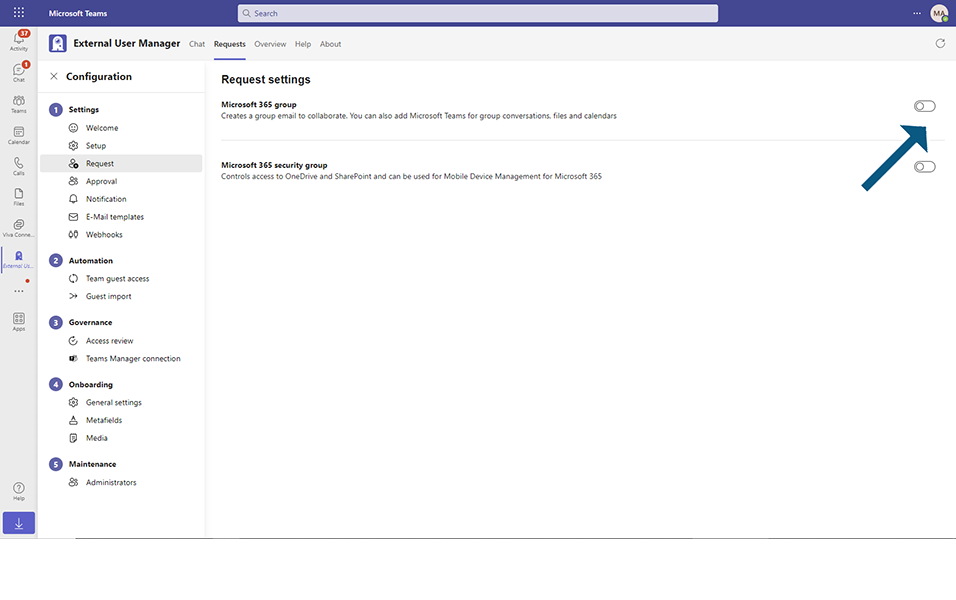
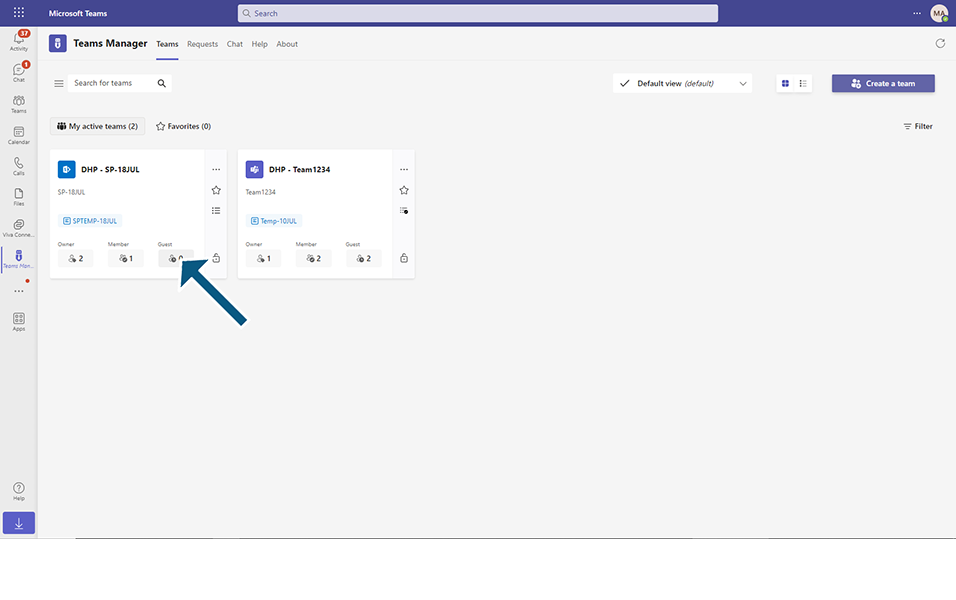
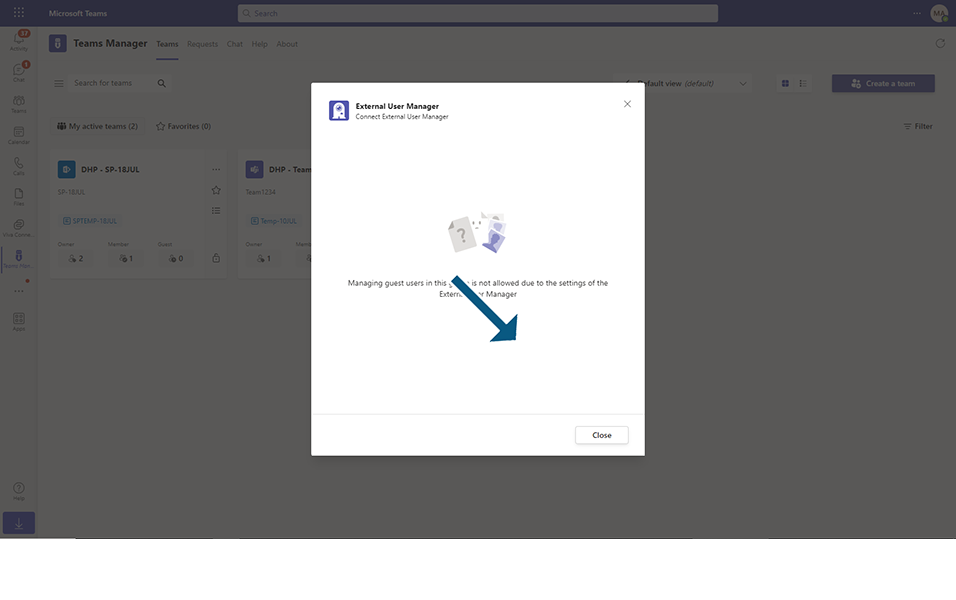
Guests can be added to SharePoint sites, planner and yammer communities from Teams Manager grid view only if the "Microsoft 365 group" toggle field is enabled in EUM settings/Request.
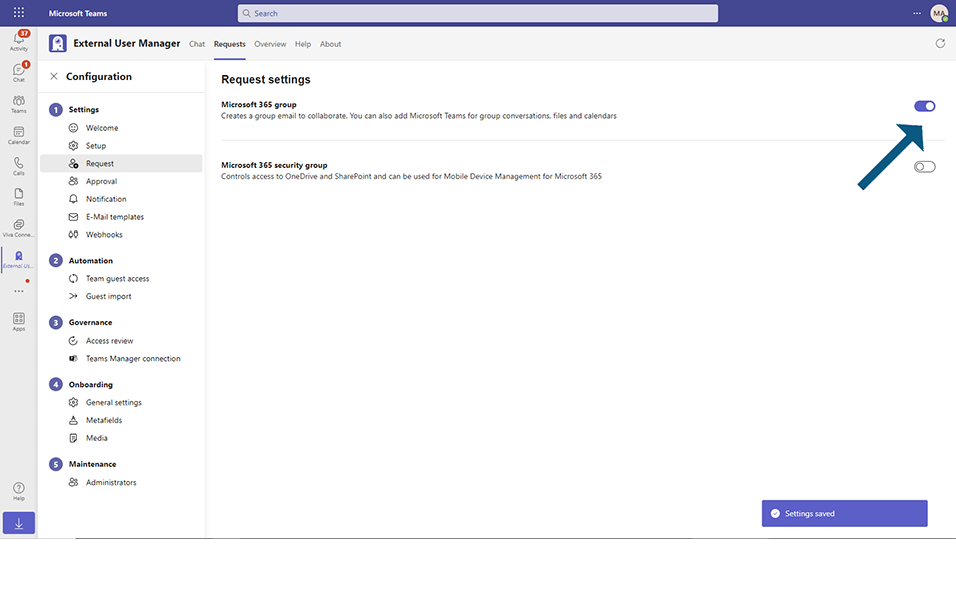
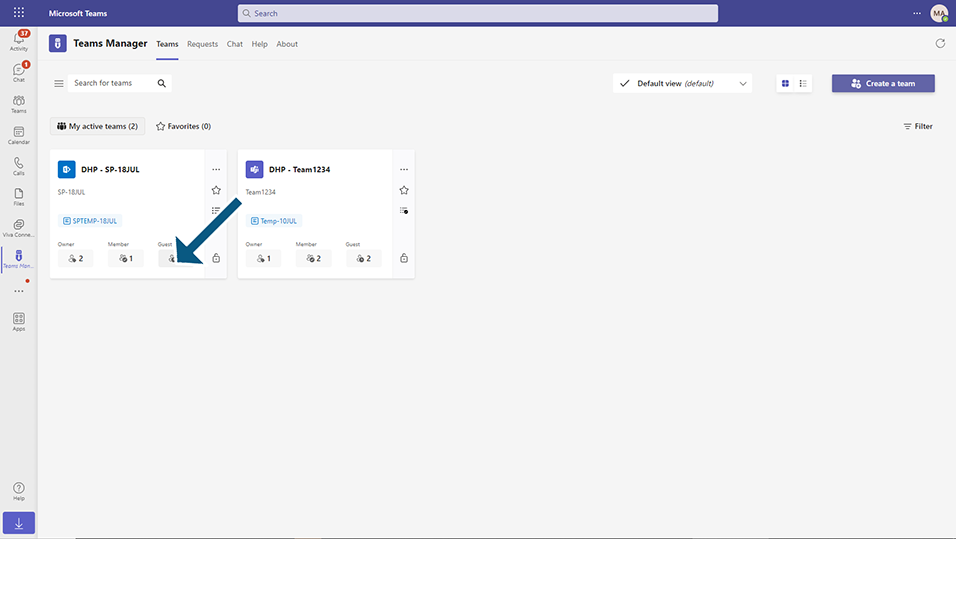
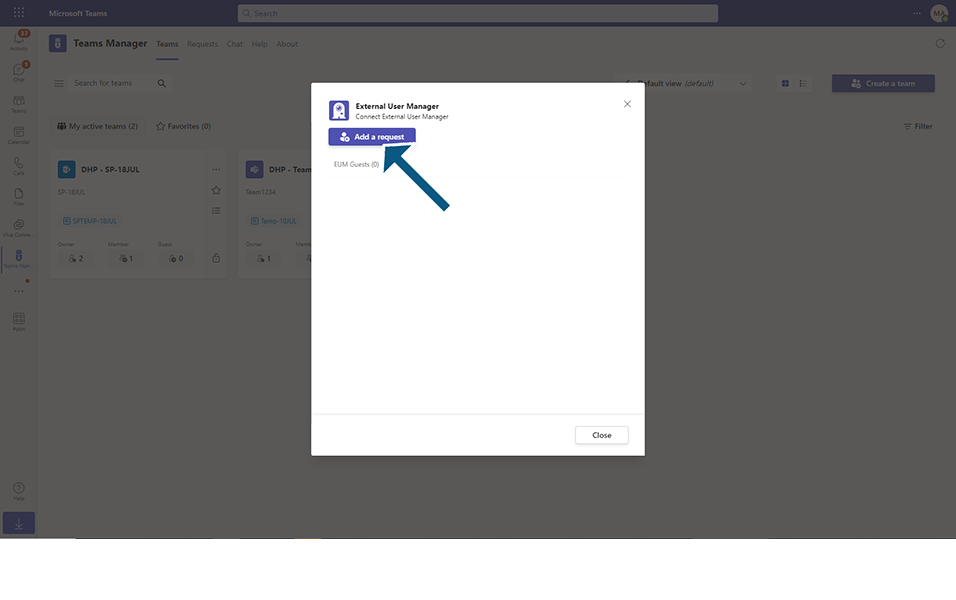
After connection to the Teams Manager, the Externals tab is blocked for the teams that are not allowed to have guests.
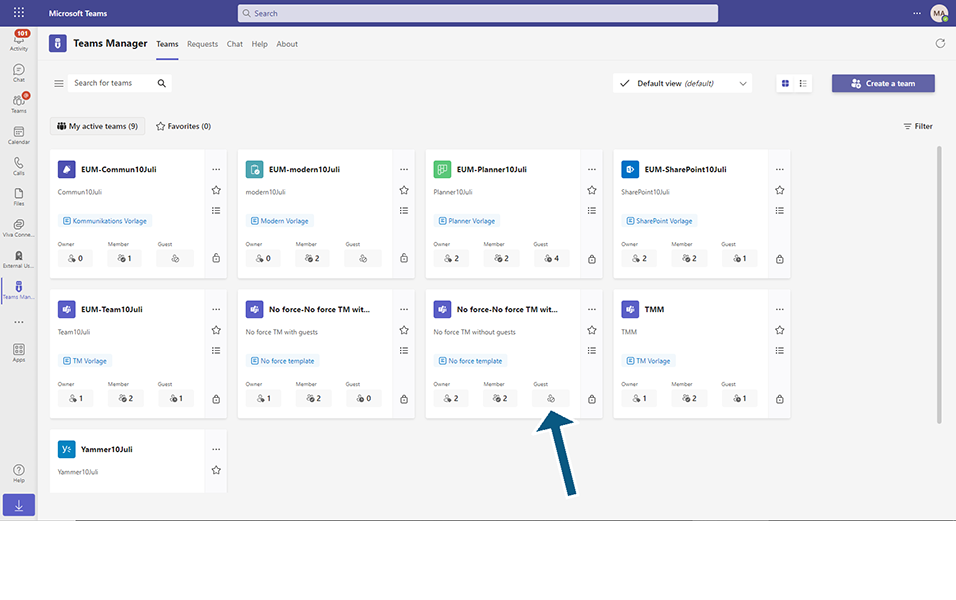
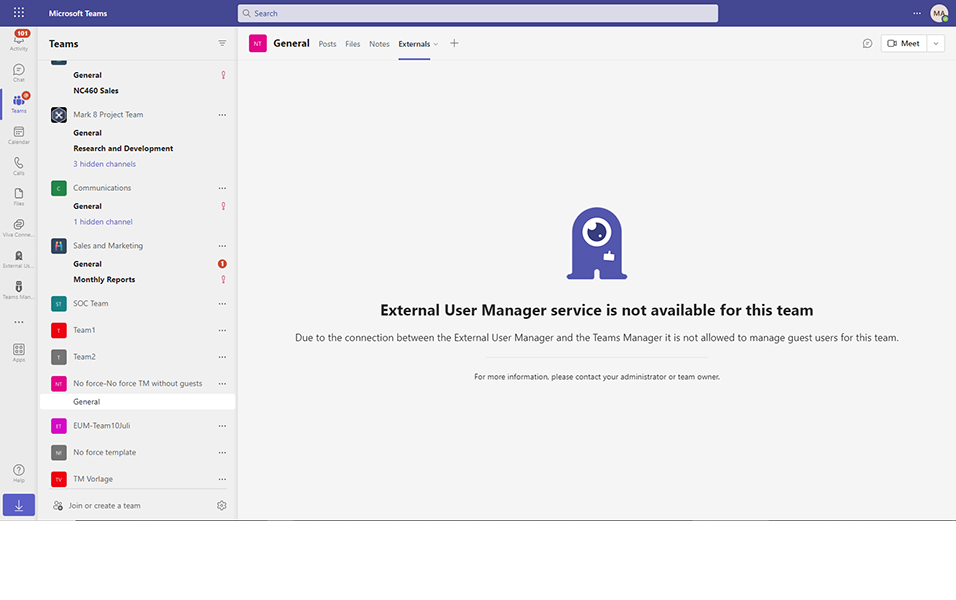
This completes the functionalities of inviting Guests from Teams Manager for other content types.