Hide Unmanaged Teams from Teams Manager
Hide Unmanaged Teams from Teams Manager
Following section describes the functionality related to Hide UnManaged Teams from Teams Manager.
When the "Hide unmanaged teams" toggle field is enabled in Teams Manager Settings/Connected apps, the unmanaged teams do not appear in "Add a request" dialog of EUM. Also, when trying to add an externals tab to the unmanaged teams, it displays that "External User Manager service is not available for this team".
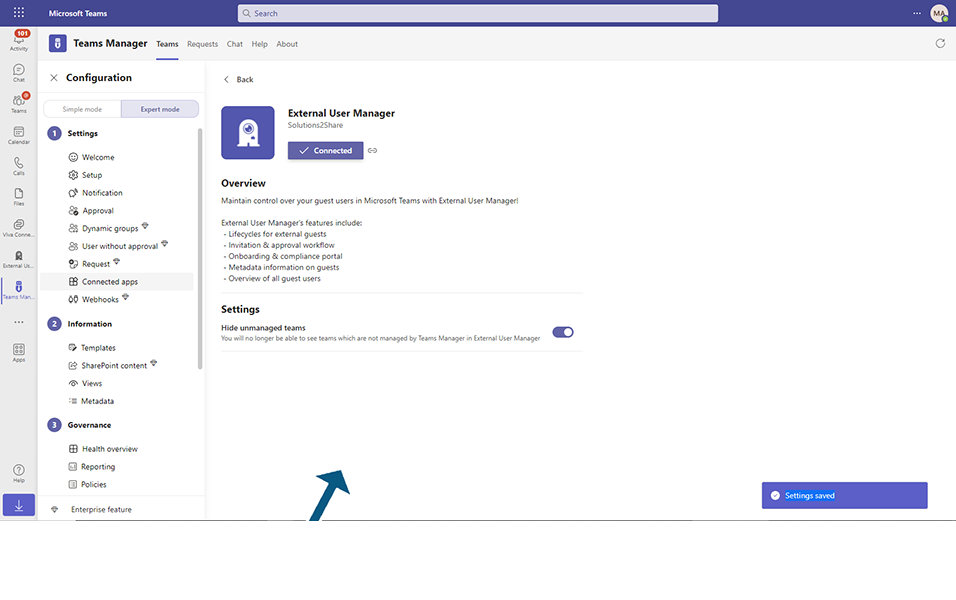
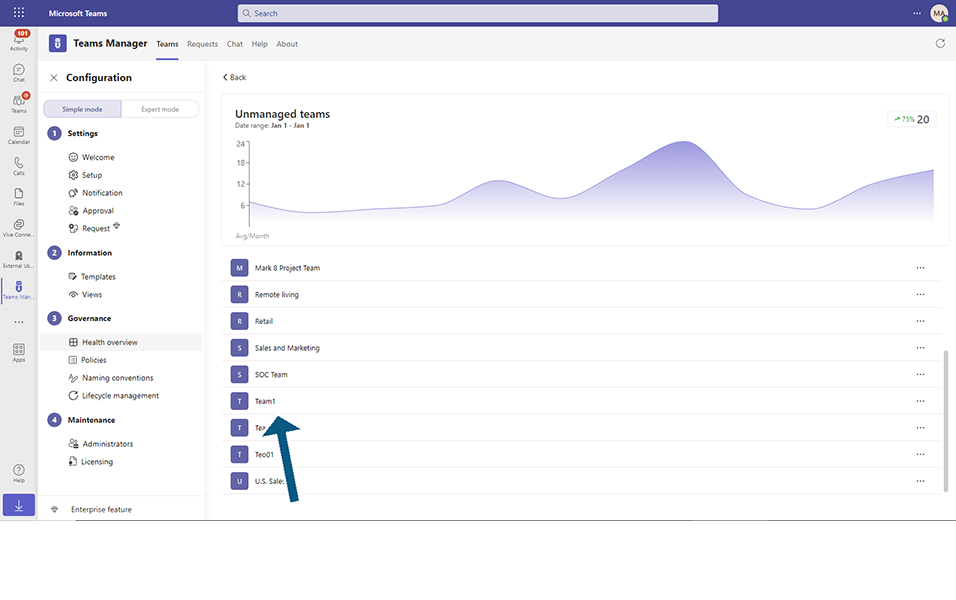
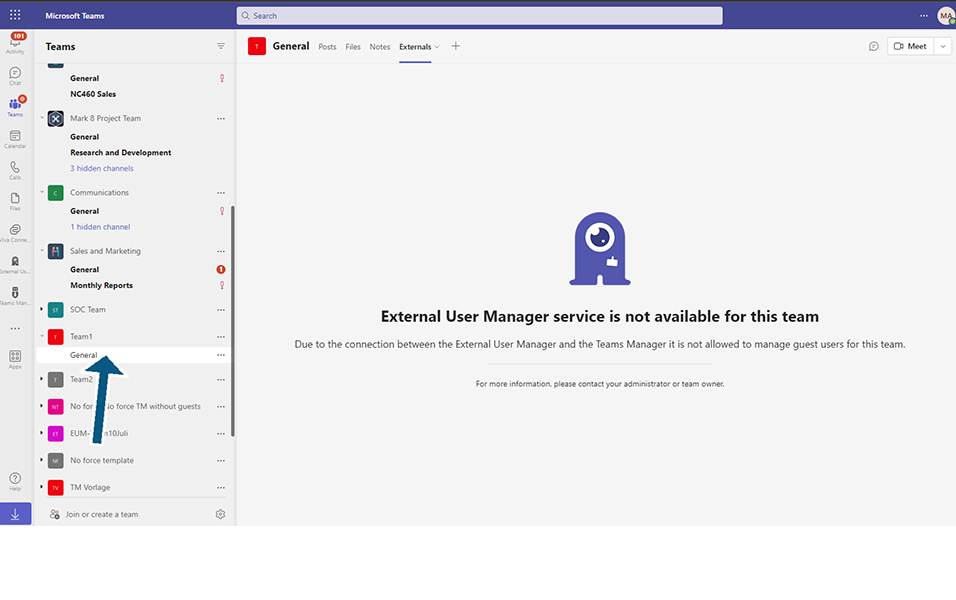
If the "Hide unmanaged teams" toggle field under Teams Manager Settings/Connected apps is disabled, in this case the unmanaged teams will appear in "Add a request" dialog of EUM and it is also possible to add the externals tab to the unmanaged team.
The Team convert function is disabled in EUM settings (under “team guest access”), when Teams Manager is connected to EUM. The following should be displayed: "This section is disabled because of the connection to the Teams Manager. The specification of the guest access to the teams will be handled there."
In this case, the teams can be added to or deleted from the whitelist, but the “Convert” button is disabled. It will be activated only after the connection with the Teams manager is cancelled/disconnected (from Teams Manager settings/Connected apps).
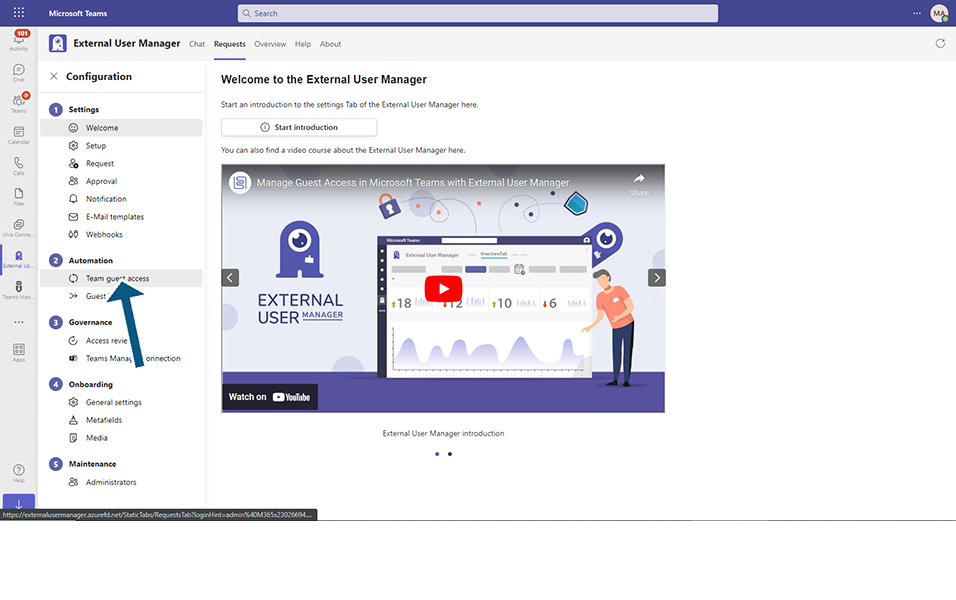
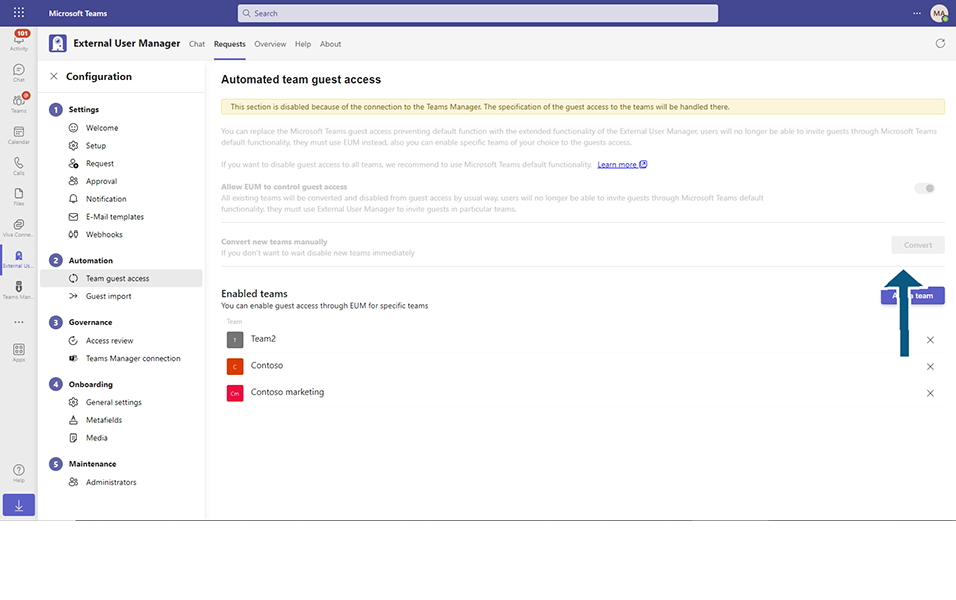
This completes the functionalities of hide Unmanaged Teams from Teams Manager for other content types.