Access Reviews
Access Reviews
This section describes the Access Reviews in External User Manager.
All Approved Requests, have to be reviewed after 'N' number of days for further approval or deny based on the number of days provided in the Settings->Security->Access Review. All Approved request are displayed under Approved/Denied Requests, with the Next Renewal date. When this date is reached, the Request, moves from Approved/Denied section to Access Review section. Approver can, then approve or deny the Request again.
Login as an Approver and Go to Request tab.
By default, the Approver View toggle field is set to ON 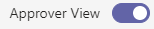 .
.
In Access Review section, following columns will be displayed and the columns are in non-editable other than 'Approval'.
Column 1: Invitee: Displays the email address.
Column 2: Team: Displays the Team selected during creation process .
Column 3: Access Since: Displays the date, when the Request was approved initially.
Column 4: Approval: Displays option to approve or deny the request with 
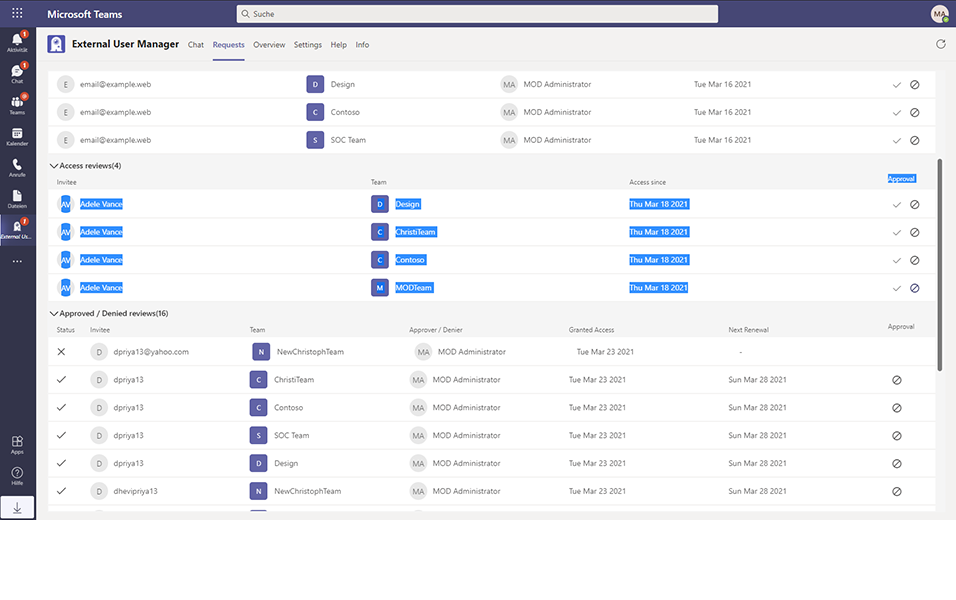
Select any Request and Approve the Request.
Request moves to Approved/Denied Reviews and total count of Access Reviews is updated.
My Access Reviews
Set the Approver View toggle field is set to OFF. This displays the My Access Reviews for that specific logged in user in Requests tab.
Following columns will be displayed in list view under My Access Reviews and the columns are in non-editable mode.
Column 1: Invitee: Displays the email address.
Column 2: Team: Displays the Team selected during creation process .
Column 3: Access Since: Displays the date, when the Request was approved initially.
This completes the Access Reviews of Requests in External User Manager.