Web application settings
Press the hyperlink "Collaboration Manager" in the left navigation and then press the hyperlink "Web application settings".
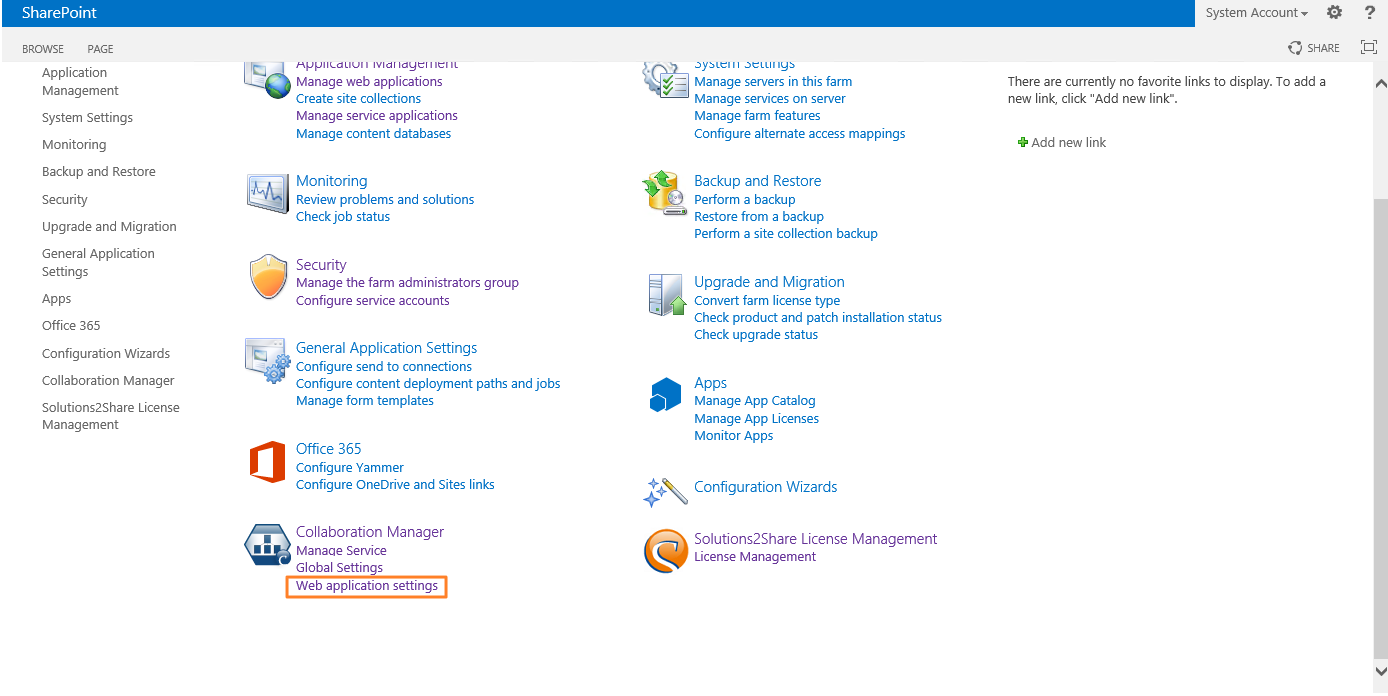
Press the drop down box for web appications.

Choose the web application where you want to install the Collaboration Manager. (here: SharePoint-80)
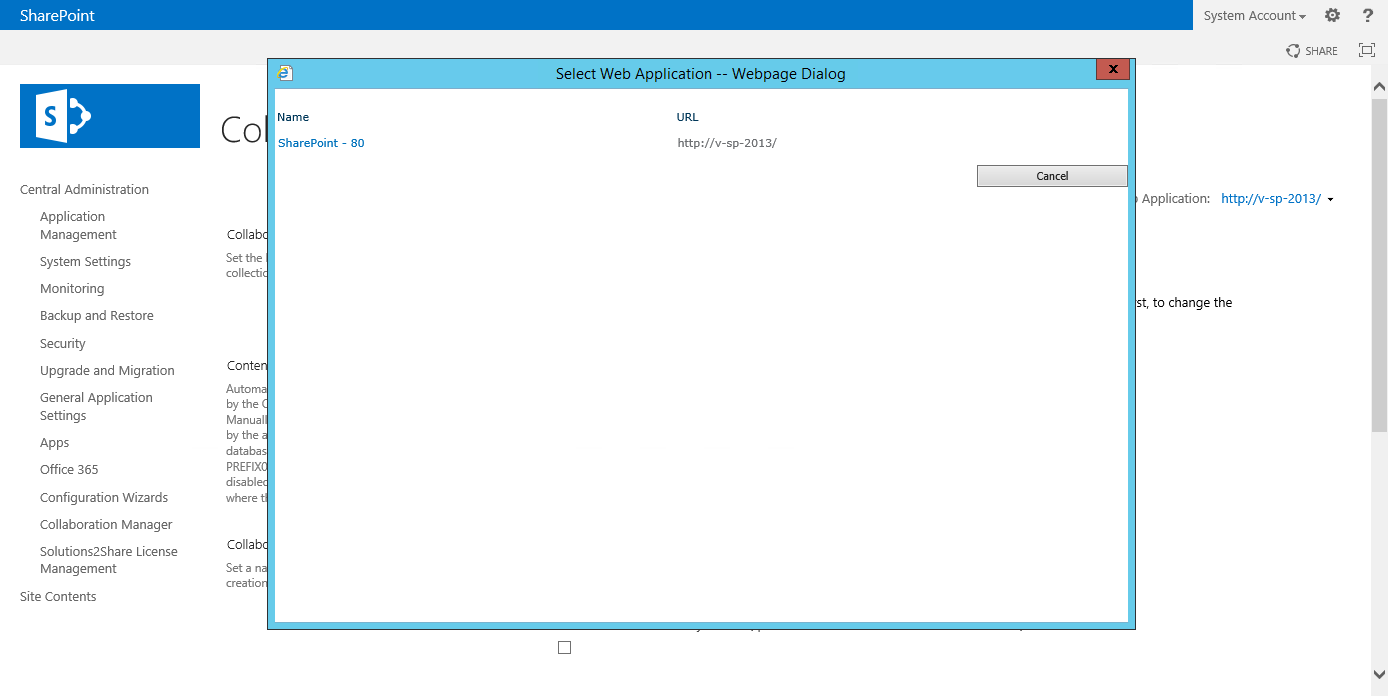
Now select the drop down box for site collection.
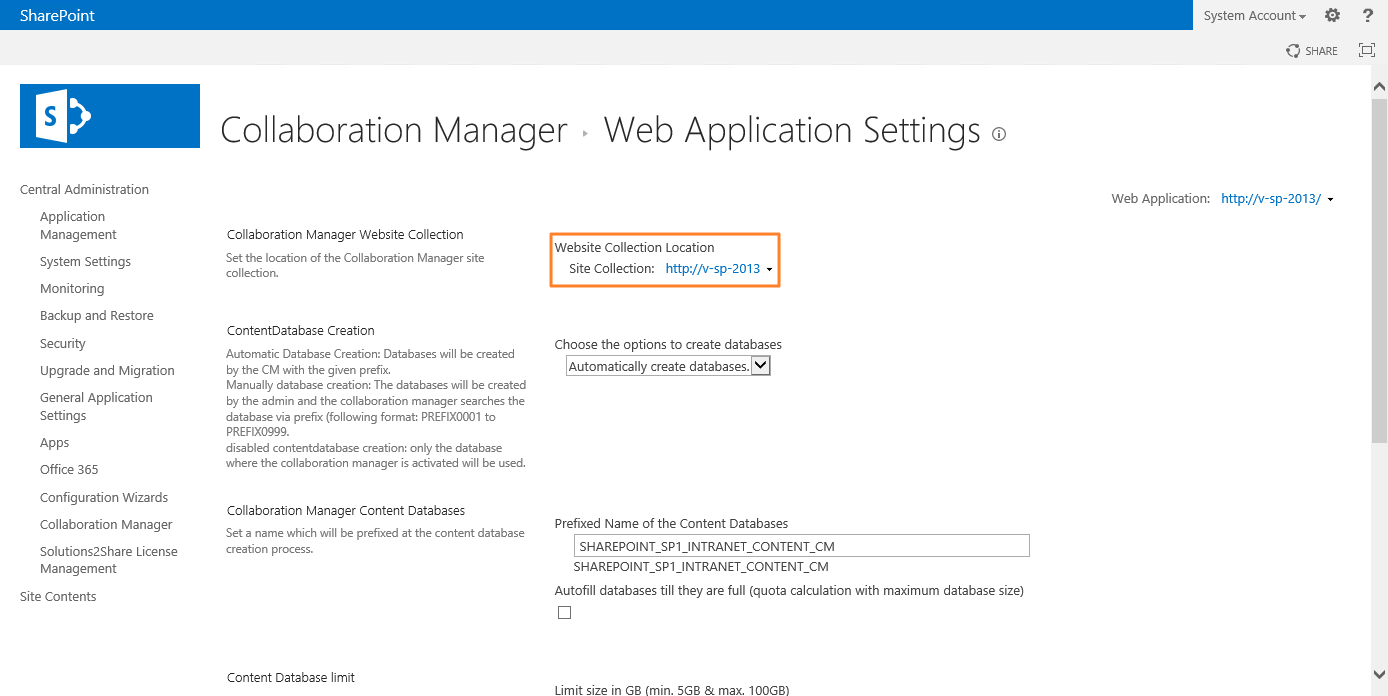
Select the site collection where you want to install the Collaboration Manager. (here: / )
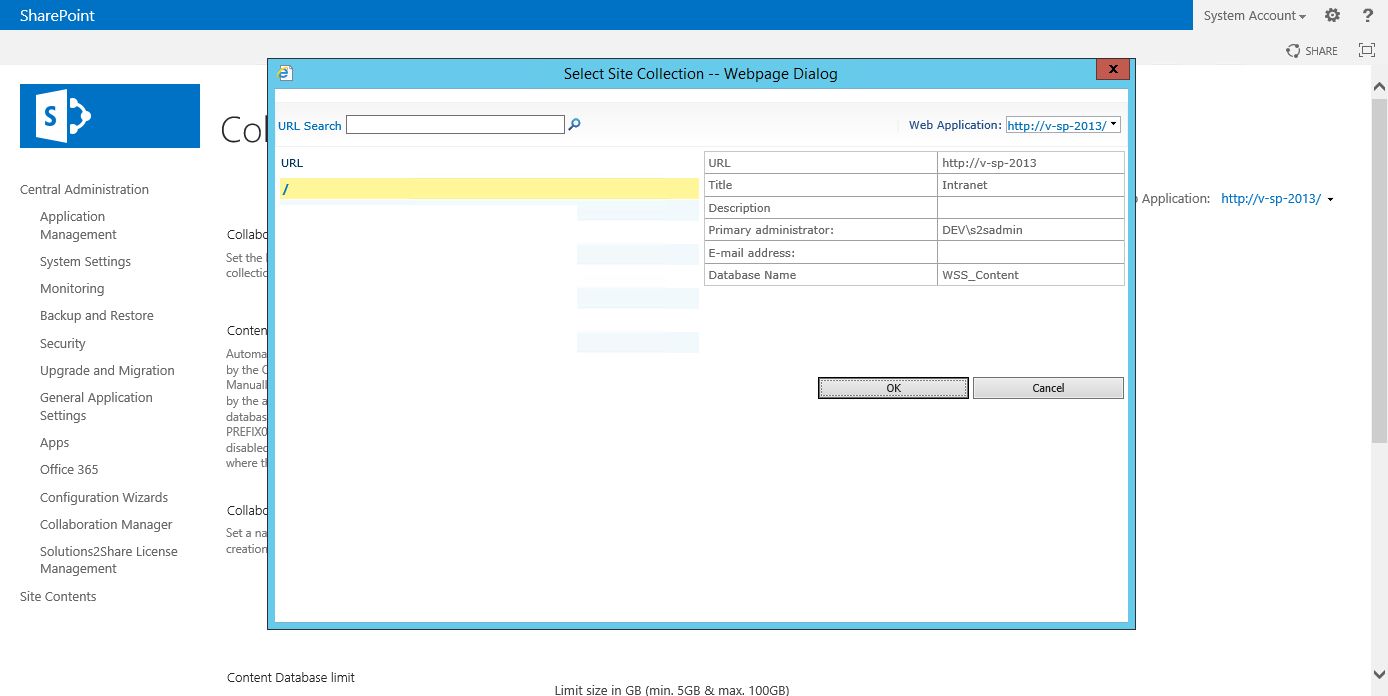
- Choose the options to create databases. (here: Disable databasecreation, for more information: ContentDatabase Creation)
- Check the checkbox for "Check for configure the managed paths for each template on".
- Press the button "Activate the Collaboration Manager".
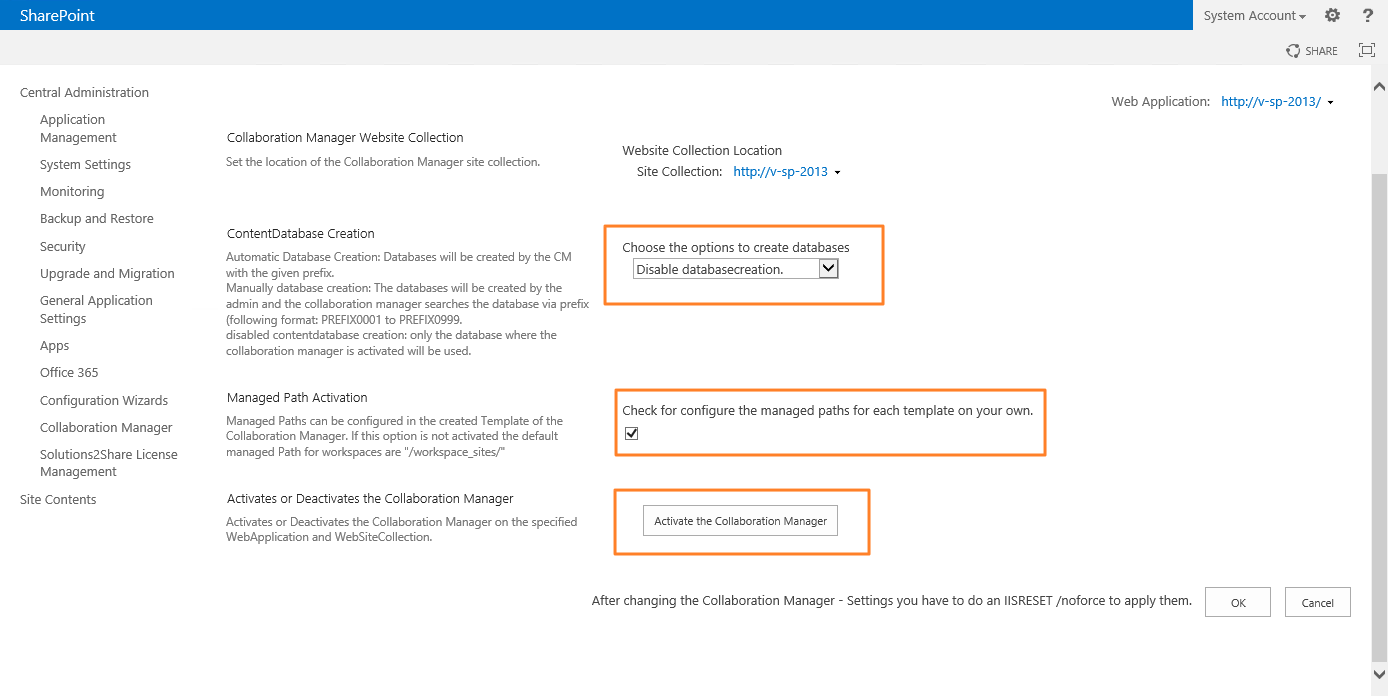
Wait until the installation is completed. All options will be grayed out and the button will show "Deactive the Collaboration Manager".
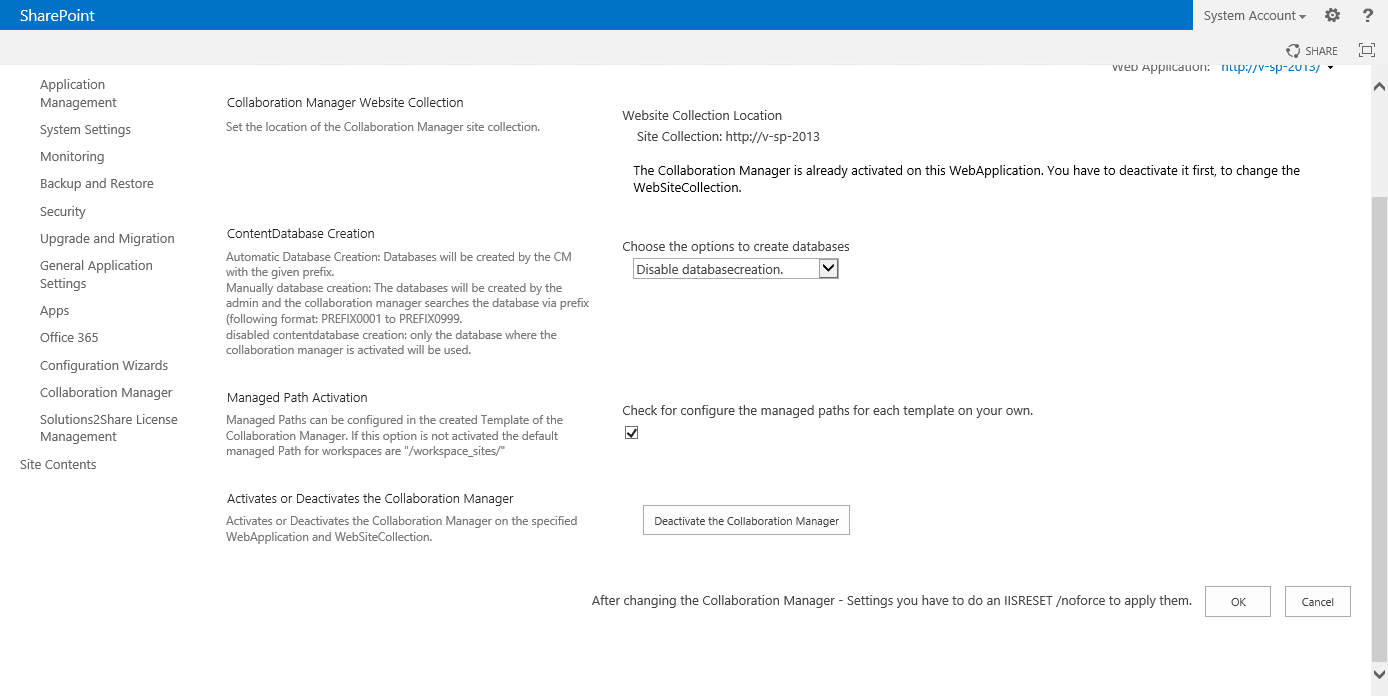
The web application settings are now successfully configured.