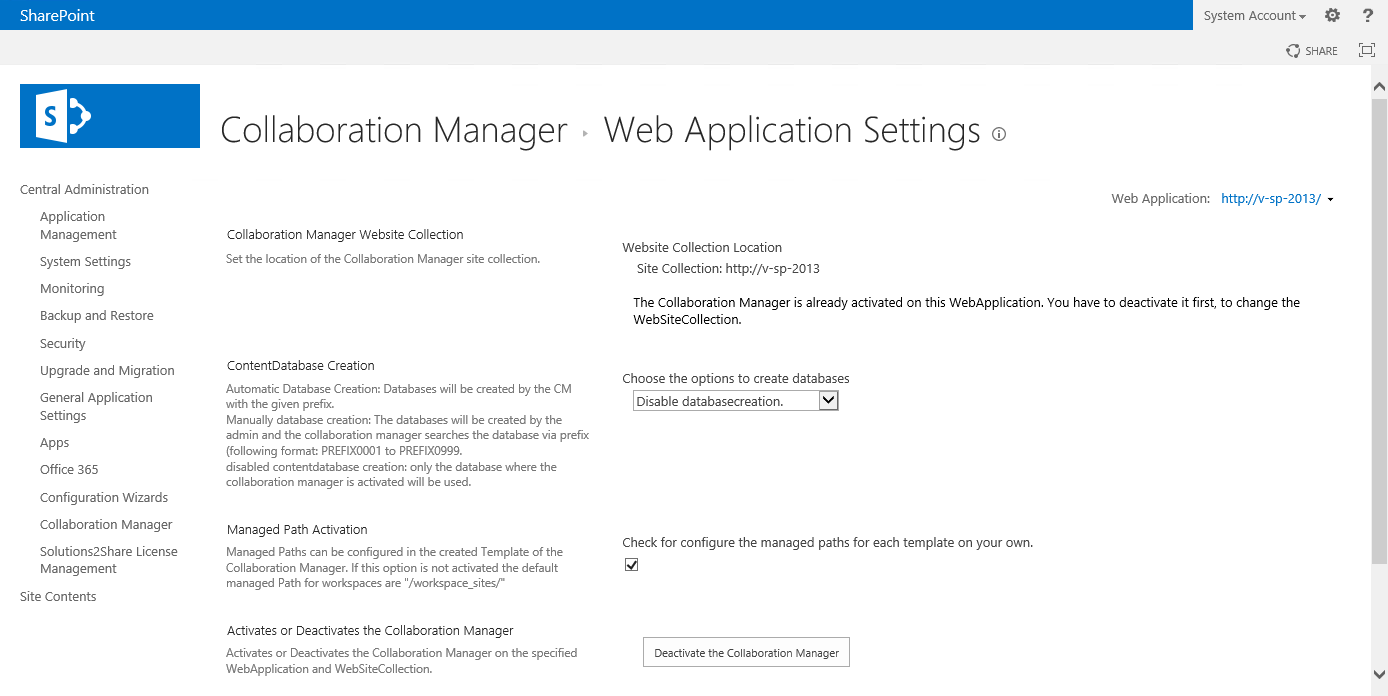ContentDatabase Creation
With database settings you can choose between three possibilities.
Automatically create databases
With this setting the Collaboration Manager will do everything for you. He calculate the maximum quantity of site collections in one database by the quota size. If one database is full a new database will be created by the Collaboration Manager. If there is no quota size defined for a template a database per workspace will be created.
You have to set the prefixed name and the limite size of the content database.
If you set the hook at "Autofill database till they are full" all database will be filled if they are full. When a workspace will be deleted and a free memory space will be orginated. The memory space of this database will now be filled first with a new workspace before a new database will be created. To set the quota for templates please read Managing Template Quota
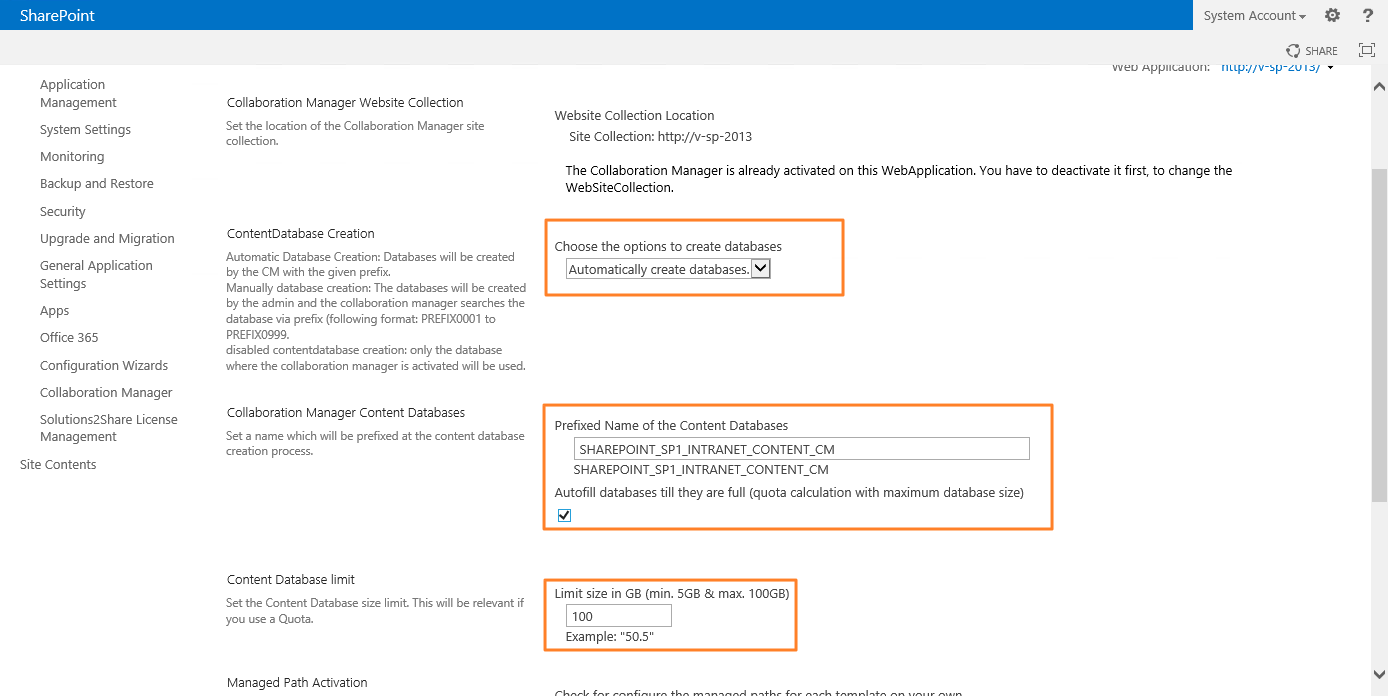
Manually create databases
You have to add the "complete" name of the template data base. Only one database for templates is possible!
An administrator must create and manage the databases and have to set the prefixed name for the workspace databases.
The Collaboration Manager set automatically three numbers at the end of every workspace and increments.
For example:
Sharepoint_Content_CM_Workspace (prefixed name)
Sharepoint_Content_CM_Workspace001 (first created)
Sharepoint_Content_CM_Workspace002 (second created)
The hook for "Autofill Databases till they are full (Sitecount) should be set. Thus every database will be filled completely first before a new database will be created.
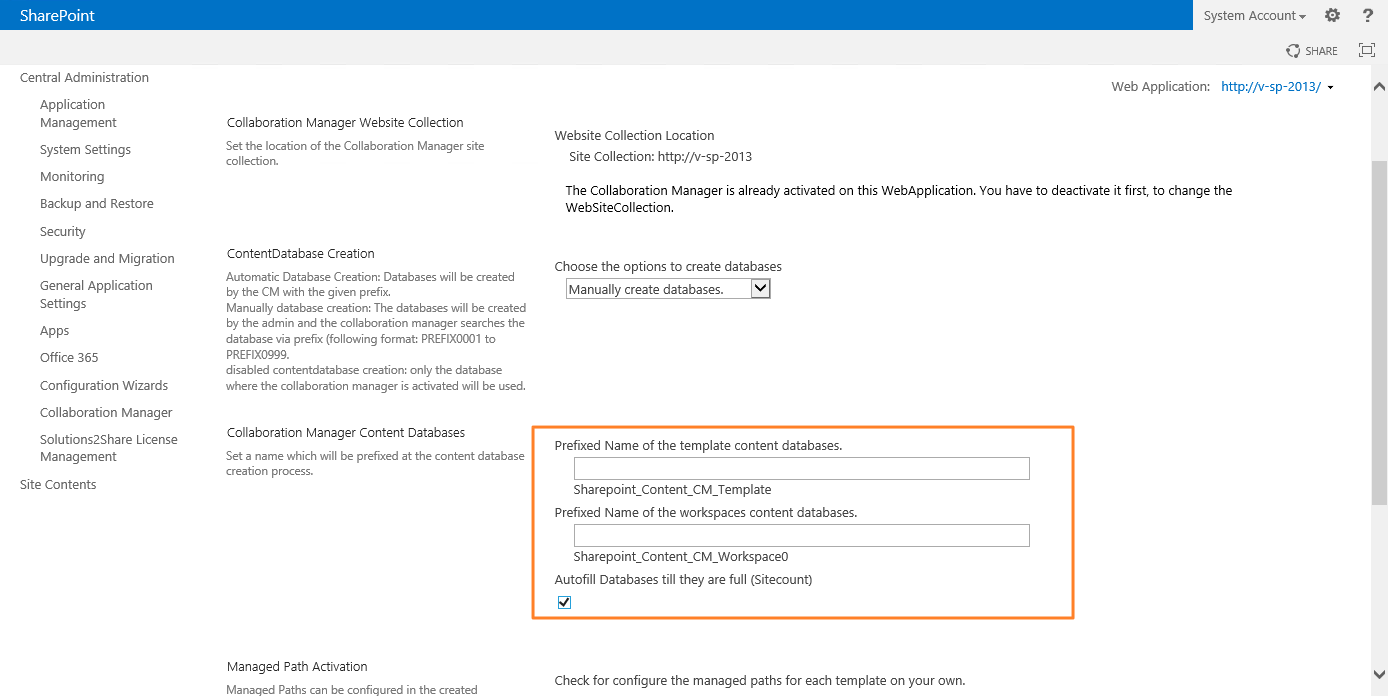
Disable databasecreation
Every database will be created in the database of the rootsite collection.