Update Policy Execution
Update Policy Execution:
Following section describes the steps for updating Policy Execution.
Go to Teams Manager and click on tab "Settings".
Click on link "Policies" under "Governance".
Select an existing Policy Execution available from Policy Name.
for (e.g) "P2" that is already available in the list.
NOTE: Field "Policy" will be non-editable and user will not be able to modify the details.
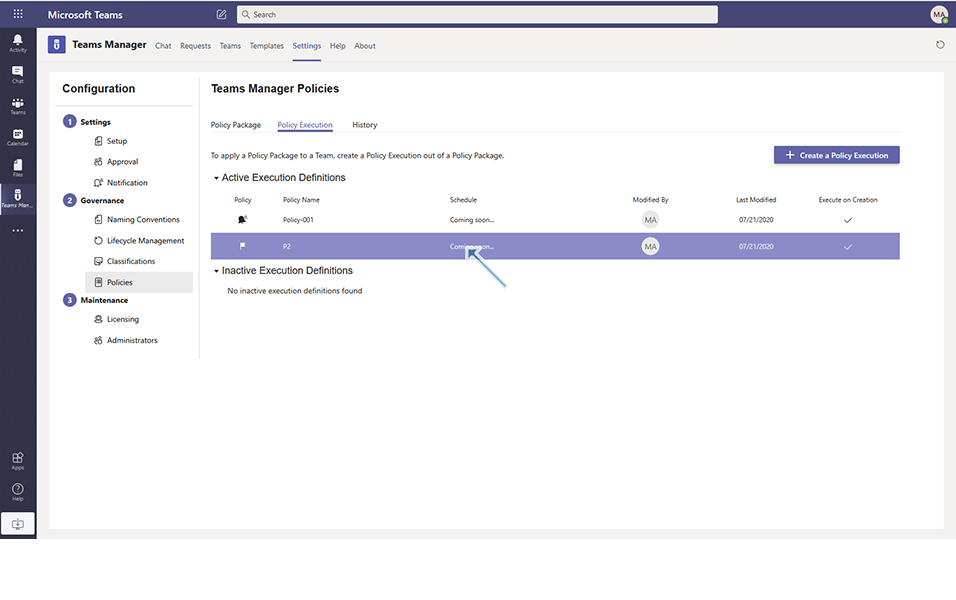
Click on button "Next".
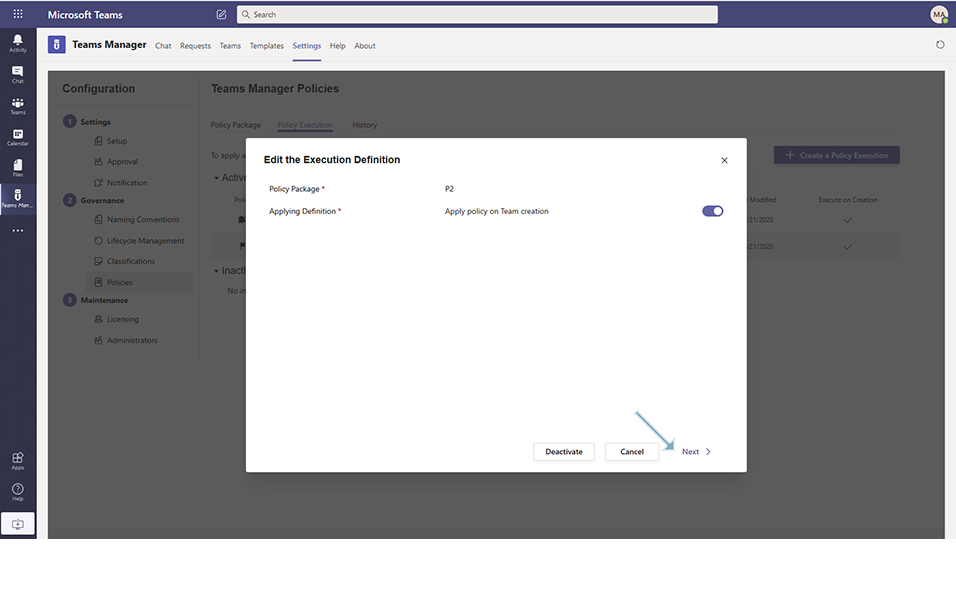
Click on button "Add a Condition".
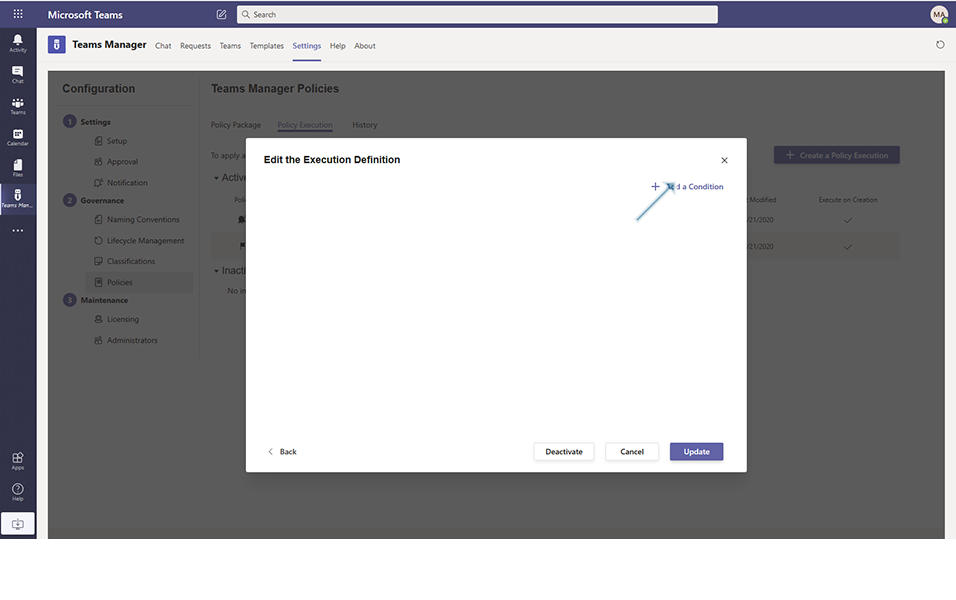
Update the condition with some details.
Click on button "Update".
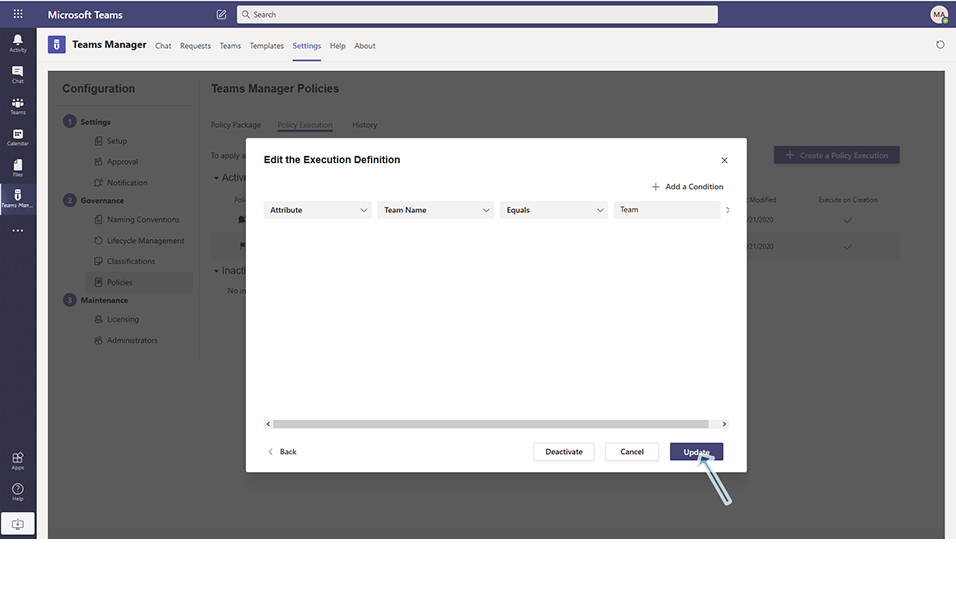
Details are updated and displayed under Active Execution Definitions list.
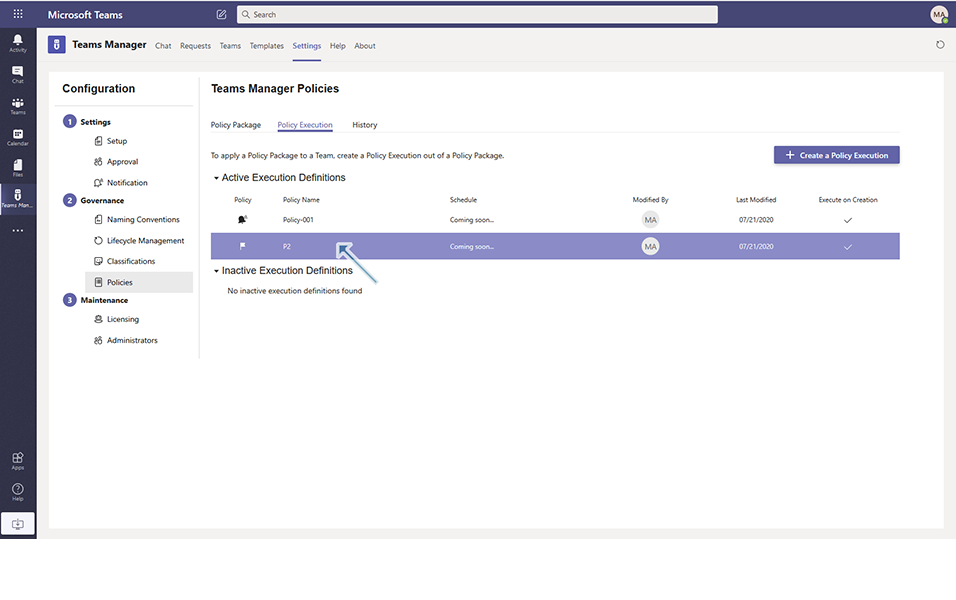
This completes the functionality of Update Policy Executions.