Update Channel Request
Update Channel Request
This section describes the steps for updating Channel Request. This option allows administrators and approvers to update the details of a request.
To update a request, follow these steps:
Go to Request tab and go to Channel Request.
Select an existing channel request for eg TestCh001 from Open Requests tab.
Click the upward arrow icon.
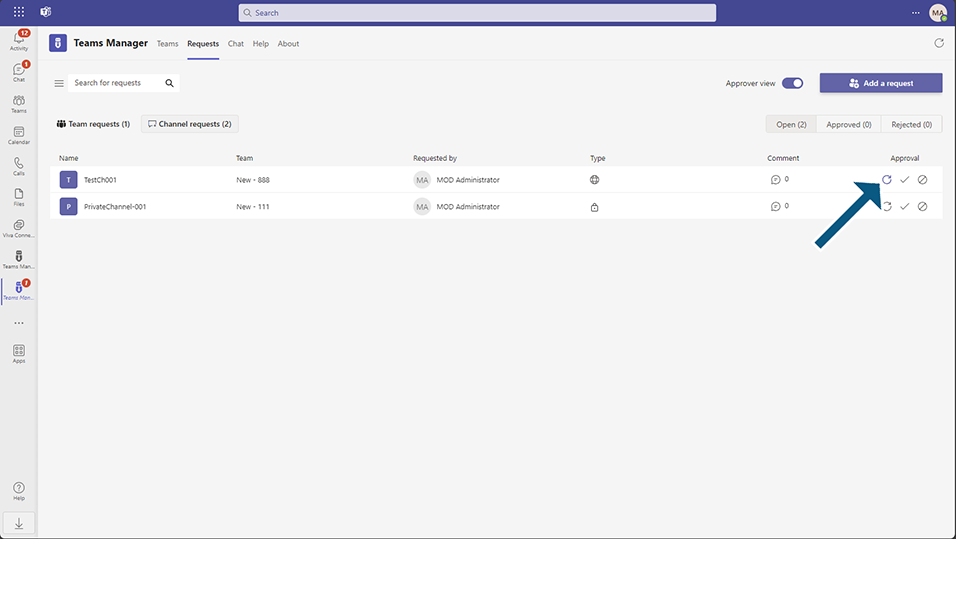
New dialog will appear, asking for confirmation: "Are you sure you want the requester to update the request?"
Click the "Confirm" button to proceed.
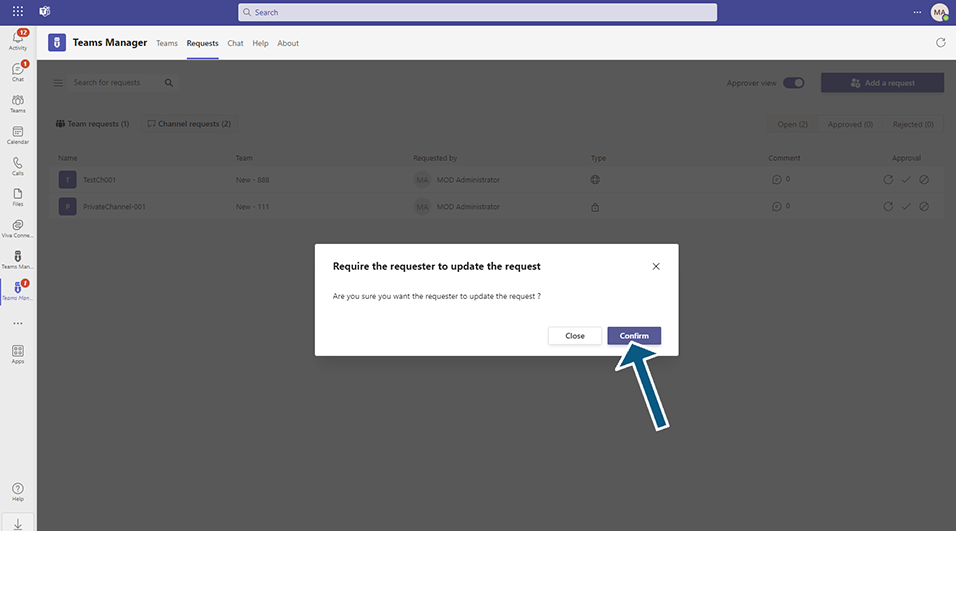
The request will be updated and sent back to the request creator.
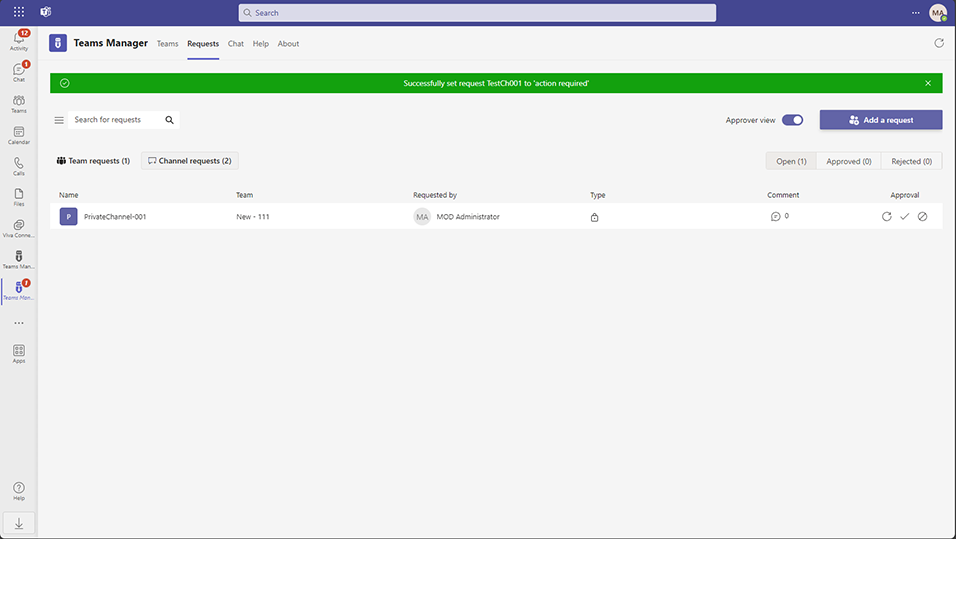
This completes the functionality on update of Channel Requests in Teams Manager.