Mail Nickname changeable
Mail Nickname changeable
This section details the functionality of Request settings. Admin can enable the option of changing the mail nickname for Teams/groups and this will define the SharePoint site.
Enabling Mail Nickname changeable:
Go to Settings and click on Request.
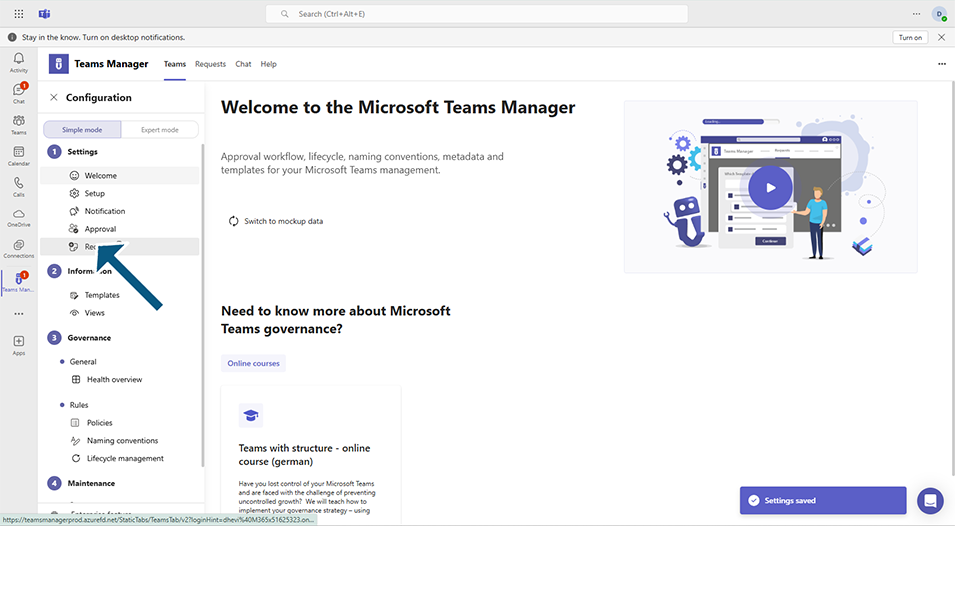
Select the toggle field Mail Nickname changeable to Yes.
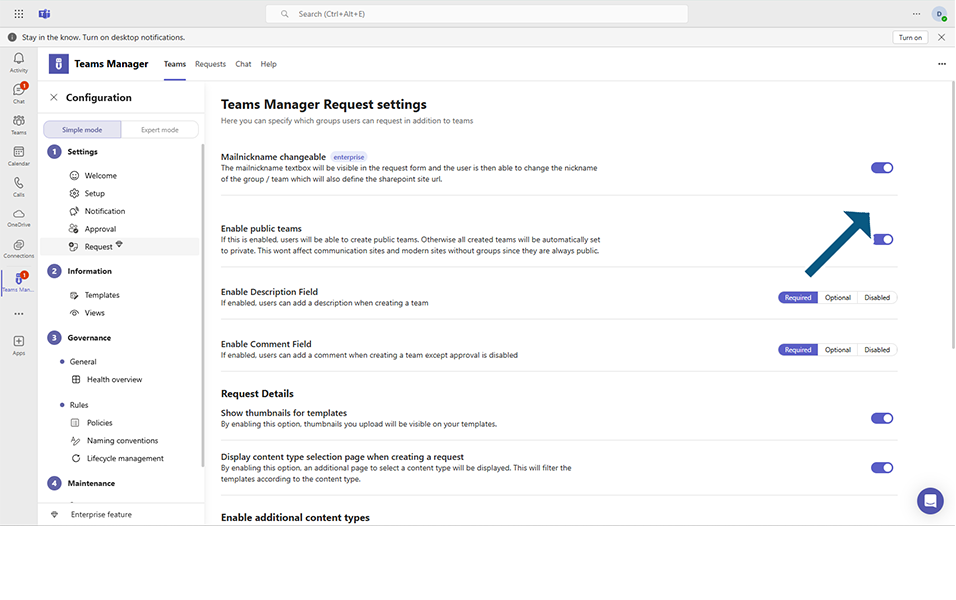
Go to Teams tab and click on Create a Team button.
Mail Nickname field will be in editable mode and user will be able to change the value in mail nickname field.
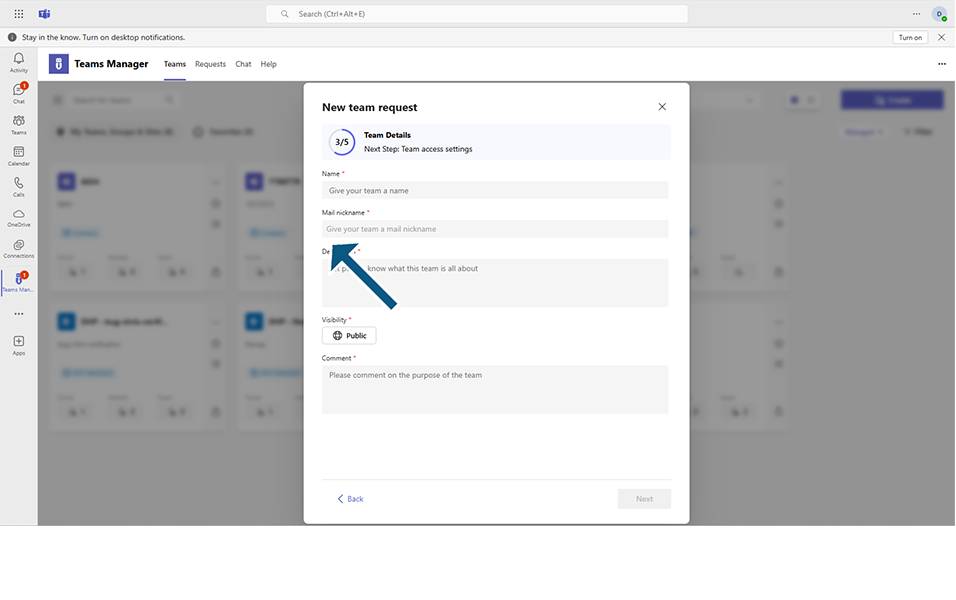
Disabling Mail Nickname changeable:
Go to Settings and click on Request.
Select the toggle field Mail Nickname changeable to No.
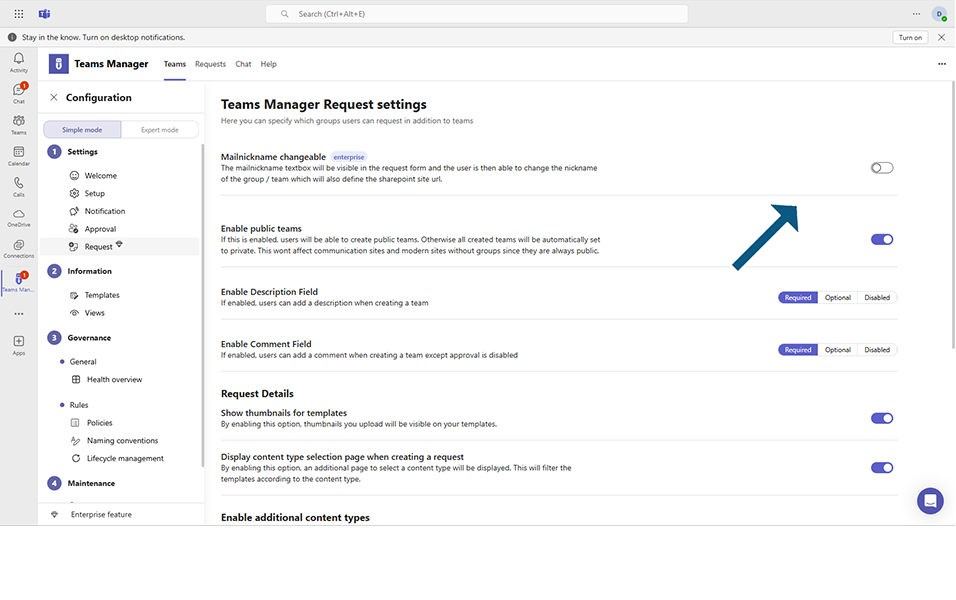
Go to Teams tab and click on Create a Team button.
After selecting Template, in Create Teams dialog, Mail Nick name field is not available.
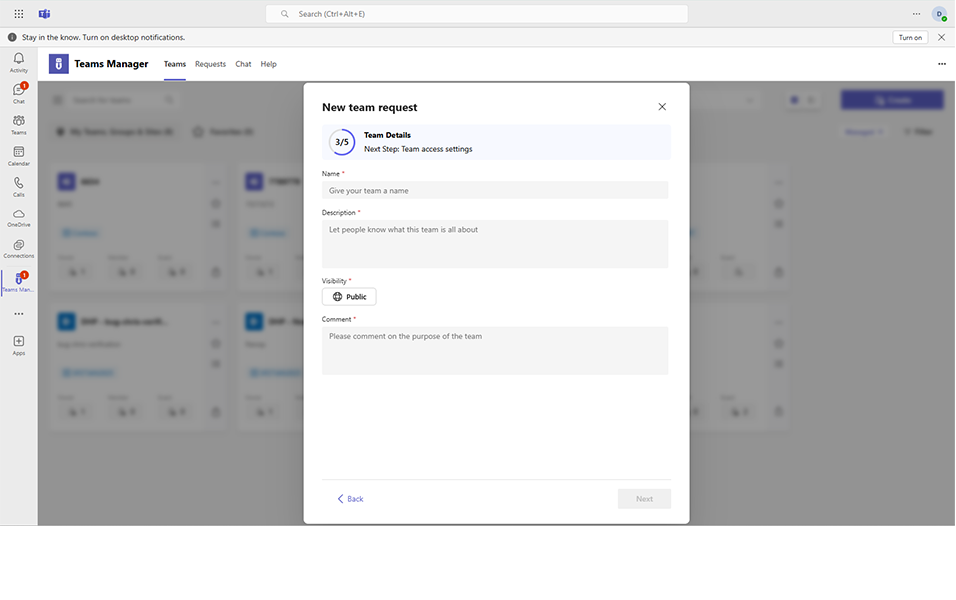
In Summary page which details the Teams, Mail Nickname field will be in non-editable mode and value entered in Team name will be displayed in Mail nickname field.
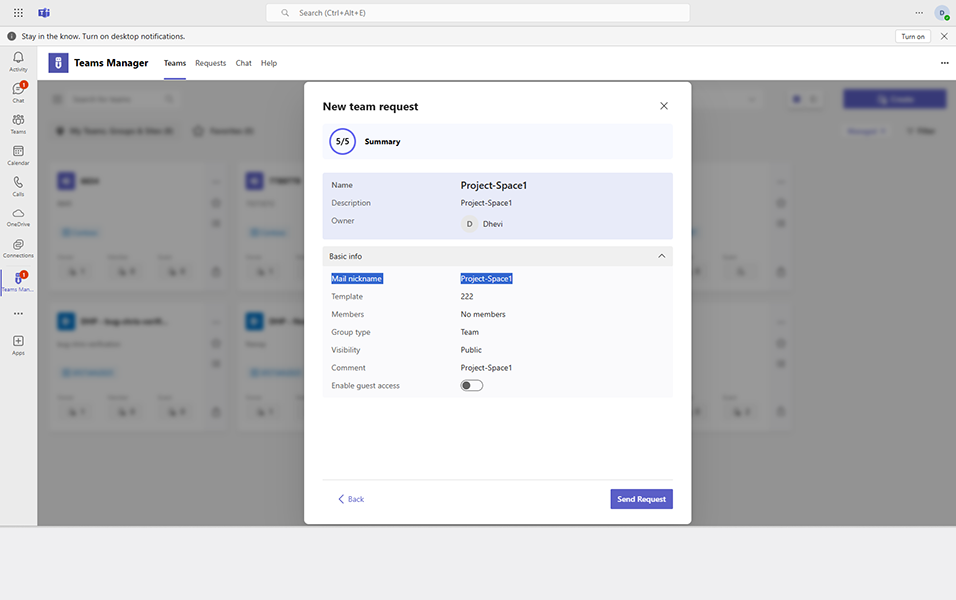
This completes the functionality of Mail Nickname Changeable in Request.