Enable Public Teams
Enable Public Teams
This section details the functionality of enable Public Teams in Request settings.
When this toggle field is set to ON, user will have an option to create Public Teams during create Teams process.
When this toggle field is set to OFF, user will NOT have an option to create Public Teams. Option to select Public/Private window will not be displayed during Create Teams and any created Teams will be set as Private automatically.
This won't affect communication sites and modern sites without groups since they are always public.
Steps for Create Teams with Enable Public Teams ON:
Go to Settings-Requests. Set the Enable Public Teams toggle field to ON.
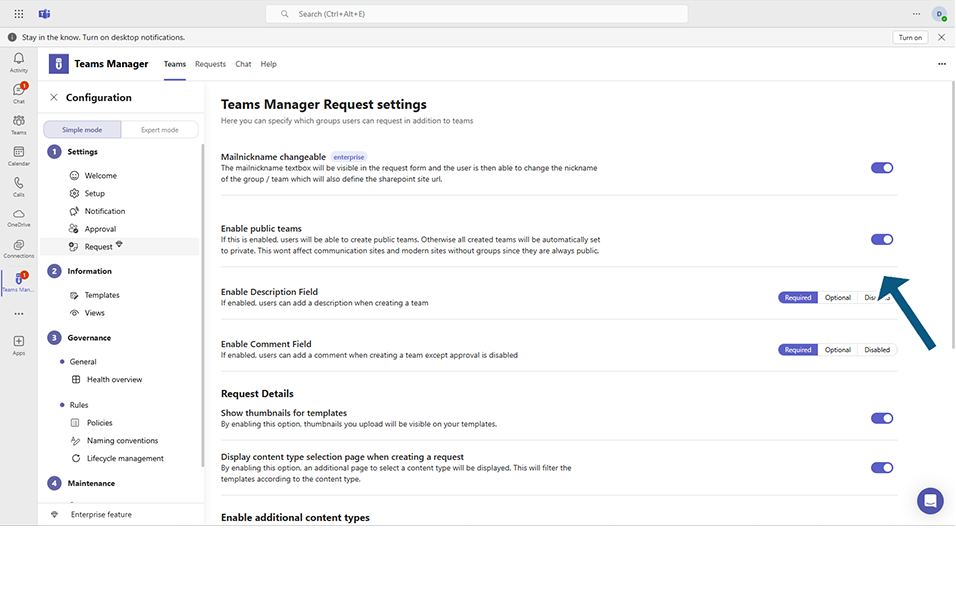
Go to Teams Tab, Click on Create Teams.
In New Team request dialog, Visibility will be set to Public and user will be able to select Private or Public in what kind of Team will this be dialog, by clicking on visibility button.
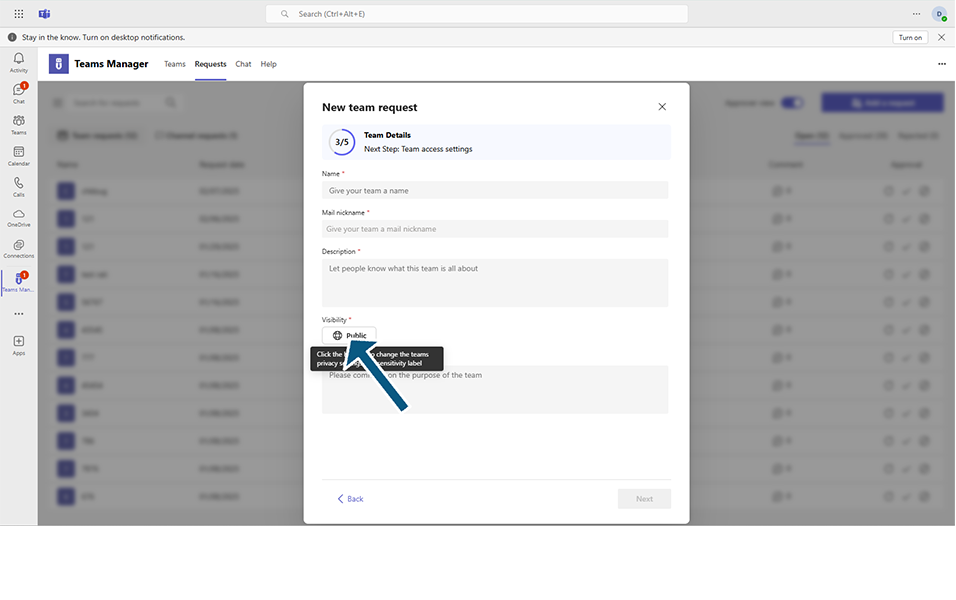
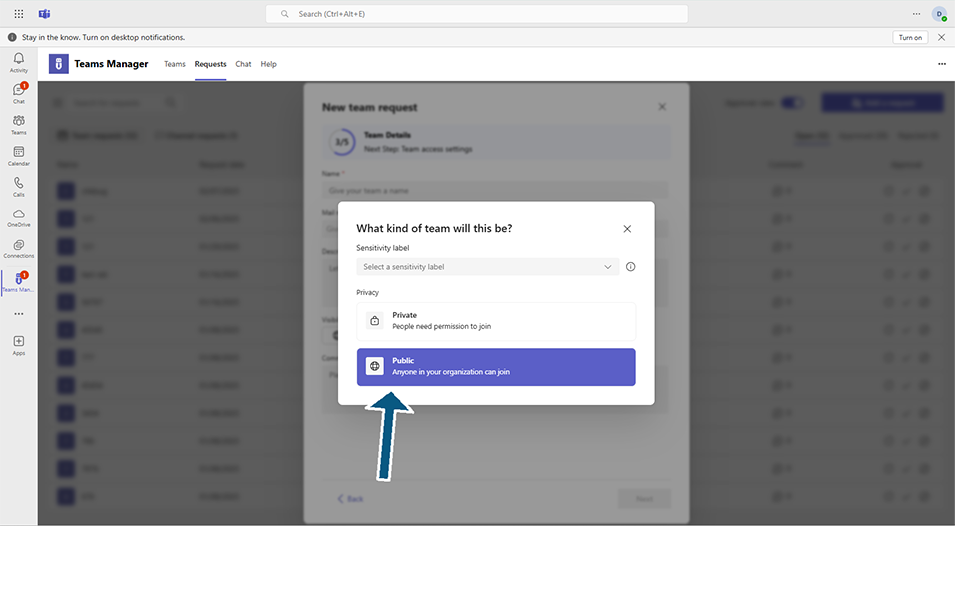
Steps for Create Teams with Enable Public Teams OFF:
Go to Settings-Requests. Set the Enable Public Teams toggle field to OFF.
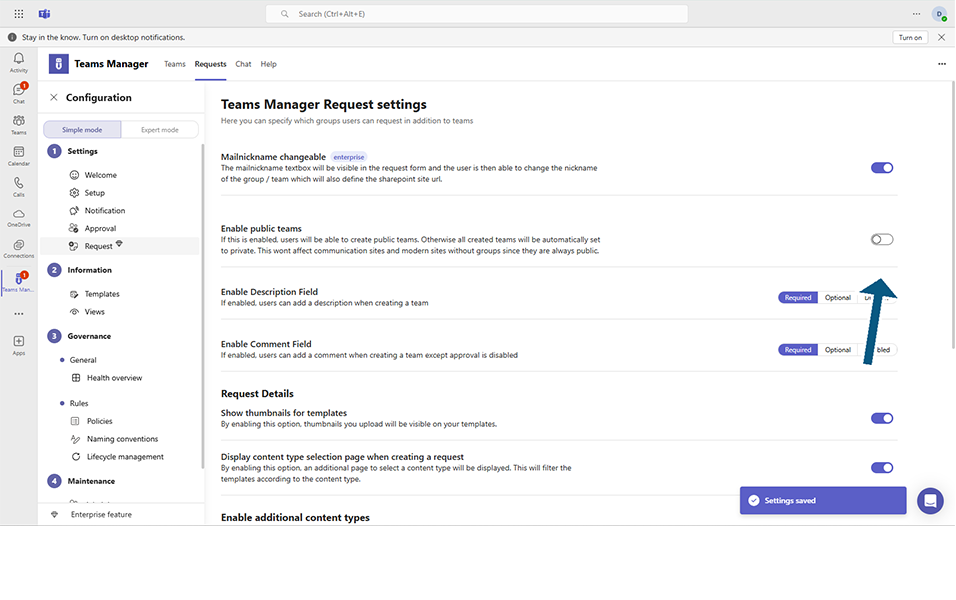
Go to Teams Tab, Click on Create Teams.
In New Team request dialog, Visibility will be set to Private and when user clicks on this button, option to select Public will be disabled. There is also a tooltip available when user hover overs this field.

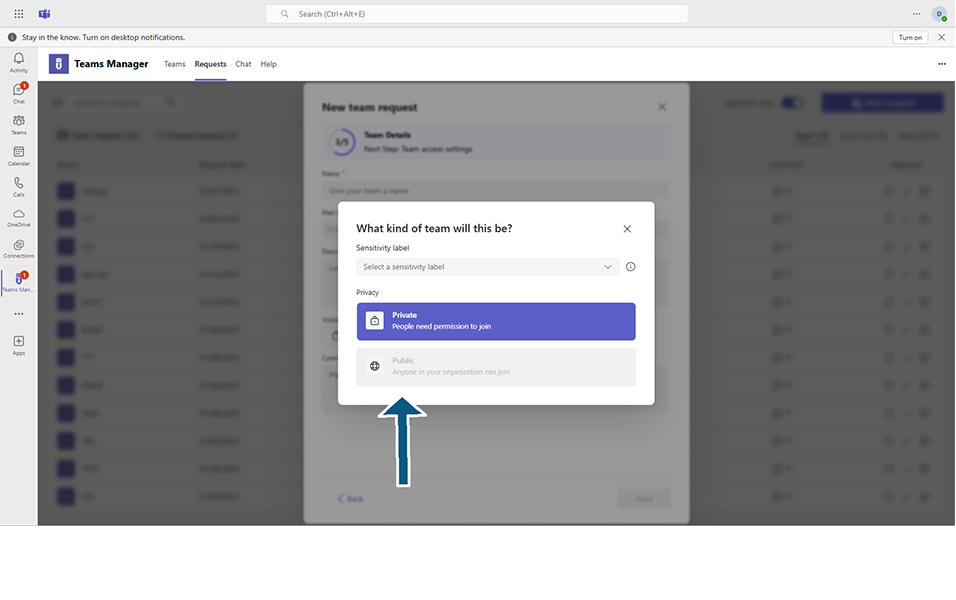
Note: When this option is disabled, Force visibility is not displayed in Policy package.
This completes the functionality of Enable Public Teams option in Settings.