Edit Metadata
Edit Metadata Field
Following details the steps for editing the metadata fields.
Go to Settings and click on Metadata under Information.
Select any metadata field available from the list.
for eg. Field TESTTEXT is available in the list.
Click on pencil link in the right corner.
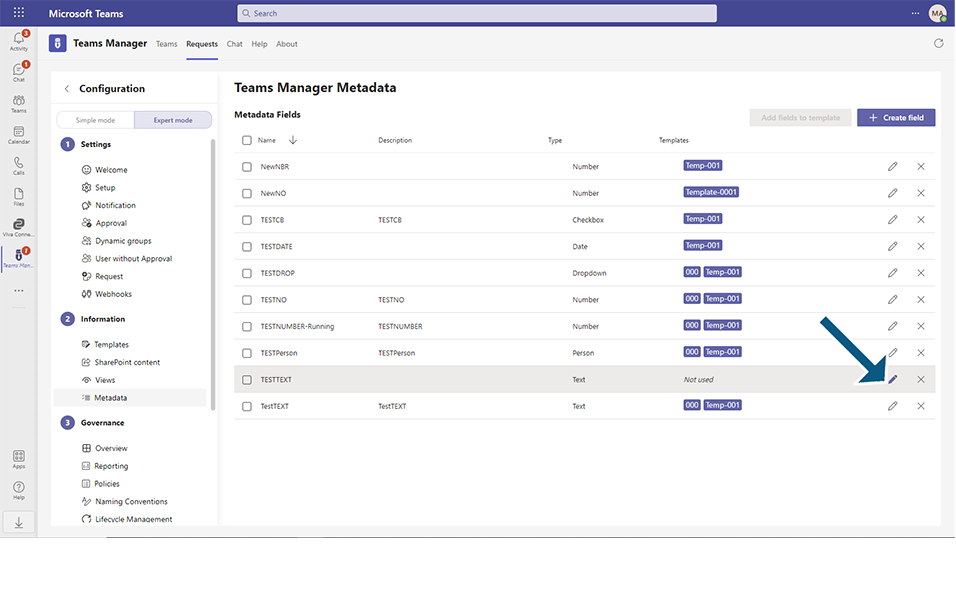
Modify the value in Default value field to "TEST for update".
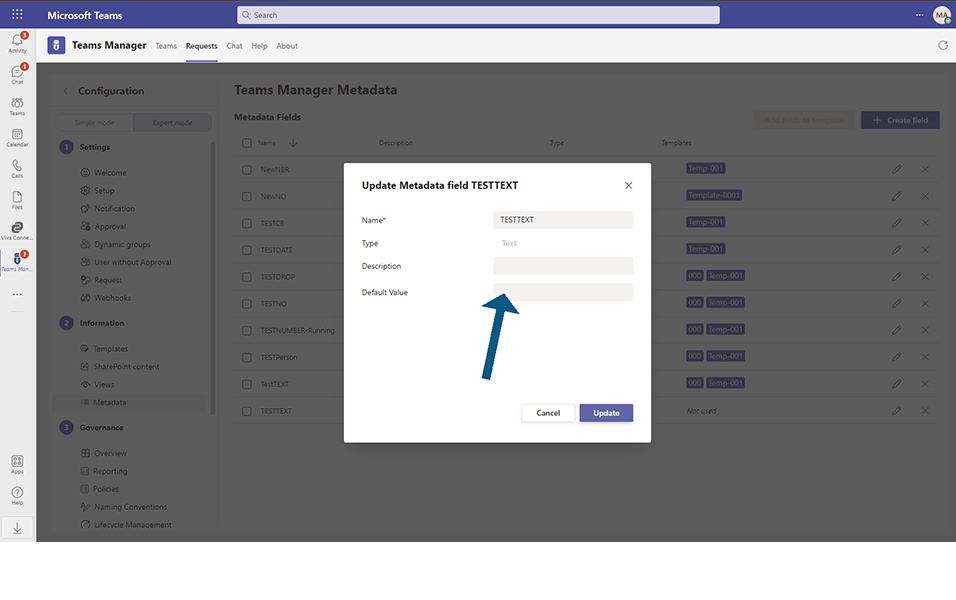
Click on button 'Update'.
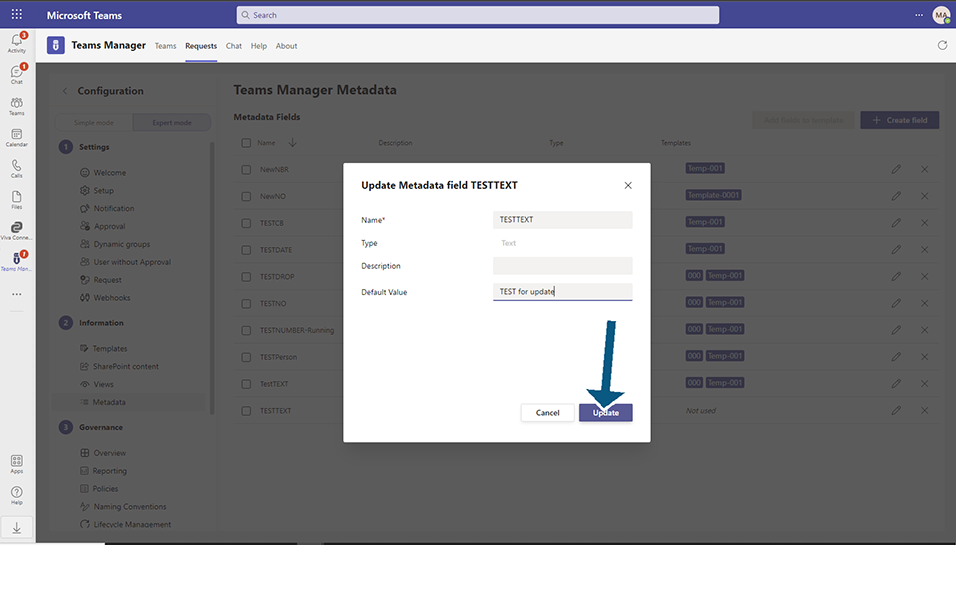
Metadata field will be updated with modified value.
When this metadata field is used in Template, and this template is used in Teams creation, by default the value 'TEST for update' will be updated in the metadata field.
This field, however will be in non-editable mode and user has an option to edit and modify the default value.
This completes the functionality of modifying the Metadata fields.