Configure Template - Governance
Configure Template - Governance
This section describes the steps for configuring Governance information in Templates using Configure Template feature in Teams Manager. Only Users having Admin privilege will be able to configure the Template.
Go to Teams Manager and from Teams or Requests tab, navigate to tab "Templates".
Select any existing Template e.g Temp-10JUL and click on 3 dots in the right corner.
Click on Configure Template option.
3 tabs with Template Information, Governance and Reporting are displayed.
Governance:
Go to Governance tab. This displays the policies associated to the Templates.
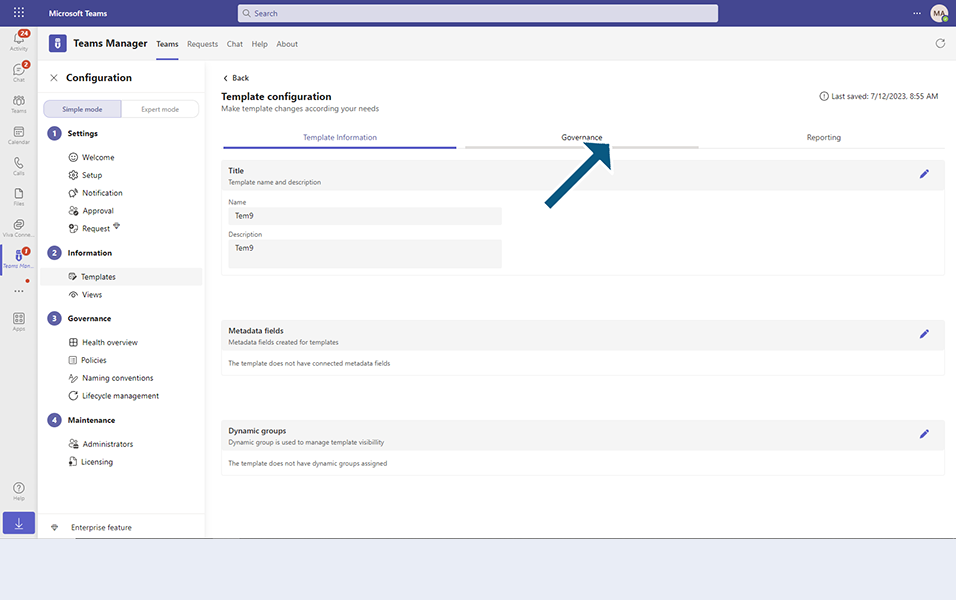
Click on Edit link and this takes to Policy package screen.
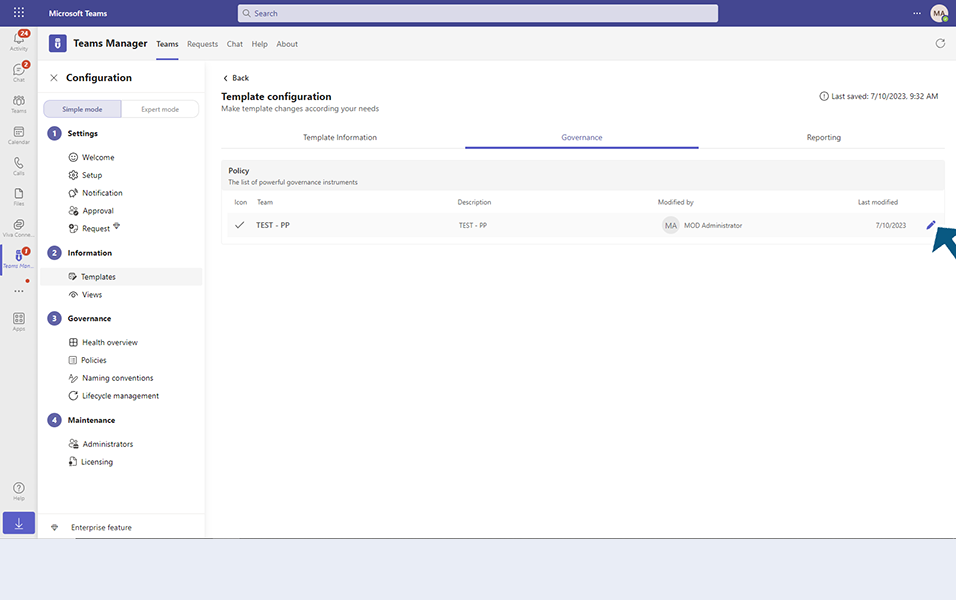
User can make modifications to this policy and click on update will save all the modifications.
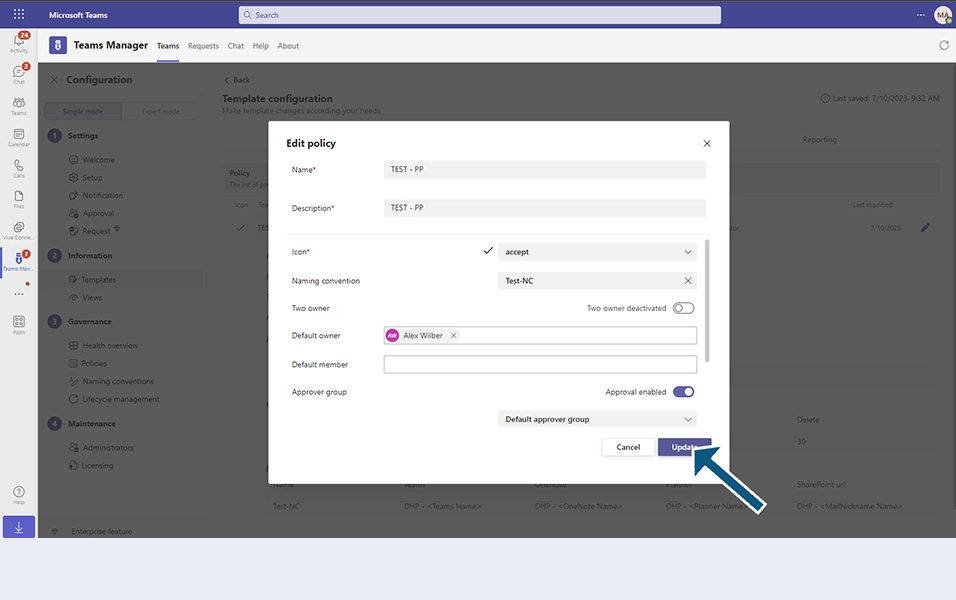
Clicking on any of the Policy will display the details of the Policy.
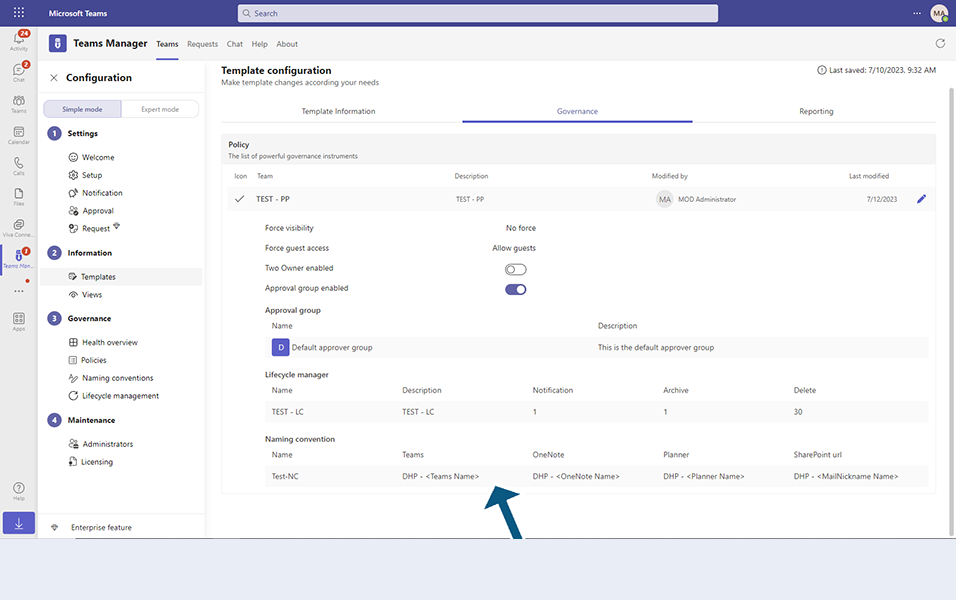
NOTE: If there are no policies associated to this template, it displays NO Policies found message.

This completes the functionality of Configure Template - Governance in Teams Manager.