Archived Teams
Archived Teams
For Teams which are archived from Microsoft Teams, through lifecycle and manually archived Teams will be displayed under "My Teams".
Following steps details the description regarding Archived Teams
Consider for example: Teams with Teams Name "Archived-001" is archived manually or through lifecycle or through MS Teams.
Go to Teams Manager and navigate to tab "Teams".
Click on Filter and select Archived option.
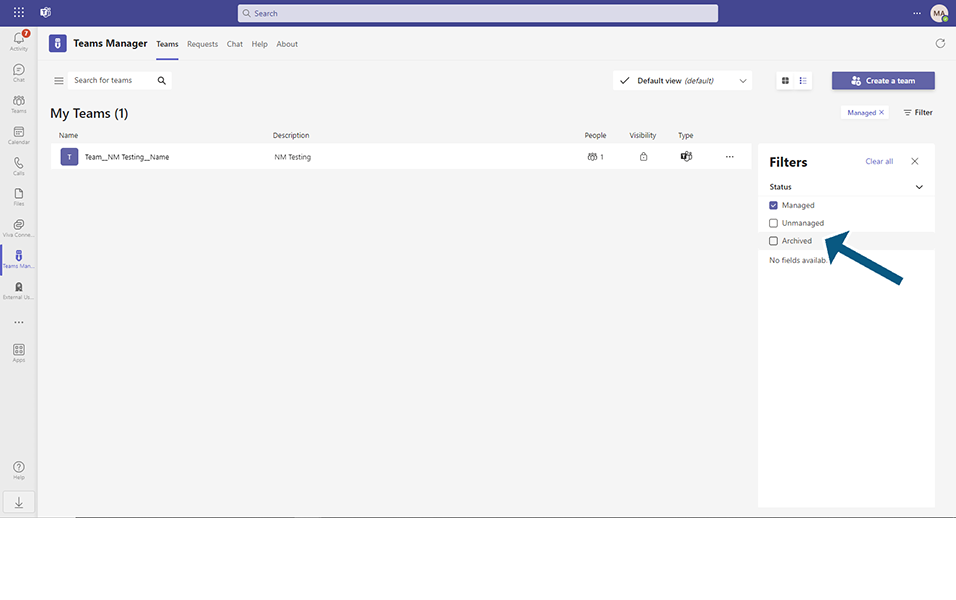
Archived Teams are displayed with text archived in brackets next to the Team name both in list and in grid views.
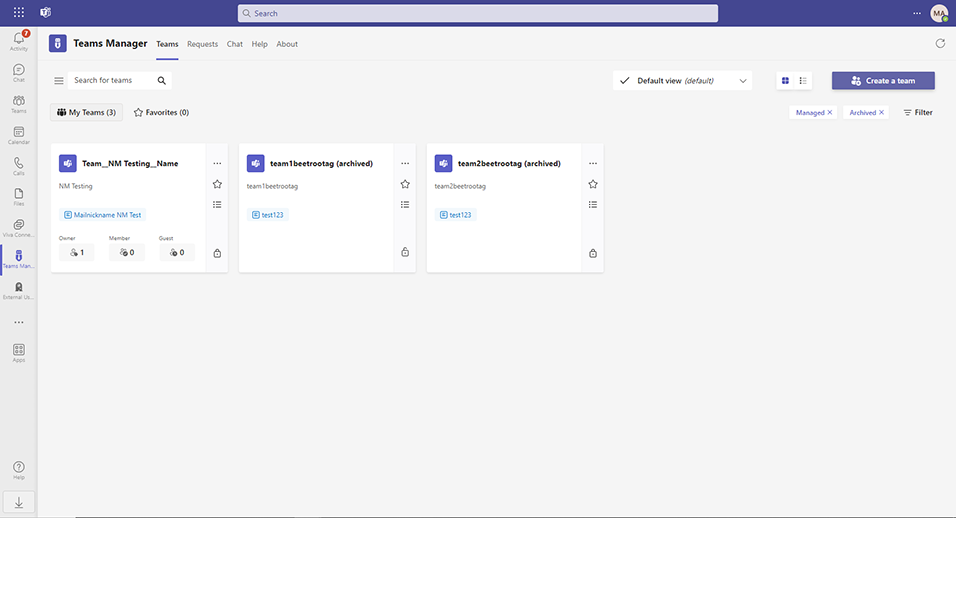
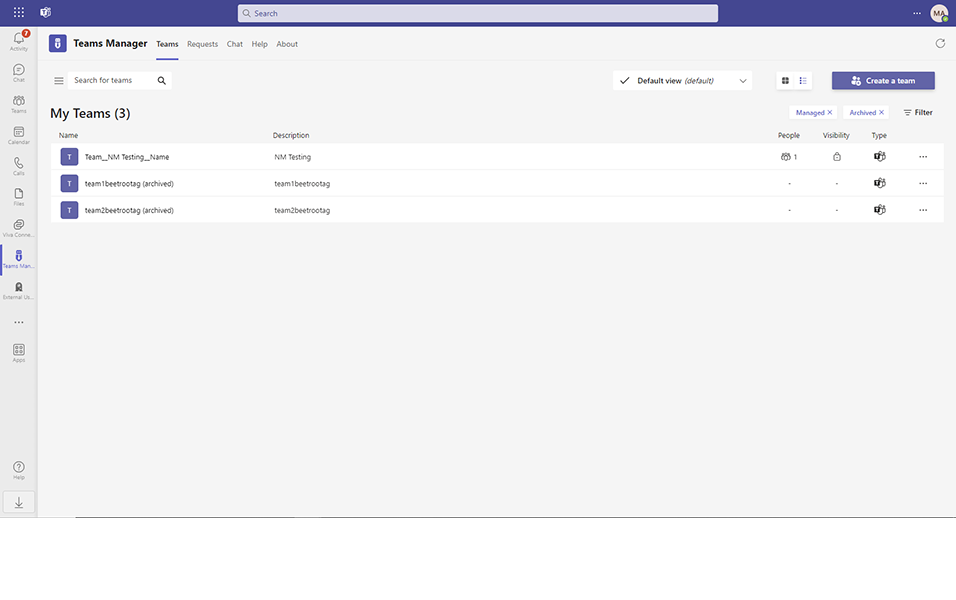
This completes the functionalities of My Archived Teams in Teams Manager.