Active Teams
Active Teams
Teams that are created within Teams Manager are displayed under Active Teams under Teams tab. Teams will be displayed under Active Teams when Approval Process is disabled in Approval->Setup page->Settings.
When Approval process is enabled, newly created Teams are displayed under "My Open Requests" under "Requests" tab. Once the Approver approves the Teams from "Requests" tab, the Teams gets moved to "My Active Teams" from "My Open Requests".
Following steps details the description regarding Active Teams in Teams Manager.
Go to Teams Manager and navigate to tab "Teams".
All created Teams are displayed under "My Teams" in grid view.
Note: By default, Managed Teams will be filtered.
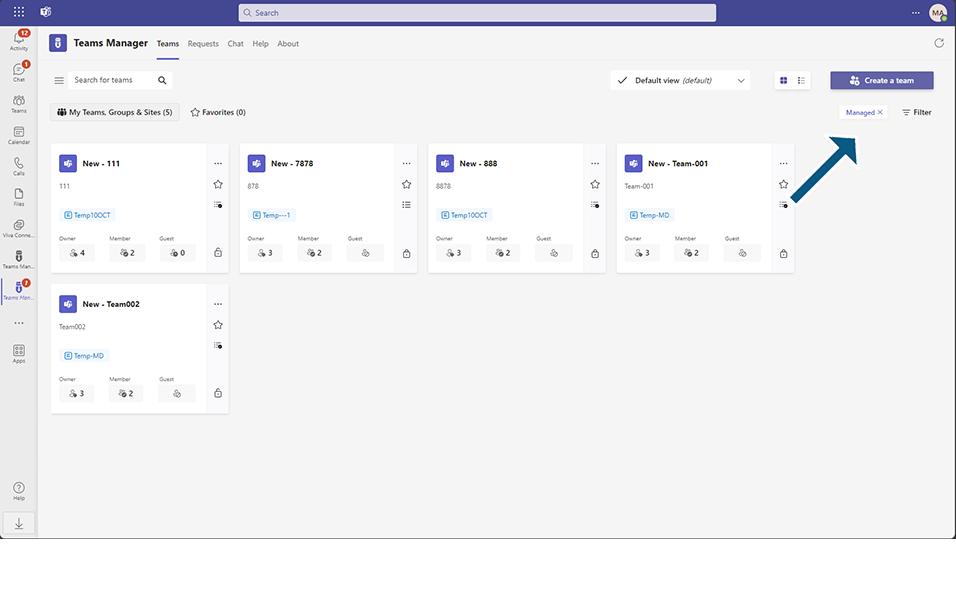
User can switch to list view to see the Active Teams.
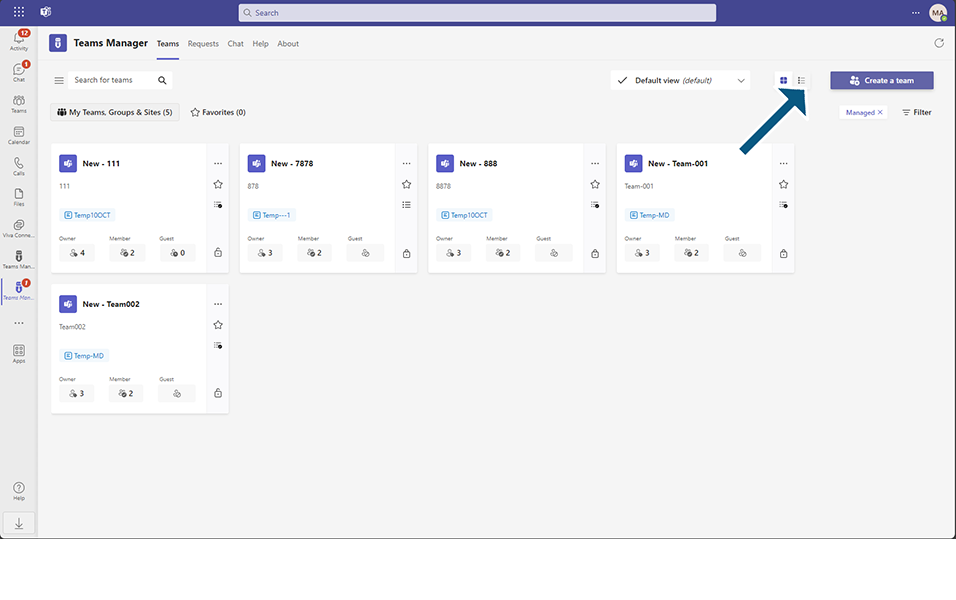
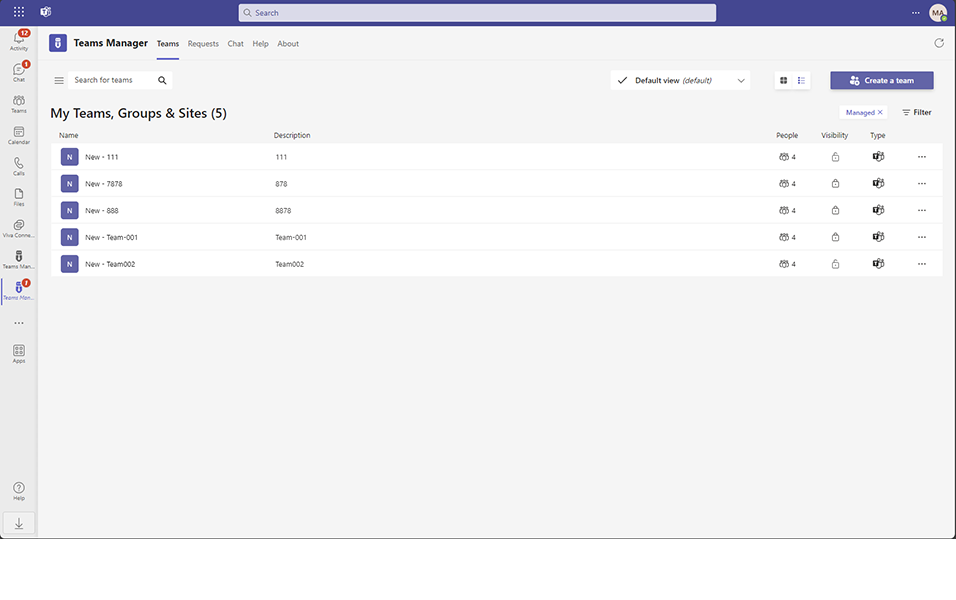
This completes the functionalities of Active Teams in Teams Manager.