Welcome
Welcome
This section describes the Welcome screen in Settings in External User Manager. Here, User can start with the short introduction of features available in External user manager using the Teaching bubbles. This starts when the Start Introduction button is clicked.
Go to Requests - hamburger menu- click on Settings.
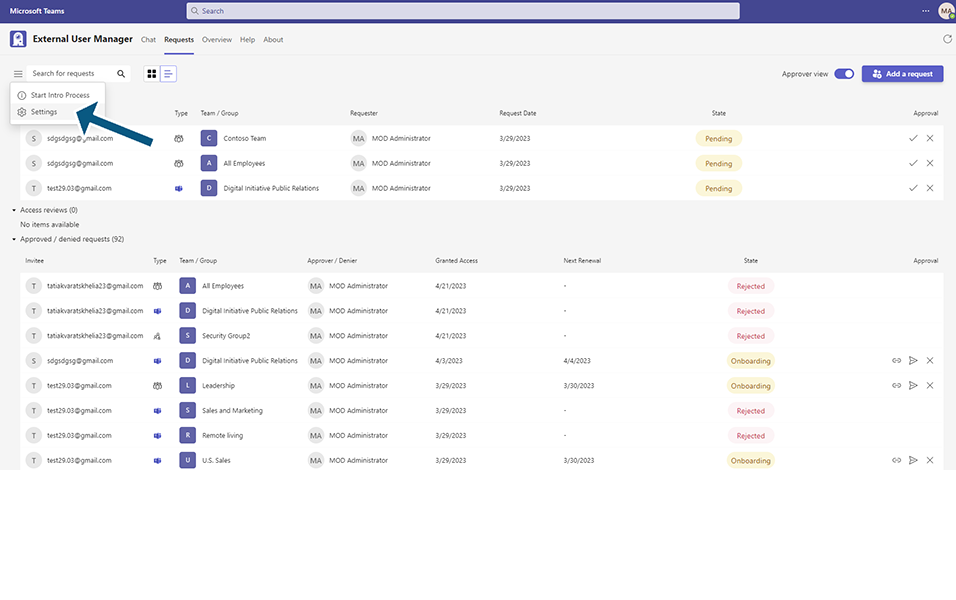
Click on Welcome.
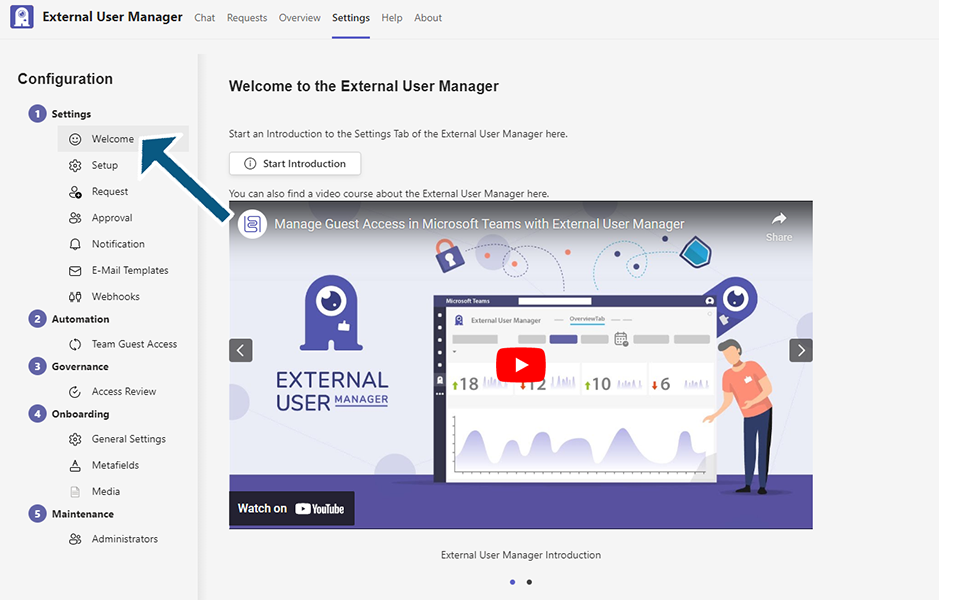
Click on Start Introduction button.
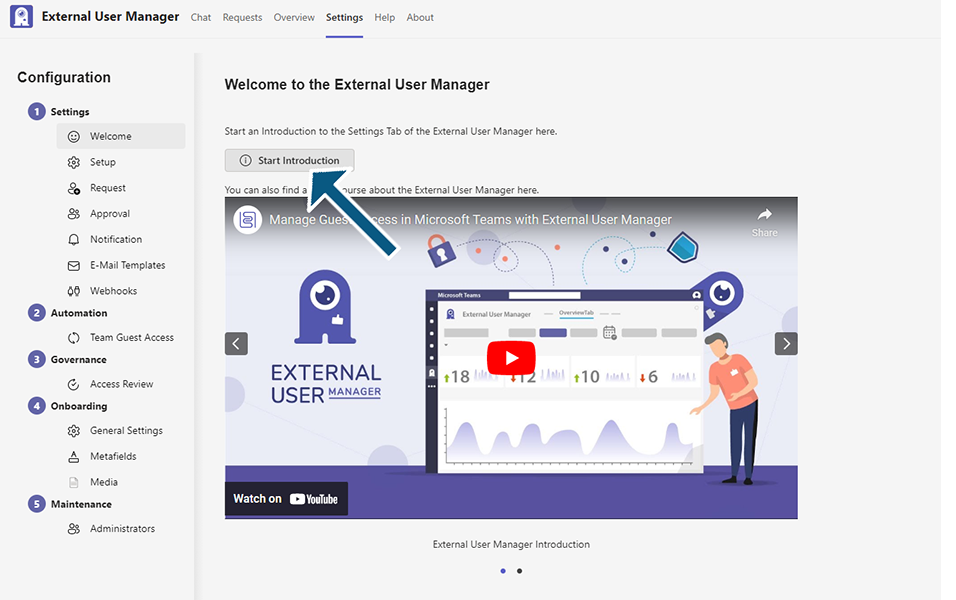
Teaching bubble starts with short note on Welcome page.
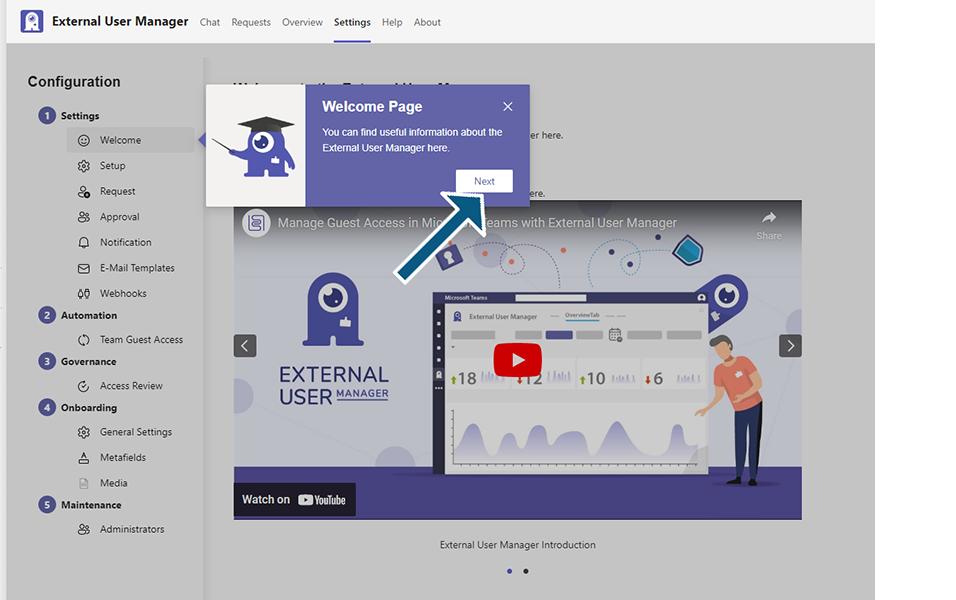
Click on Next button until End Introduction and the Teaching bubble stops.
There is also a video course available in this page which describes the features on the External User Manager.
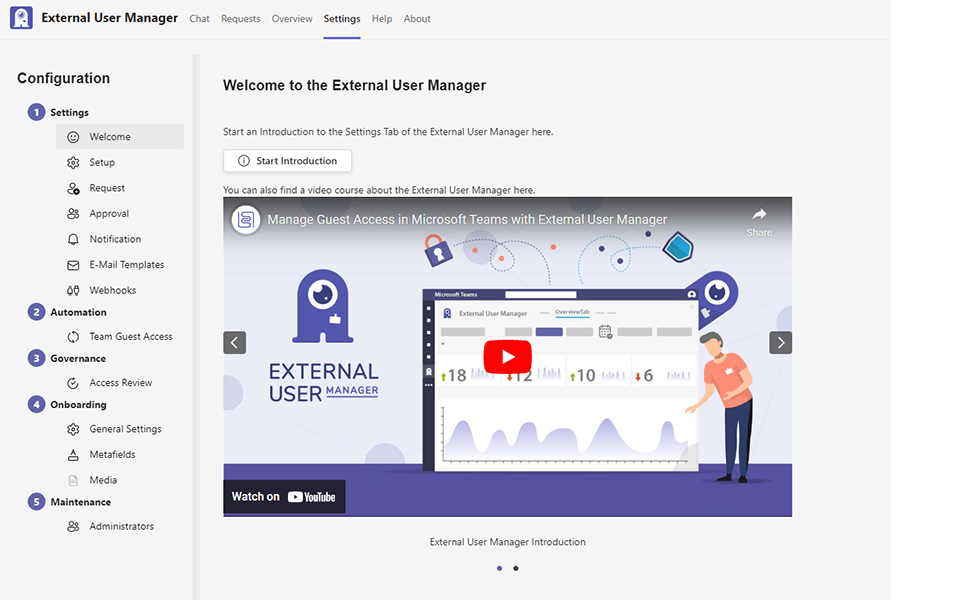
This completes the Welcome page in External User Manager.