Setup
Setup
To access External user manager, user has to provide advanced Permissions. When User, switches from mock data to live data, a warning message that permissions are to be provided is displayed to the user.
Only Tenant Administrator will be able to provide the permissions and the steps for the same is described in section Switch to Live Data :
After permissions are provided when switched to live data,
Go to External User Manager and Go to Requests - hamburger menu- click on Settings.
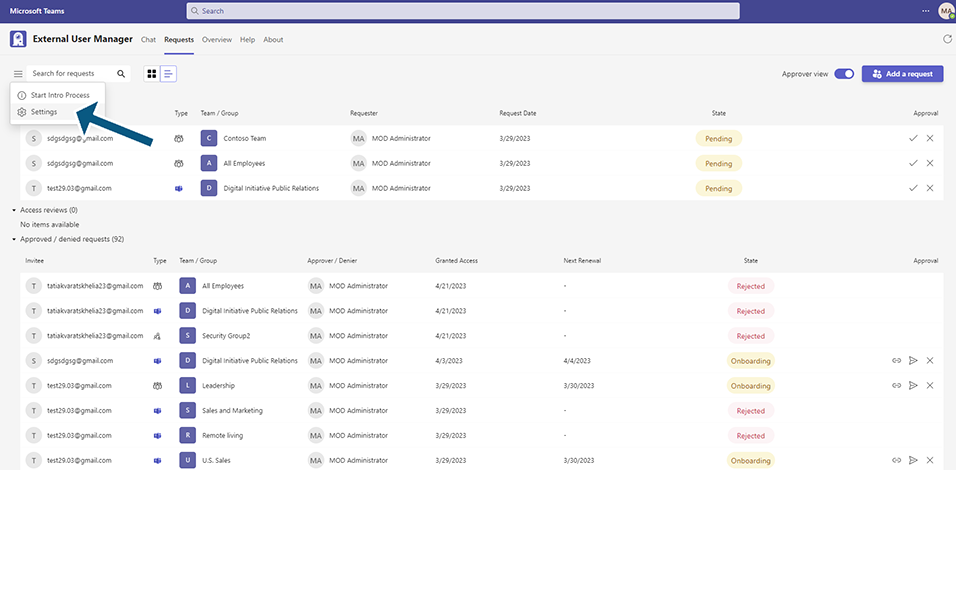
Click on link "Setup" under "Settings".
After permissions are provided, screen is displayed as below:
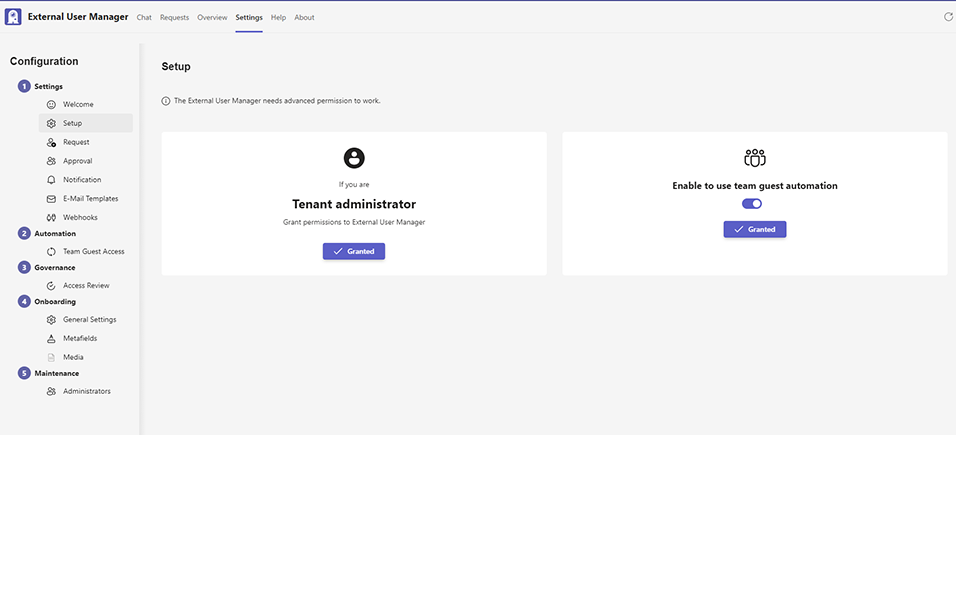
This completes the Setup page in External User Manager.