Adding Externals tab
Adding "Externals" tab to Teams
Externals tab can be added to Teams, where the users can perform all operations such as add requests, approve requests, reject requests, delete requests, check Access Reviews of active external users etc., without using the External User Manager application.
This section describes the steps for adding externals tab to Teams.
Go to Microsoft Teams and select the team to which you want to add the Externals tab.
eg. Contoso
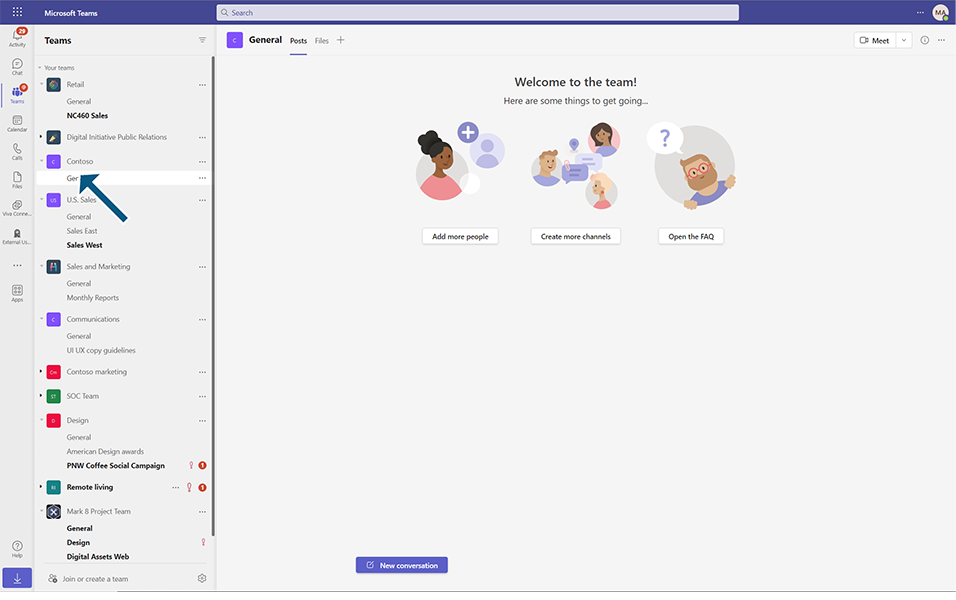
Go to General channel and click on '+' to add a new tab.
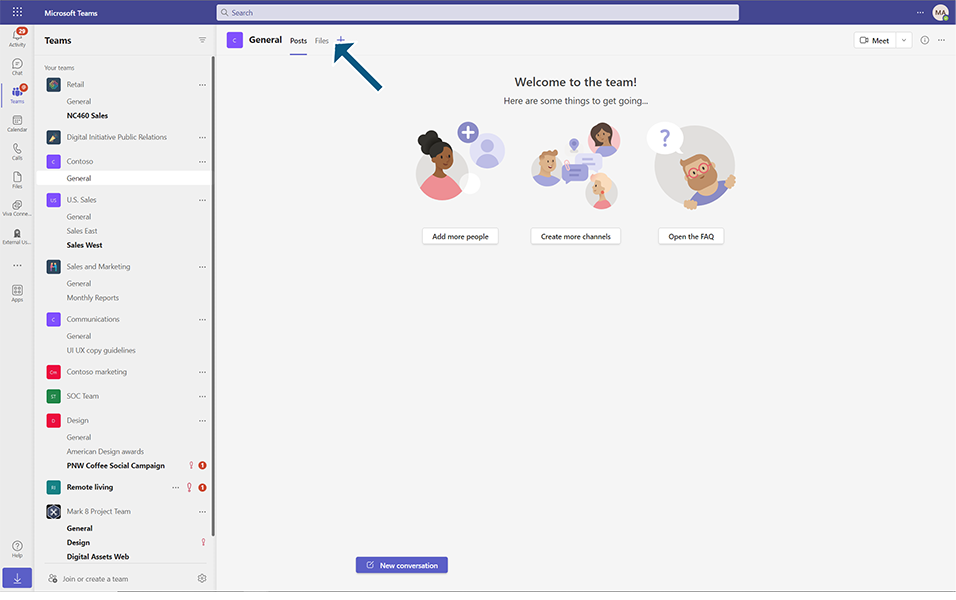
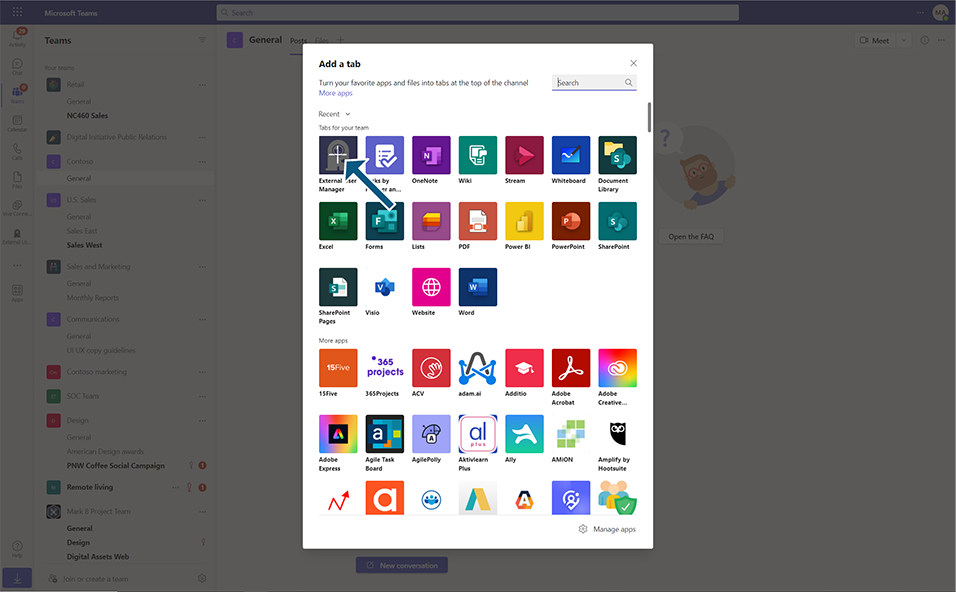
Select External User Manager, then select "Externals" and click on button Save.
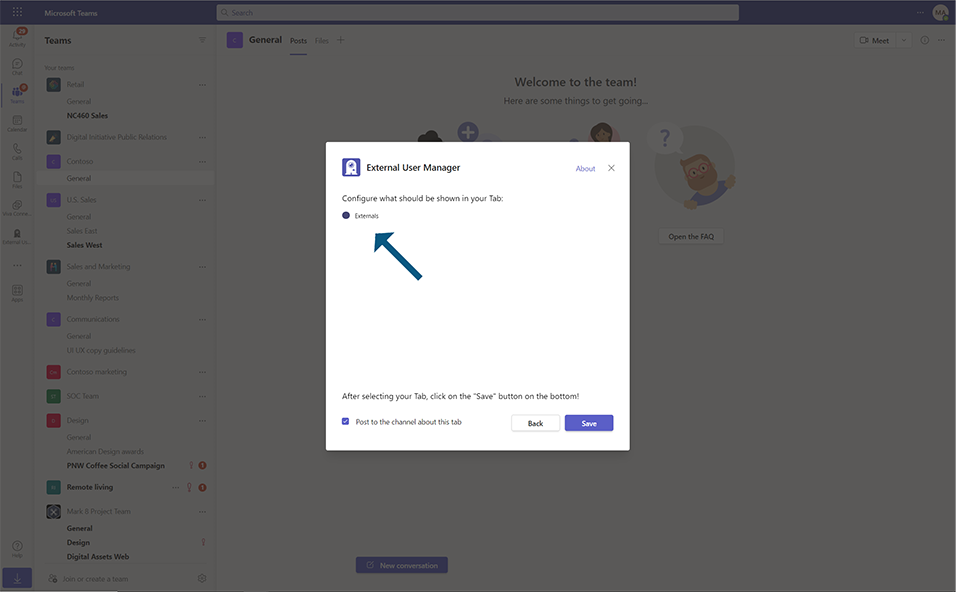
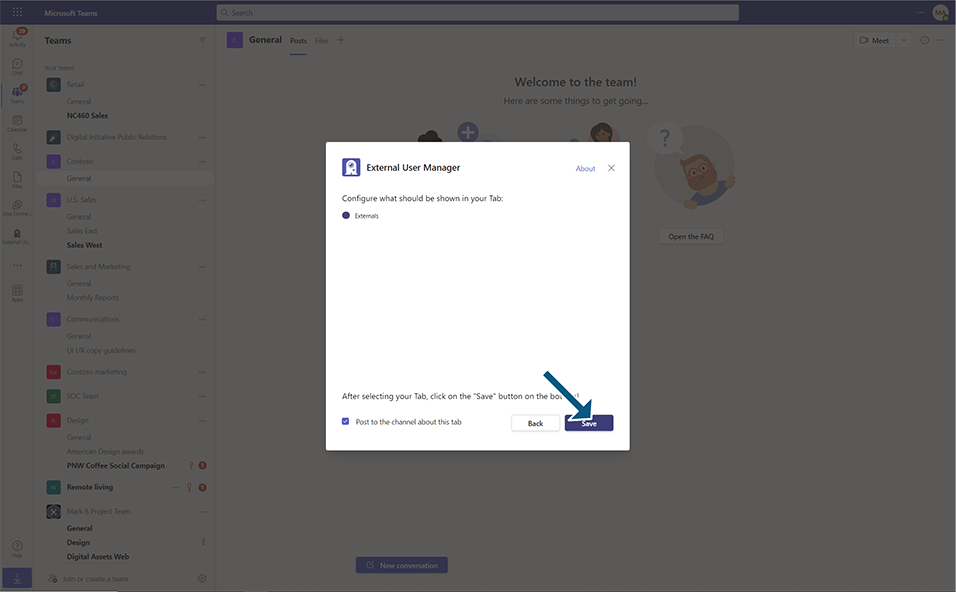
"Externals" will be added as a tab to the team.
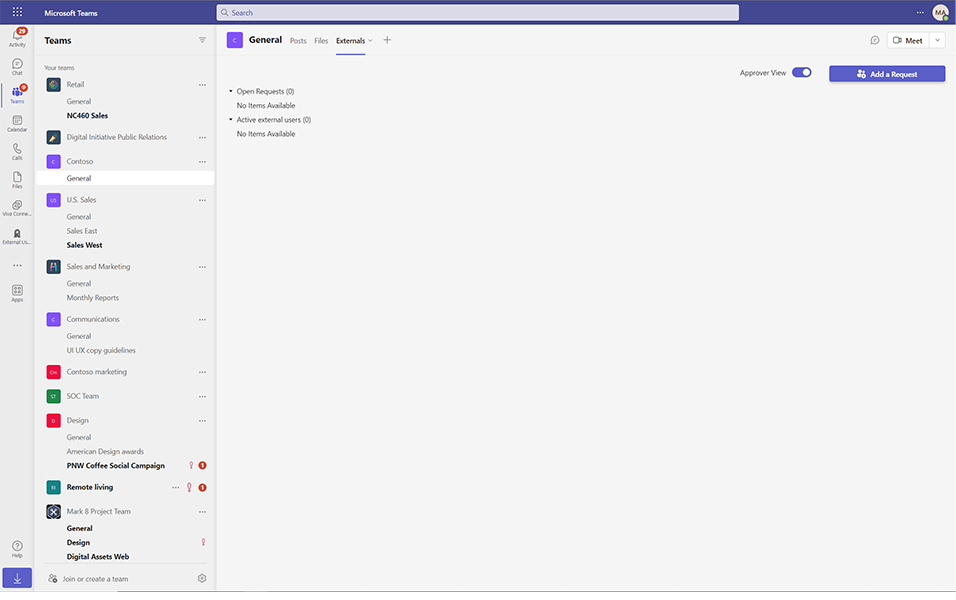
User can now access to Requests of External User Manager and perform the operations that can be performed in Request tab of External User Manager.
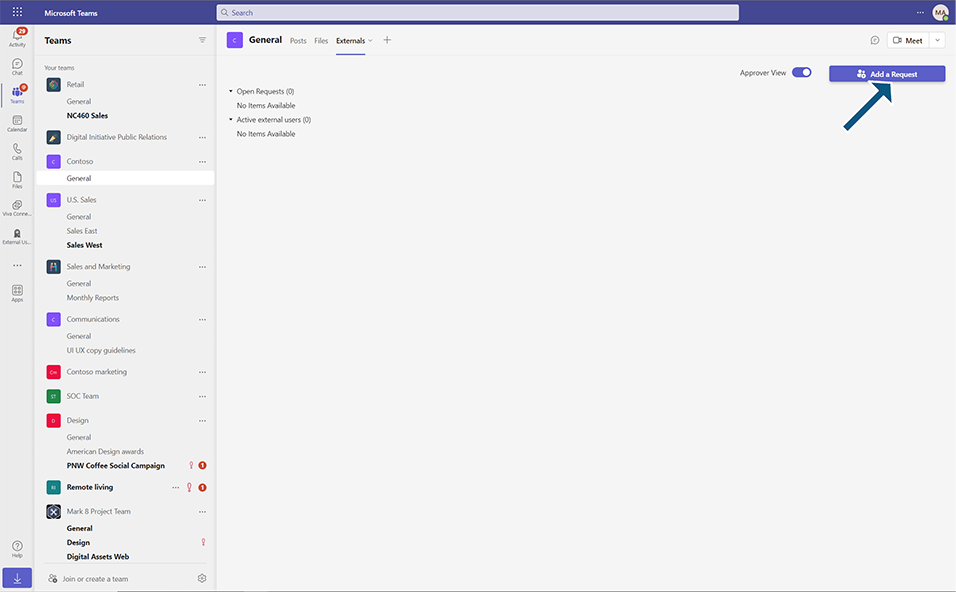
This completes the functionality on adding "Externals" tab to Teams.