CM Metadata Field
This feature allows you to create a metadata field. Using this field you can get data from the related workspace item.
This field can be added in the template as a site- or listcolumn.
Choose your template, select the Documents library and press the button "Create Column".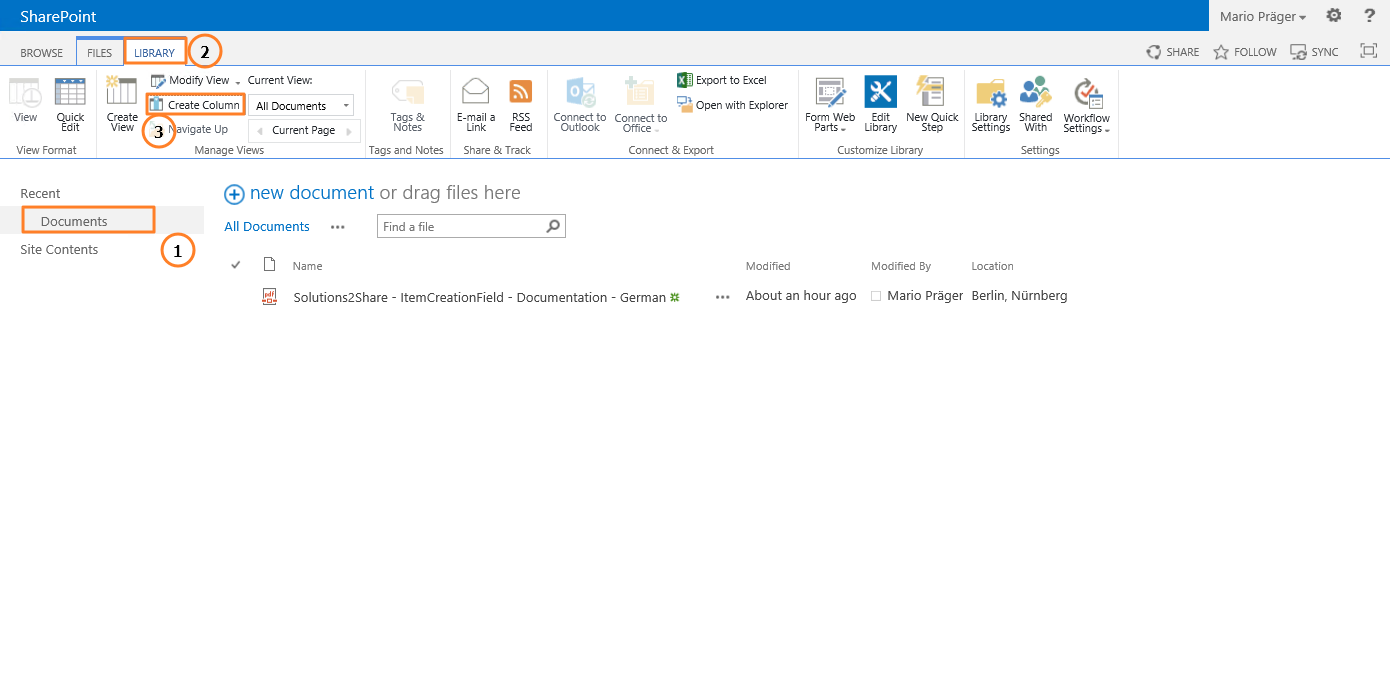
The metadata workspace field requires a name and the source field. The informations will be retrieved by the source field. 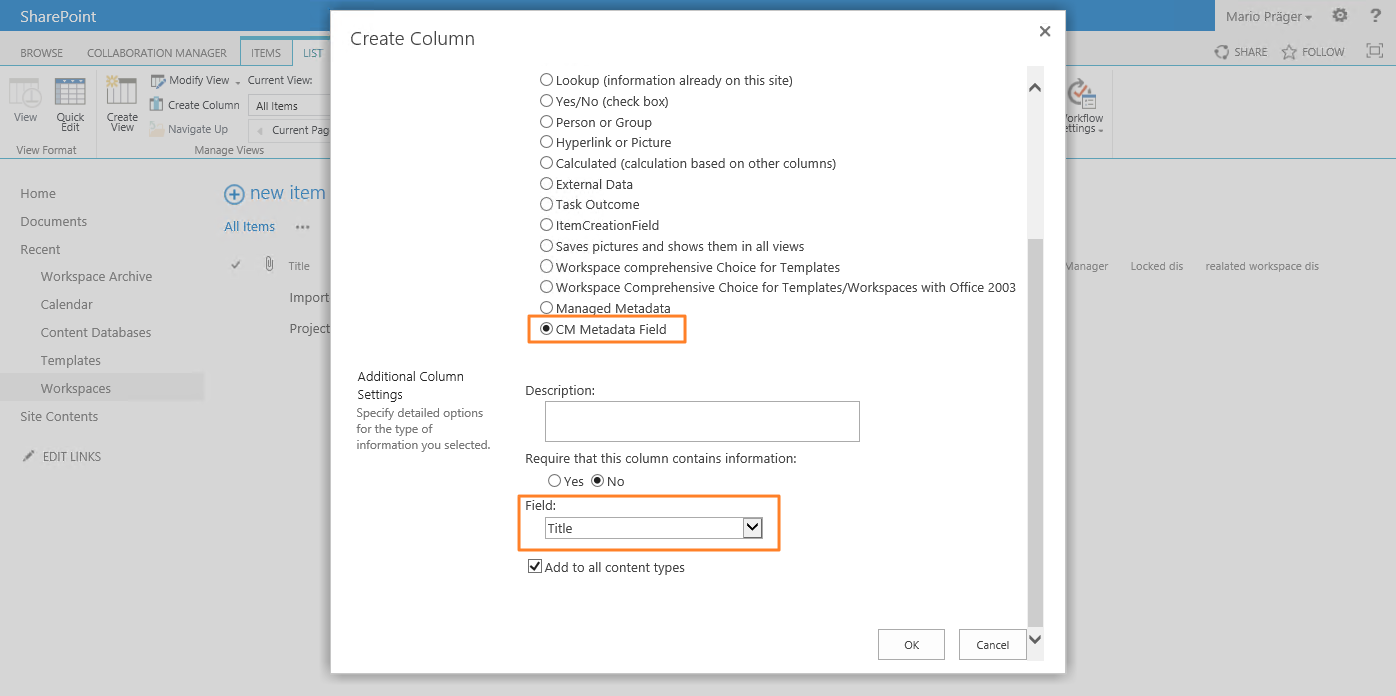
We suggest to add all columns in the template.
When you are ready save the template and synchronize your workspace(s). Than try to upload a document.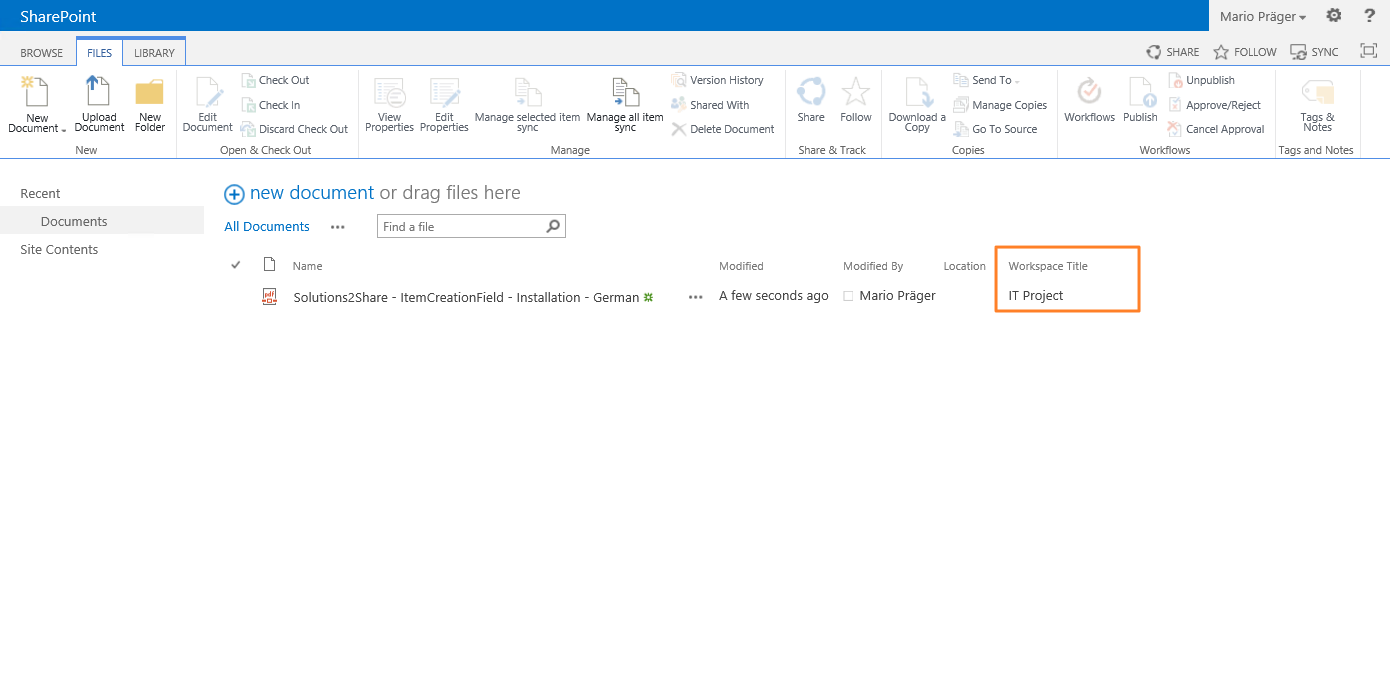
The field can be added as a QuickPart to Word and can also be used to show information in the listview.