Planner
Enable Additional Content Types - Planner
This section details the functionality of Enable Planner in Request settings. User can create Planner by enabling the option in this section.
Enabling Planner:
Go to Settings and click on Request.
Select the toggle field Enable Planner to Yes.
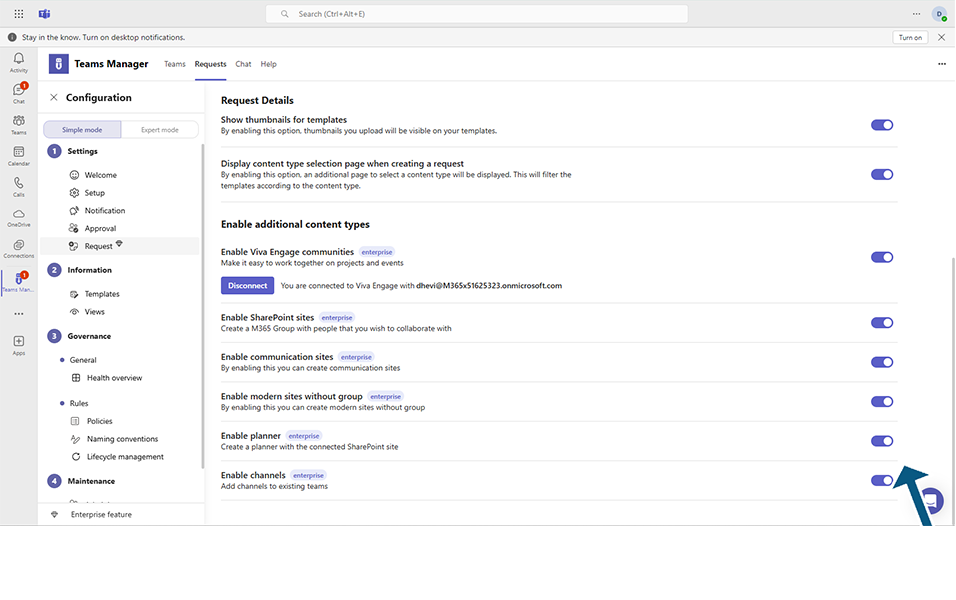
Go to Teams tab and click on Create a Team button.
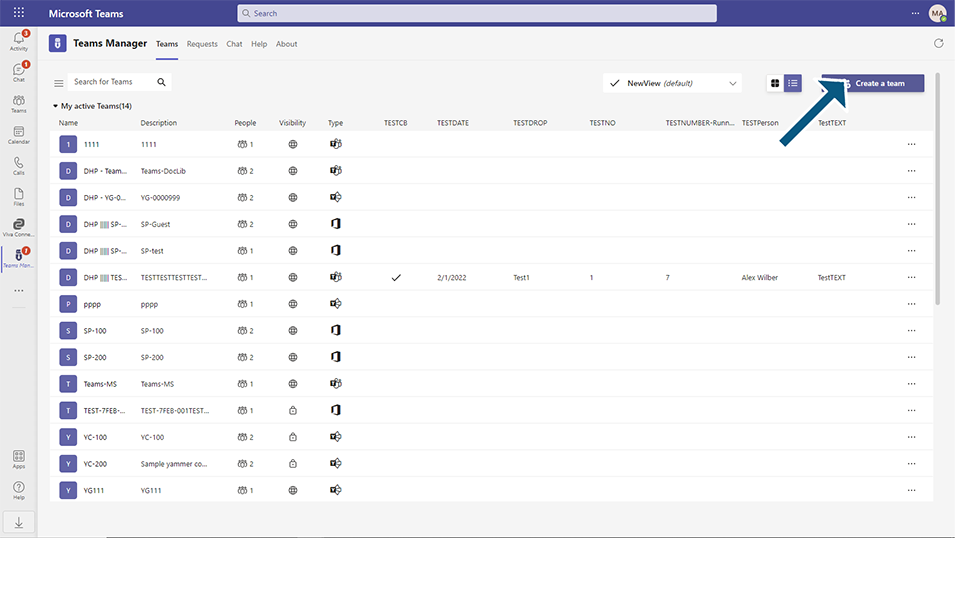
Option to create Planner will be displayed and Planner can be created same way as Team but by selecting only templates of types Planner.
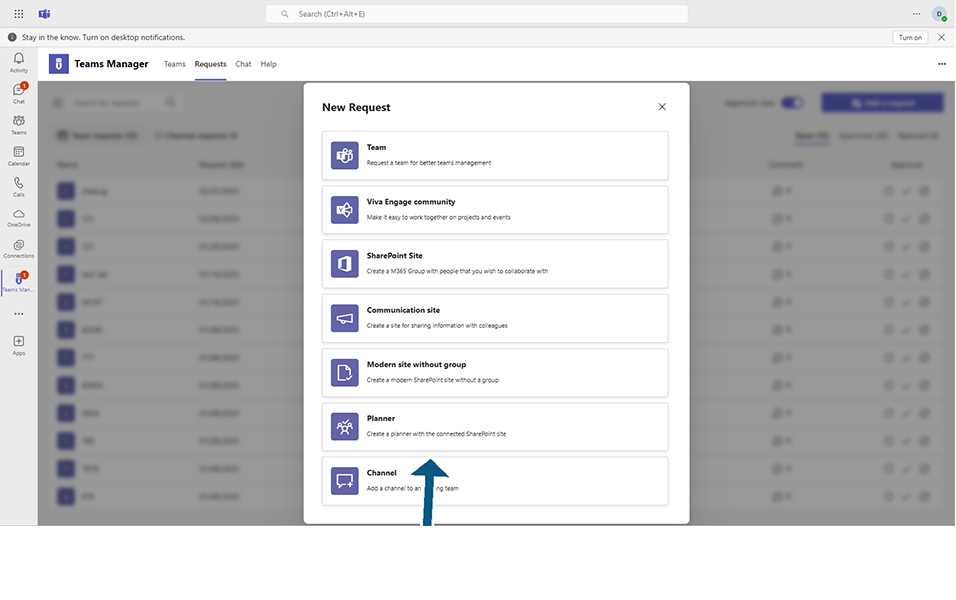
Detailed explanation on creation of Planner can be found under section: Planner
Disabling Planner:
Select the toggle field Enable Planner to No.
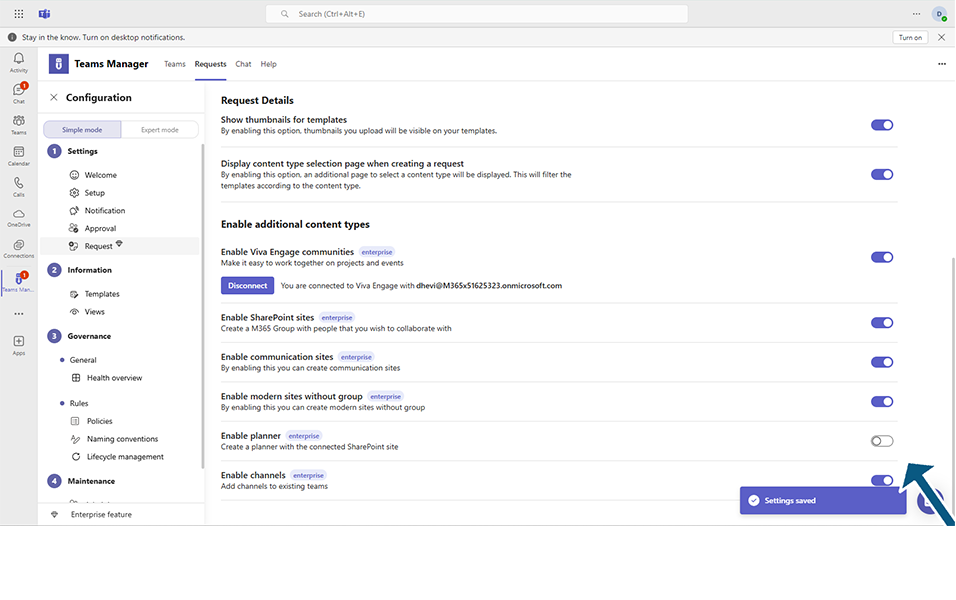
Go to Teams tab and click on Create a Team button.
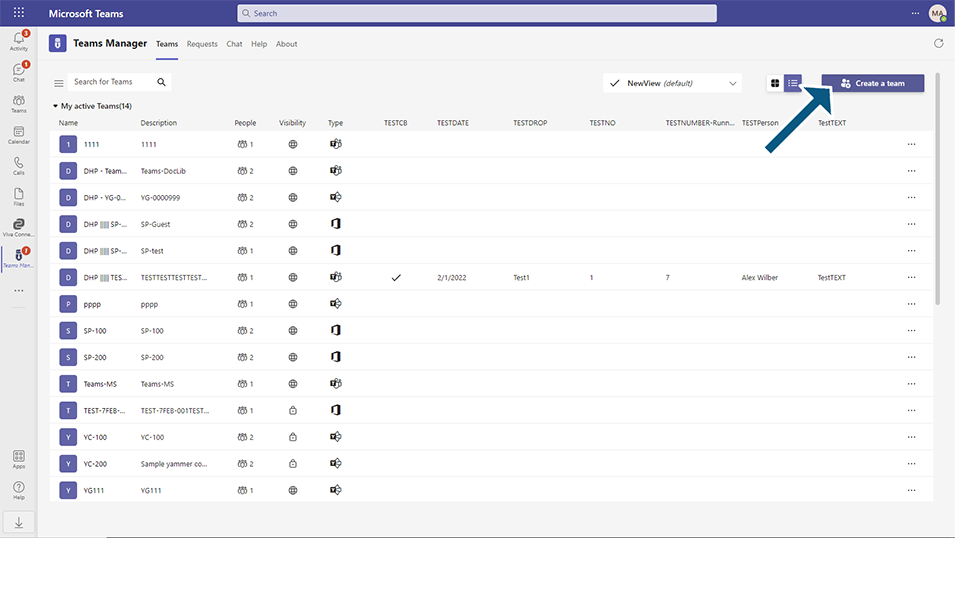
There will not be any option to create Planner.
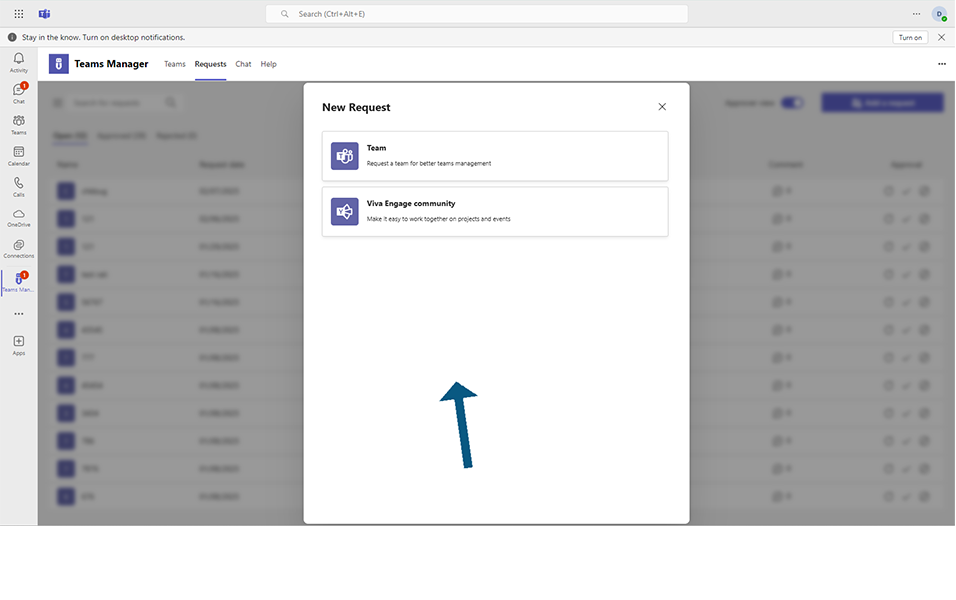
Go to Request tab and click on Create a Request button.
There will not be any option to create Planner.
This completes the functionality of Planner in Settings.