Geolocation
Geolocation
This section details the geolocation feature in Teams Manager.
For data separation purpose, user can create teams and tenants in different regions and the data will be stored in the respective region. The users can choose a location when submitting a request. By enabling this feature users will be able to choose from this list below, if not they will be assigned a default location.
Go to Settings-Expert mode. Select Geolocation under Governance.
Set the toggle field 'By enabling this feature users will be able to create teams by geolocation' to Yes.
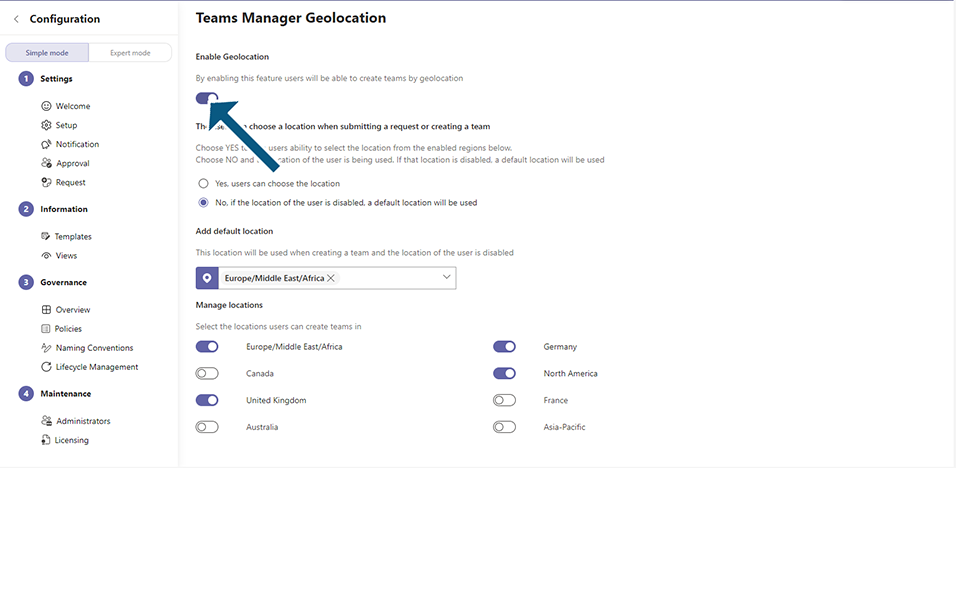
There are 2 radio buttons available:
Yes: When this option is selected, users can choose the location. User can select the countries by setting the toggle fields to yes from Manage locations.
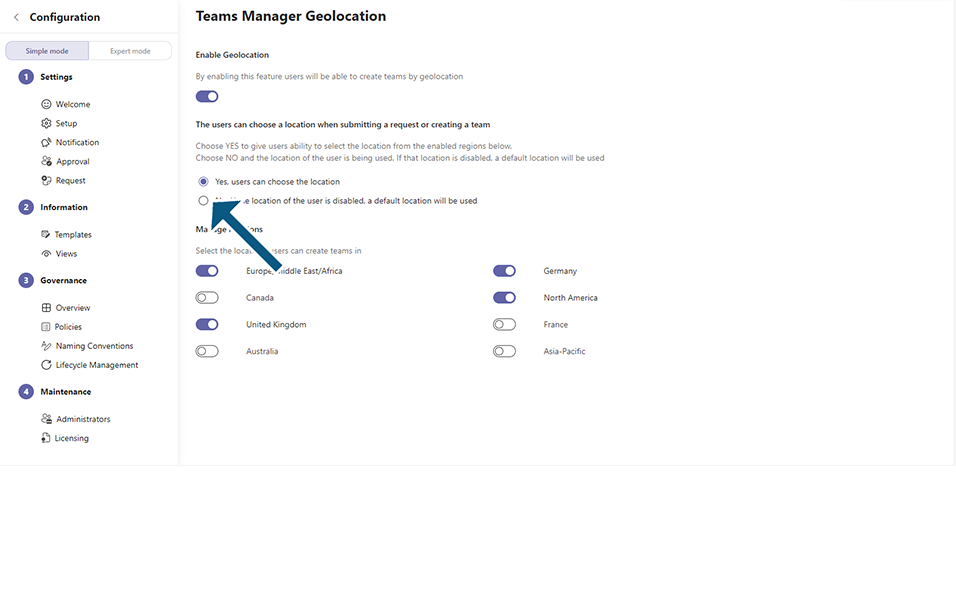
No: When this option is selected, a Text box is displayed to user and user can select the default location to be used. This default location will be used, when creating a Team.
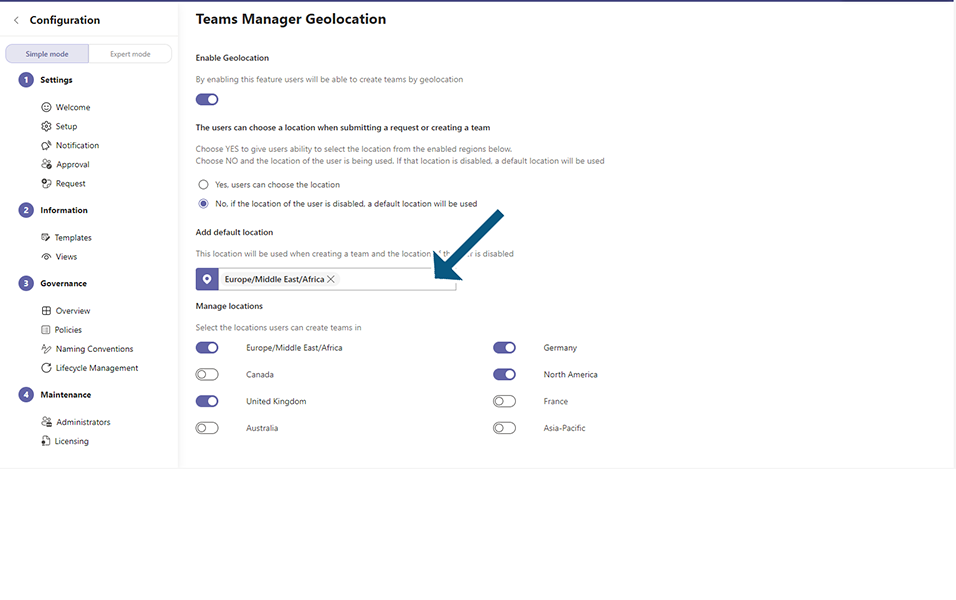
User can manage the location to be displayed in the text box by setting the corresponding toggle field to Yes in the countries listed.
Set the toggle field 'By enabling this feature users will be able to create teams by geolocation' to No.
All the options will be disabled and user will not be able to create Teams by Geolocation.
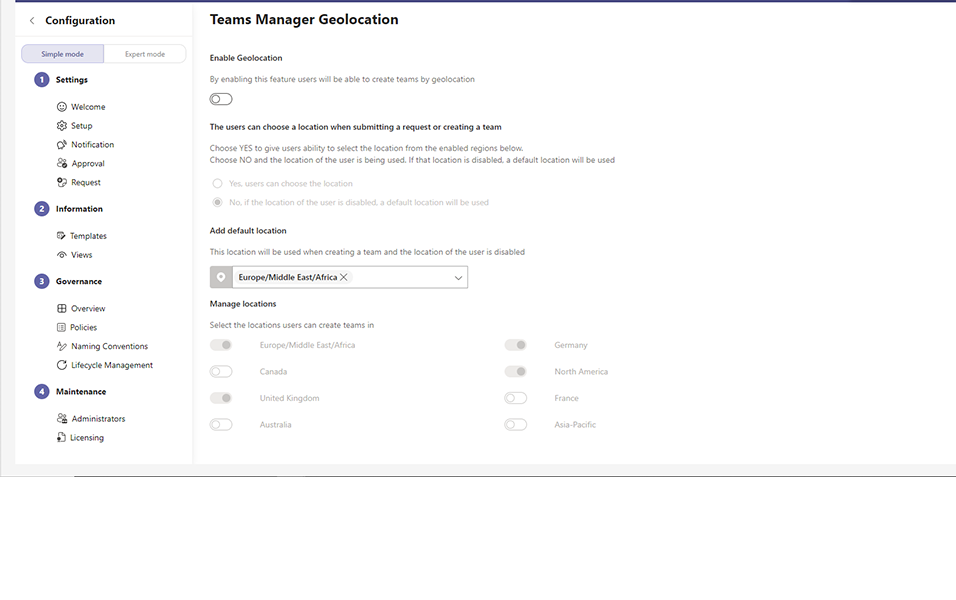
This feature is supported only by tenant that support geolocation.
This feature is available only in Enterprise Edition.
When there is no Enterprise license available, following screen will be displayed when Admin tries to access Geolocation.
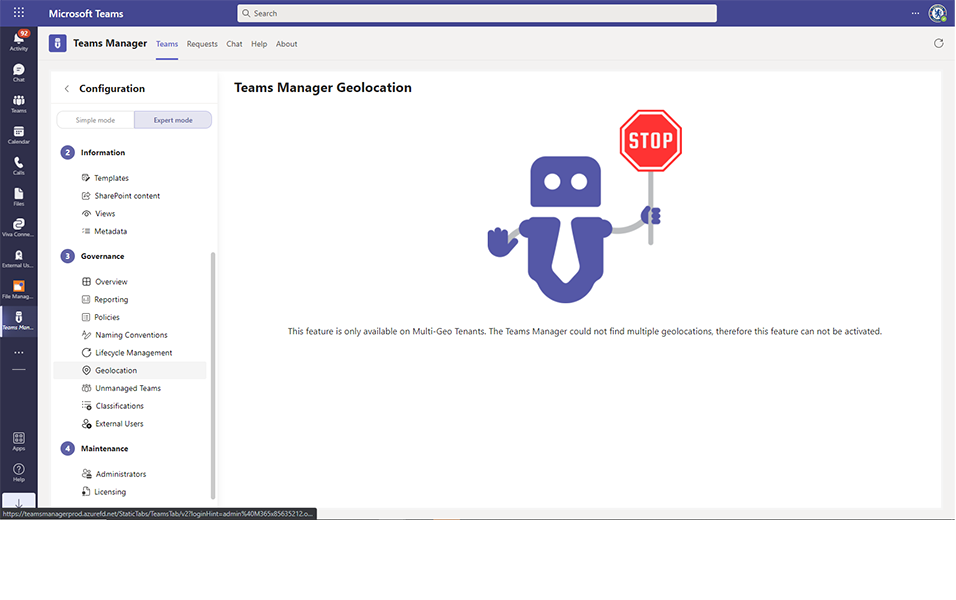
This completes the functionality in Geolocation screen.