Extend Teams
Extend Teams
This section describes the steps for extending the Teams which is about to expire.
Go to Chat window of Teams Manager.
Select the Team which is about to expire, click on Extend Team button.
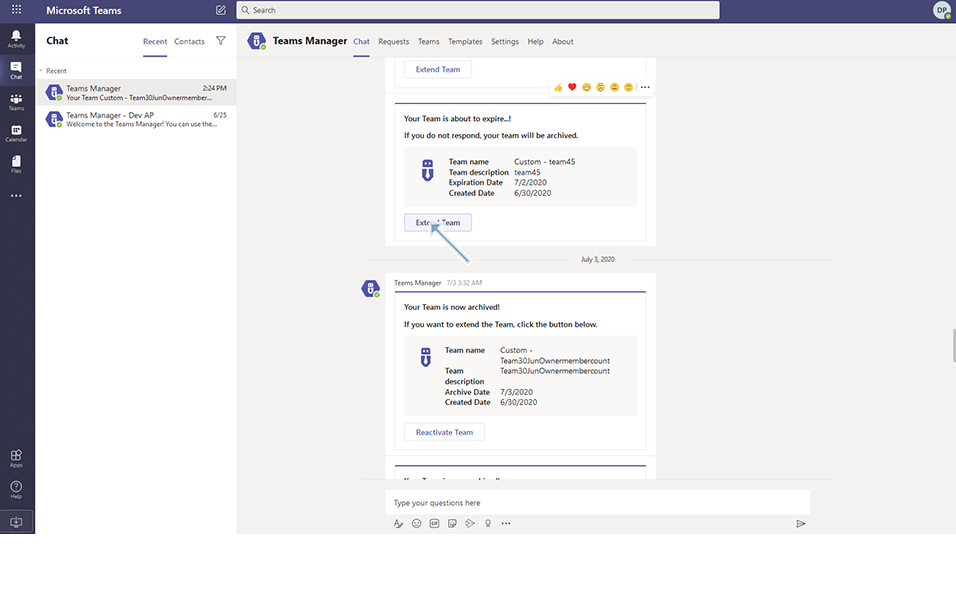
Select "12 months" in Select an option field, enter comments and click on button "Extend".
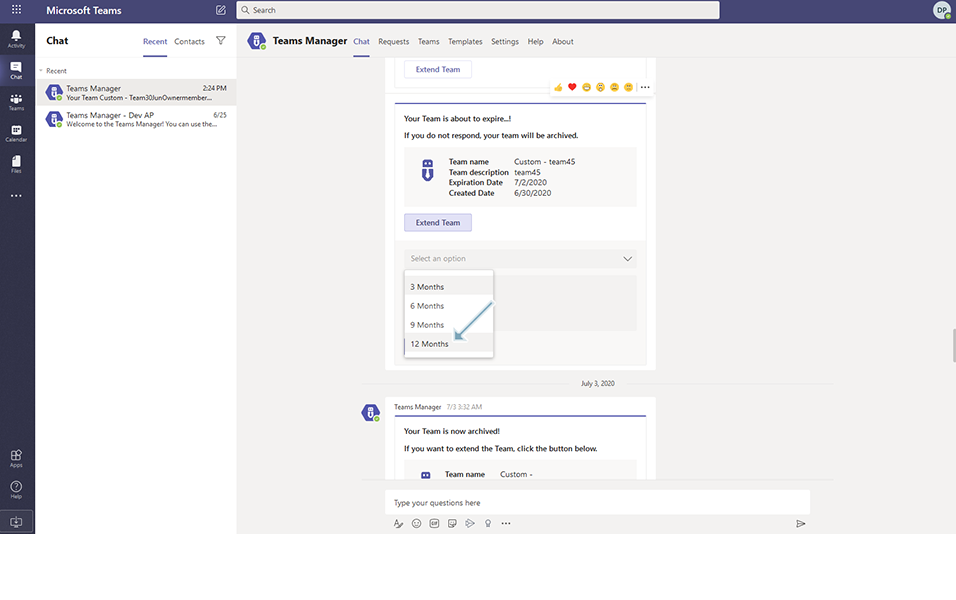
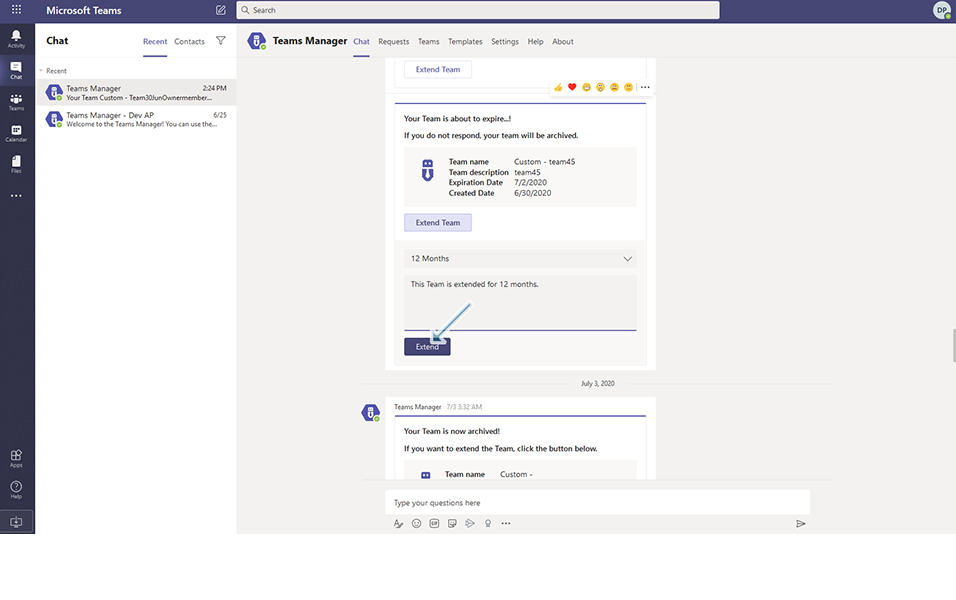
A new message is displayed in end of chat window.
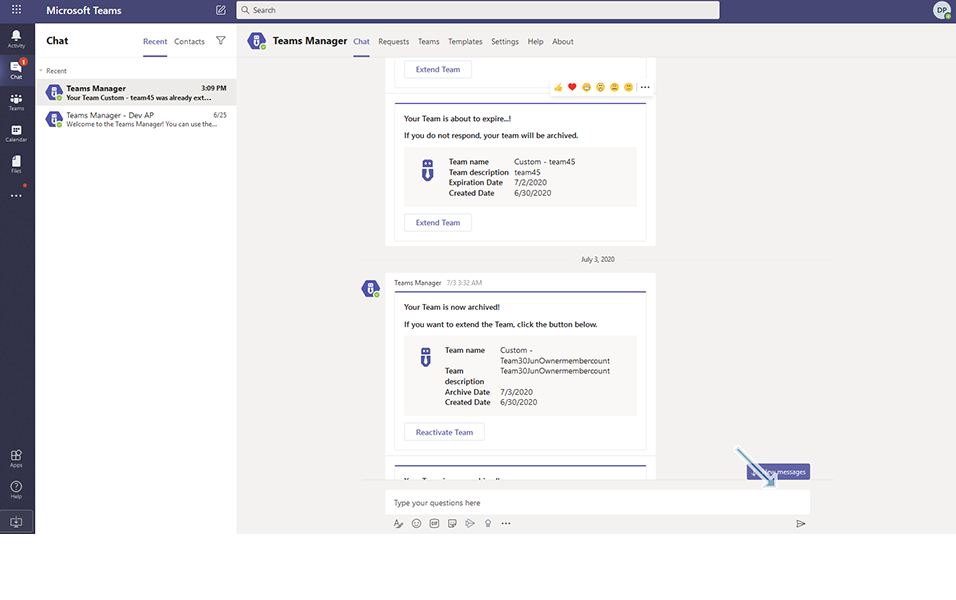
Notification message that "Your Team "Team-Name" is extended to "no of months" (12 months)" is displayed to the user.
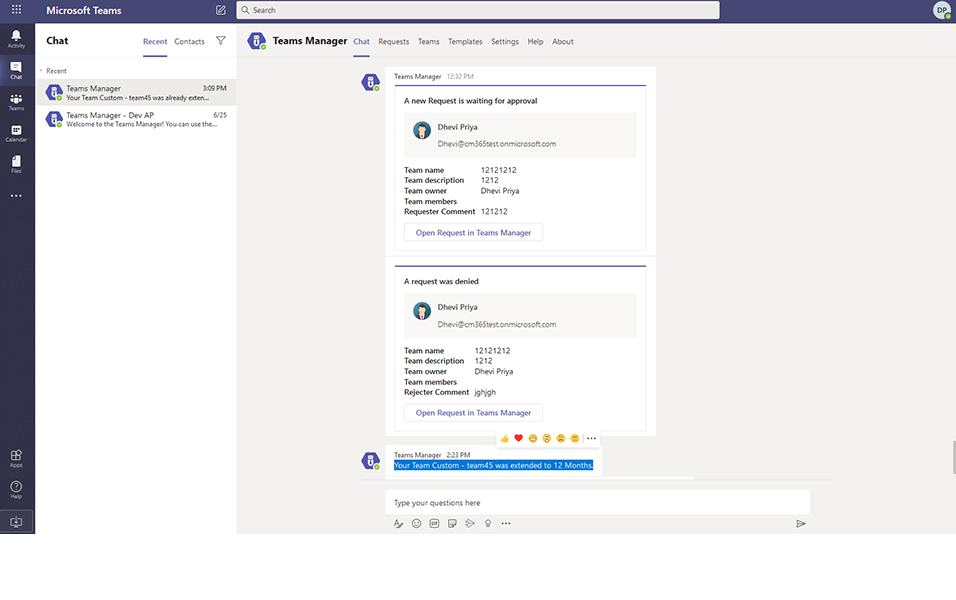
Note: The Teams which are not extended will be archived based on the number of mentioned in Lifecycle Management.
This completes the steps for extending Teams.