Delete Yammer Community
Delete Yammer Community
This section describes the steps for deleting a Yammer community.
Go to Teams Manager and navigate to tab "Requests".
Select and click on the Yammer Community 'YG222' from the open Requests tab in Teams Requests.
NOTE: Yammer Community 'YG222' is already available.
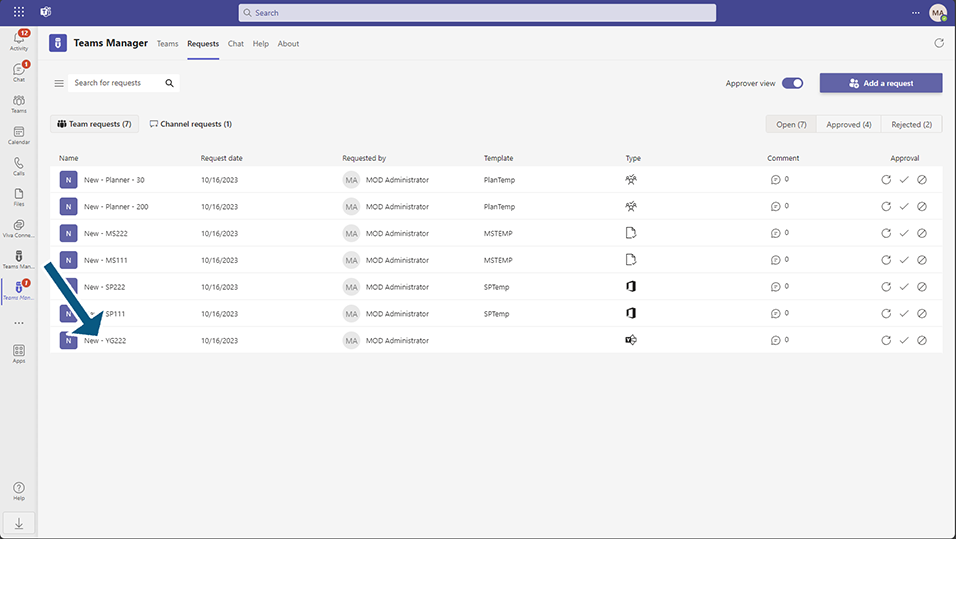
Update Request dialog is displayed.
Click on Delete button.
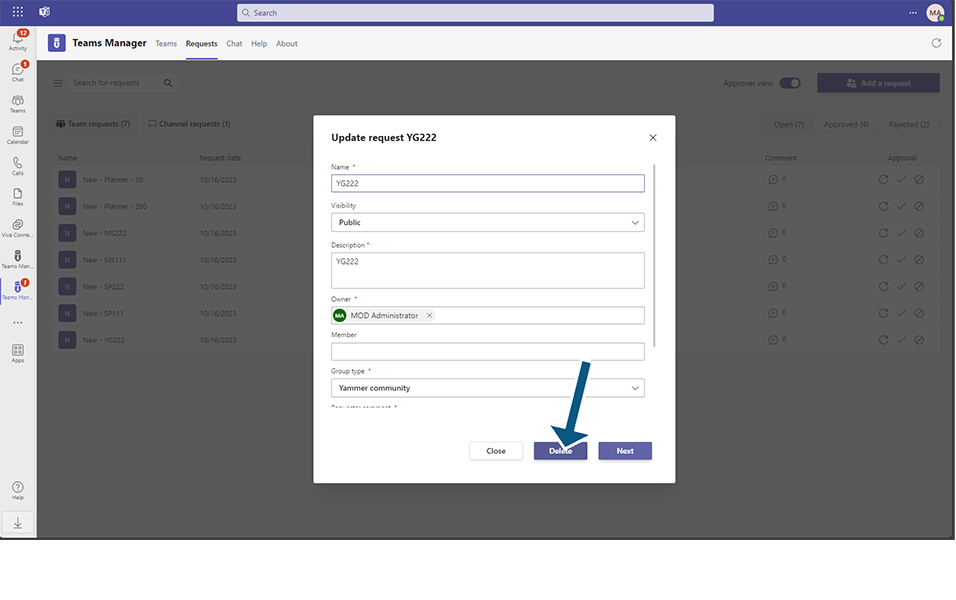
Click on Delete button in the confirmation message.
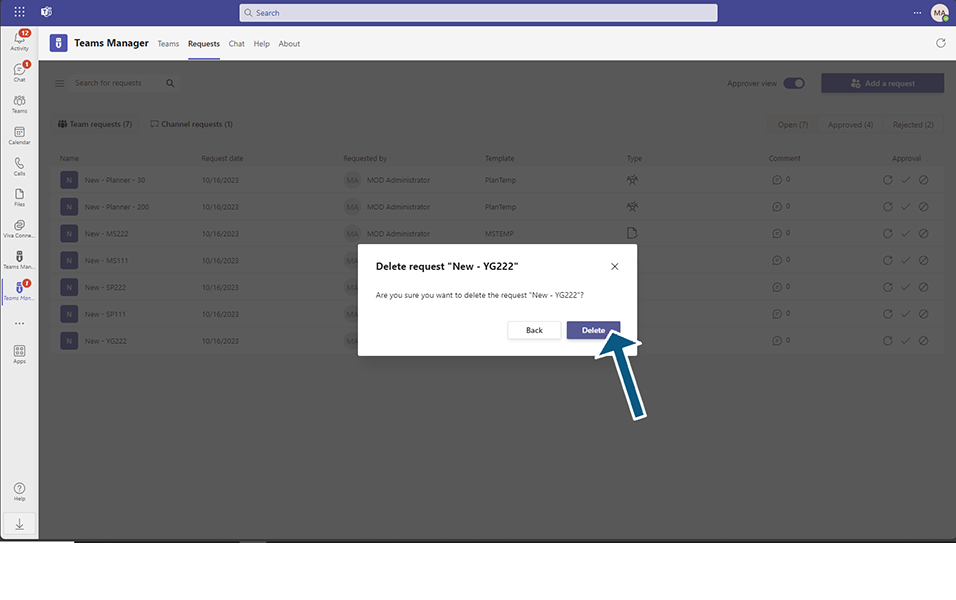
Request 'YG222' is deleted and is removed from Open Requests'.
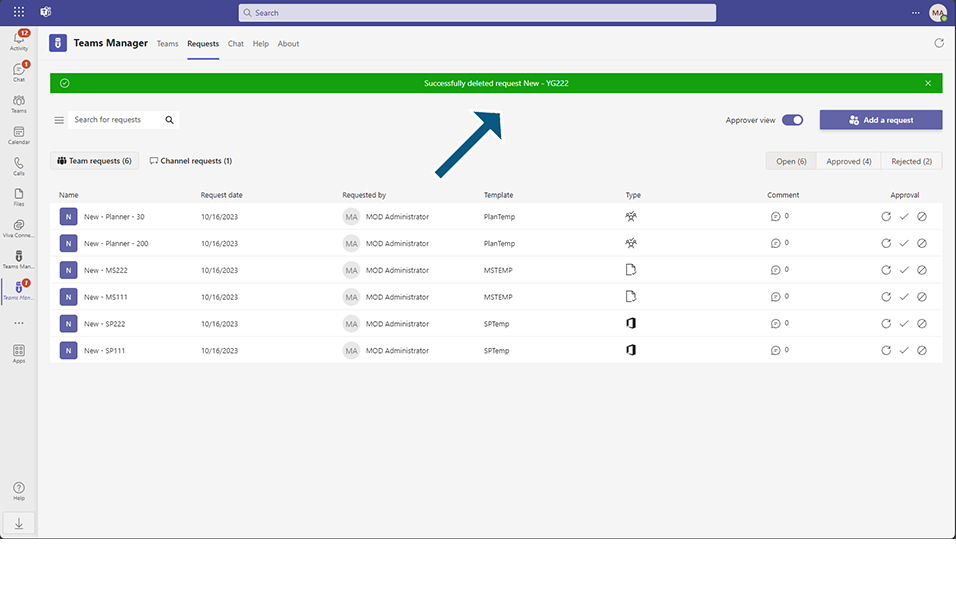
This completes the functionality on deletion of Yammer community.