Delete Planner
Delete Planner
This section describes the steps for deleting Planner.
Go to Teams Manager and navigate to tab "Requests".
Select and click on the Planner 'Planner - 30’ from the open Requests tab in Teams Requests.
NOTE: If there is no open request for a Planner named ‘Planner – 30’, first create it.
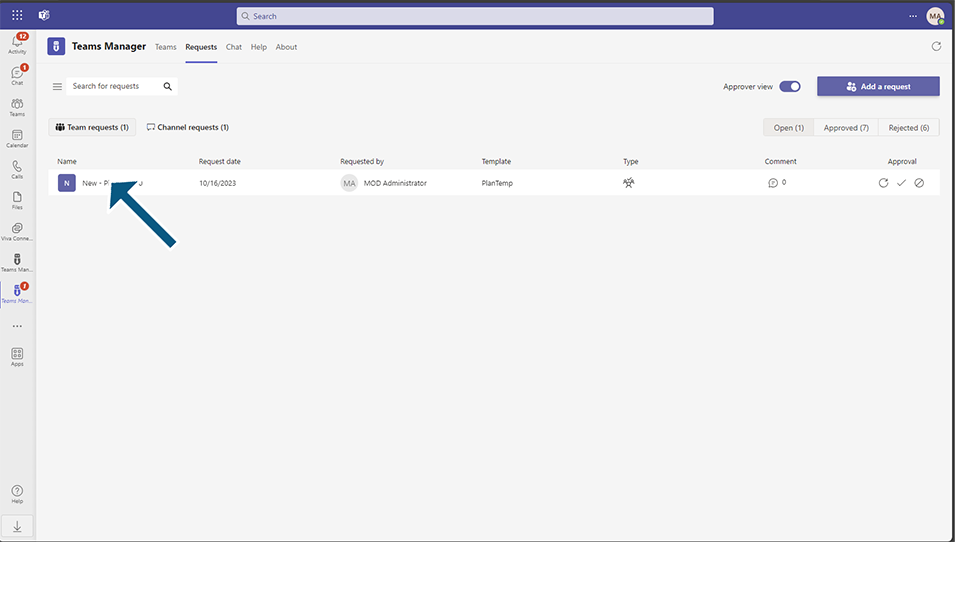
Update Request dialog is displayed.
Click on Delete button.
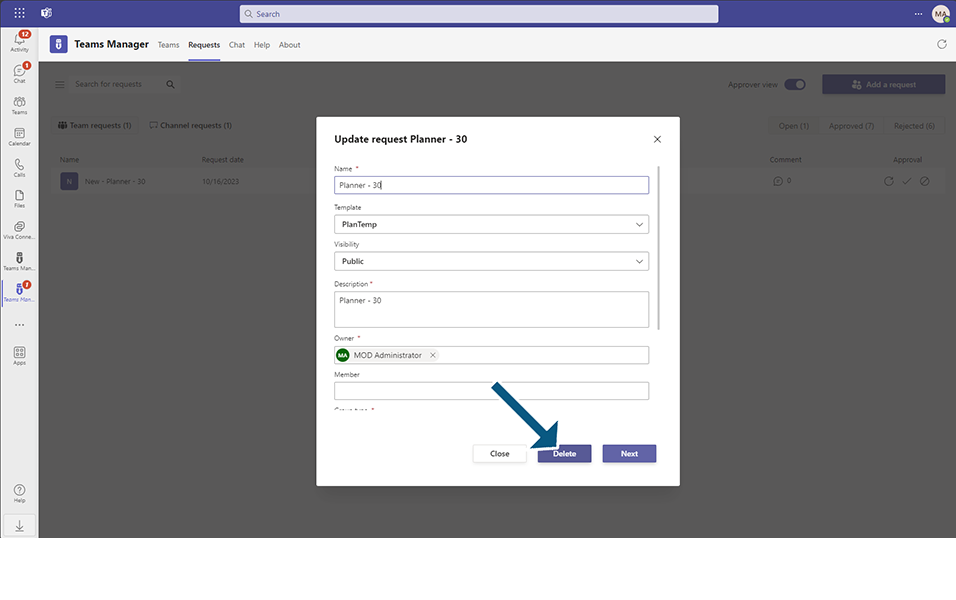
Click on Delete button in the confirmation message.
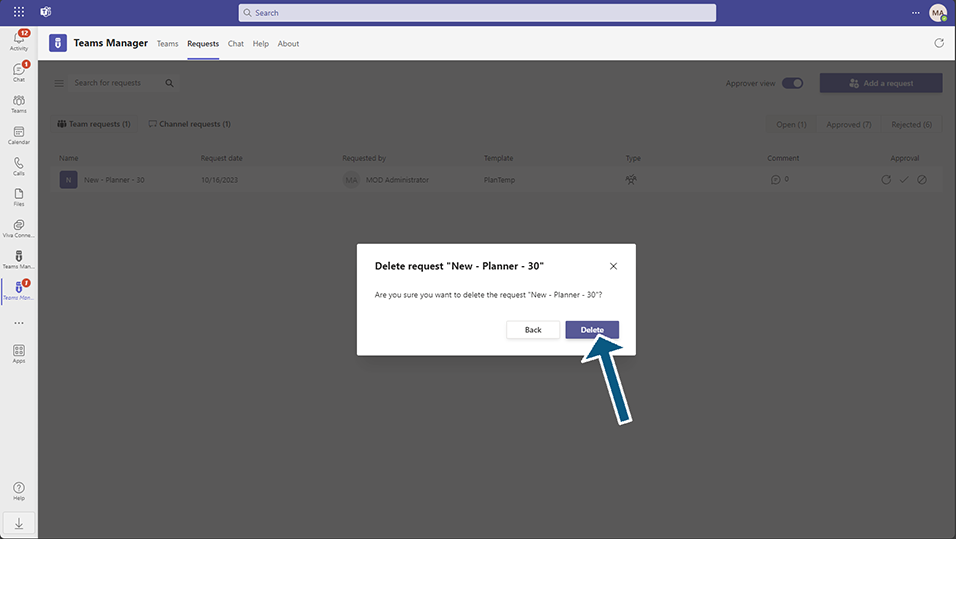
Request 'Planner - 30' is deleted and is removed from Open Requests.
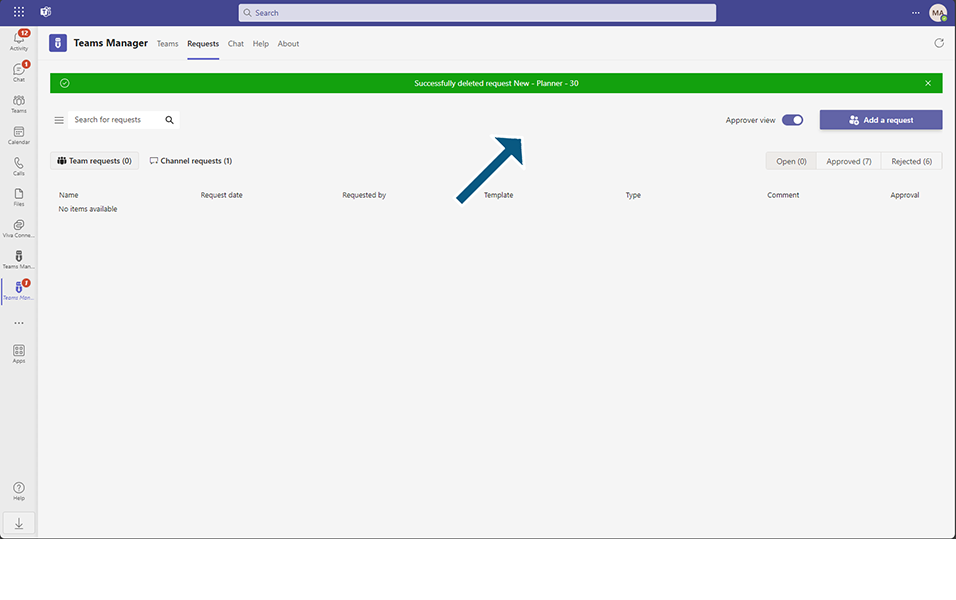
This completes the functionality on deletion of Planner.