Book a demo
Book a demo for External User Manager
This section describes the steps for booking a demo for External User Manager from External Users screen. User can book a demo of External User Manager through Teams Manager.
Go to Teams Manager and navigate to tab "Settings".
Click on External Users under Governance.
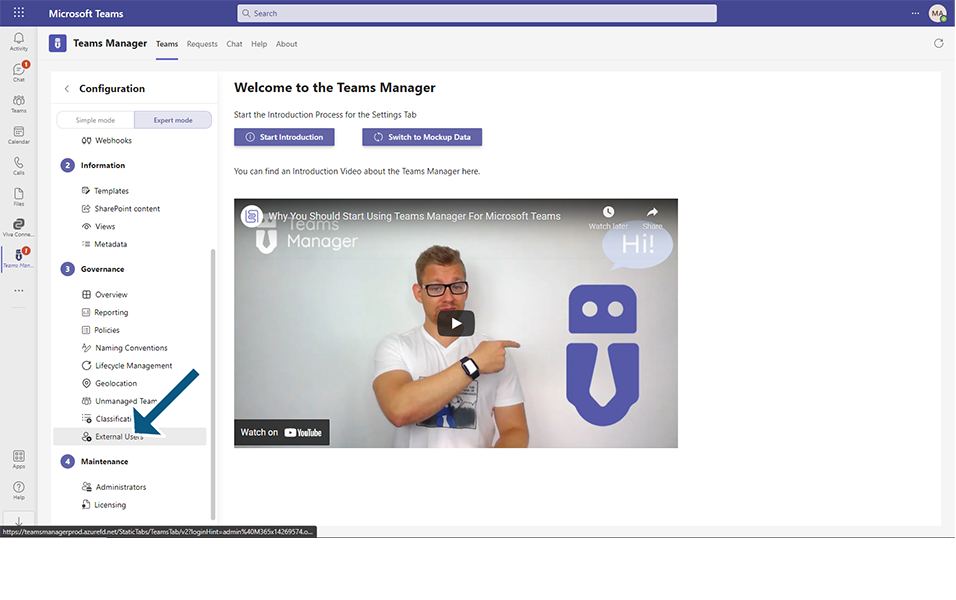
Click on Book a Demo button.
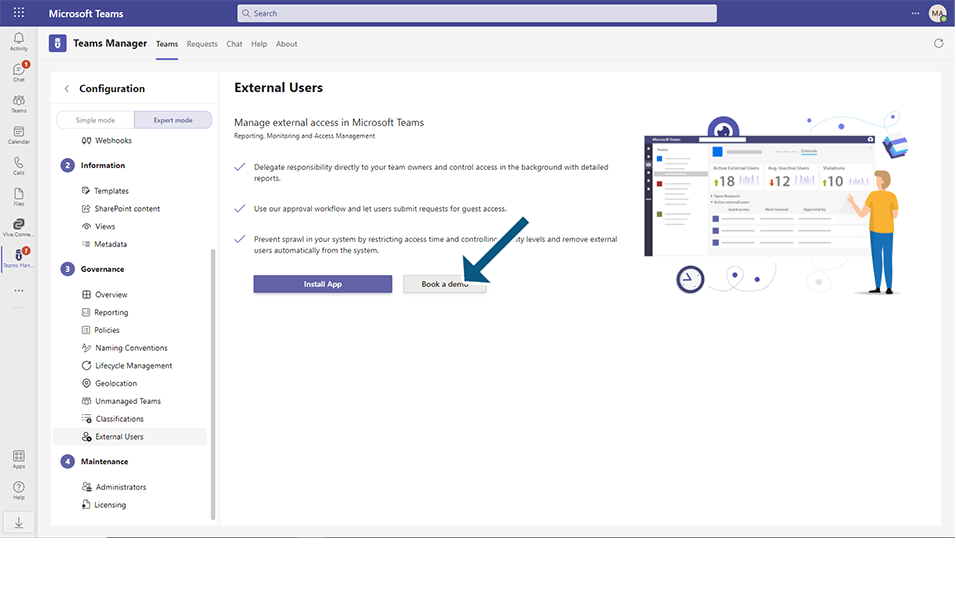
New window opens for a user to schedule appointment.
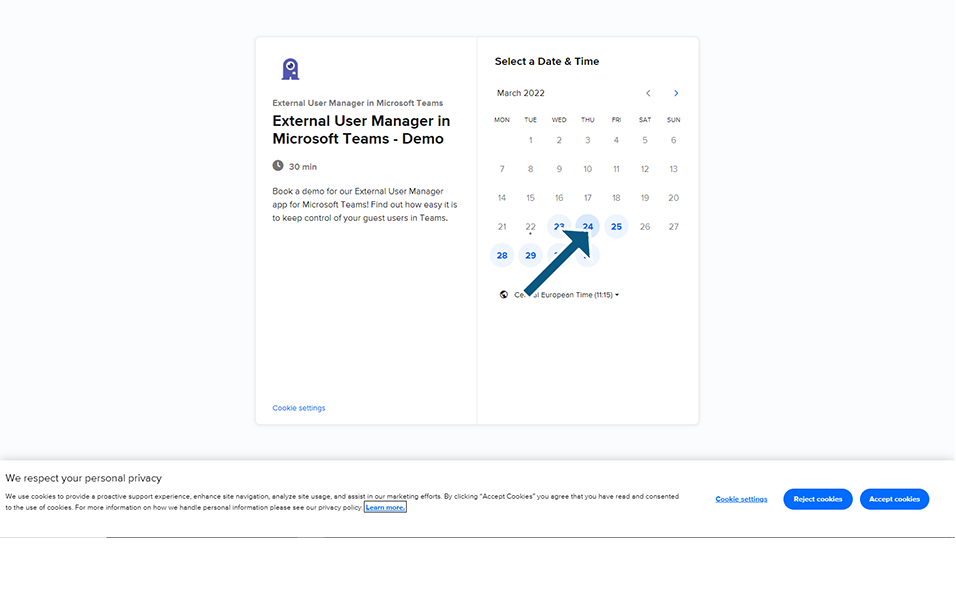
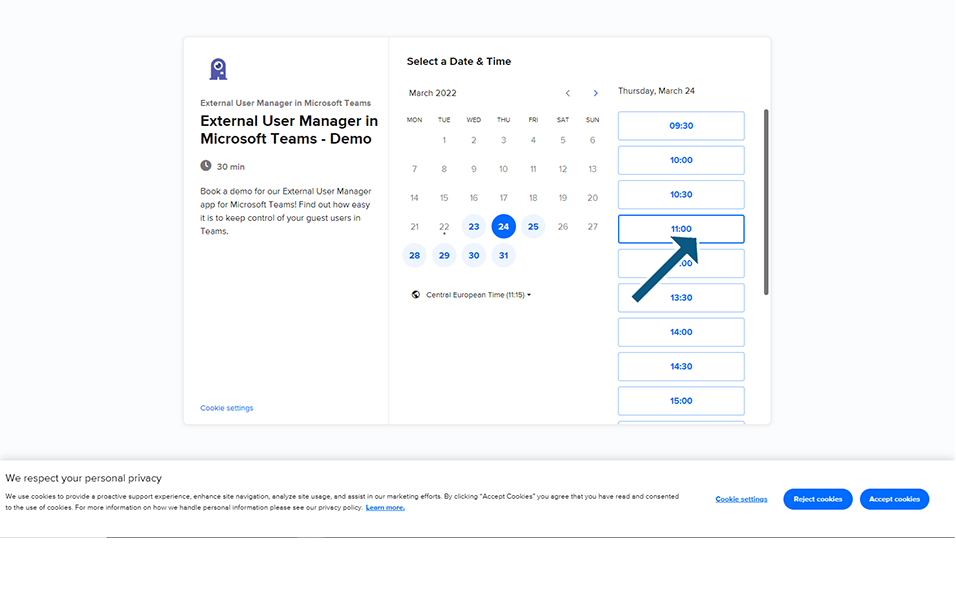
User can select the date and time, add details of Name, Email, Company, any additional Information required for the meeting and Click on button Schedule Event.
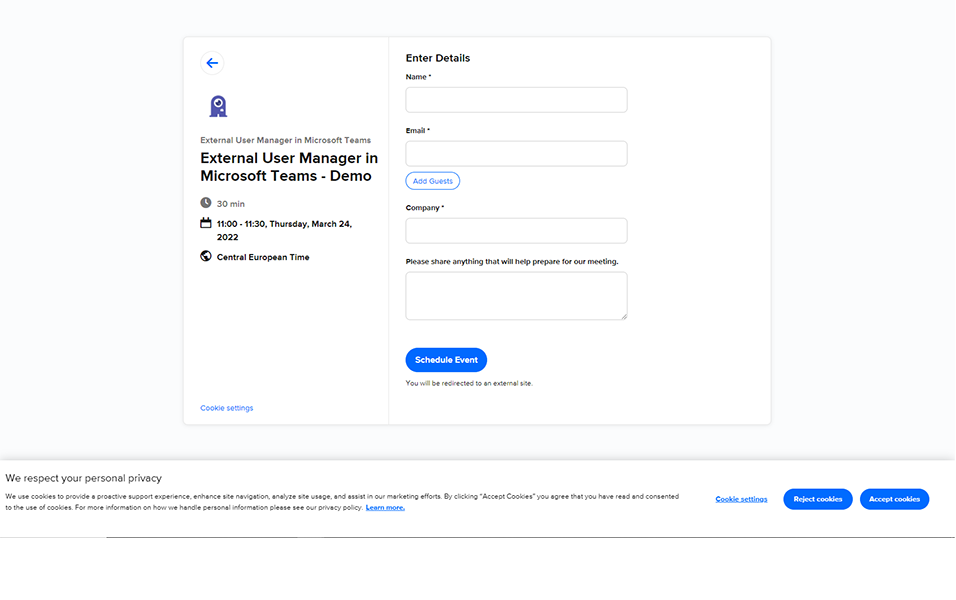
Confirmation message will be displayed to the user.
This completes the steps for booking a demo for External User Manager through Teams Manager.