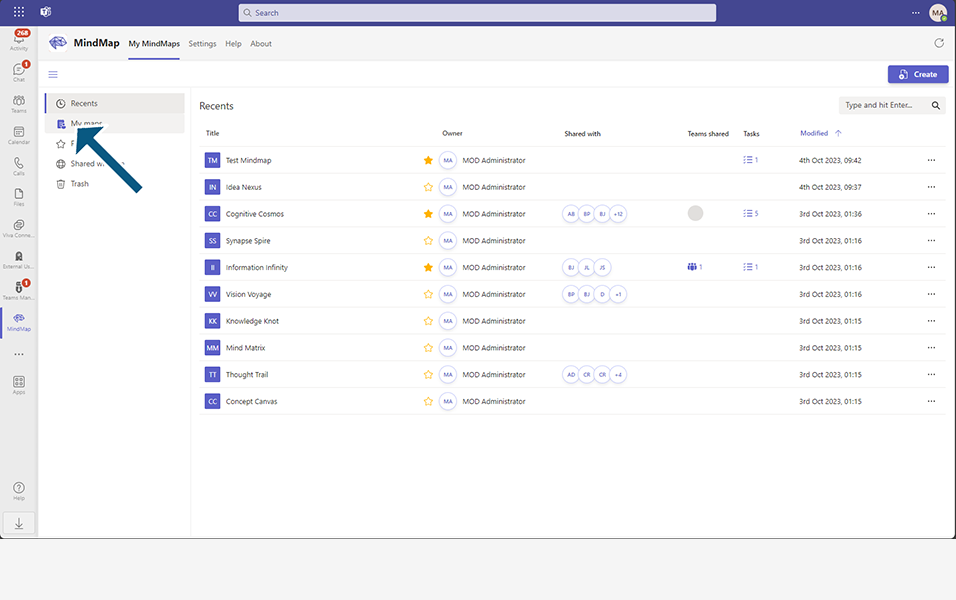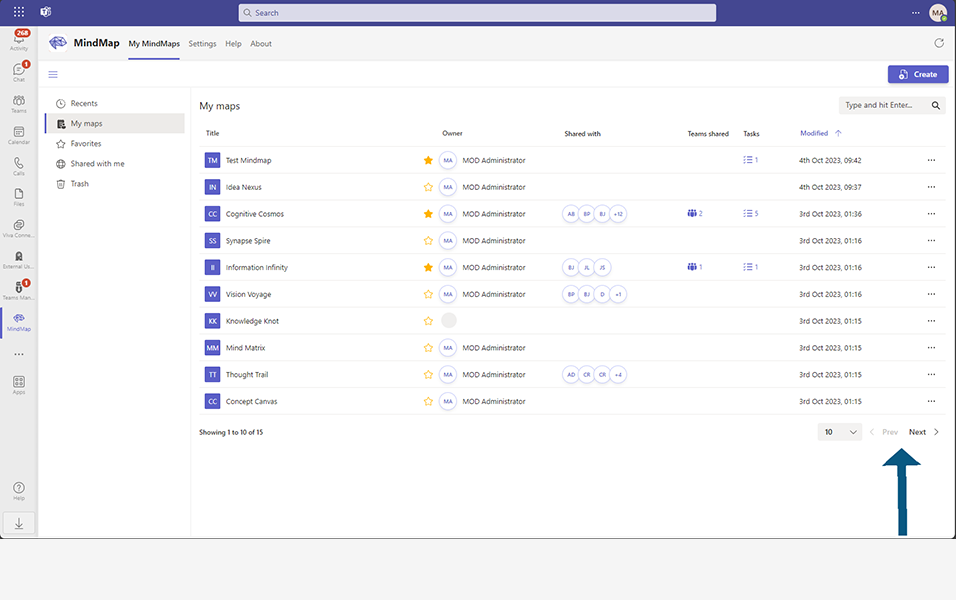My Maps
In the My Maps section we can see every Mindmap which we have created, on each page showing maximum of 10, 25, 50 or 100 Mindmaps. We can navigate through pages with <Prev or Next> buttons.
While being in My Maps section, information about every map will be displayed. The title of the map (Title), owner of the map (Owner), a yellow star which will indicate the favorited map (the star will be between Title and Owner), to whom is this map shared with (Shared with), to how many teams is this map shared with (Teams shared), how many tasks are assigned to this map (Tasks) and the last date this map was modified (Modified).