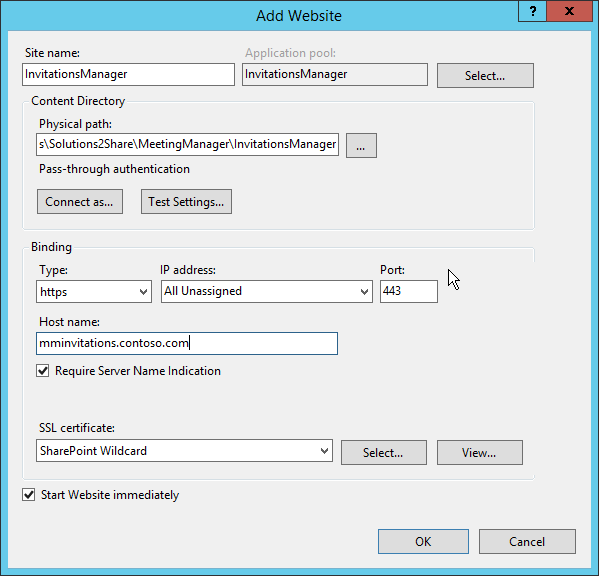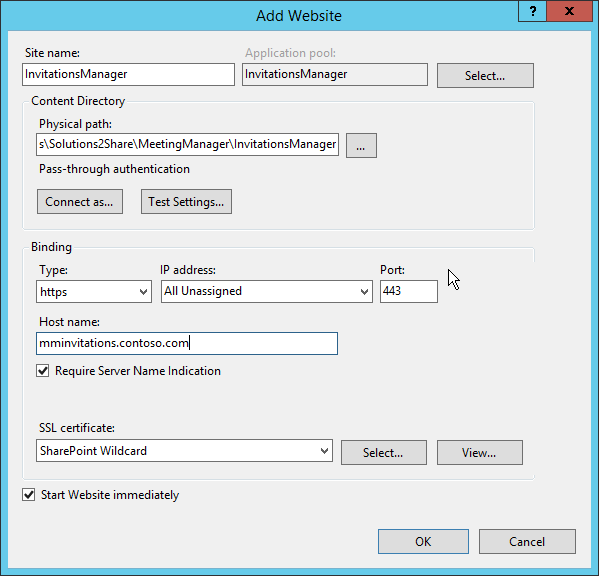Meeting Manager Installation Guide
Web Invitations
Web Invitations
- Start the IIS Manager on the App Server.
- Select Sites � Add Website
- Populate the following fields:
- Site name: InvitationsManager
- Application Pool: IvitationsManager
- Physical path: C:\Program Files\Solutions2Share\MeetingManager\Invitations
- Bindings:
- Type: https
- IP address: All Unassigned
- Port: 443
- Host name (Specify the DNS record you’ve created earlier): mminvitations.contoso.com
- Enable checkbox: Require Server name identification
- SSL certificate (choose already an existing wildcard certificate or a previously created): *.contoso.com
- Enable checkbox: Start Website immediately