Export Root CA certificate
Export Root CA certificate
- Run "CertLm.mmc" (alternatively you can open mmc - add the snap in certificates - local machine)
- Expand "Personal" and select the previously created certificate Meeting Manager
- Select "Certificate Path" --> View Certificate
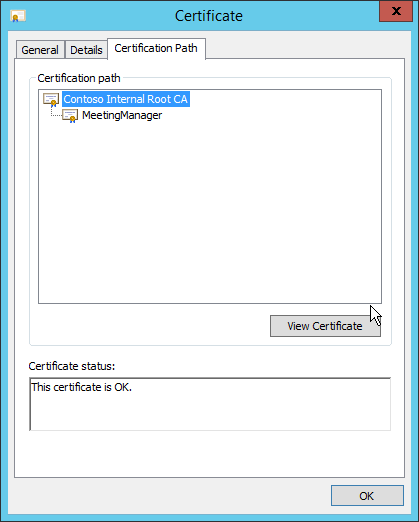
- A new window will open
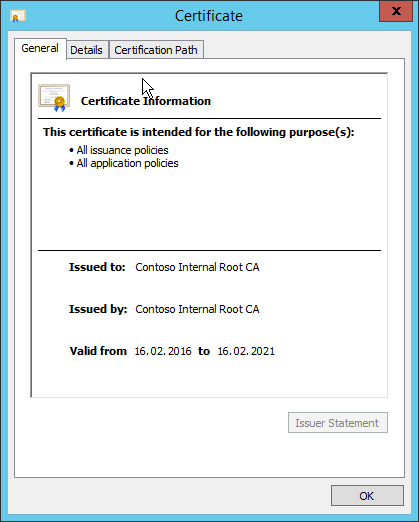
- Open tab "Details" and choose copy to file
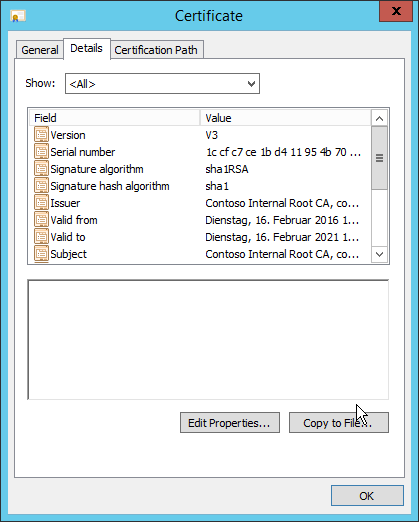
- Select a name like "ContosoRootCA.cer".
Later on we will import this certificate into SharePoint's Trusted Root CA store.