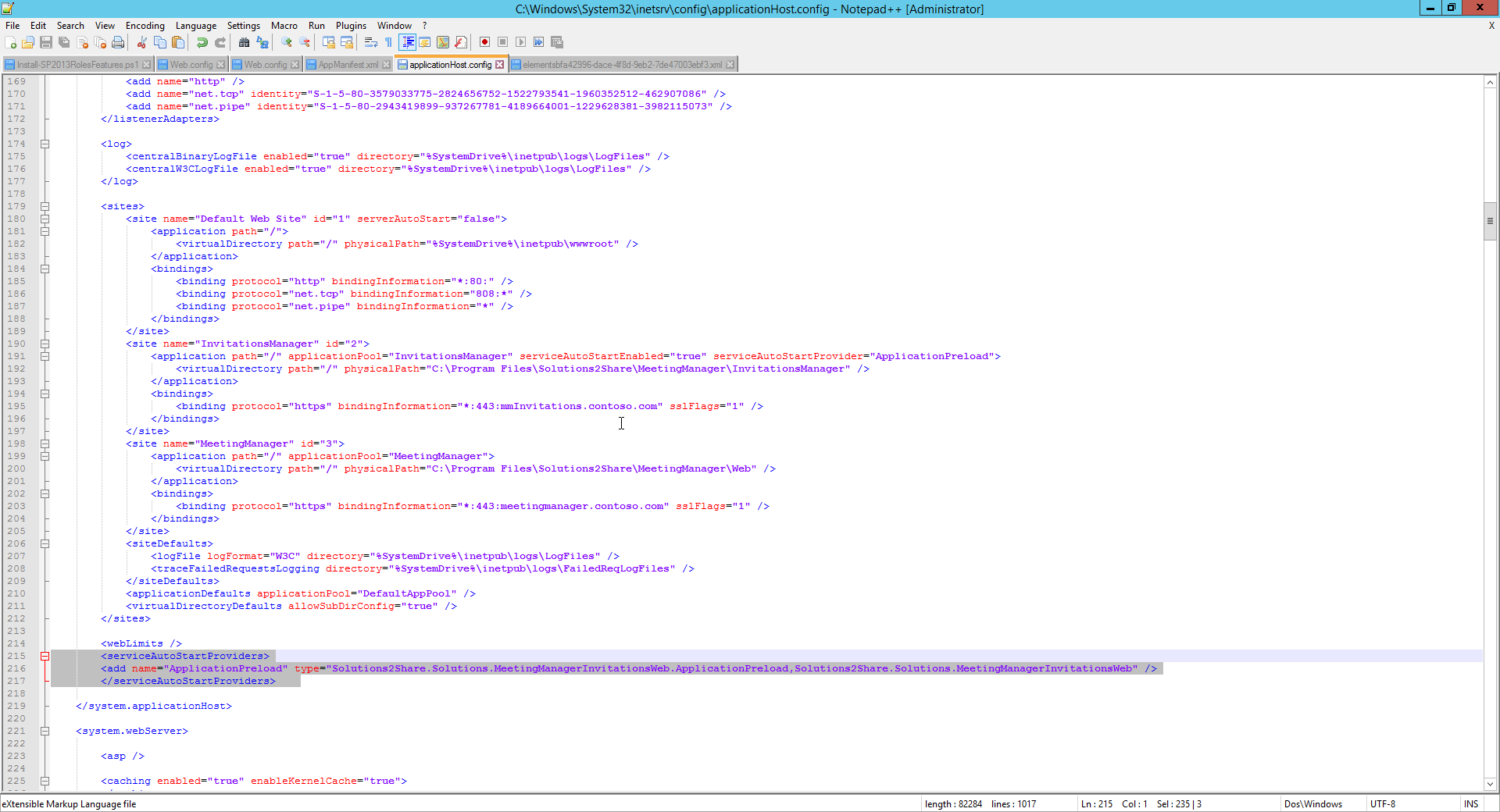Adjust IIS Application.config
Application.config
Open IIS Application.config located under %WINDIR%\system32\inetsrv\config
Add or customize the following lines:
<application path="/" applicationPool="InvitationsManager" serviceAutoStartEnabled="true" serviceAutoStartProvider="ApplicationPreload">
After closing <webLimits />
<serviceAutoStartProviders>
<add name="ApplicationPreload" type="Solutions2Share.Solutions.MeetingManagerInvitationsWeb.ApplicationPreload,Solutions2Share.Solutions.MeetingManagerInvitationsWeb" />
</serviceAutoStartProviders>