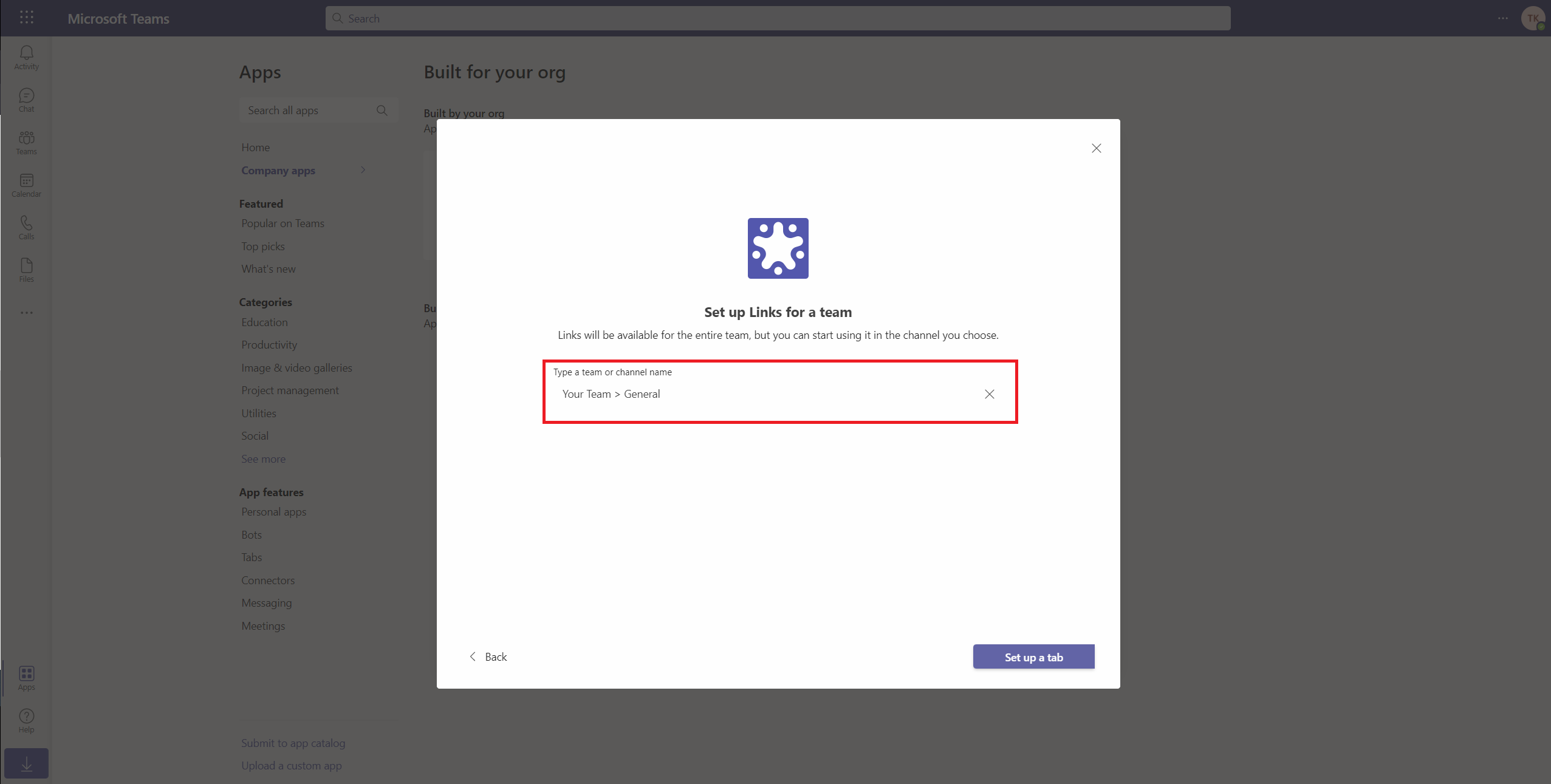Add to Microsoft Teams
Add to Microsoft Teams
At the first you need to install Hyperlinks App into your Microsoft Teams.
- Click on the tab "Apps" in the left hand side navigationbar.
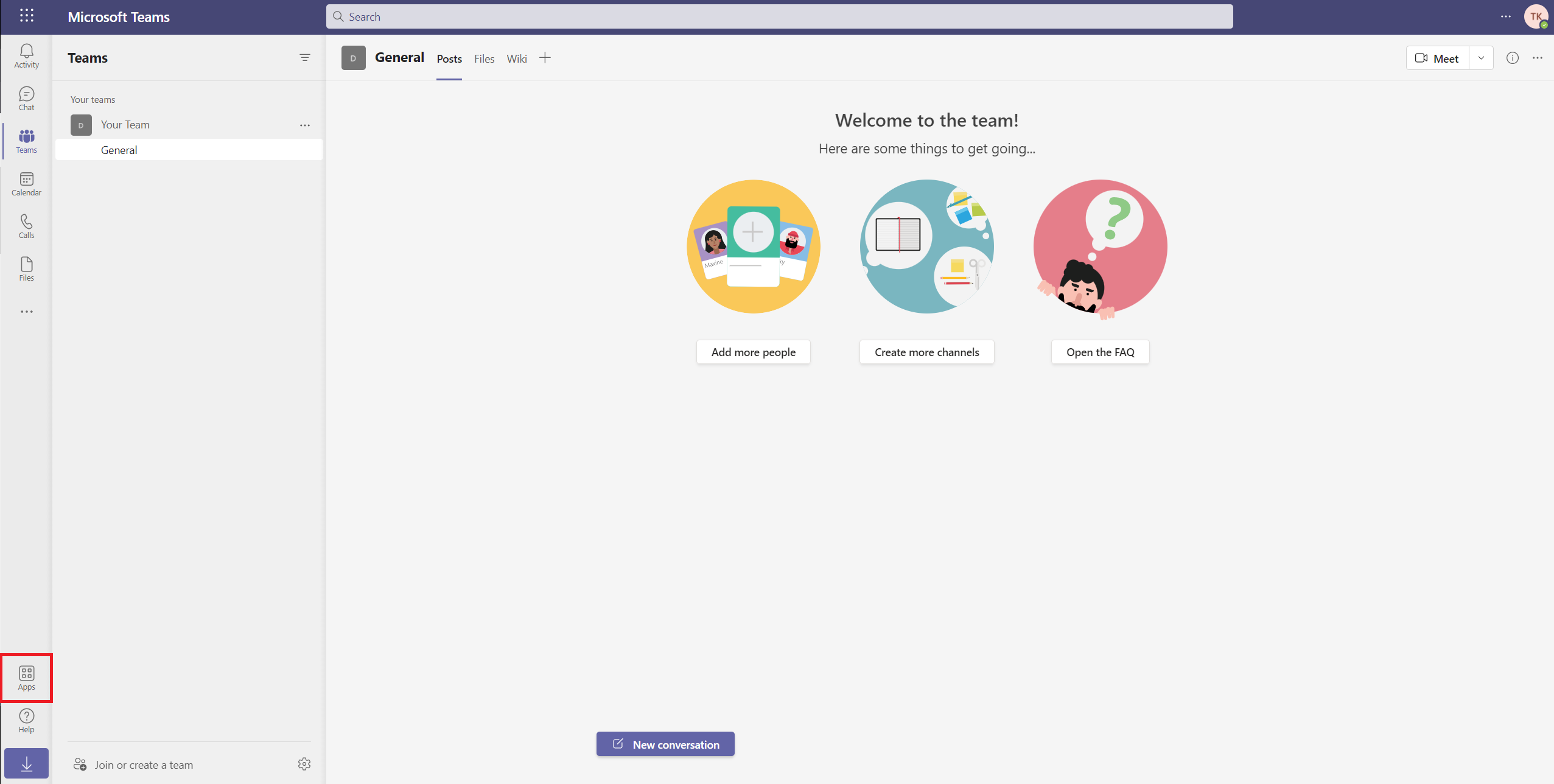
- Click on "Upload a custom app".
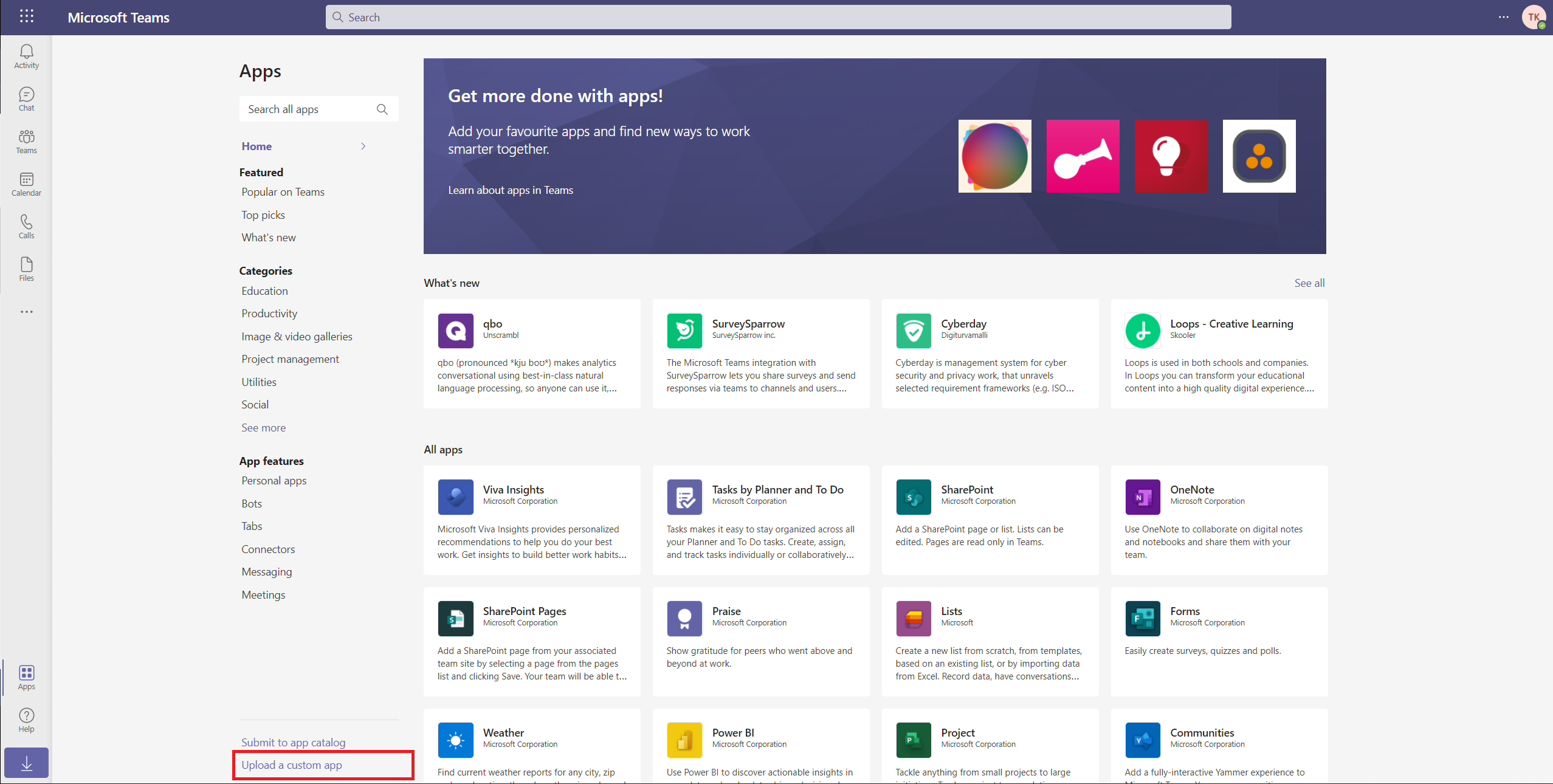
- Open the "HyperlinksApp.zip" file.
- After the file loaded you can click on the "Hyperlinks App" box.
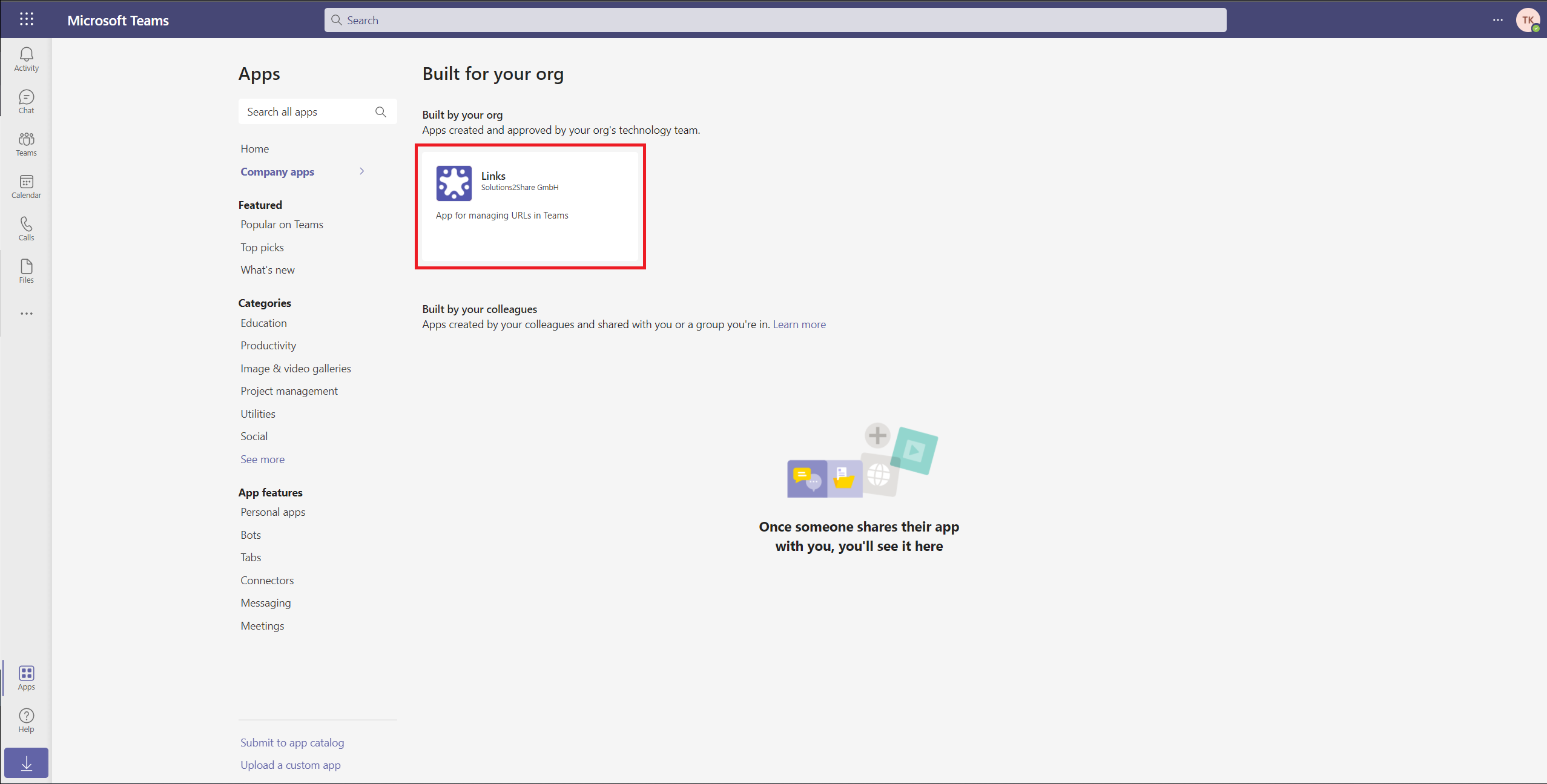
- In the modal that show up you can add the app to your team, to do so click the arrow next to the "Add" button.
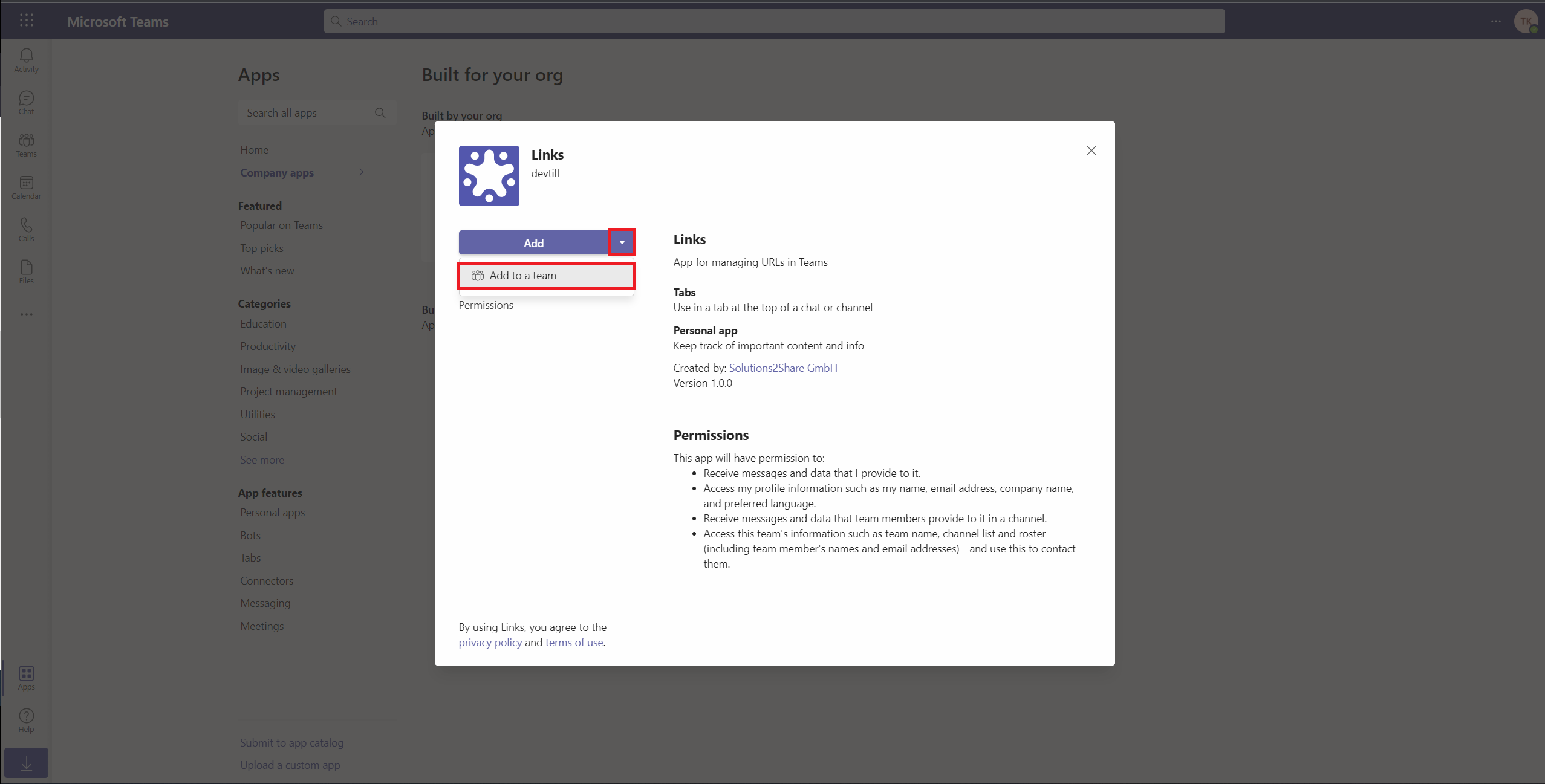
- Now you can choose a team or channel where the app will be added to.