Upload Template
Upload Template
This section describes the steps for upload Templates in Collaboration Manager 365.
1. Go to Templates page of Collaboration Manager 365 and click on link "Upload".
2. Select Upload->Files and select the file ClassicTemplate4.cm
Note: File ClassicTemplate4.cm should be available under local system.
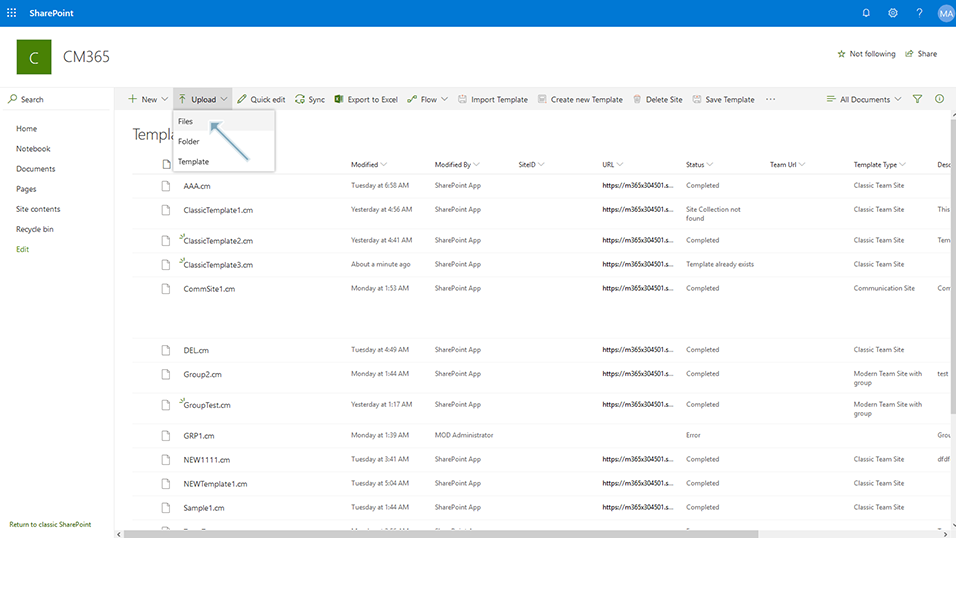
3. Confirmation Message "Uploading 1 item to Templates" is displayed to the user.
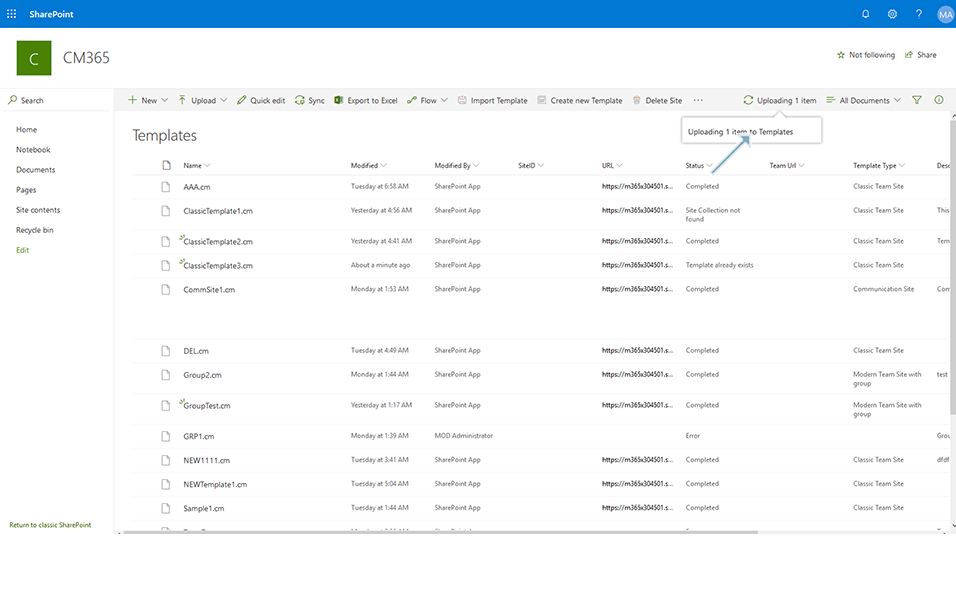
4. Refresh the page using key "F5". After few minutes, Status of template is displayed as "Creating".
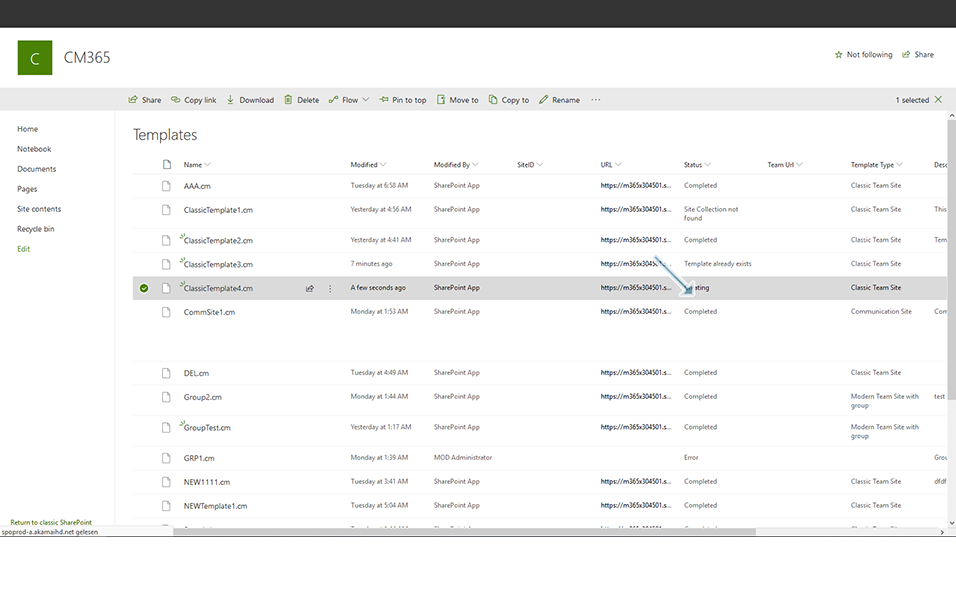
5. Refresh the page again and wait until the template is uploaded. Status of template is displayed as "Completed" once template is successfully uploaded.
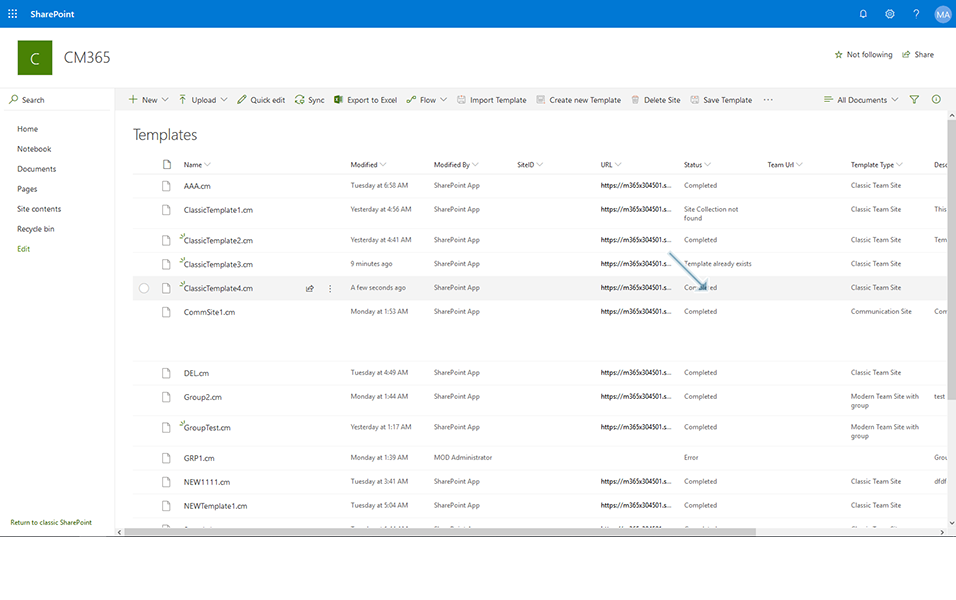
This completes the Upload process of Template.