Sync Multiple workspaces
Sync Multiple Workspaces
This section describes the steps for synchronization of multiple workspaces with templates in Collaboration Manager 365. User can select more than one workspace and perform sync workspaces.
This section explains synchronization of template type "Team Site(Classic)" and workspaces of type "Item". Steps for other types of Templates and other types of workspaces remain same.
1. Go to workspaces page of Collaboration Manager 365 and create workspaces "WS2" of type "Item" associated to template "ClassicTemplate2.cm",
workspace "WS3" of type "Item" associated to template "ClassicTemplate3.cm", and workspace "WS4" of type "Item" associated to template "ClassicTemplate4.cm".
Note: "ClassicTemplate2.cm", "ClassicTemplate3.cm" and "ClassicTemplate4.cm" should be available in Templates list in Collaboration Manager 365.
2. Go to Templates page of Collaboration Manager 365 and add new List with name "Tasks" to templates "Classic Template2.cm", "Classic Template3.cm" and "Classic Template4.cm" as steps mentioned in section "Update Template" and save templates using the link "Save Template"
Note: User has to select templates individually and add lists and save the templates.
3. Refresh the page using key "F5" and wait until status of all templates are set as "Completed".
4. Go to workspaces page of Collaboration Manager 365 and select workspaces "WS2", "WS3" and "WS4" and click on link "Sync workspace".
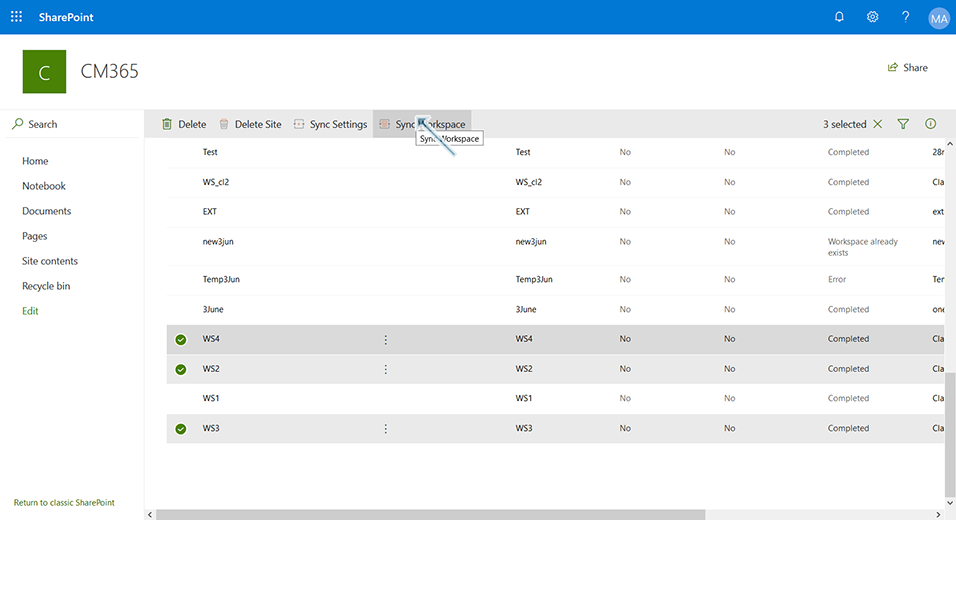
5. Confirmation message "Sync was successfully started. We are redirecting you to SharePoint." is displayed to the user.

6. Once the synchronization is started, it automatically redirects to the Workspaces page. Status of the workspaces is displayed as "Syncing" for all the three workspaces.
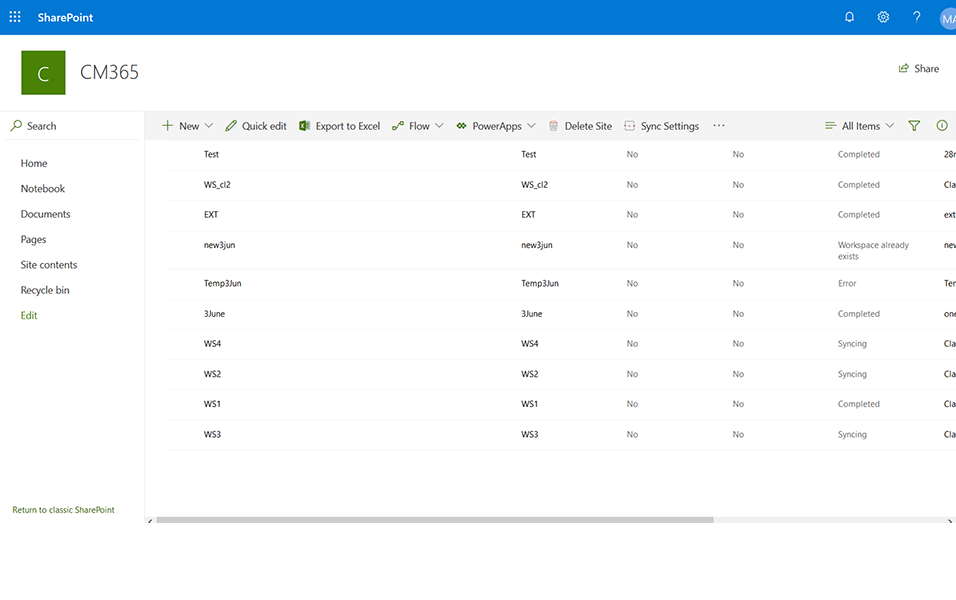
7. Refresh the page using key "F5". After few minutes,synchronization is successful and the status of all the three workspaces are updated as "Completed".
Newly added list "Tasks" is synchronized with all workspaces "WS2", "WS3" and "WS4".
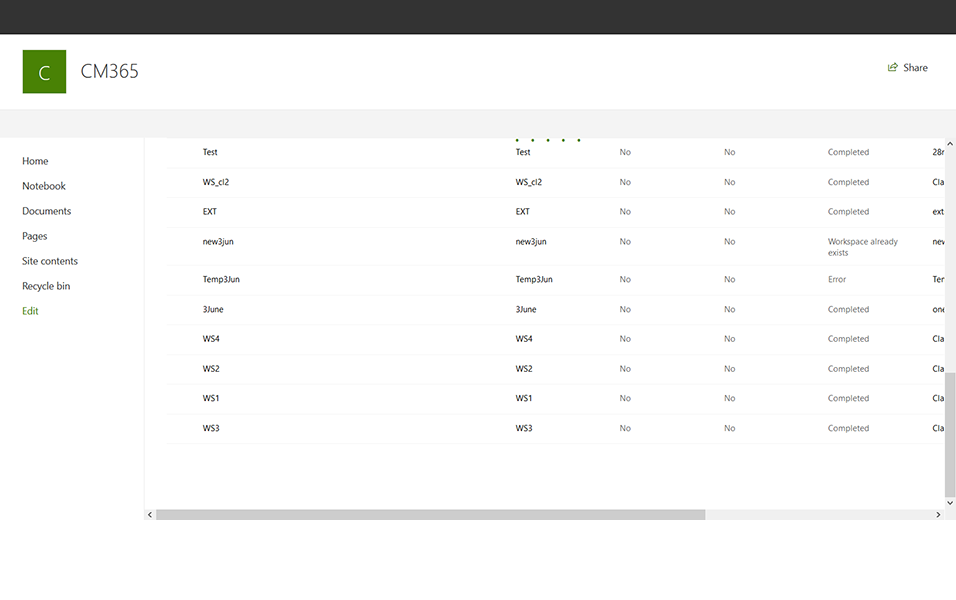
Note: The duration of the workspace synchronization depends on the template’s size and the tenant’s performance.
This completes the functionality of syncing multiple workspaces.