Activate Webpart
Activate Webpart
This section describes the steps for activating the Webpart in Collaboration Manager 365.
1. Go to SharePoint Admin Center and click on "Classic SharePoint Admin Center" in left navigation.
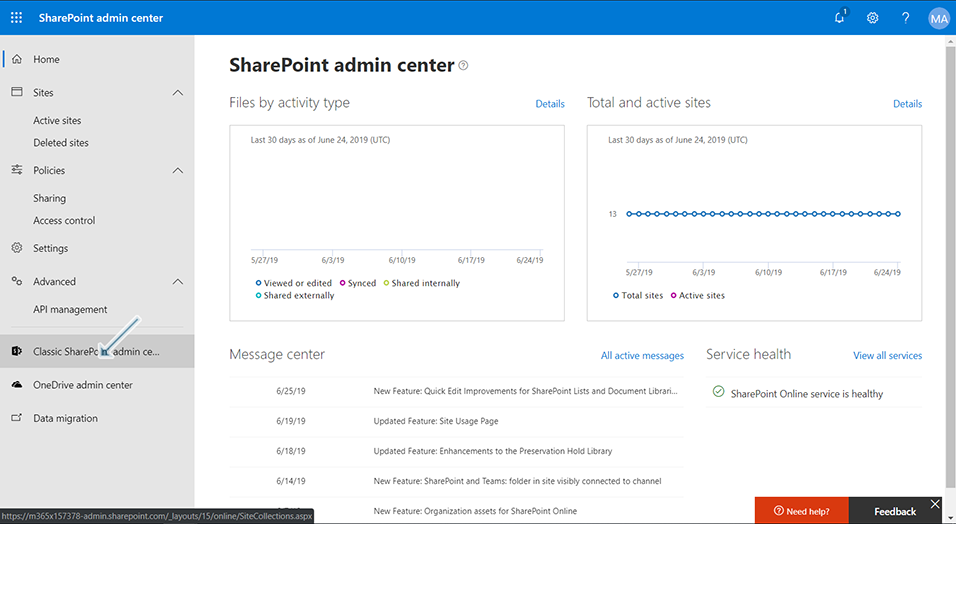
2. Click on link "Apps" in left navigation in Classic SharePoint Admin Center page.
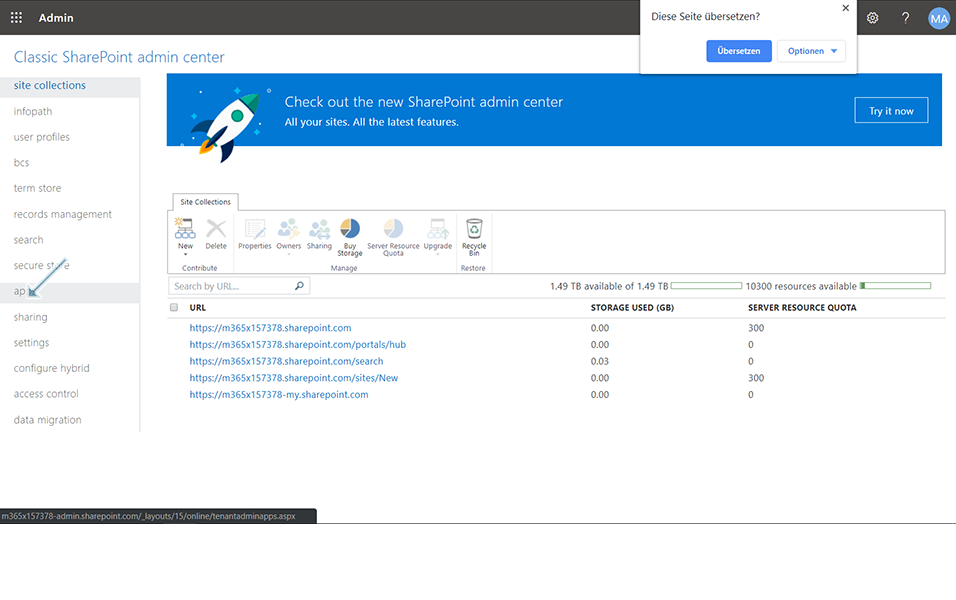
3. Click on link "App Catalog" in right panel.
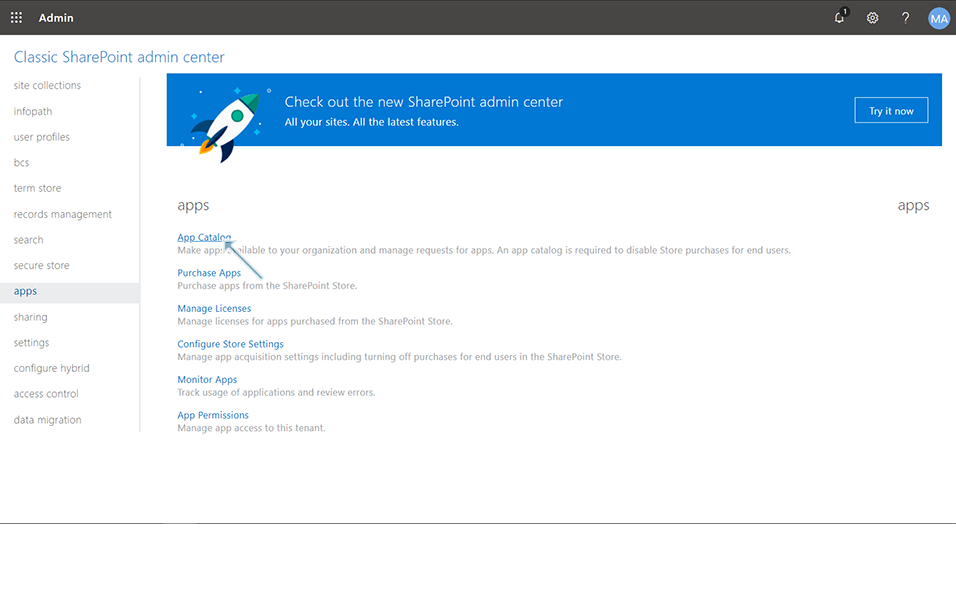
4. Click on link "Apps for SharePoint" in left navigation.
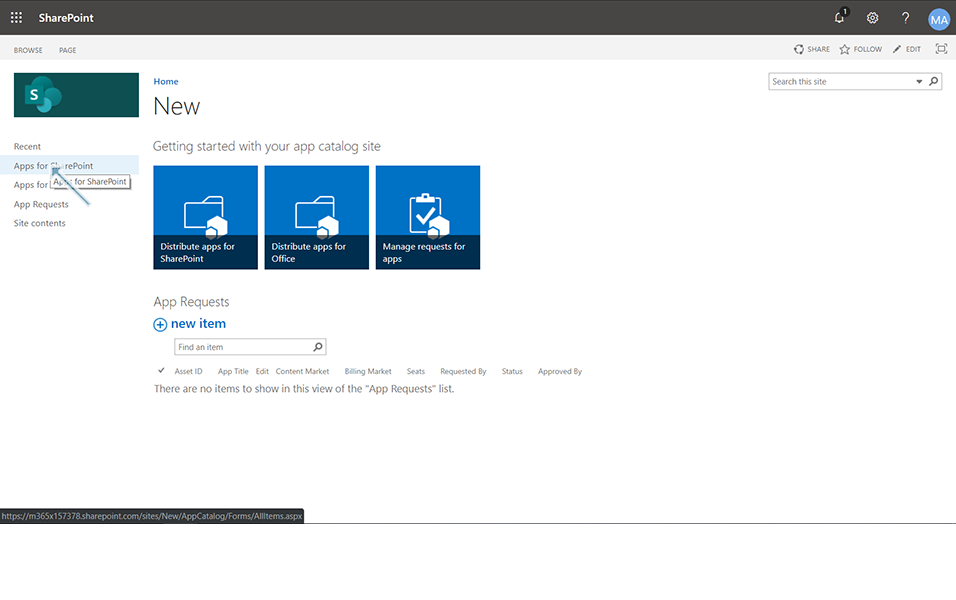
5. Drag and drop the webpart in to Document Library.
Note: Webpart "S2S_CM_Webparts_Prod_1.5.5.sppkg" should be available in the local computer.
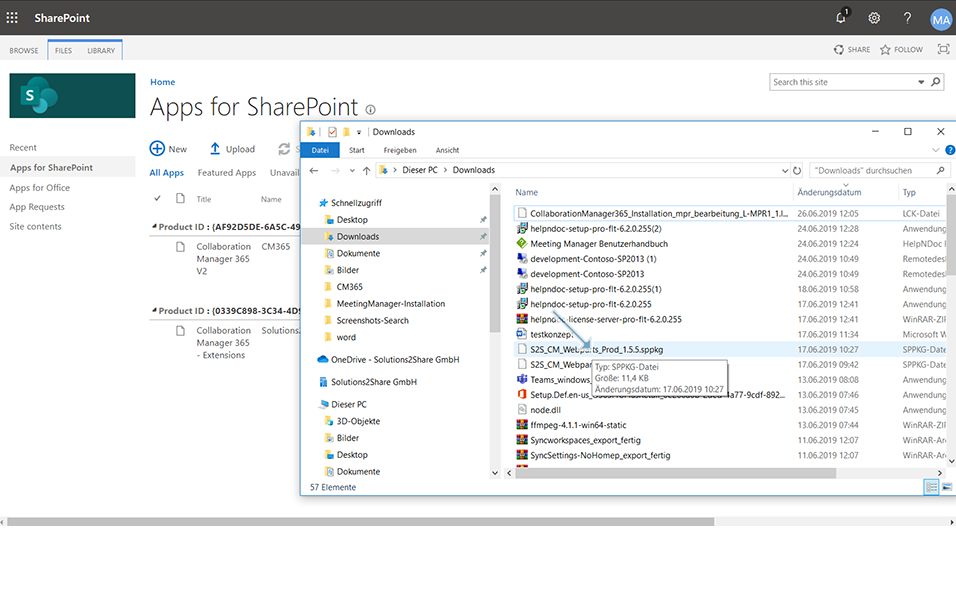
6. Once Upload is completed, message box is displayed for the users to deploy the app.
7. Select the checkbox "Make this solution available to all sites in the organization" and click on button "Deploy".
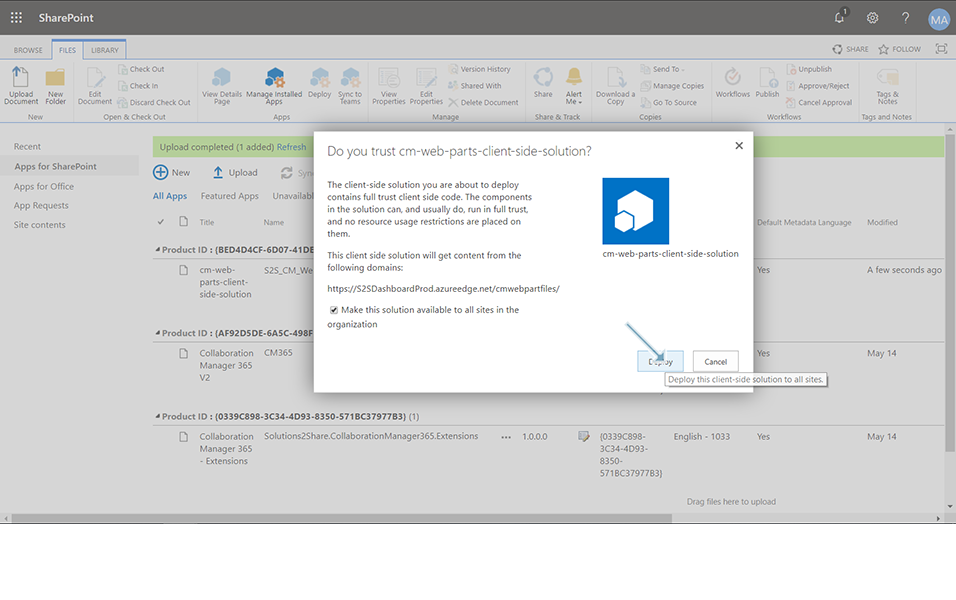
8. Once deployment is completed, it displays the app in the list and also displays "No Errors" to the user.
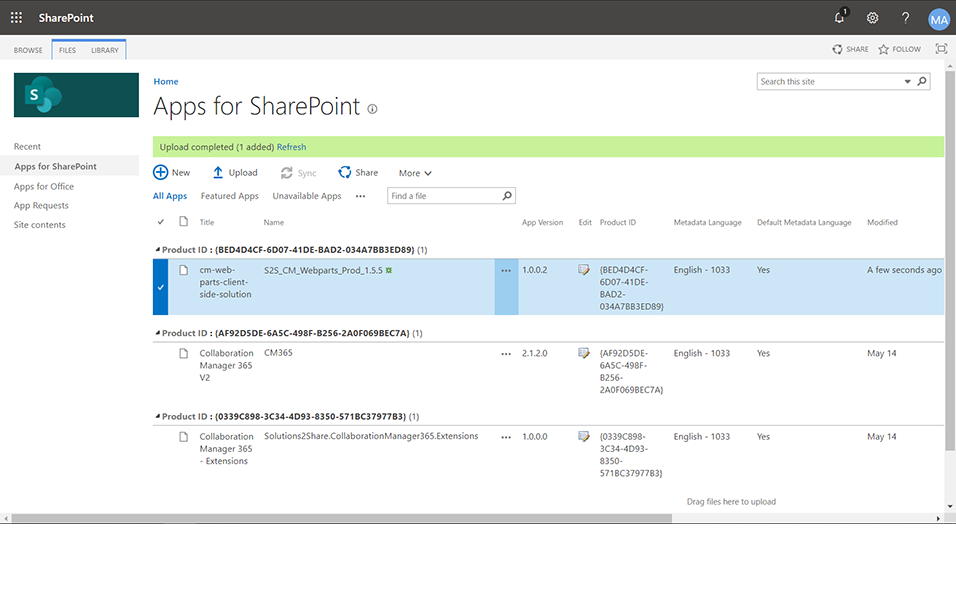
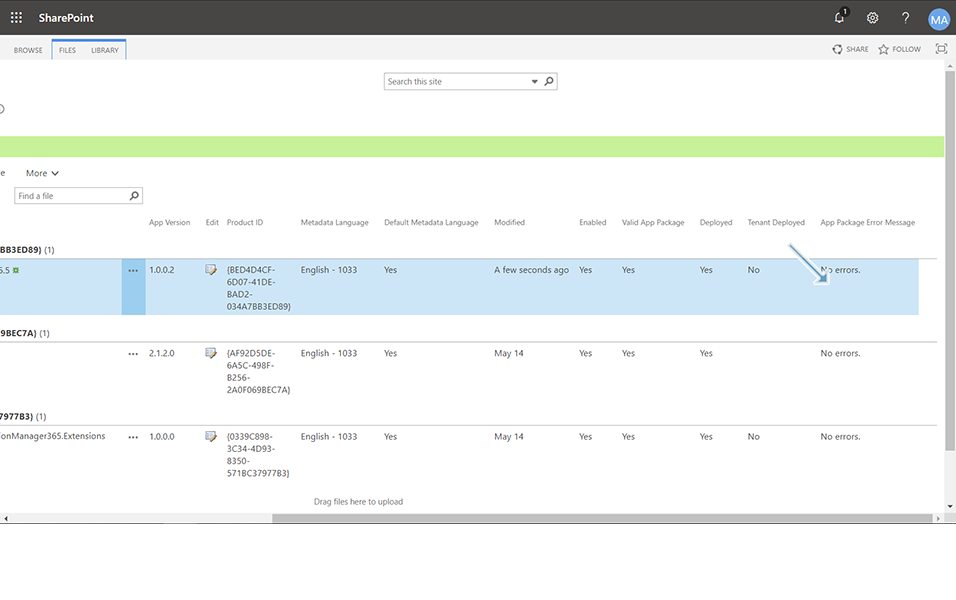
This completes the deployment of Workspace Wizard Webpart.