Workspace Comprehensive Field
With the "Workspace Comprehensive Field" you can create a choice field that can be managed for each workspace.
It can be created in the workspace list as a sitecollection administrator in the "Collaboration Manager" Ribbon Group.
To create a field, choose a workspace and the button "Workspace Comprehensive" in the "Collaboration Manager" - Tab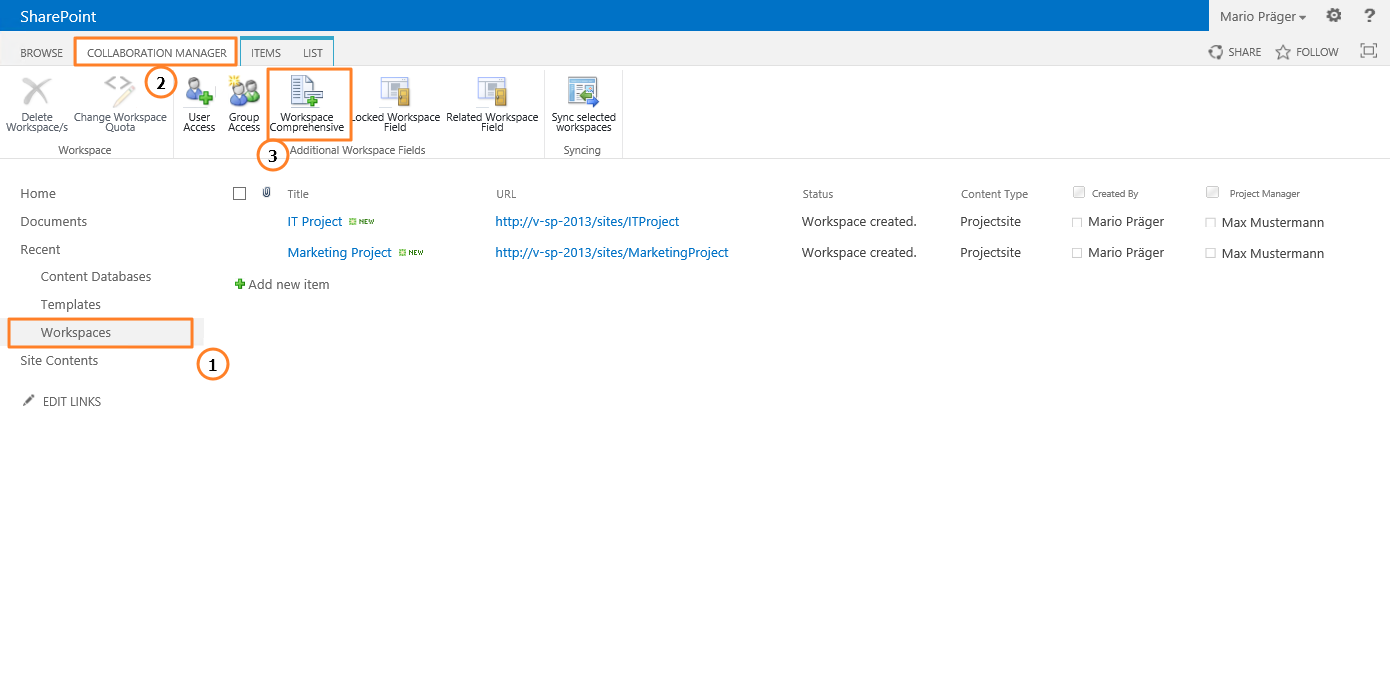
Now you have to name the field. In this example we will show all locations of a company.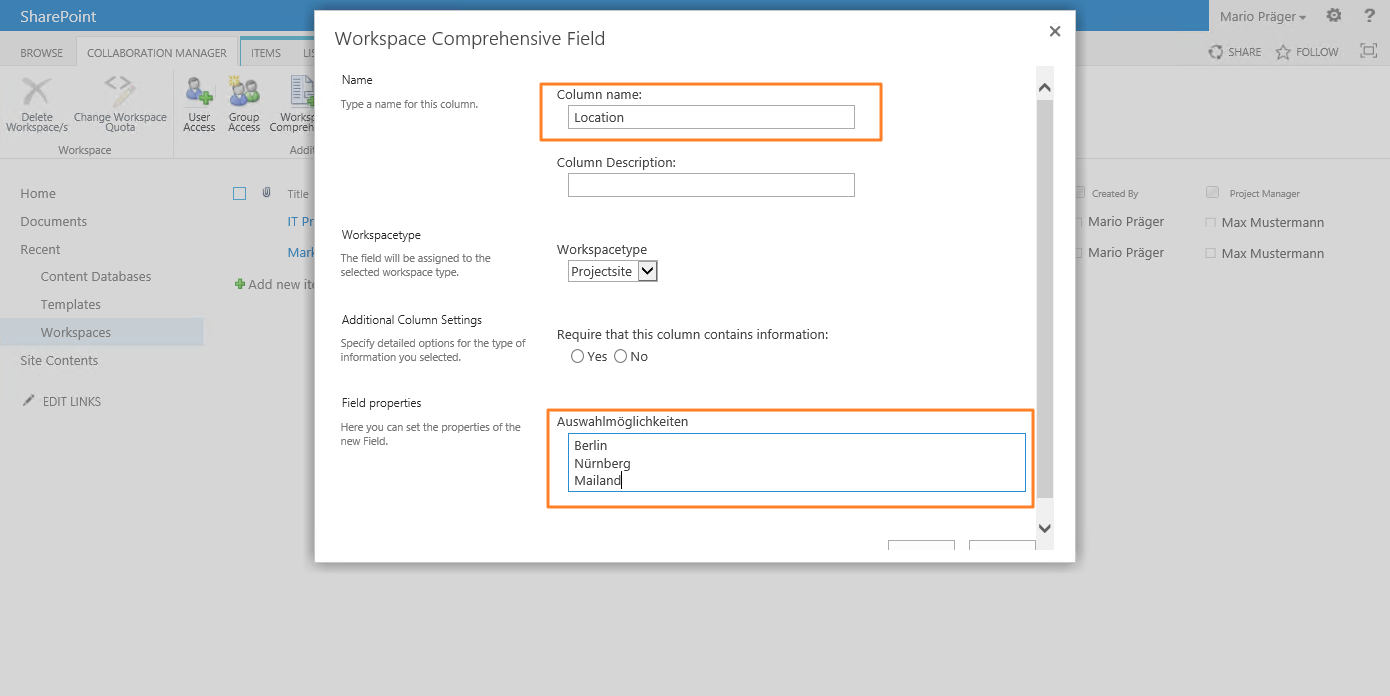
After the creation you have to edit the item.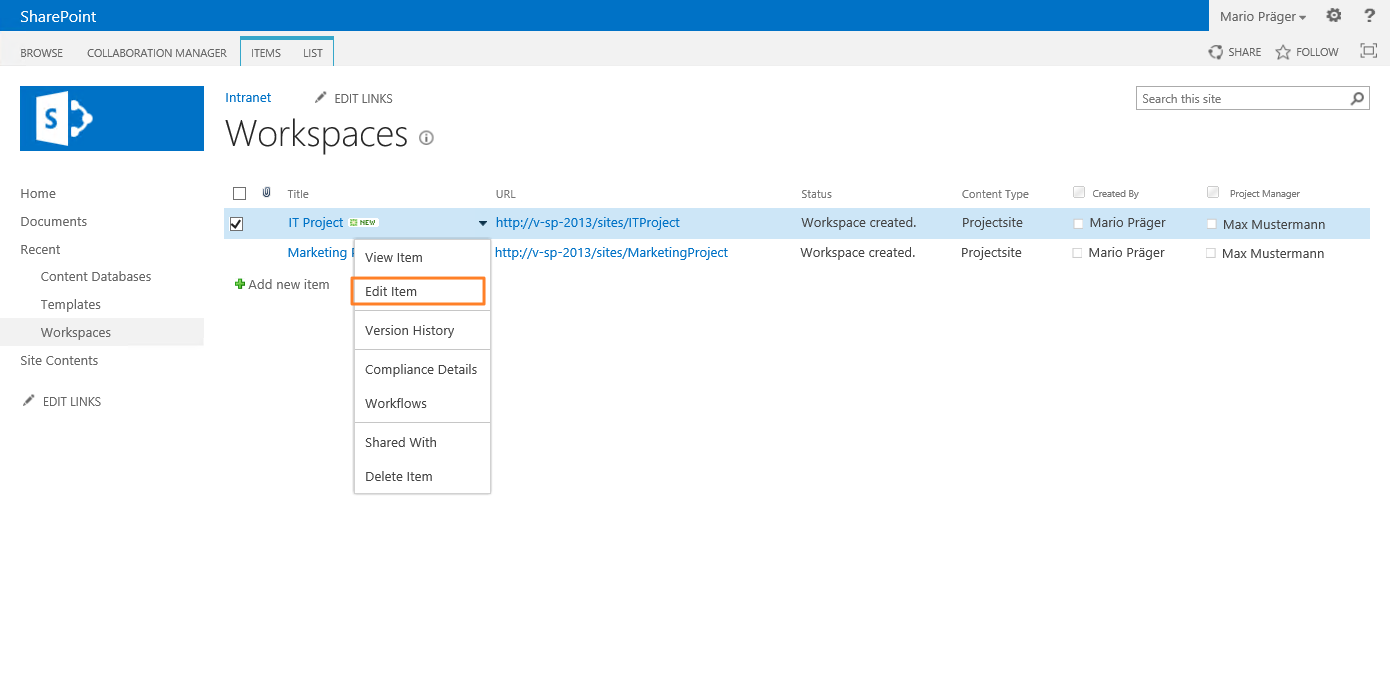
Select every Location, which should be selectable in the list or library.
After that you have to create a “Project comprehensive Choice” field in one of your templates or workspaces. 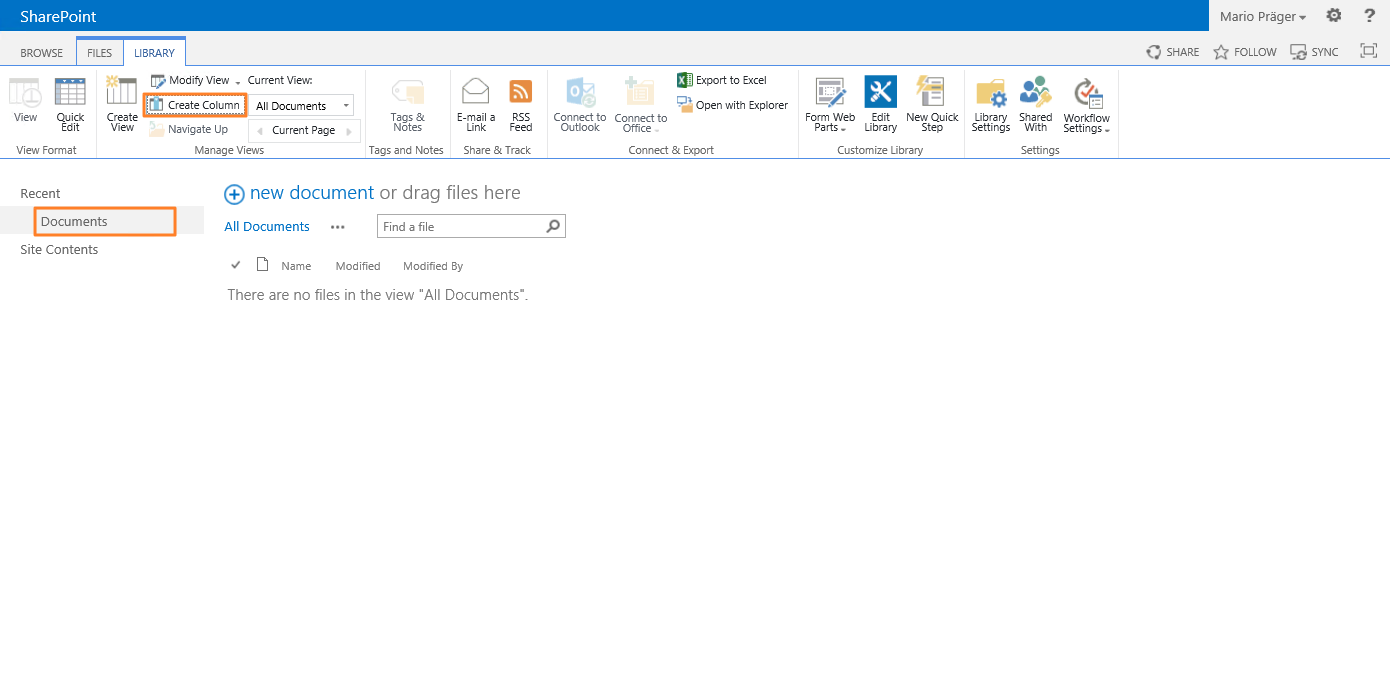
Be aware that you have to specify the site (choose the site with the Collaboration Manager), the web, the list(choose the workspace list) and the project comprehensive field to enable the connection to your choices.
Theoretically a connection to every other field is possible, but Solutions2Share does not warrant for correct displaying of the contents of this field. If you use Office 2003 you must choose the respective field.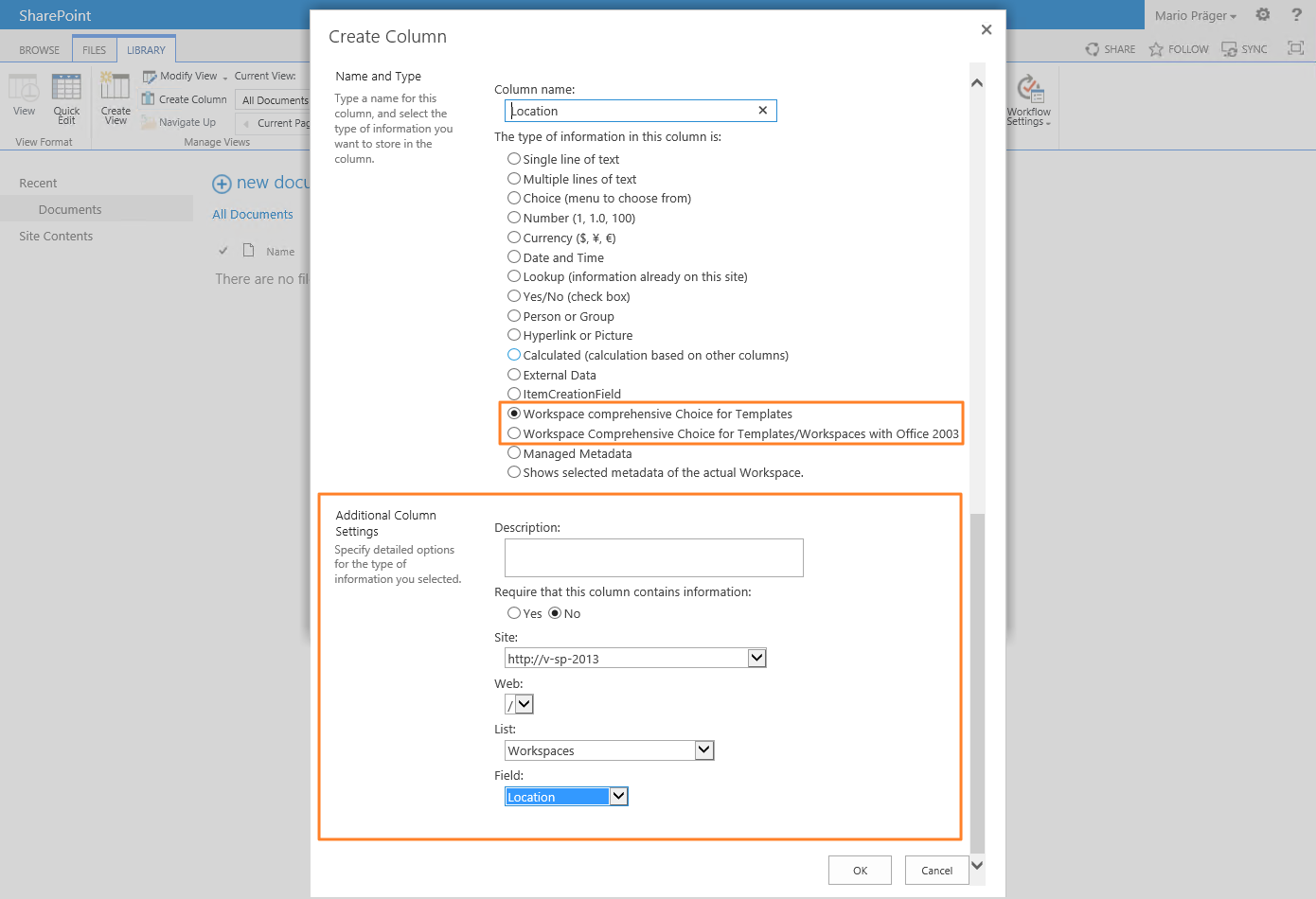
Once the field is added the choice you determined in the workspace list will be displayed in the list or library.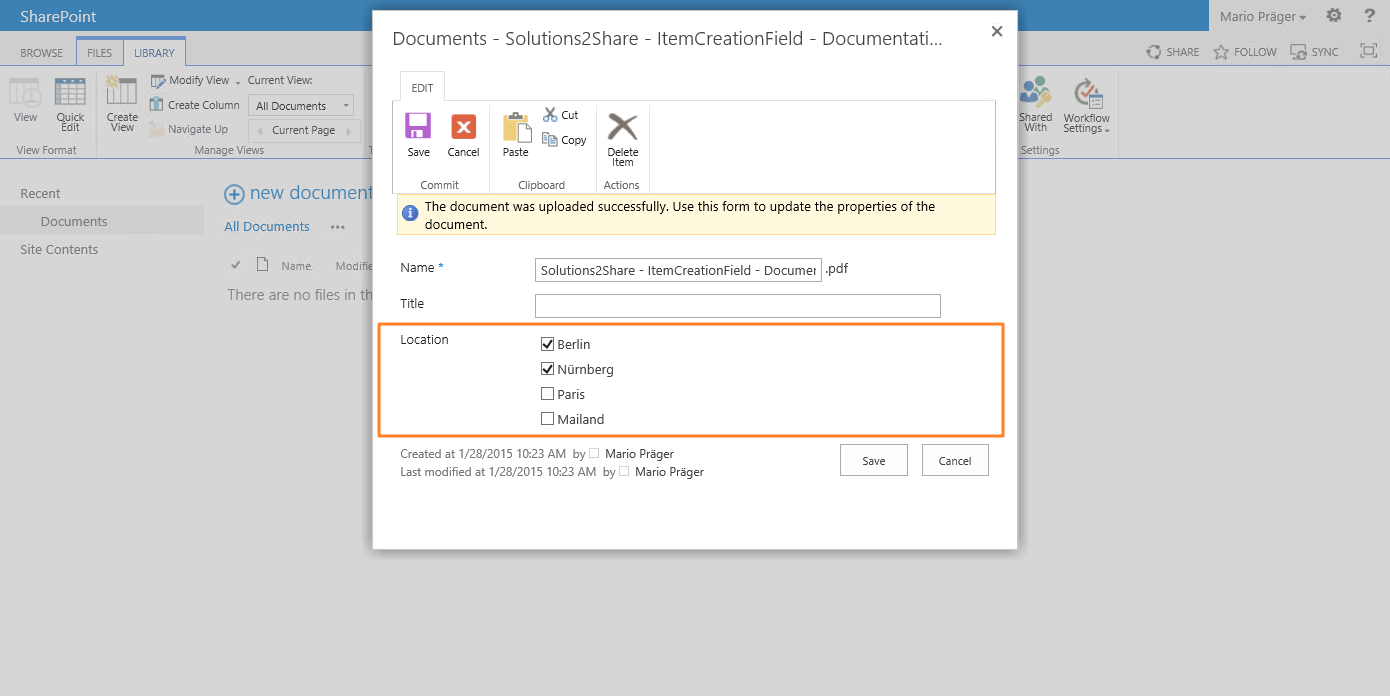
This way you can unproblematic define your workspaces and keep them flexible, too.