Validate configuration
Press the Button “Templates” in the left navigation.
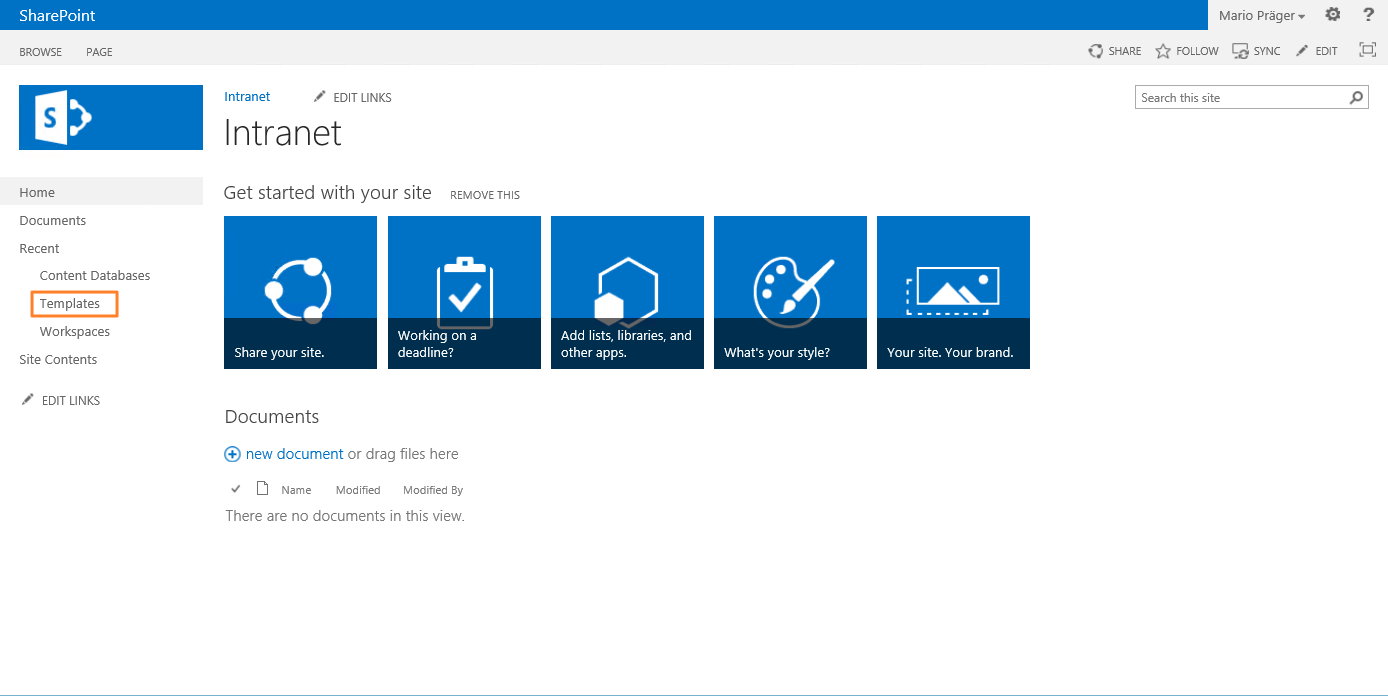
Press the "Files” tab in the ribbon bar. Then press the Button “Create Template”.
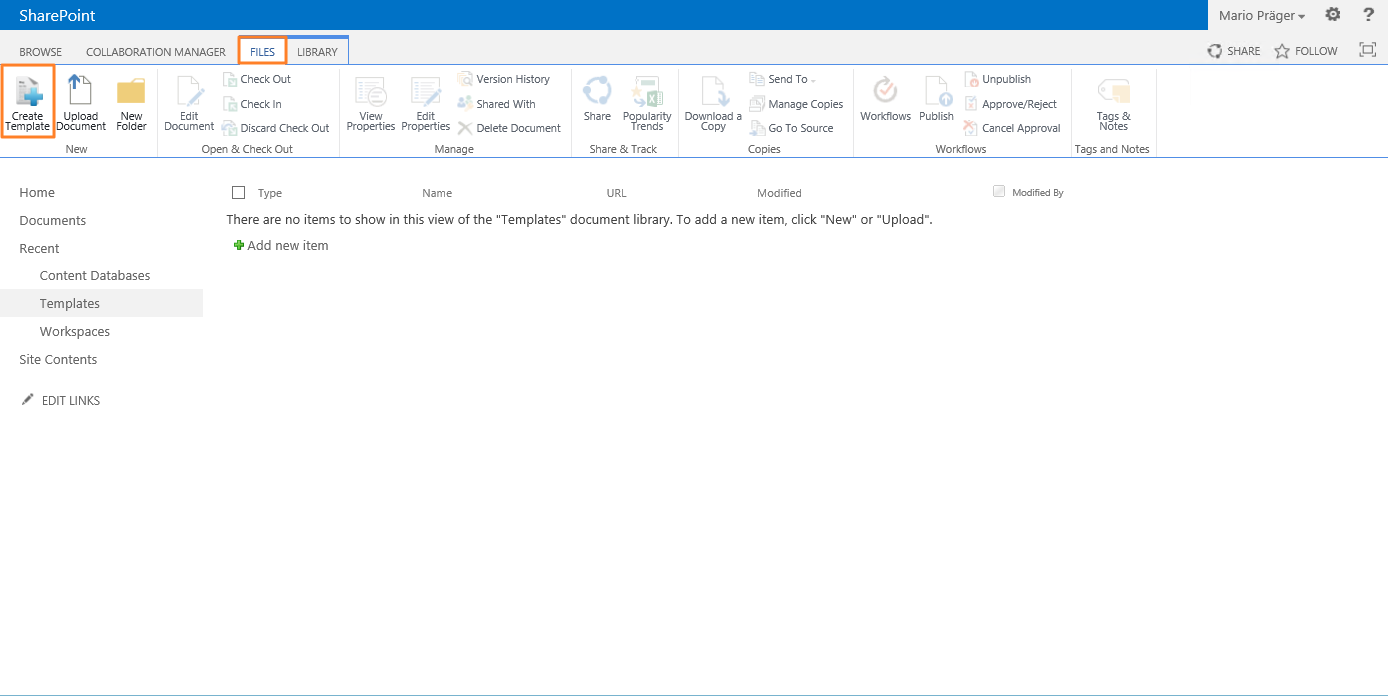
- Enter a name for your template in the title textbox.
- Set a optional description.
- Choose a quotoa.
- Unselect the Nintex Module, if you are not using Nintex Workflow.
- Select a managed path.
- Press the OK-Button.
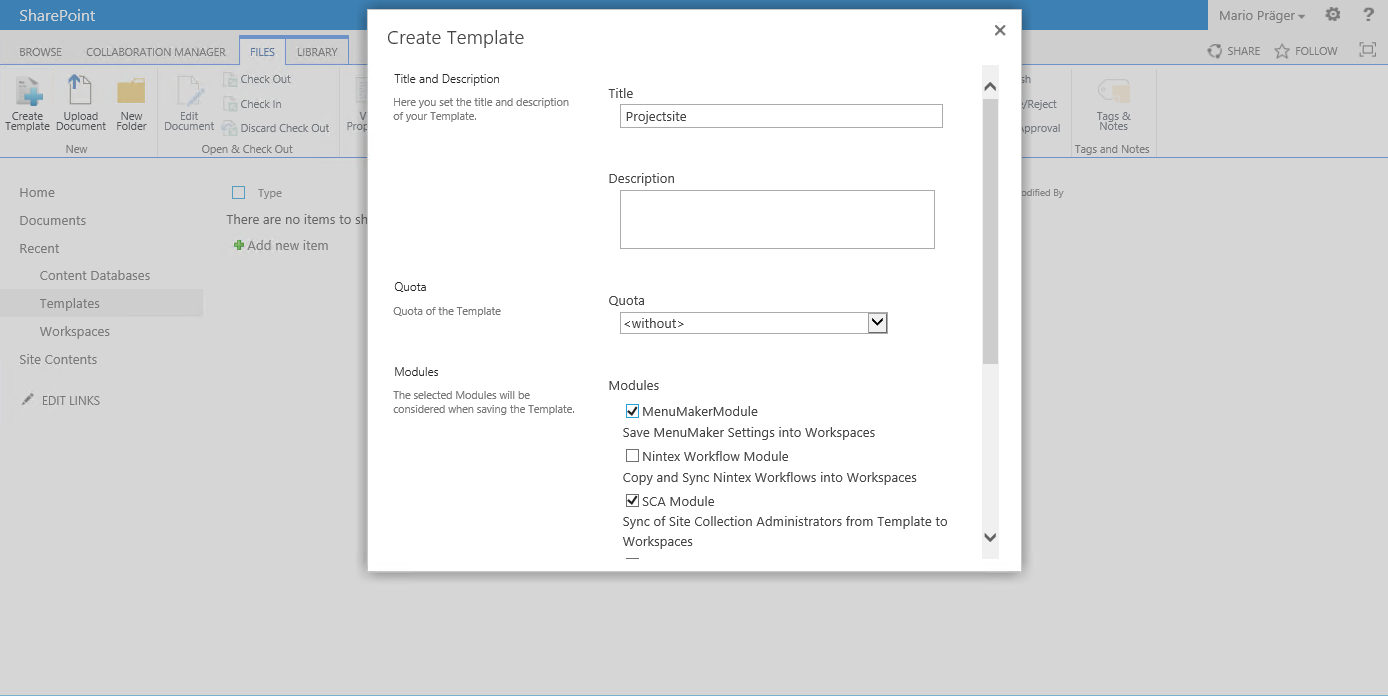
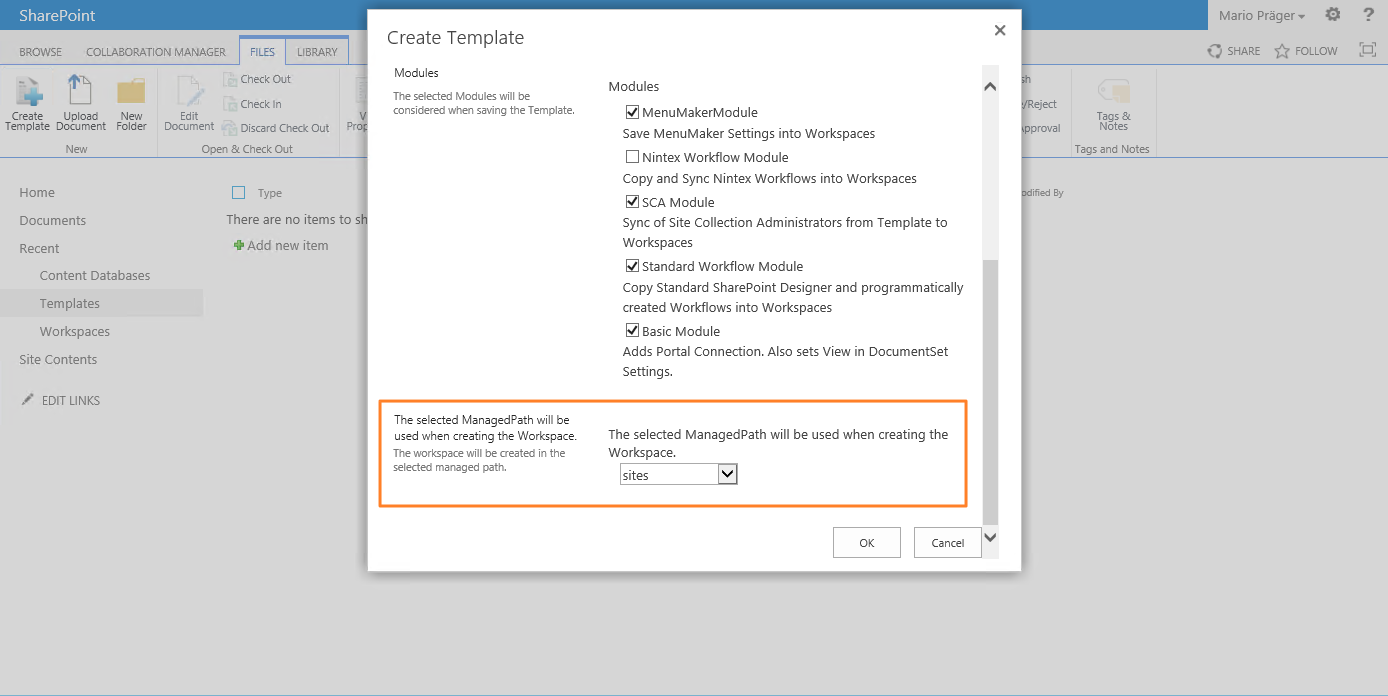
Please wait while the Collaboration Manager has created the template.
And press the OK-Button.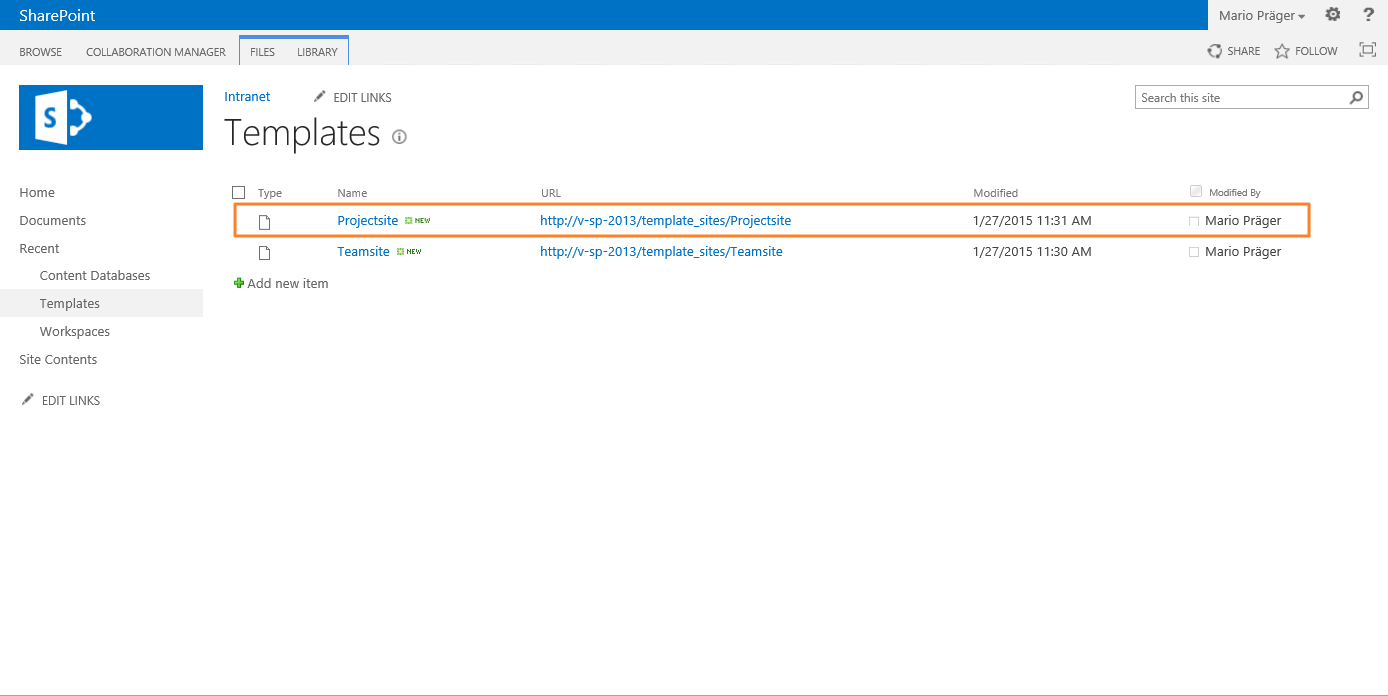
Press the hyperlink "Workspaces" in the left navigation and press hover over the "New Item"-Button in the items ribbon bar.
To create a new workspace press the button with the name "TeamSite".
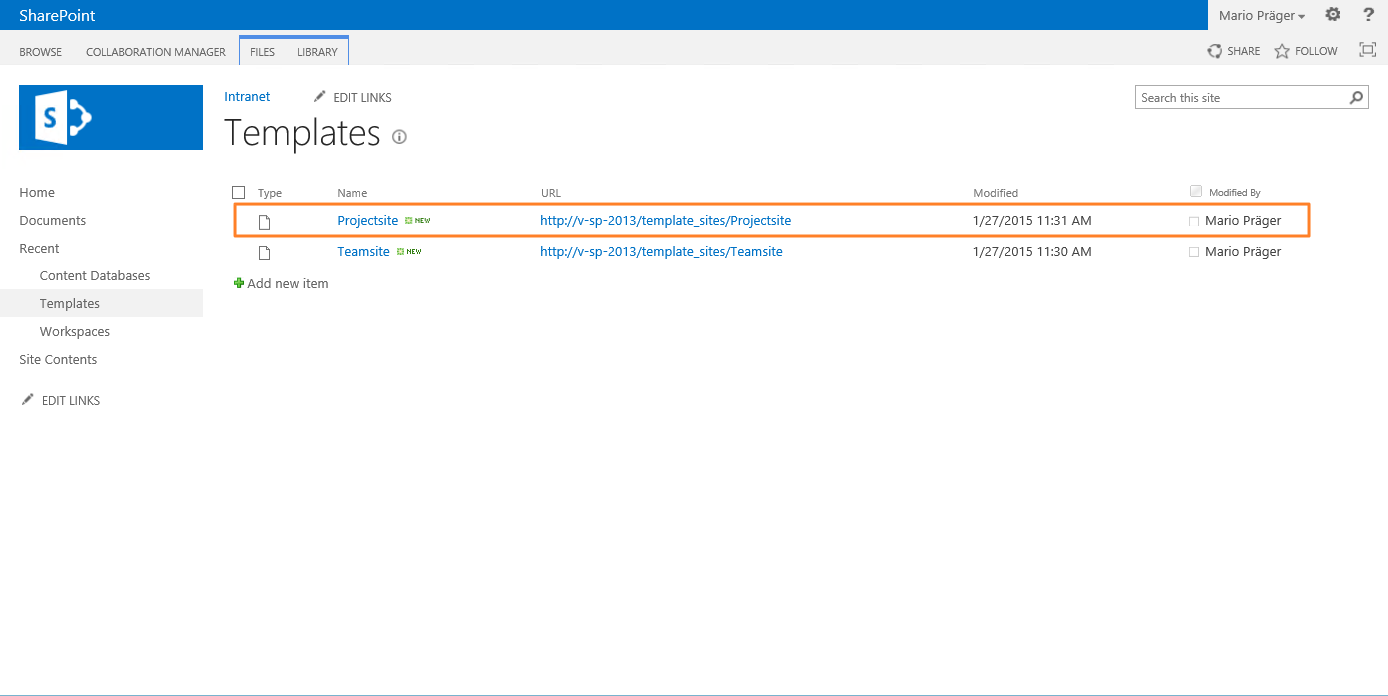
- Select a title for the workspace.
- Enter a description.
- Press the Save-Button.
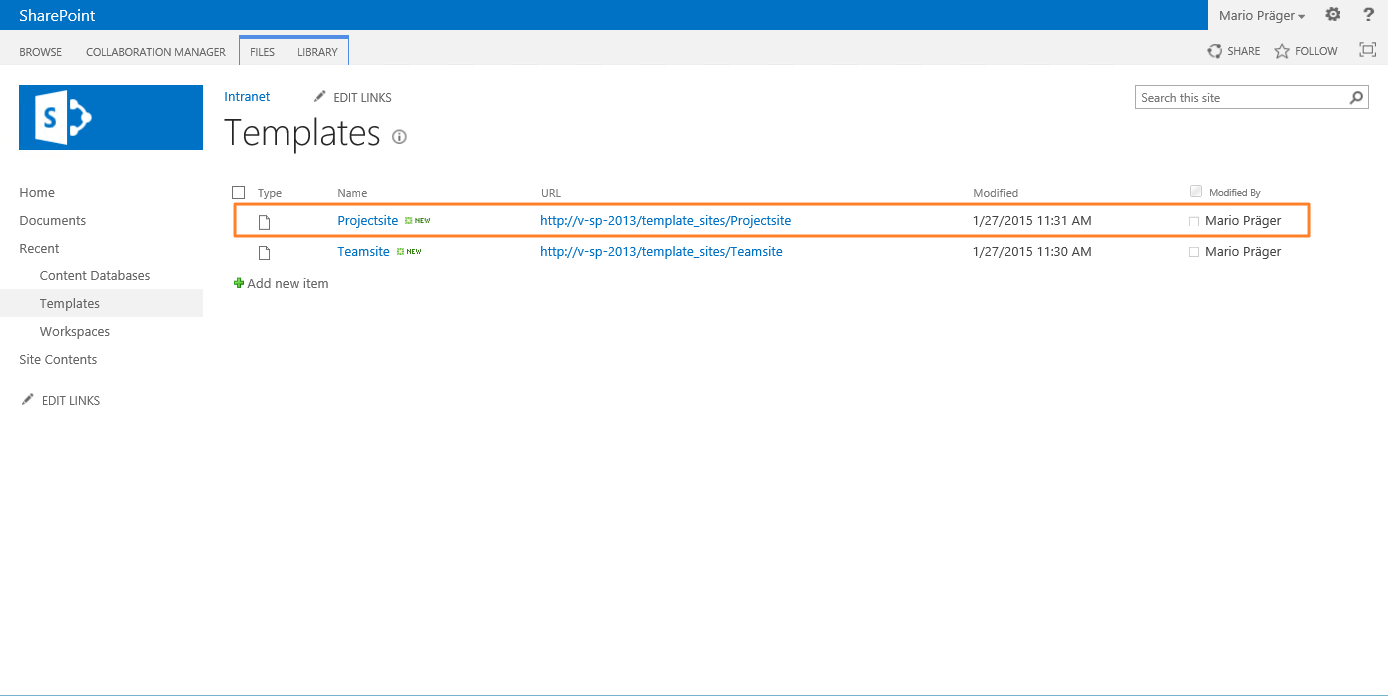
Wait while the Collaboration Manager has created the workspace. After the creation process press the hyperlink of the workspace (here: "http://v-sp-2013/Lists/Workspaces/AllItems.aspx")
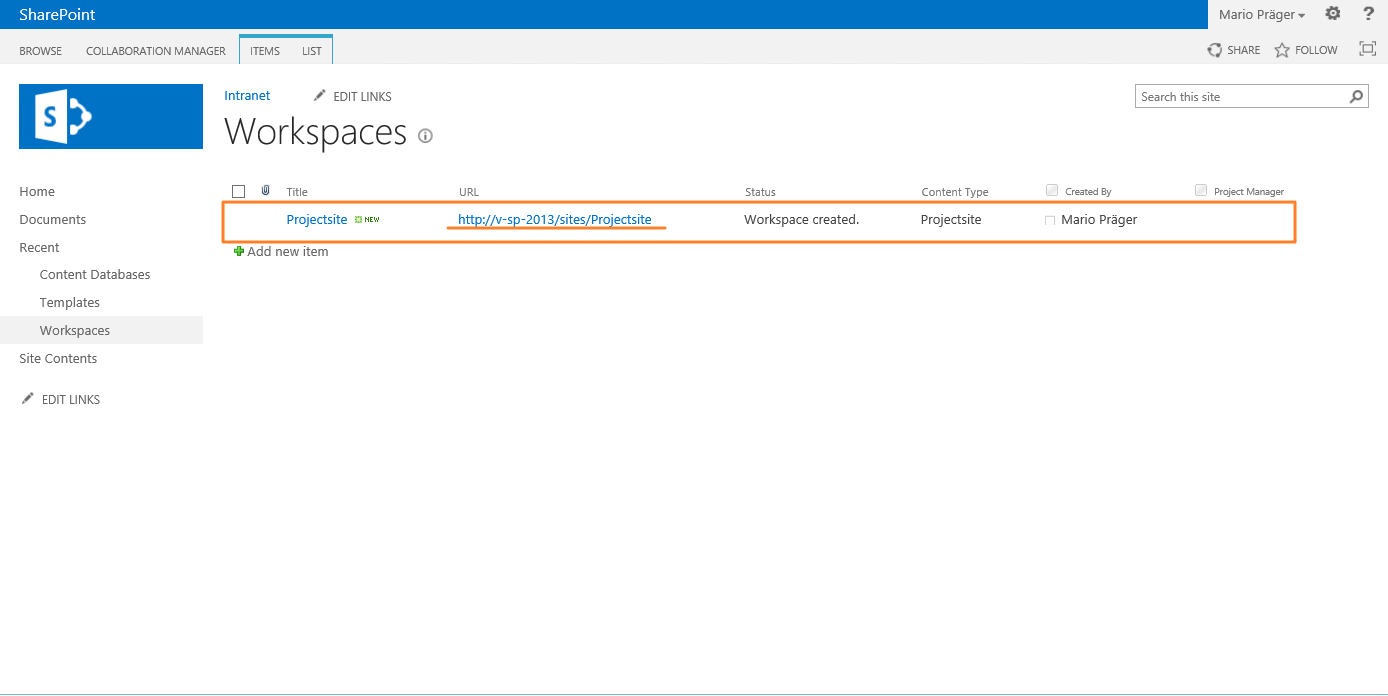
If you see a blank workspace without getting an error message the Collaboration Manager is successfully installed.
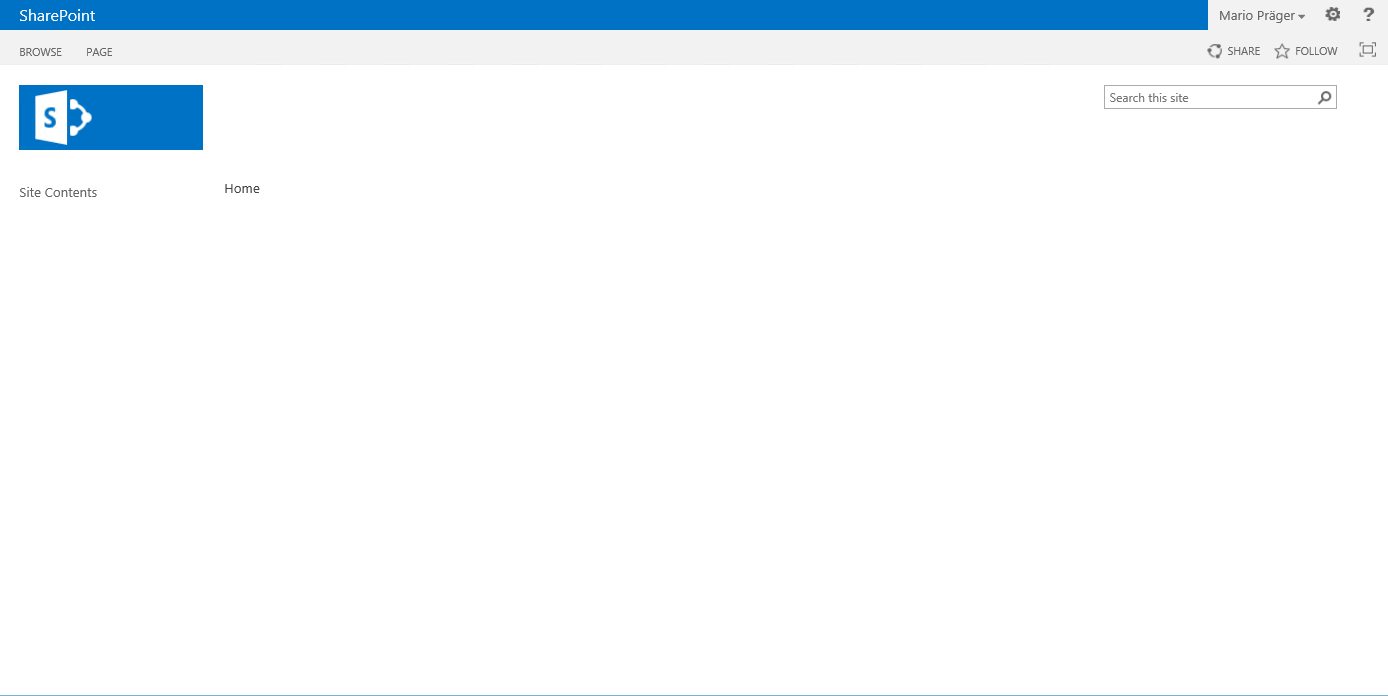
Now you can start with your Collaboration Portal.