User Access Field
This feature allows you to create a user access field. Using this field you can organize your workspace much easier.
It can be created in the workspace list as a sitecollection administrator in the "Collaboration Manager" Ribbon Group.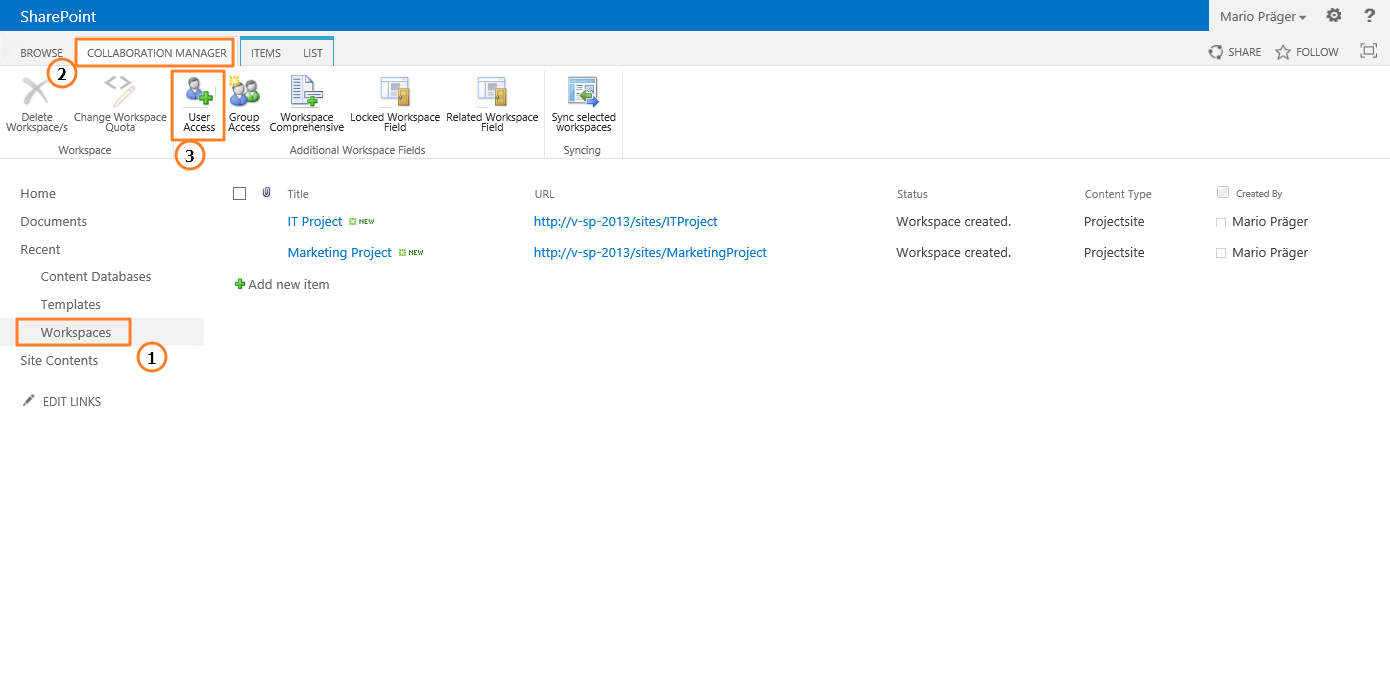
Creationdialog:
For synchronizing groups with your workspace you have to set a target group in the dialog box of the user access field.
The Target group box is the displayname of the group in the workspace, where all selected people will be assigned to. Please spell-check after filled in.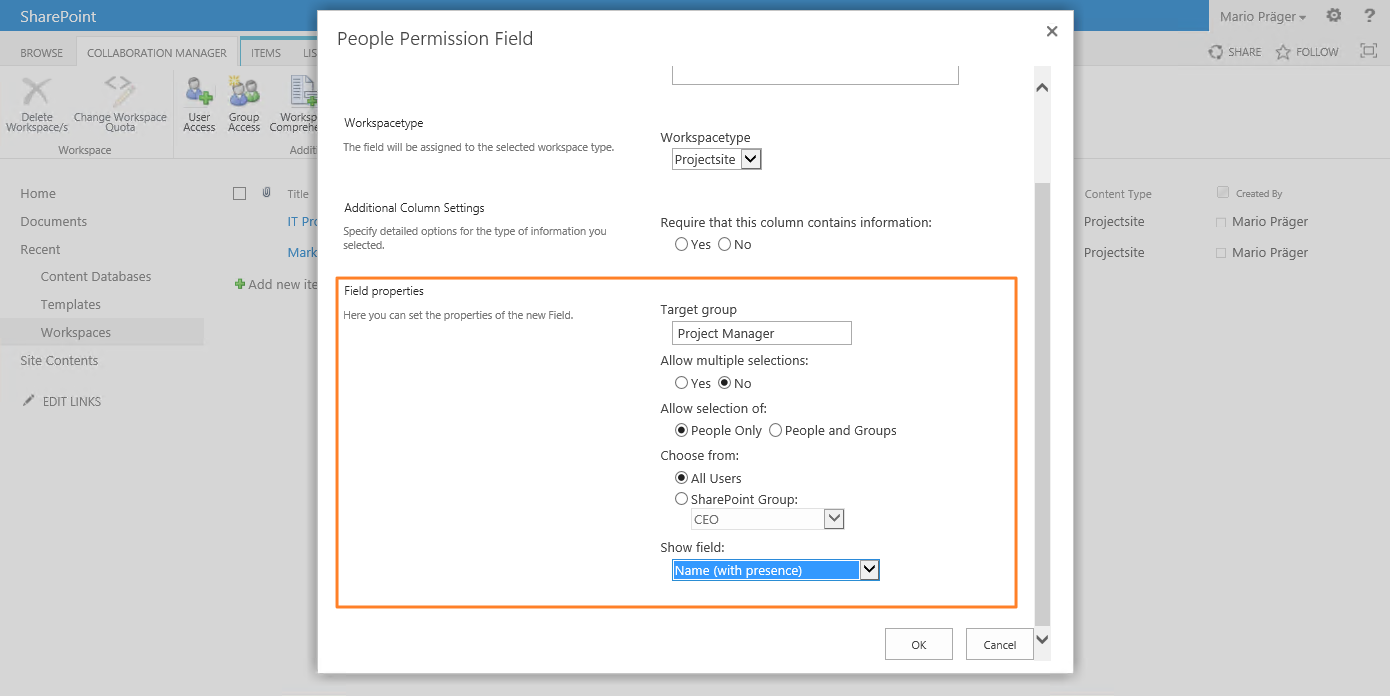
To add single users to a workspace you must use the "Edit Item" button.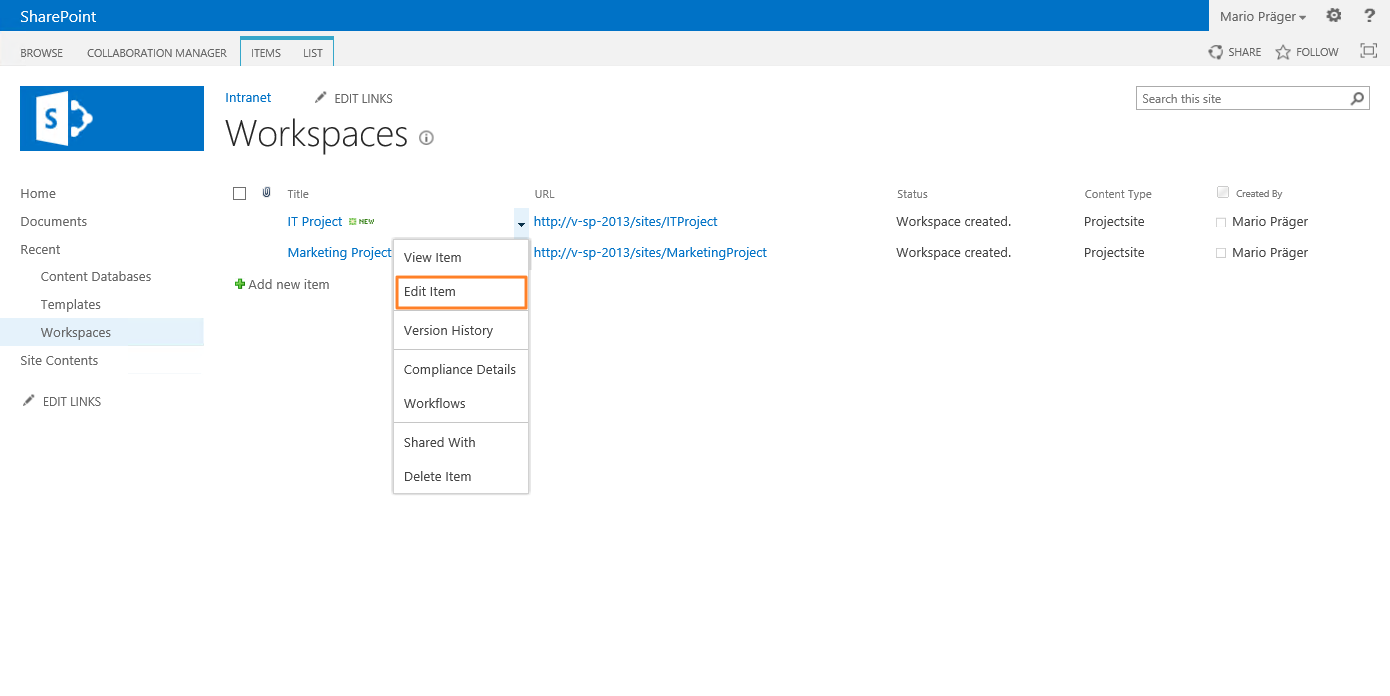
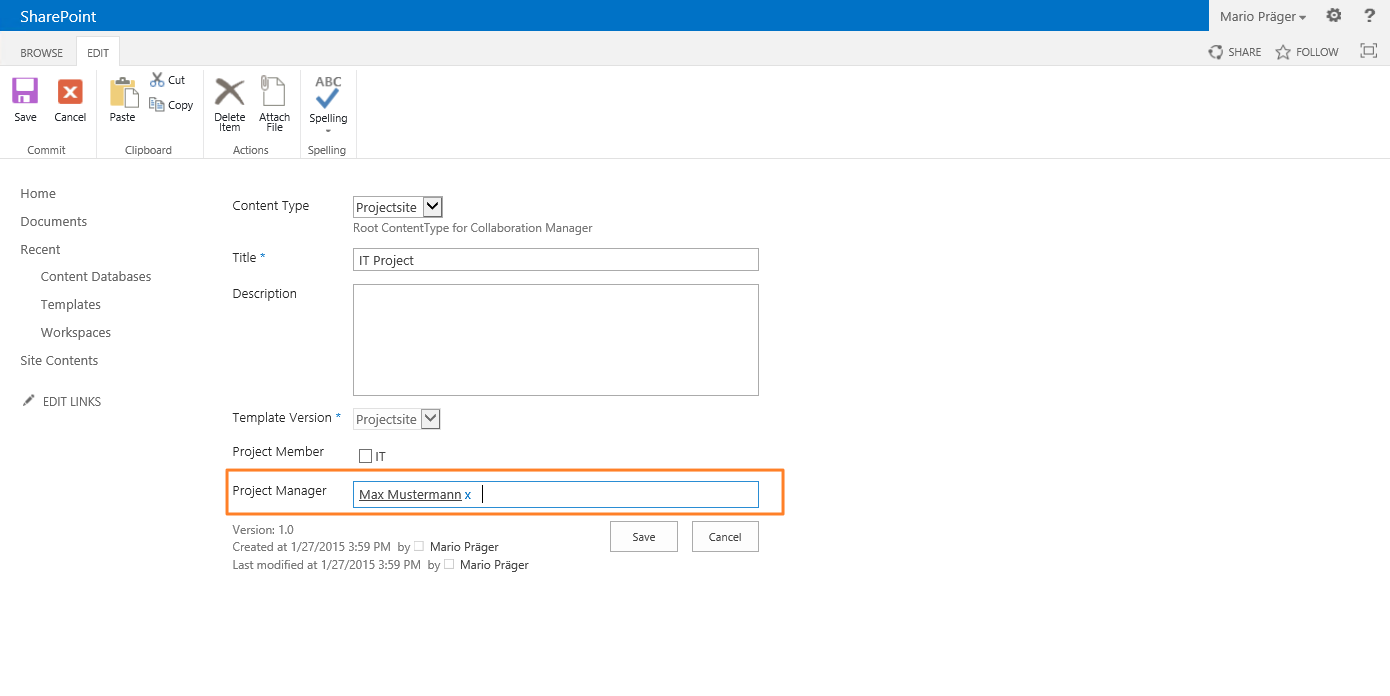
With the user access field you can read SharePoint groups from templates. If you place the field in one of your views, you can comfortably see which users are assigned to a workspace.
This gives you the opportunity to display your project manager for every workspace. 