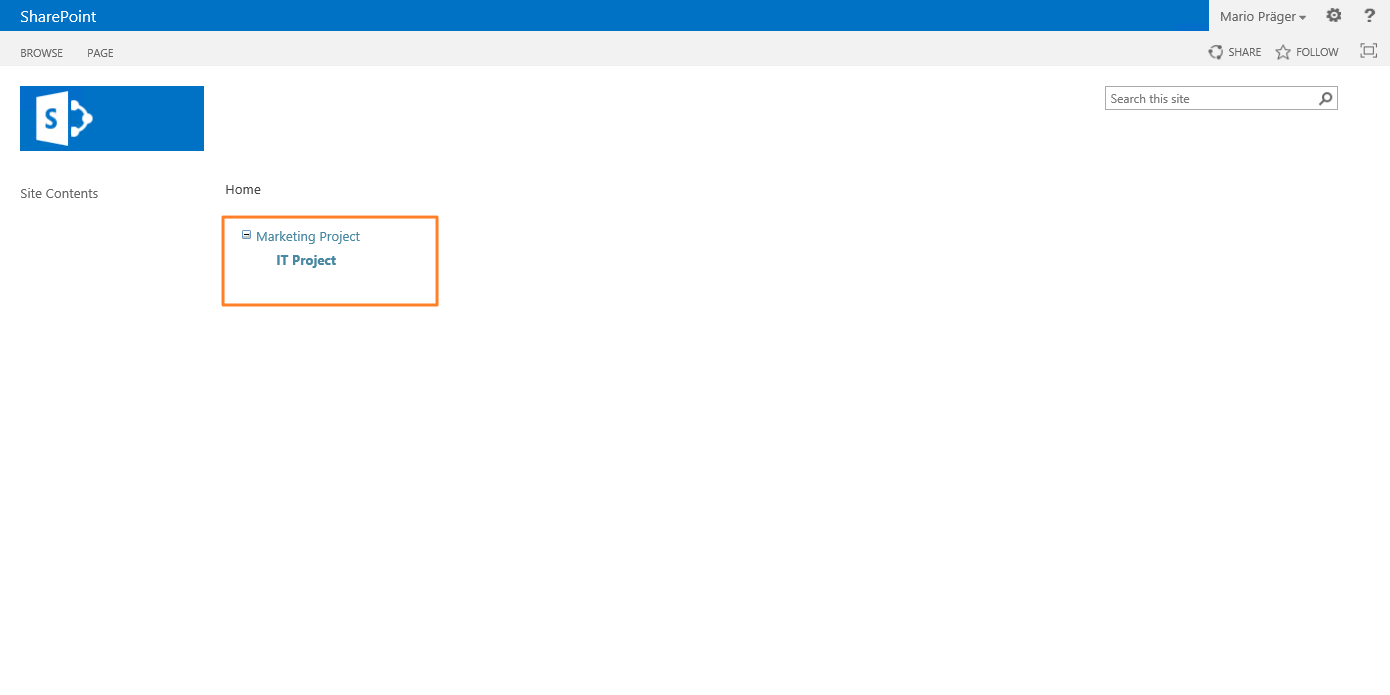Sub Workspaces Webpart
The Sub Workspaces Webpart do the same thing like the "Breadcrumb Webpart" but more detailed and in a tree view
Preferably you add the webpart in your template.
Press the button "Edit Page" in the ribbon menu.
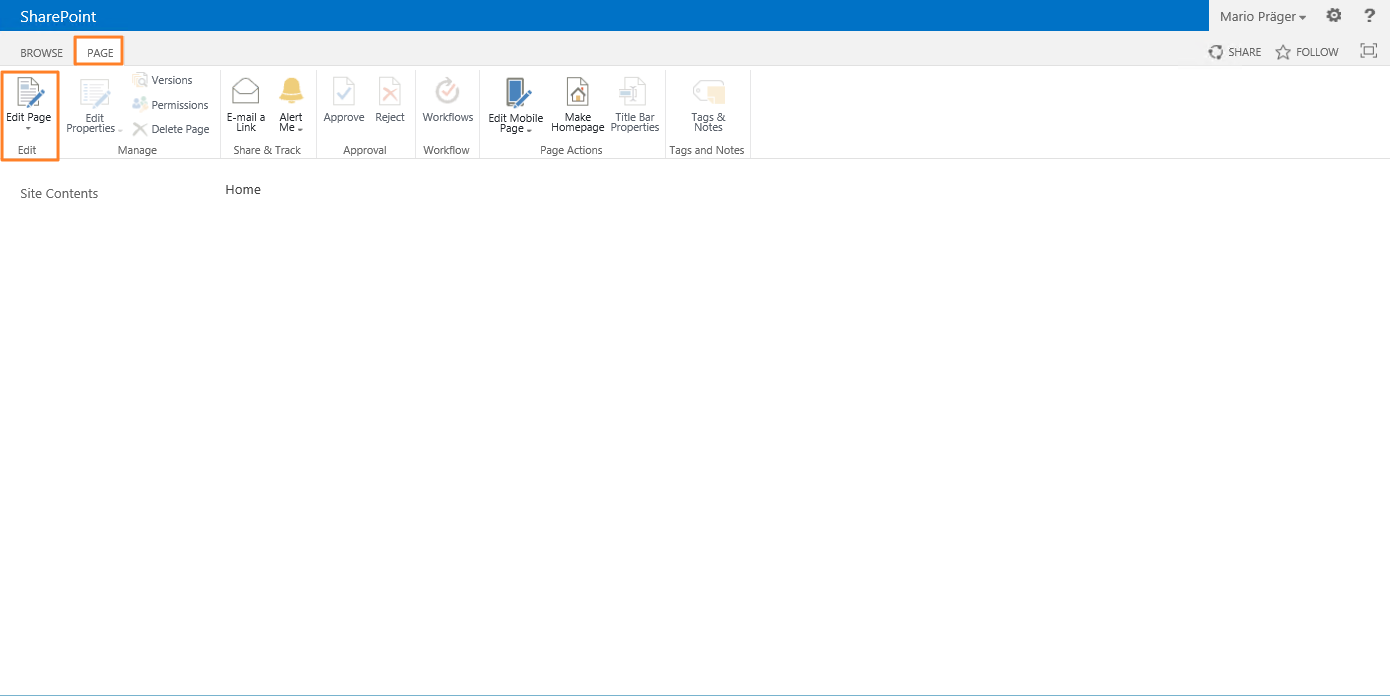
Press one of the two buttons.

Select the "Sub Workspaces WebPart" in the "Collaboratino Manager" tab.
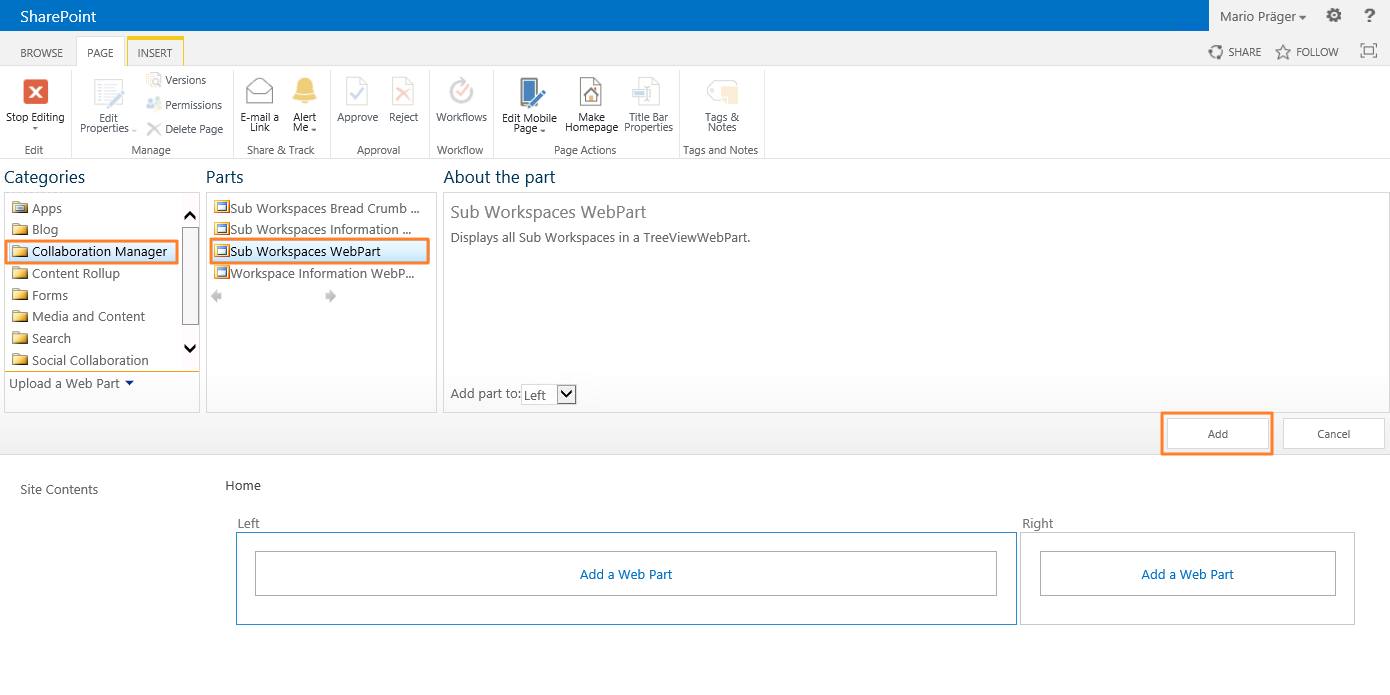
Edit the webpart.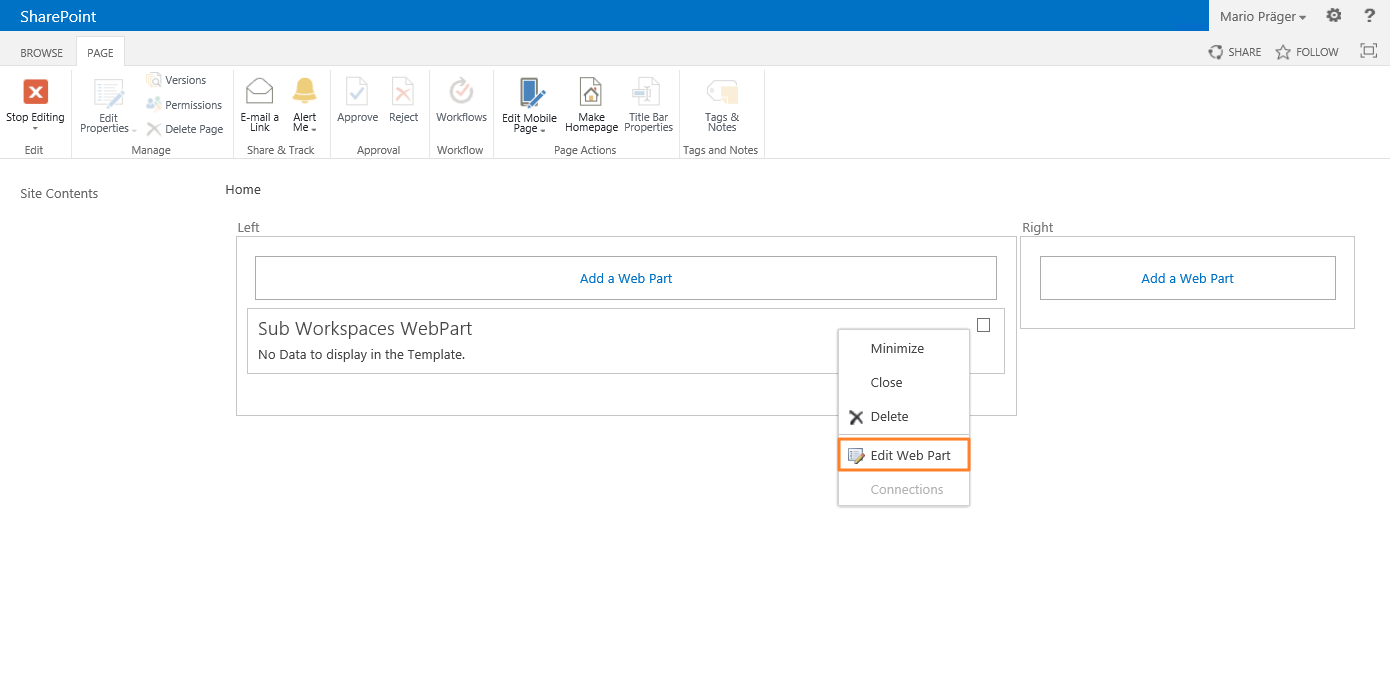
It's important to select the right column. (Pest practice tip: Set the "Chrome Type" to "none". There will no heading be displayed and thus it looks cleaner later in the workspaces.)
Confirm your settings with the okay button and save the tempalte.
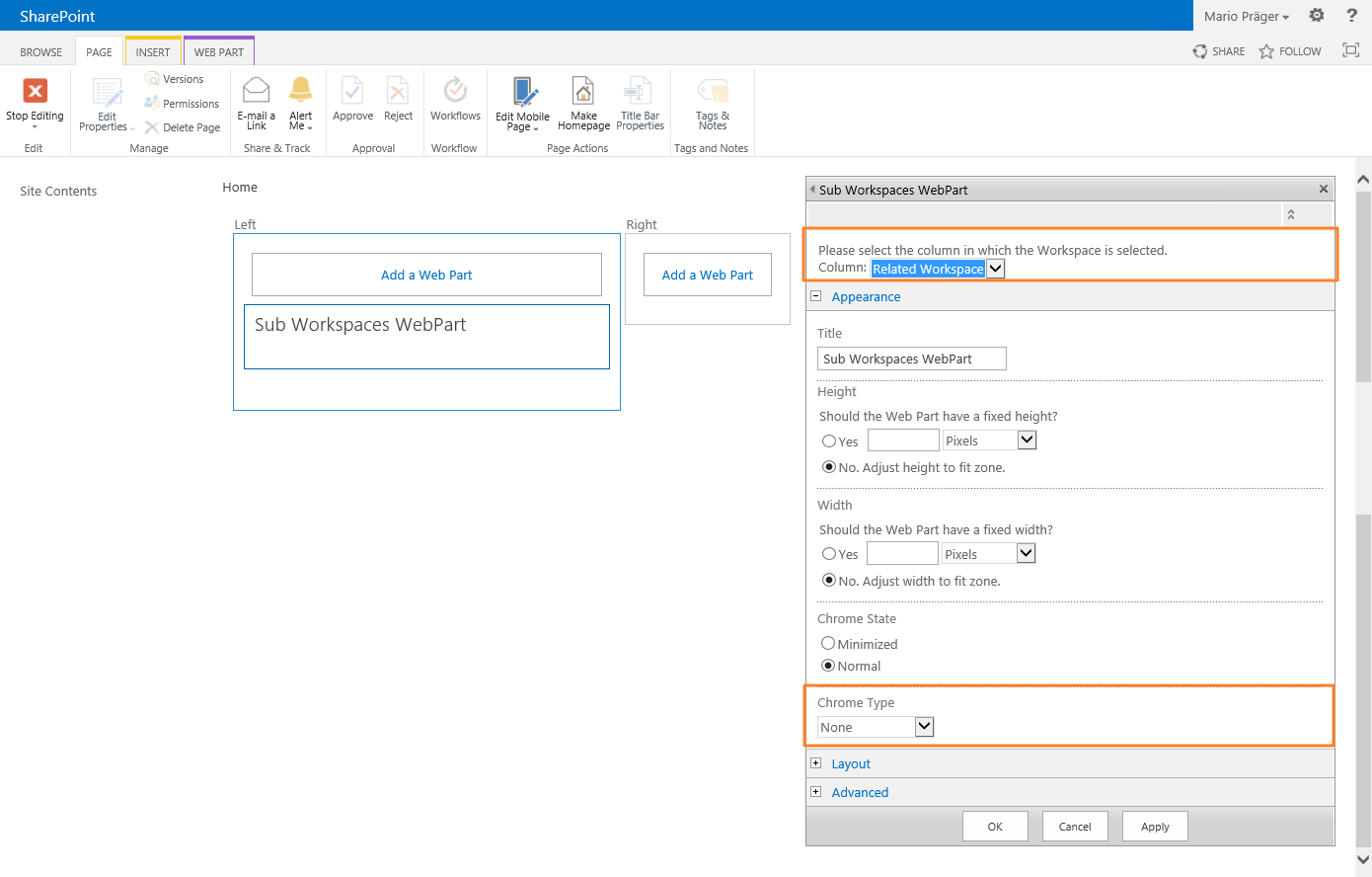
Don't wonder that there is no effect visible. The template doesn't have any data. Go to your workspace and synchronize it.