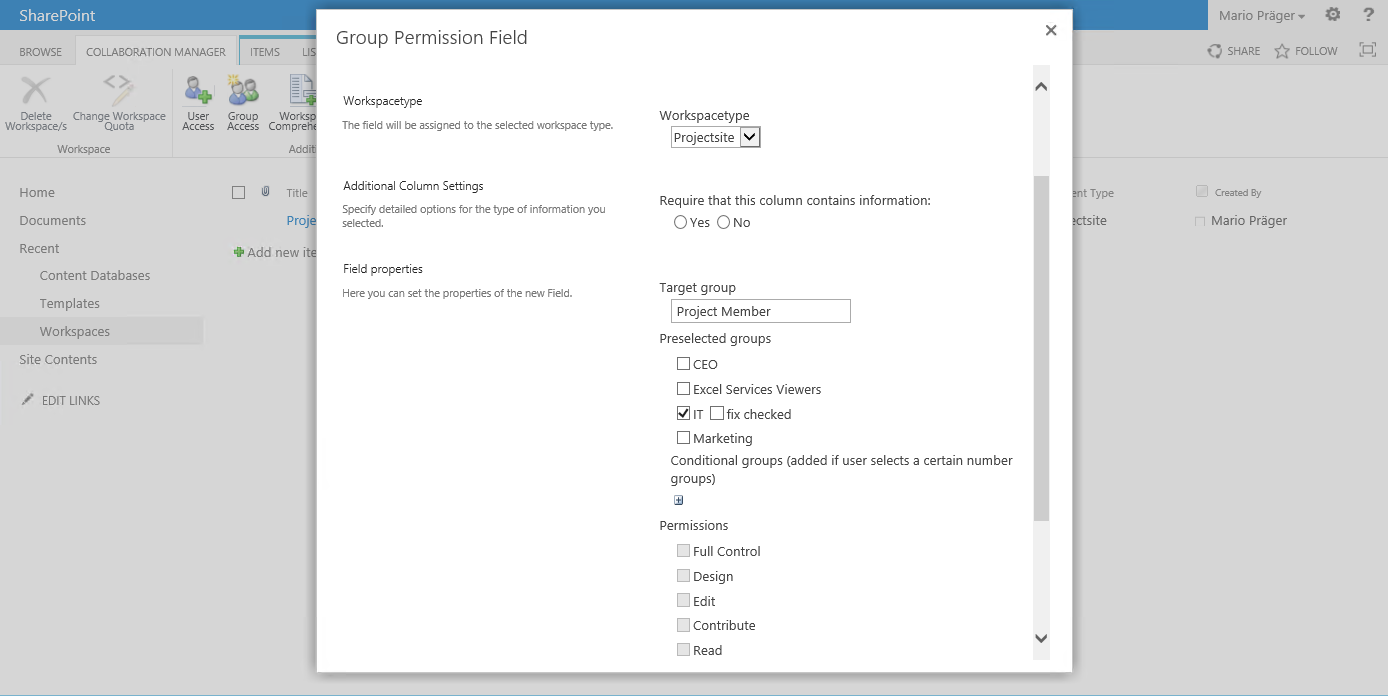Implementation
First of all groups have to be created in the portal. It's recommendable to set no permissions in the portalgroups.
In the frontpage (portal) you choose the menu "Site Actions" and then the button "Site Settings".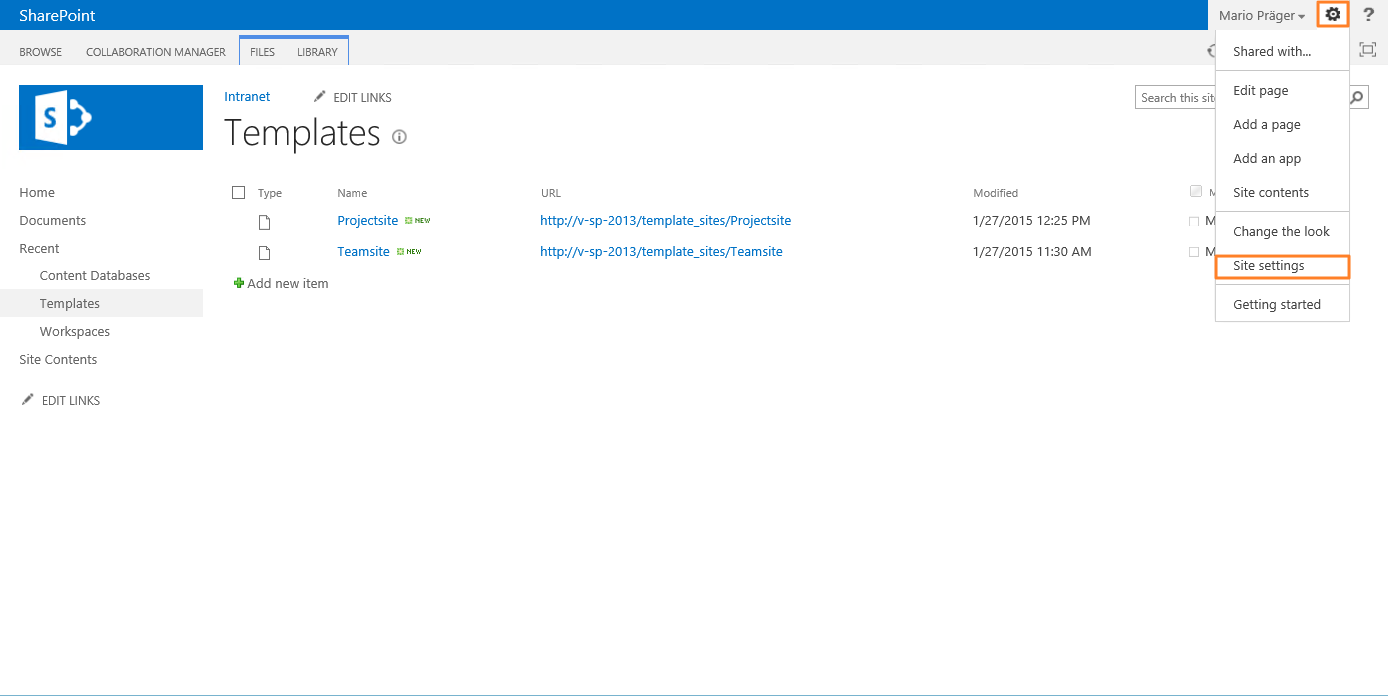
Select menu item "People and groups" in the "Users and Permissions" submenu.
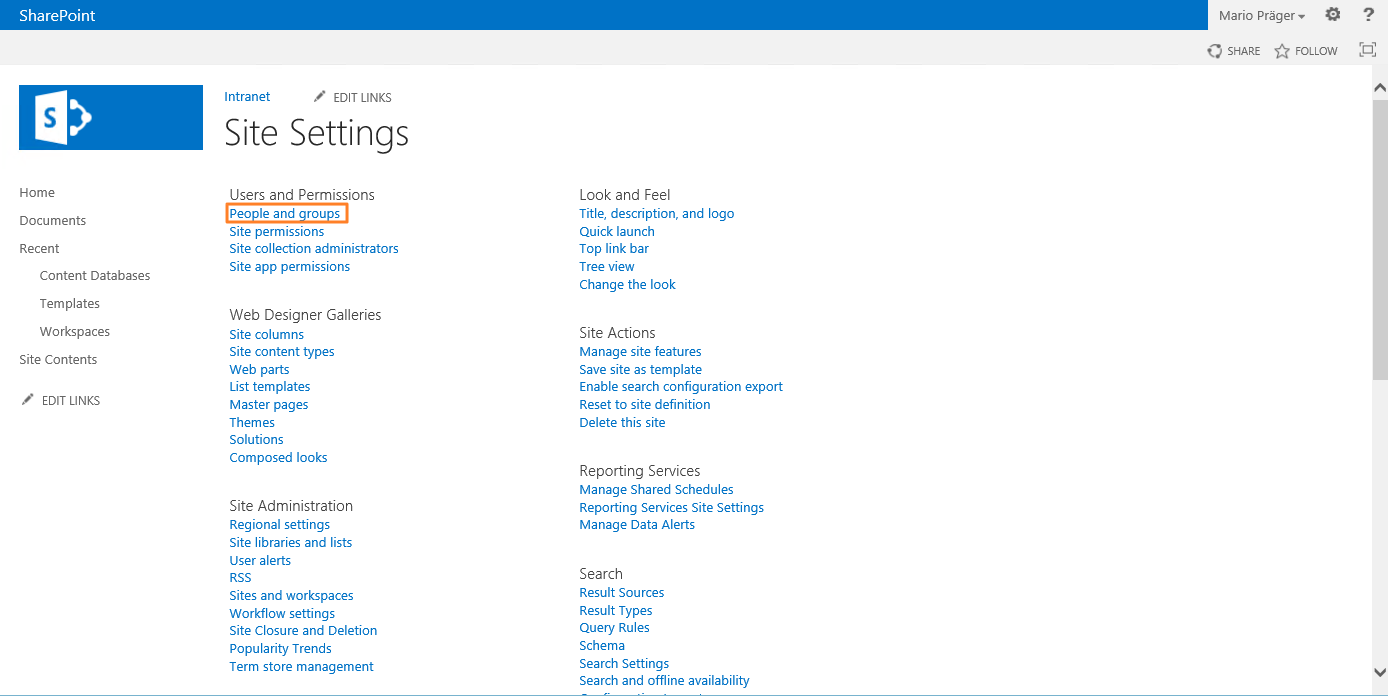
Now you have to select the Button "Groups". After that choose "New Group" in the dropdown menu "New".
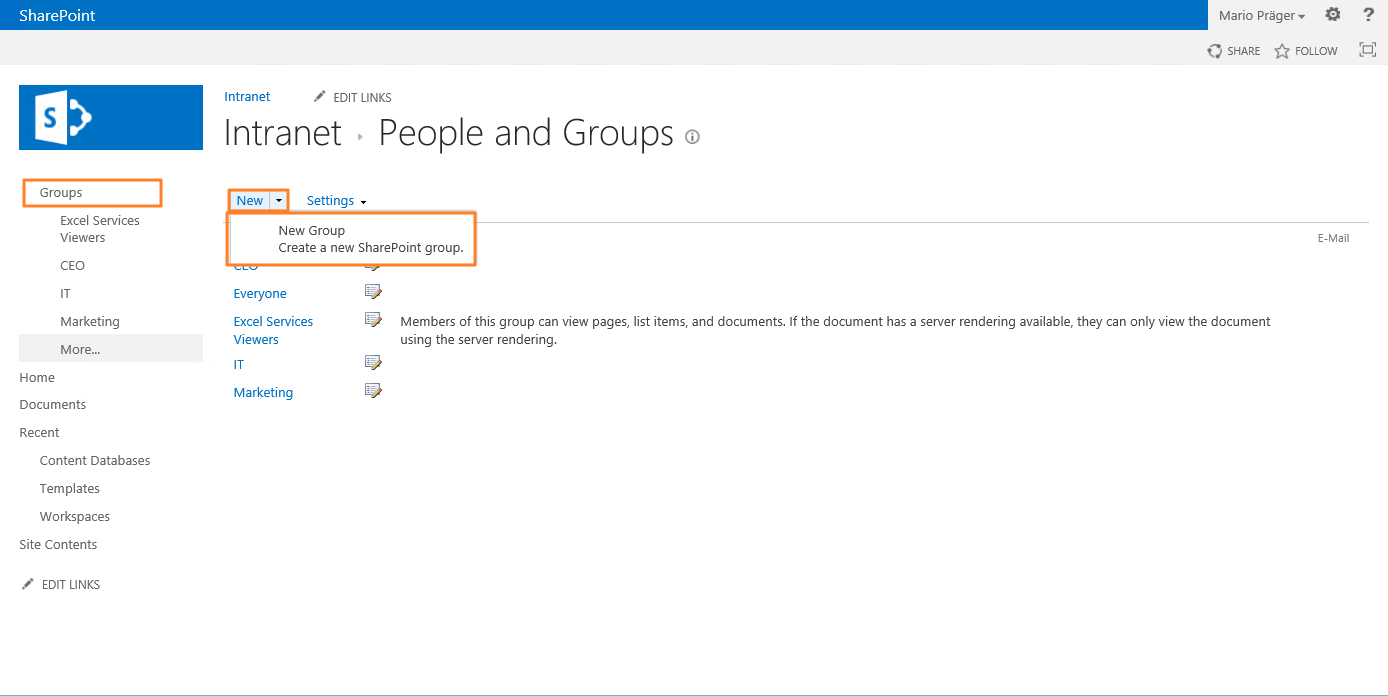
Put your data in the fields and create the group. It's recommendable to set no permissions in the portalgroups.
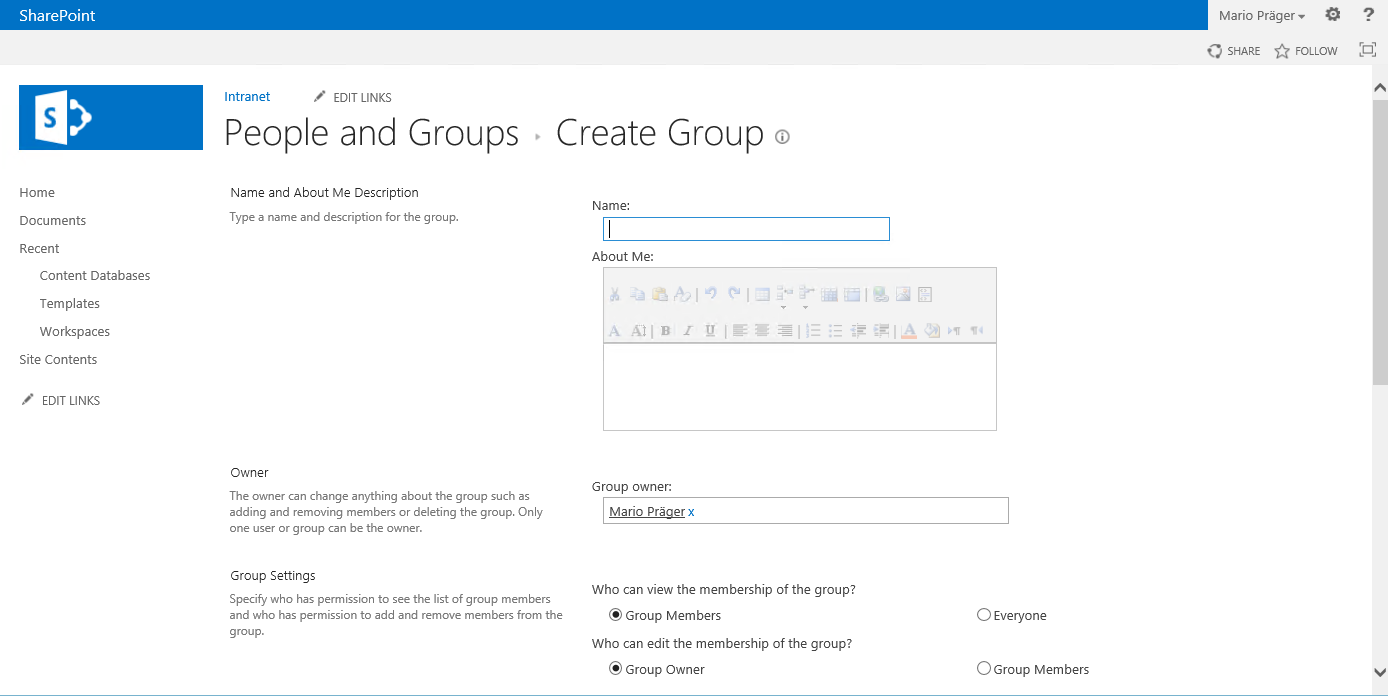
Do the same procedure in your template but name the groups like the position in the workspace (Project Manager, Project Member, ...).
In this groups you set the permissions. The advantage is that the permissions are only set for this template. You can also change the permissions of every single workspace with this instruction.
For example:
Project Manager - Contribute
Project Member - Contribute
Project Visitor - Read
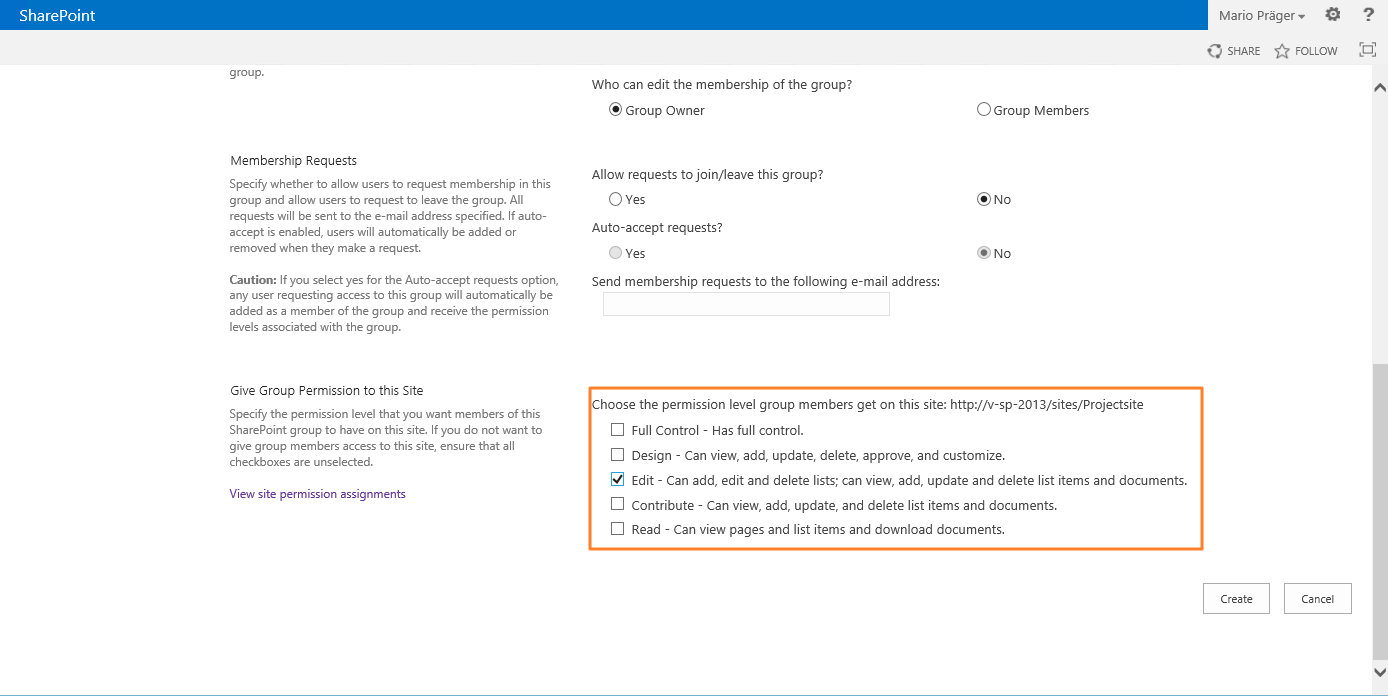
Don't forget to save the template.
After that, choose a workspace and create a Group Permission Field.