CM - Settings
To edit the Collaboration Manager settings go to your portal page. After that choose the button "Site Settings" and then the "Settings" in the "Collaboration Manager" Tab.
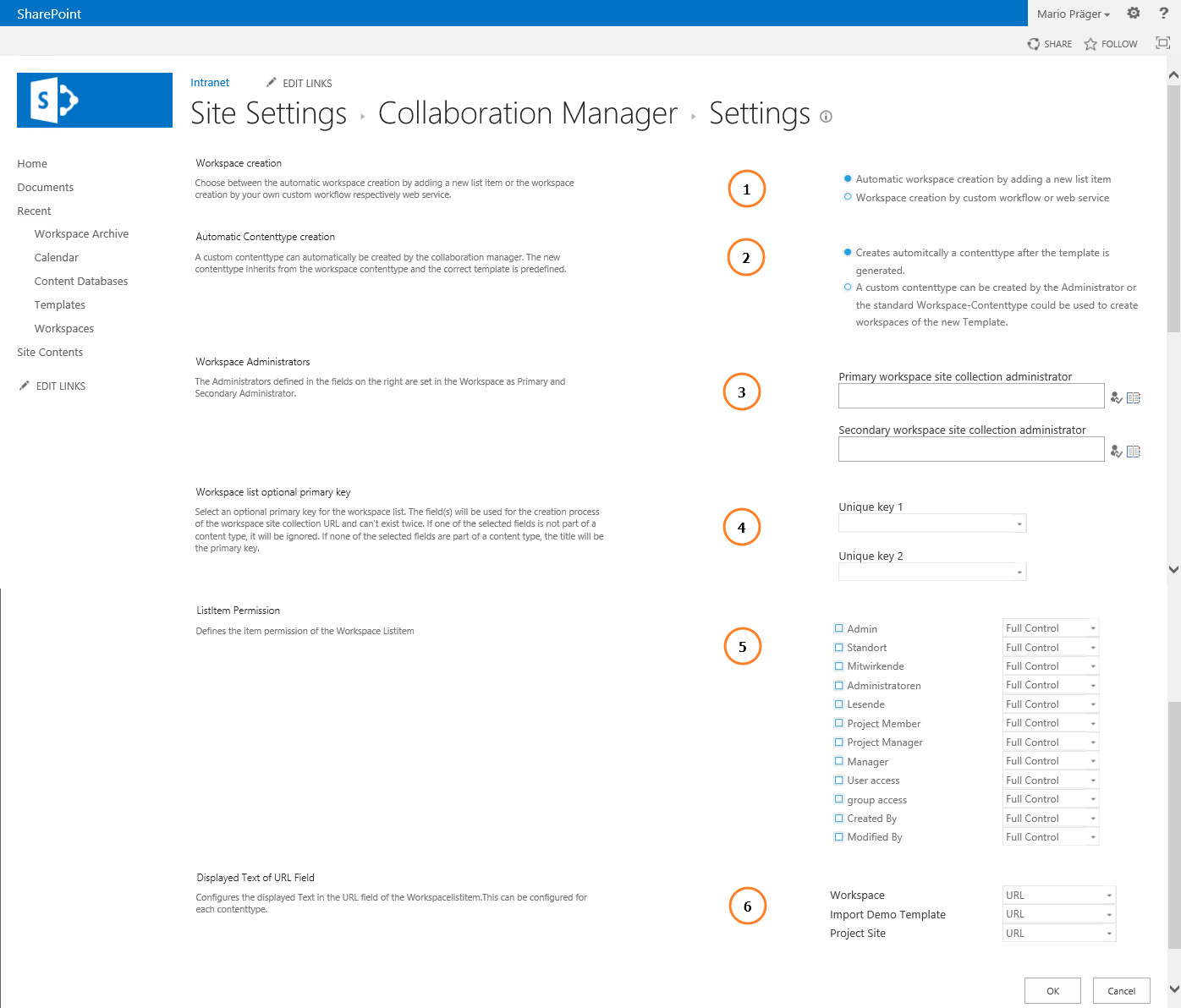
- With this element you can control the workspace creation. If you want to confrim the adding of a workspace you must set the hook "Workspace creation by custom workflow or web service.
You can find the instruction for the web service in the installation folder as a .pdf-document.
- This element allows ou to control the contenttype creation.
Attention! If you disable the automaticlly creation of a contenttype the contentypes must inherit from the workspace.
- Here you can set the primary and secondary site collection administrators, which will be automatically set in the site collections respectively workspaces.
- Here you can edit the composition of the workspace url.
Best practice tip: Choose the job ID and the titel
- After creating "User Access" and "Group Permission" fields the fields will be listed here. Thus you have the possibility to control the permissions in the workspace list of every group and so of every user.
- Change the view of the displayed text in the workspace list. To do that you have to create your templates first.